Lydia Sweatt is a writer who loves balancing her article/blog time indoors with a healthy dose of nature. She bikes, hikes, and identifies edible plants along the way.
YouTube Thumbnail Guide: 9 Ways to Boost Click-Through Rate

JUMP TO SECTION:
- How Thumbnails Affect Your Click-Through Rate
- 9 Best Practices for YouTube Thumbnails
- The Best YouTube Thumbnail Makers
YouTube thumbnails are like mini-billboards that advertise your channel. Without them, viewers have no idea why they should click on your videos. Even worse, some people won’t notice your content at all – especially on competitive search pages.
That’s why you need stunning custom thumbnails to boost clicks and grow your channel. Mainly because…
- Click-through rates (CTR) can send positive or negative signals to YouTube’s video recommendation system.
- When people see your videos but decide not to click them, CTR drops.
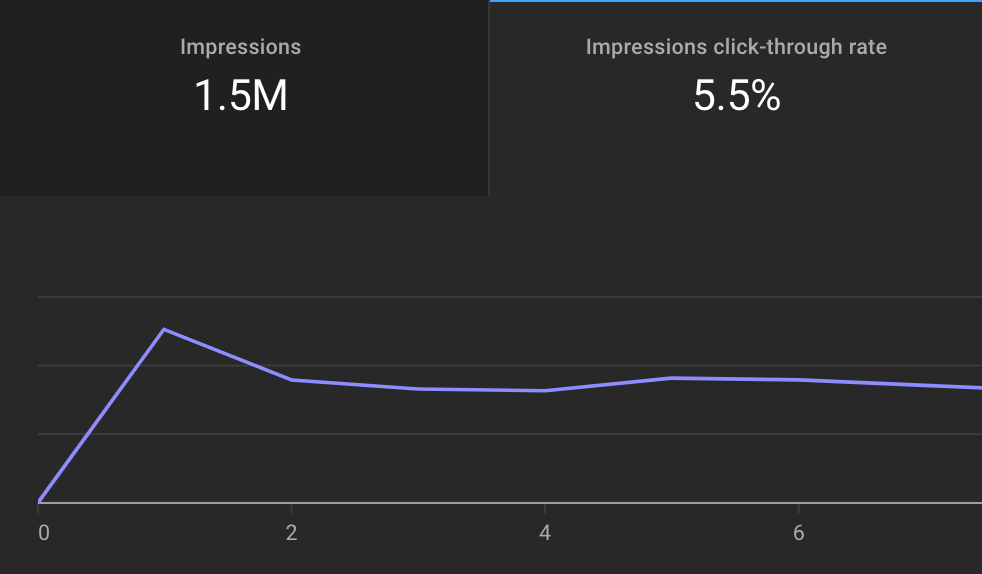
How Thumbnails Affect Your Click-Through Rate
On YouTube, click-through rate is the percentage of people who clicked your video after seeing its thumbnail. Here’s an example: If 20,000 people see your video somewhere on YouTube, but only 400 people click, that’s a 2% click-through rate. In other words, 2% of people were interested enough to click on your video.
Number of clicks / Number of impressions x 100 = CTR
Thumbnails are the first thing many viewers see on YouTube. That’s why they're crucial for boosting CTR and why creators spend hours crafting thumbnail images.
Read More: 6 Powerful Tips to Get a Good Click-Through Rate on YouTube
Generally, a good CTR is any percentage that beats your channel average. So if 5% of people click your content, you should set a goal to reach 6%, 7%, 8%, and beyond.
Also, according to YouTube, 50% of channels have a 2-10% CTR. That’s another benchmark you can use to track your progress.
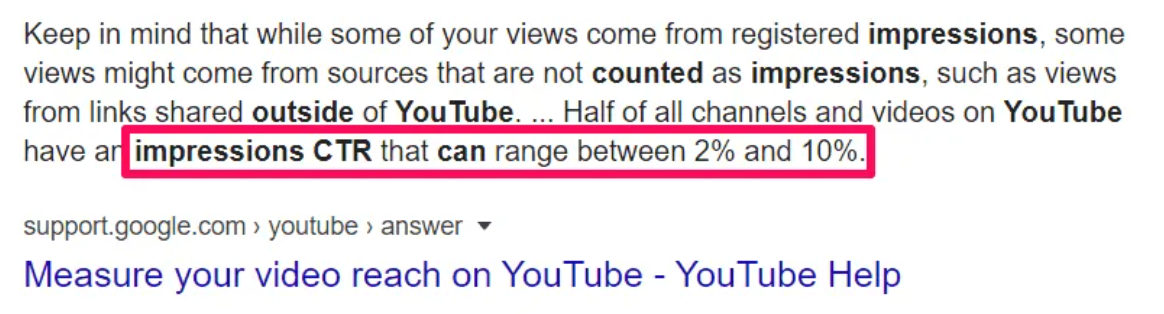
9 Best Practices for YouTube Thumbnails
How do you create enticing images viewers can’t resist? We have a few suggestions – nine to be exact – to get more clicks from your thumbnails.
1. Use the Right YouTube Thumbnail Dimensions
YouTube’s thumbnail rules are pretty straightforward. To create the best image, aim for a 16:9 aspect ratio (rectangular shape) and a resolution of 1280x720 pixels (the standard YouTube thumbnail size). Also, use an accepted image format, like JPG, GIF, or PNG.
2. Take Clear, High-Resolution Photos
Have you ever seen a grainy, pixelated thumbnail that made you cringe? You’re not alone in feeling that. No one wants to watch a video after seeing a confusing preview image.
That’s why you should use high-quality photos for your thumbnails, like the one below.

People watch YouTube on various devices, such as laptops, smartphones, and tablets. So whether your thumbnail is stretching across a widescreen or shrinking into a small one, it makes sense to use high-resolution images.
3. Create a Simple Design
If your thumbnail has too many elements, people will keep scrolling in search of something simple. It makes sense when you think about it. How long would you spend analyzing something you don’t understand?
The key is to make attractive, uncluttered thumbnails.
The first step is simplifying your YouTube thumbnail background. Check out this image from Ben Johnson's video, "Lighting for Youtube Videos in Small Rooms and Spaces."

Notice how Ben removed the original background to insert a clean, colorful backdrop. He also made proper use of positive and negative space.
Overall, the best thumbnail designs have elements that take up space without suffocating the entire image.
4. Use Bright, Inviting Colors
Nothing attracts people more than vibrant colors. We love the golden arches at McDonald’s as much as we love Christmas lights in December. Why should thumbnails be any different?
To make those images pop, create a bright design. Also, try to stick to three colors – two “contrasting” hues and one “base” color.
Pro tip: Contrasting colors appear on opposite sides of the color wheel and complement each other well: purple and yellow, blue and orange, red and green, etc.
5. Add Text to Your Thumbnail
Imagine this. You’ve filmed your dog jumping from couch to couch, and the thumbnail you want to use shows your dog soaring mid-flight. Did you know that adding even one word to the image will encourage clicks?
For example, why was the dog launching itself like a rocket? Did it make it to the other side? These are questions you can answer in a few words.
In response, you might type, “Ate lunch, got the zoomies” on your thumbnail. That's similar to what the The Pet Collective channel did for the image below, which is from the video, "Zoomies! The Fastest Pet Compilation." As you can see, a little text makes the thumbnail relatable, clickable, and fun.

When you're picking a text font, make sure it's:
- Bold
- Easy to read
- Not common or overused
6. Communicate One Idea With Your Thumbnail
This tip is for all video creators but especially those making list content. If you film a video along the lines of "10 Ways to [Insert Action Here],” your thumbnail doesn’t need to represent 10 different tips, reasons, or strategies. That would make for a busy, confusing thumbnail.
Instead, choose one thing you want to express. Build your thumbnail around that one tip or the emotional aspect of your video.
7. Compare Your Thumbnail with Other Creators’ Thumbnails
What kind of thumbnails do competitors use in your YouTube niche? If you’re not sure, it’s time to discover what those images look like and compare yours against theirs. Then you can make thumbnail changes (if needed) to increase your CTR.
The vidIQ thumbnail preview tool is perfect for this task. For any keyword, it will show thumbnails from published videos so you can compare them against your prospective, unpublished thumbnail. Simply download vidIQ to get started.

8. Create a YouTube Thumbnail Template for Better Branding
Branding your content doesn’t stop with choosing a channel name or YouTube banner. Each video and its thumbnail provides another chance to advertise your brand on YouTube. Eventually, viewers will do less thinking and simply say, “Oh, that’s from a new video such and such’s channel.” *Click.*
Getting to that point is easier if you create a thumbnail template for your channel. It will help you save time and build brand recognition on YouTube.
9. Consider a YouTube Thumbnail Generator
Not feeling inspired lately? That's OK because all you really need is a thumbnail generator to spark your creativity. If you're struggling to build a thumbnail design, this handy tool will generate a base image you can customize.
The Best YouTube Thumbnail Makers
Now that you know how to make a thumbnail, here are a few services (free and paid) to help you create one:
The right thumbnail will take you from zero views to several thousand, but that's not the only way to boost clicks. Another option is finding lucrative keywords that help your videos appear on YouTube search pages.
Here are seven ways to discover the right YouTube keywords for your channel.


