Lydia Sweatt is a writer who loves balancing her article/blog time indoors with a healthy dose of nature. She bikes, hikes, and identifies edible plants along the way.
How to Get More Views from YouTube’s Audience Data Tool

When you created your YouTube channel, you probably had an idea of what your videos would be about. Whether you wanted to create Fortnite gaming tutorials, comedic sketches, or hours upon hours of pranks, you at least had some idea of which viewers you’d attract.
But here’s a question worth asking yourself: Does your audience know what your channel is about?
It almost seems silly to ask, especially if you’ve been pumping out very specific content. Nonetheless, it’s worth answering to make sure you’re on the right track. For example, if you think your channel is about one topic while your audience thinks it’s about something totally different, that tiny misconception could block your channel’s growth.
Fortunately, a new panel within the YouTube Studio can help. To see if you and your audience are on the same page about the content you create, just keep reading.
YouTube’s ‘Audience Watched’ Panel Is a Data Goldmine
Most likely, your audience watches a wide variety of YouTube videos within your niche. To get a glimpse of what that content is - and whether that proves you have a clear, concise channel by comparison - make your way to YouTube’s new audience panel:
- From most YouTube desktop screens, click your profile image in the top right corner and go to the YouTube Studio.
- Click ‘Analytics’ on the left menu.
- You should arrive at the main analytics screen. In the uppermost menu, click on the ‘Audience’ tab.
- About a third of the way down the screen, probably on the right side, you’ll see a panel called ‘Other videos your audience watched’.
You’ll know you’ve reached the panel when you see something that looks like this:
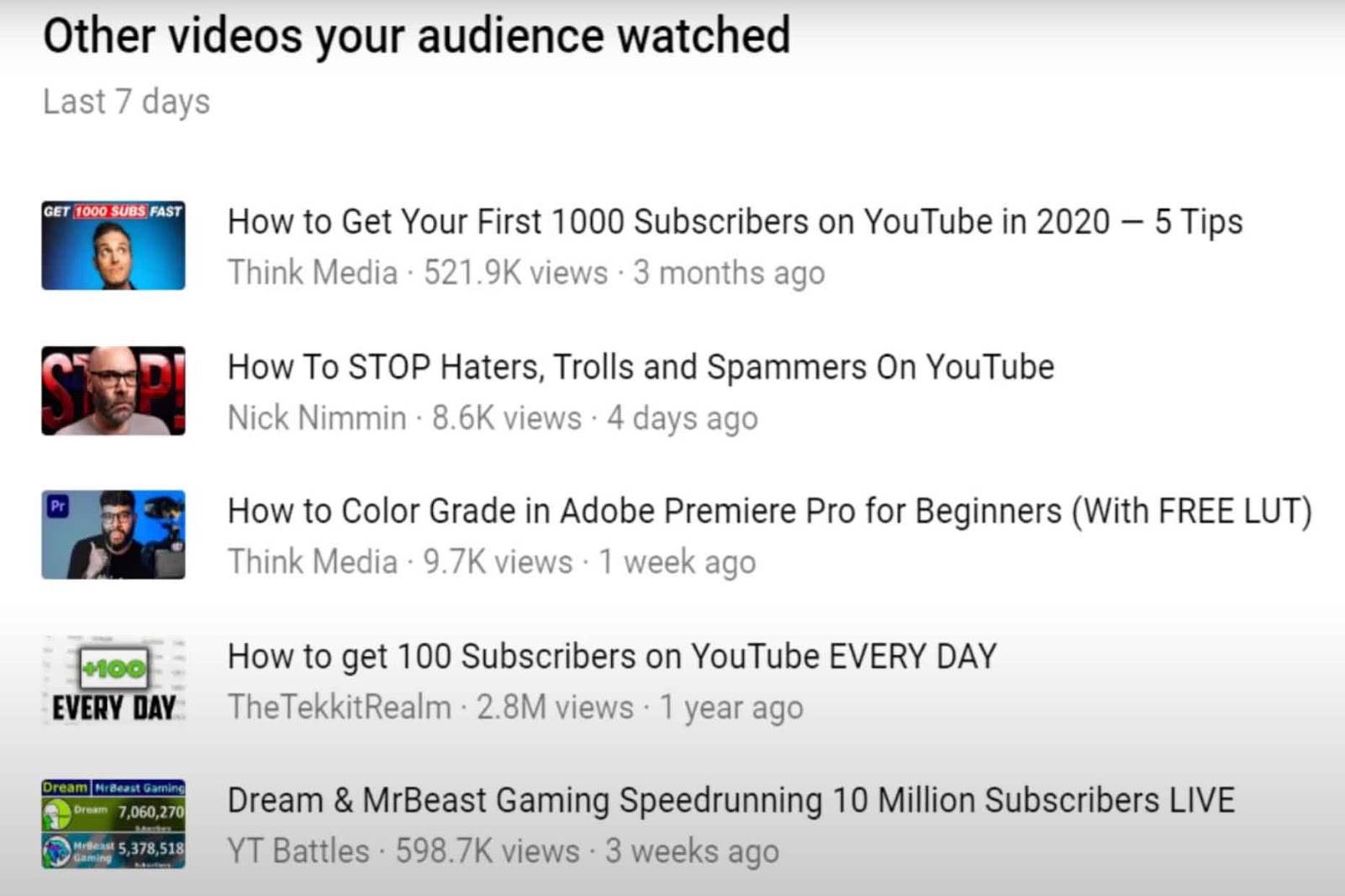
Or, if you need some extra guidance and would rather hear and see the instructions in real-time, watch our video tutorial:
Not Seeing Any Audience Data? Here’s Why
While some of you may see the ‘audience watched’ panel above, a lot of you might not because of a lack of data.
There are a few reasons why no data is appearing in this panel. It might be because you're violating YouTube’s Community Guidelines or your content is made for kids, which means YouTube won’t collect any audience information. But most likely, it’s because you don't have enough data on your YouTube channel.
To get a more scientific reason for this issue, we went to our beloved vidIQ community to see what their ‘audience watched’ panels look like.
After creating a poll on our Community Tab, we discovered that 13% of creators in our community found the panel and could see some data. Unfortunately, another 18% could see the panel but no data. And much worse, 14% said they couldn't see the panel at all. The remaining 55% chose a throwaway option, which said, "I’m going to vote here to spoil your data." I guess we walked right into that one, but still, it kind of hurt. We laughed it off in the end. Sort of.
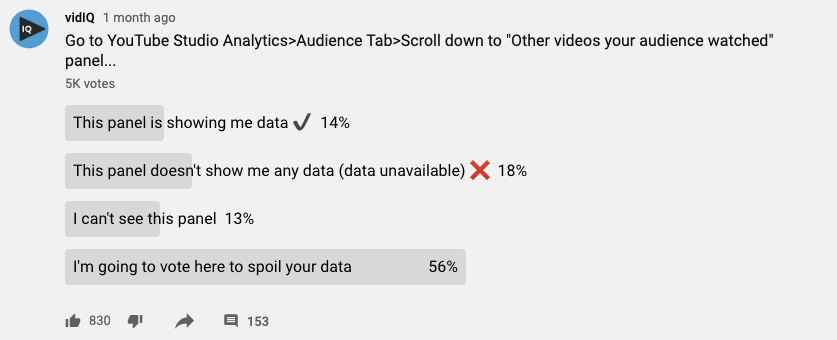
This poll tells us less than half of our typical vidIQ audience is able to see this panel (with data). Our typical audience includes channels under 1,000 subscribers, less than 4,000 hours of Watch Time, and any channel working toward YouTube monetization.
So that could be a reason some channels (or yours) have zero data. You might need to increase your channel’s Watch Time so YouTube has enough data to work with.
If You Have Zero Audience Watched Data, Use This vidIQ Tool Instead
If you aren't getting any data from the ‘audience watched’ panel, vidIQ has an alternative. As long as you have vidIQ installed, follow this path to get the data you need:
- In your YouTube Studio homepage, go to the left menu and click ‘Channel Audit’.
- On the next screen, you should see a huge report card on your channel. Scroll down, look to the right, and find a section called ‘Top Suggested’:
Free users can see this section, but paid users can click on it and get a full list of videos. This is essentially what YouTube’s ‘audience watched’ tool would have shown you.
How to Use the 'Other Videos Your Audience Watched' Panel
OK, back to the YouTube audience tool itself. This panel shows you what your audience watched on YouTube over the last seven days. At the time of writing, it shows you 15 videos split into three pages, and you can click on either the video title or the channel’s name to view the content. These videos aren’t sorted by age, the number of views, or channel size, but it’s worth looking through all of them if you can.
Now, here comes the real question: Why is this so important? The basic premise is that the content your audience watches on other channels should be the content they enjoy watching on your channel. That’s how YouTube encourages you to use this tool. You can use it to find new video topics, title and thumbnail ideas, and collaboration opportunities.
And here’s the most important thing to know: No matter what you, the creator, think your channel is about, your audience thinks it’s about the topic in your 'audience watched' panel.
How to Research ‘Audience Watched’ YouTube Data
OK, let’s do an experiment using the vidIQ channel. In our ‘audience watched' panel, we should see a list of videos that reflect our target audience.
Here’s what we found:
- How to Get Your First 1,000 Subscribers on YouTube in 2020 [Think Media]
- How to Stop Haters, Trolls, and Spammers on YouTube [Nick Nimmin]
- How to Color Grade in Adobe Premiere Pro for Beginners [Think Media]
- How to Get 100 Subscribers on YouTube Every Day [TheTekkitRealm]
- Dream & MrBeast Gaming Speedrunning 10 Million Subscribers Live [YT Battles]
- Sub For Sub Live Stream [JfreNL Games]
It's great to see our friends at Think Media on the list. And YouTube is right on the money with a video about how to get your first 1,000 subscribers in 2020. That's the type of content we make, no doubt.
Nick Nimmin is also on the list with a video about haters, trolls, and spammers. We recently did a video on bullying and harassment, so that matches up.
Interestingly, there’s a video about color grading in Adobe Premiere Pro, a video editor. That's something we don't cover on the vidIQ channel, so YouTube doesn't always get it right when it comes to mixed audiences. And finally, another video we're happy to be connected with is fourth on the list: How to get 100 subscribers on YouTube.
But the next two are subscriber battles, which is cause for concern. We’ve tested the topic on the vidIQ channel with great success, gaining tons of subscribers from each video. However, they aren't necessarily what we cover every single day. Instead, we're about YouTube education and growth.
If YouTube suggests this content to our audience, they may be left a little disappointed. Everything else on the list looks pretty good, though. If anything, this panel confirms we should do more videos about how to get a certain number of subscribers, how to grow your channel, how to get 100 subscribers every day, and how to get more views.
Can you see the value of this panel and its data? We've been able to learn so much about our YouTube channel in two minutes.
How to Track YouTube Channels That Share Your Audience
With the new ‘audience watched’ panel, YouTube empowers creators to research the targeted and mixed audiences on their channel. But, guess what? vidIQ has a tool to help you track the audiences you share with other creators.
As mentioned earlier, you can click on any of the videos in this audience watch panel to jump straight to the watch page for that video. Well, you can also do this from our channel audit tool. Once you’re on the watch page, next to the likes and dislikes, you'll see a vidIQ button that looks like this:

Next, click the button to reveal an ‘Add competitor’ menu option. Once you select that, you can add the channel of the video you’re currently watching to your competitor list. That allows you to track their most successful videos via views per hour.
If you share an audience as YouTube already suggests, it's likely you can make similar content. It's more likely to be suggested by YouTube and most importantly, watched and enjoyed by more viewers within that audience.
So, what does your audience think your YouTube channel is about? If you’re not sure, all you have to do is follow the data.
Want to Grow Your YouTube Channel?
If you're new to vidIQ, our creator-obsessed goal is to educate you on your YouTube journey. We help you get more views and create an outstanding career on YouTube, one you can be proud of. For competitor research tools, video analysis, and helpful channel audits, click here to install vidIQ now!
And if you’re really serious about growing your YouTube views and subscribers, sign up for exclusive access to the vidIQ Academy and learn how to launch a successful YouTube Channel in just 30 days.


