Lydia Sweatt is a writer who loves balancing her article/blog time indoors with a healthy dose of nature. She bikes, hikes, and identifies edible plants along the way.
This Money-Making Feature Is Leaving YouTube Soon
Have you noticed how hard it is to make decent money from YouTube Shorts? For advertising revenue, the pay can be as low as $0.05 per 1,000 views, or in other words, $50 for a video reaching 1 million views. We’ve talked about this on the blog and our YouTube channel: How do Shorts creators earn a decent wage?
Historically, the answer has been off-platform sales. Many creators try to grab viewers' attention on YouTube, then guide them to a site that offers courses, products, subscriptions, or even exclusive content. So, even if Shorts revenue was low, earning from other sources wasn’t too difficult — until now.
Beginning August 31, YouTube will make sure that links of any kind are not clickable within YouTube Shorts. That includes the comments section, the description section, and the livestream chat.
This means that, going forward, you won’t see blue hyperlinks you can simply tap to arrive on a webpage outside of YouTube. You’ll have to copy and paste the links into your web browser (and so will your viewers).
Why Is YouTube Disabling Clickable Links in Shorts?
Removing clickable links from Shorts may seem like a drastic change, but YouTube has a good reason for doing it. The platform released a statement explaining why, which claimed:
“Since introducing Shorts two years ago, the volume and speed of content published on YouTube has increased in fun and exciting ways. At the same time, this speed and level of engagement has made it easier for spammers and scammers to share links in Shorts comments and Shorts descriptions that harm the community — for example, clickable links that drive users to malware, phishing, or scam-related content
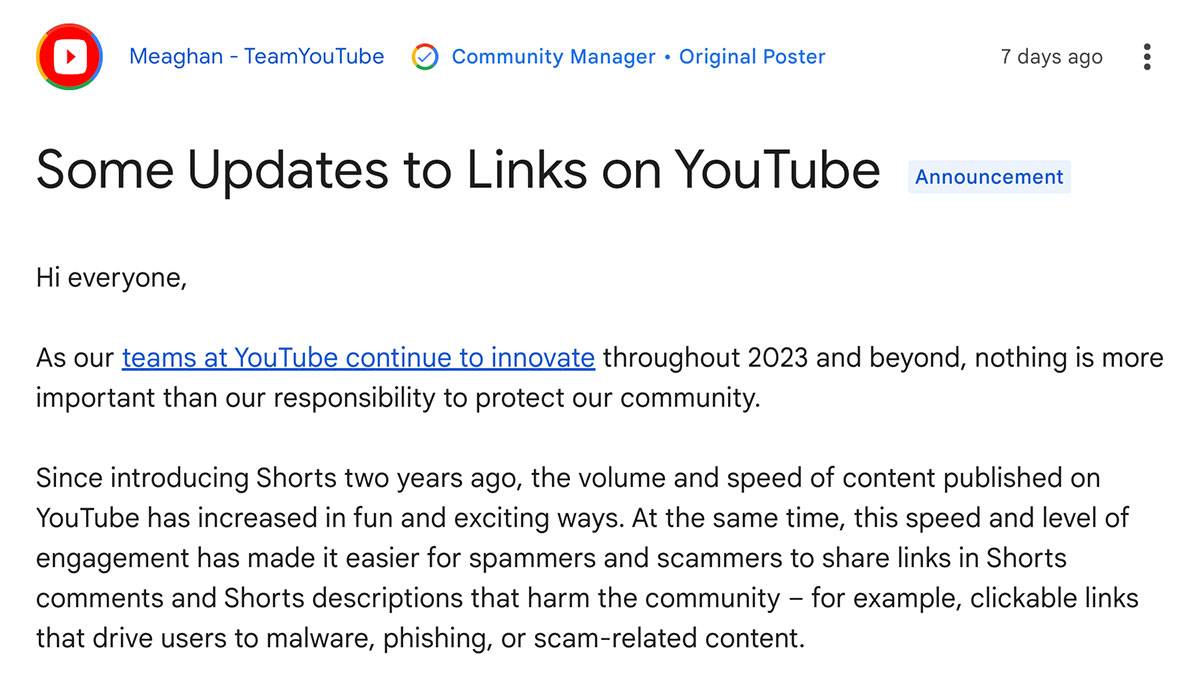
Source: YouTube Help
While it’s frustrating to lose a good feature, YouTube’s ultimate goal is protecting viewers from scam artists.
YouTube is ‘Moving’ Links to This Section of Your Channel
Ok, so losing clickable links isn’t the best news in YouTube Shorts development. But, you may be wondering if there’s a silver lining to the madness, and, yes, there is!
Remember that section of your homepage that used to have social media links?

Well, YouTube is bringing a version of this back to your channel. In 2024, you’ll be able to add “prominent links” under the about section, and they’ll appear on both desktop and mobile.
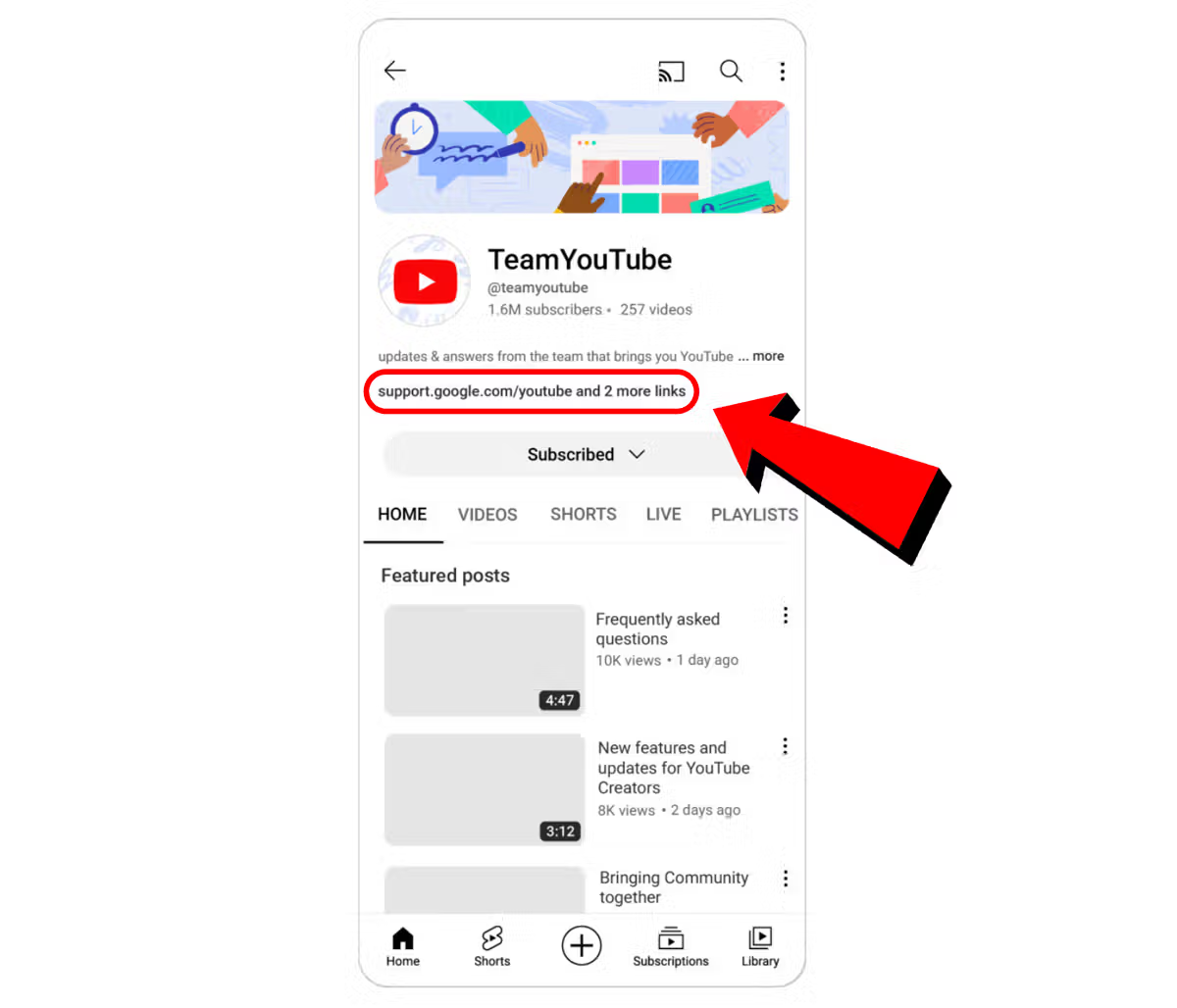
Source: YouTube Help
If you’re a creator who needs to push viewers off-platform for any reason, this will be the place to do it.
But don’t just rely on homepage links. You can also use end screens to show links at the end of a video, and that’s a much better way to sell stuff to your viewers.
By the way, do you need a refresher on end screens? Here’s how to use that awesome feature!



