Lydia Sweatt is a writer who loves balancing her article/blog time indoors with a healthy dose of nature. She bikes, hikes, and identifies edible plants along the way.
How to Find YouTube Keywords that Grow Your Channel
Before you post a video on YouTube, it helps to do some keyword research. This task reveals essential things about your video, like the popularity of your topic and the words people use to find videos like yours.
Knowing these details will help you get more views, especially now that YouTube is bursting with competition. You can use specific keywords to attract the right audience and ensure you get thousands of relevant, long-term views. And those same keywords will tell the YouTube algorithm what your video is about, ensuring that it appears on the right search pages.
So if you want more views, set your camera down for a while (we’ll come back to it, I promise!). For now, let’s explore the power of YouTube keyword research.
What Are YouTube Keywords?
You probably hear about keywords all the time. But what are they?
On YouTube, a keyword is any collection of words people use to search for videos.
You use keywords all the time if you watch YouTube often. In fact, anything you type into the search bar is a potential keyword that helps YouTube show you the right video.
Just look at how many searches pop up when we type “iced coffee recipe.” YouTube uses our search term to pull additional yet relevant searches we might be interested in.
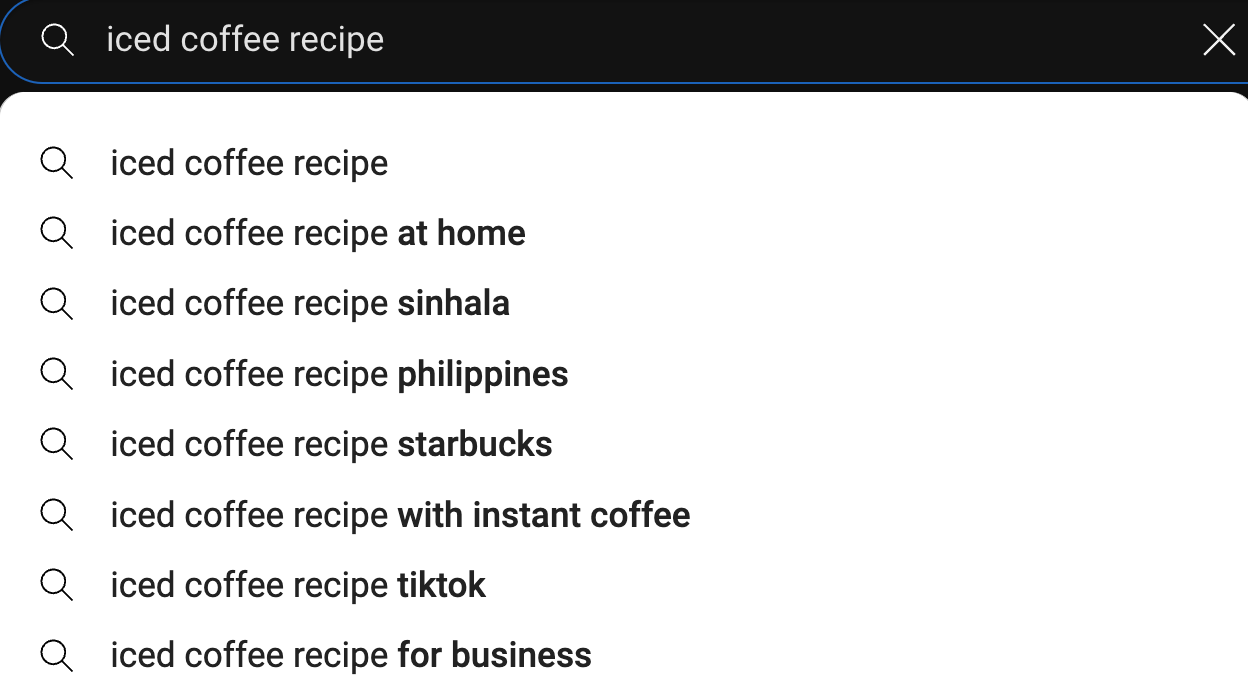
Different Types of Keywords
As per their length and usage, keywords are primarily divided into 3 main categories:
Long-Tail Keywords: These are longer keywords that contain several words and target a specific type of query. They don't usually have a high search volume, but people using long-tail keywords know exactly what they want to watch. "How to Get 10 Million YouTube Shorts Views: A 90-Day Plan" is a good example of a long-tail keyword.
Medium-Tail Keywords: These keywords have a moderate search volume and may contain a group of words or a phrase. Many consider medium-tail keywords to be the best of both worlds because they aren't too hard to rank for. A good example here would be, "How to Start a YouTube Channel: 10 Brilliant Tips."
Short-Tail Keywords: These are the most searched terms, and they have a high search volume because everyone uses them. Short-tail keywords only contain a few words. Terms like, "youtube shorts", "algorithm", "youtube monetization", etc. are great examples.
How to Do Keyword Research for YouTube
Finding the best keywords on YouTube isn’t difficult, but sometimes the process can take a while. If you’re short on time, we recommend using a YouTube keyword tool. It cuts your research time in half by showing detailed information about various keywords, including:
- Monthly search volume
- Competitiveness
- Related keywords
- Questions people ask
- An overall keyword score, which assesses keyword volume and competitiveness
And guess what? You can get all this and more from vidIQ’s keyword research tool!
To get started, sign up for vidIQ right now. Then come back to this article to learn how to use the tool and see the best YouTube keywords.
Or, scroll down to see free research options!
1. Determine Your Video’s Topic
It's important to have a clear topic for your YouTube video so you can focus your keyword research. Exploring one topic in depth allows you to target the right audience and discover the specific words they'll use to find your video.
So get clear on your purpose. Are you posting a Minecraft tutorial? A vlog at the Grand Canyon? Two baristas racing each other to make a Starbucks latte?
Read More: How to Find Winning YouTube Video Ideas in Minutes with vidIQ Remix
No matter what you’re aiming for, try to summarize the video idea in 1-2 sentences. If you can do that successfully, you’re ready to move to the next step.
2. Create a List of Phrases to Describe Your Video
The next step is brainstorming a list of words to describe your video. This task is all about identifying what makes your video special, so consider the key talking points you'll discuss or unique details about the theme.
For example, let’s say your video is about buying dog food for senior dogs. Your list could look something like this:
- Senior dog food
- Best dog food for senior dogs
- Dog food for older dogs
- Feeding senior dogs
- Healthy food for senior dogs
- Nutritious food for senior dogs
- Dog food for senior dogs with special needs
- Dog food for senior dogs with dietary restrictions
- High-quality food for senior dogs
- Dog food for senior dogs with sensitive stomachs
Once you come up with a list of potential words, your research becomes ten times easier. You won’t have to wonder, “What should I type into the keyword tool?” because you’ve already covered that part!
AI YouTube Keyword Generator
You can also use our AI keyword tool to discover relevant terms and drive traffic to your videos. All you have to do is place is them in your titles and descriptions, then hit publish!
Here, we use the phrase "YouTube Short" to generate related keywords.
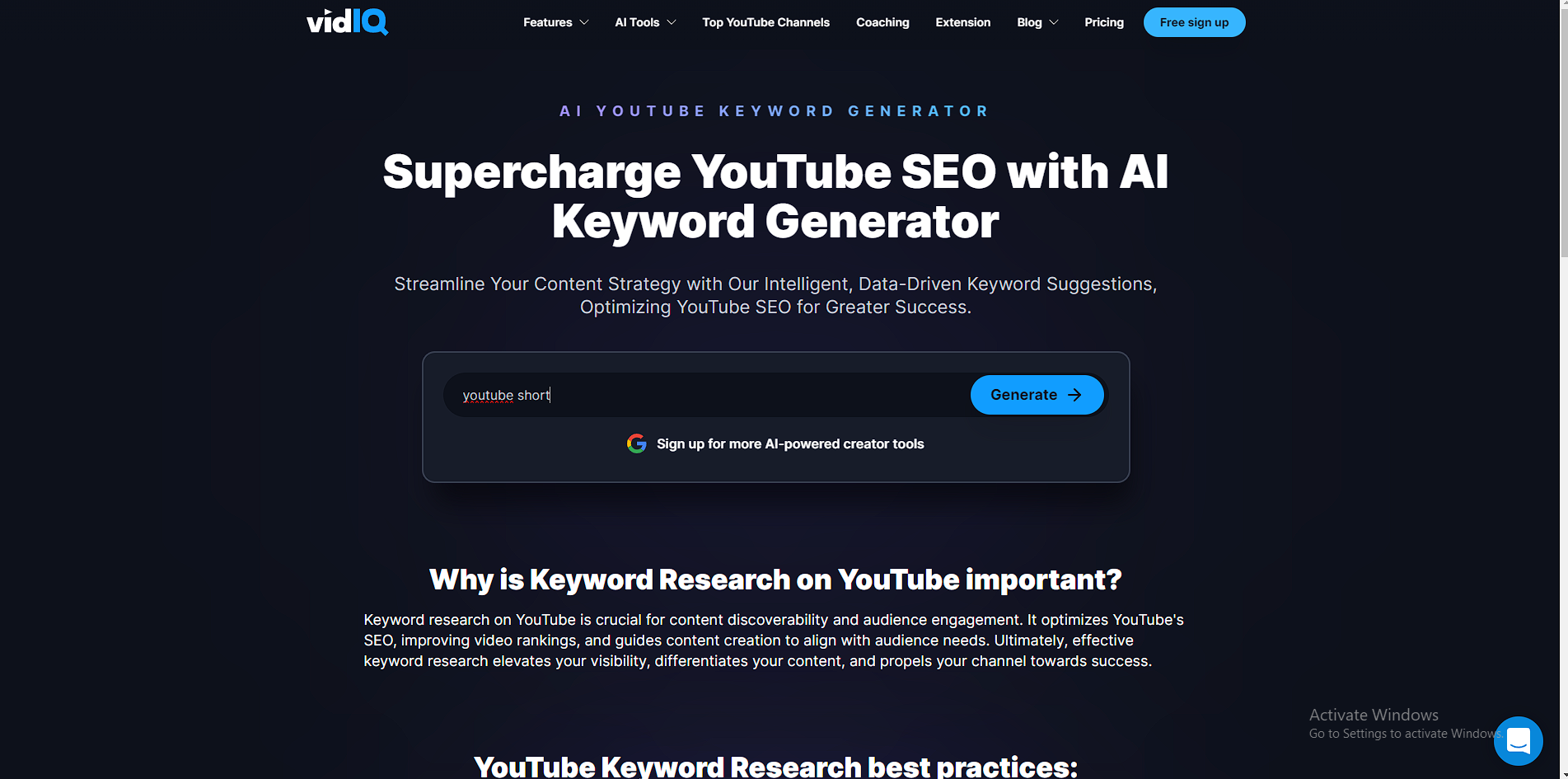
After clicking on "generate", the tool will provide a list of related keywords and a score to prioritize their use.
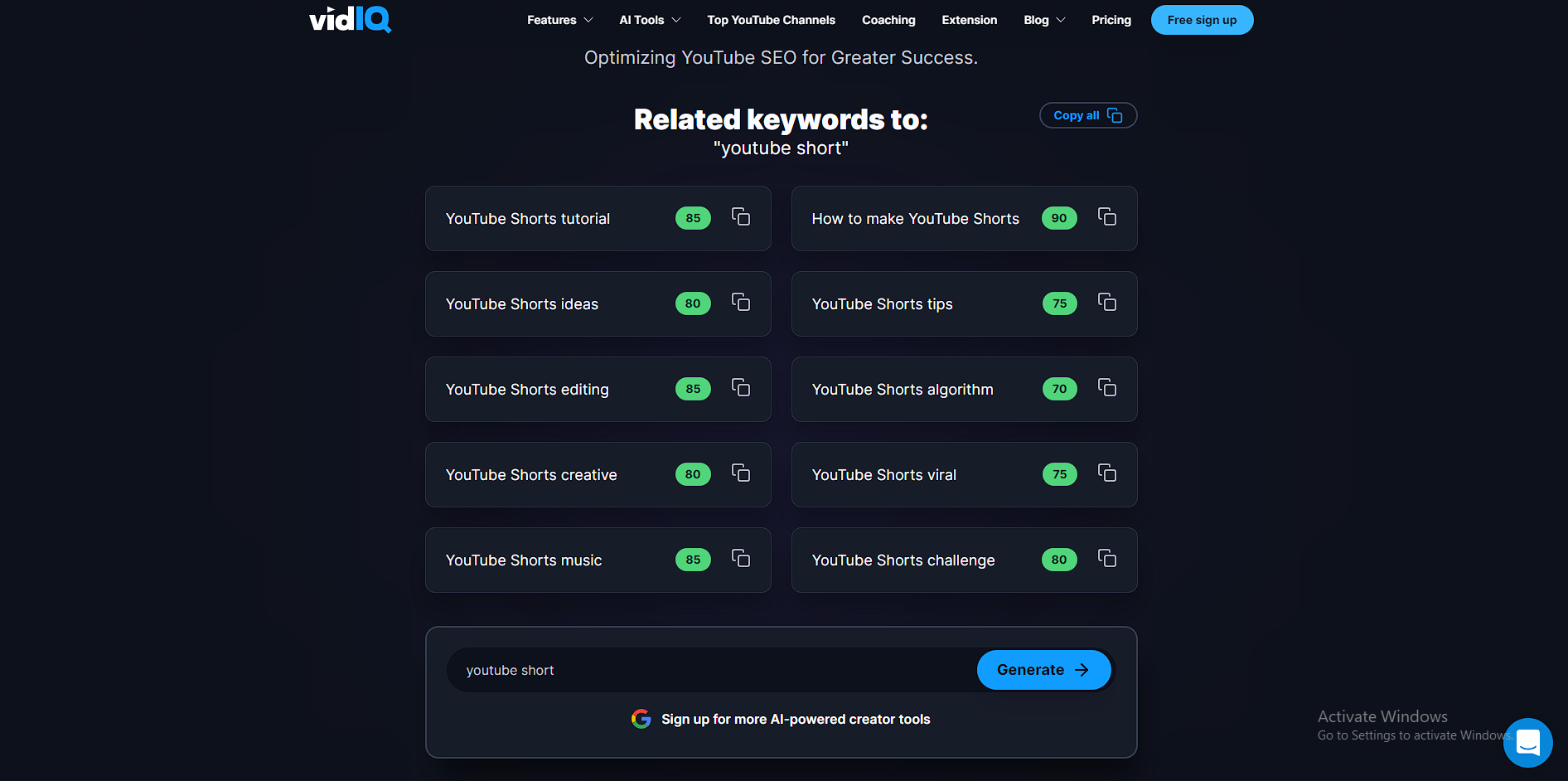
3. Paste Those Descriptors into vidIQ’s Keyword Tool
Now it's time to take your word list for a spin. If you’ve signed up for vidIQ, then head to this page and click the Keywords tab on the left. You can also find it lower on the dashboard screen.
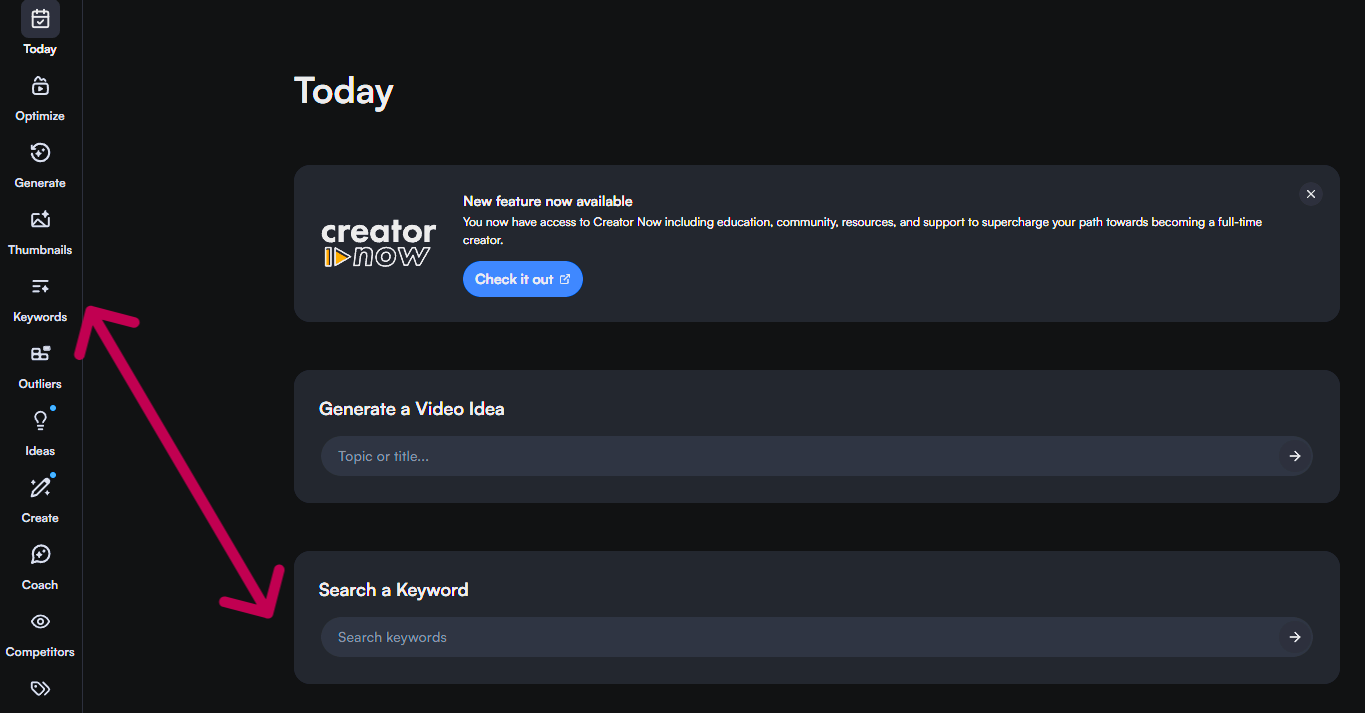
Go to the search bar and paste in a phrase from your keyword list. Then hit enter!
We’ll use “dog food for older dogs” as an example.
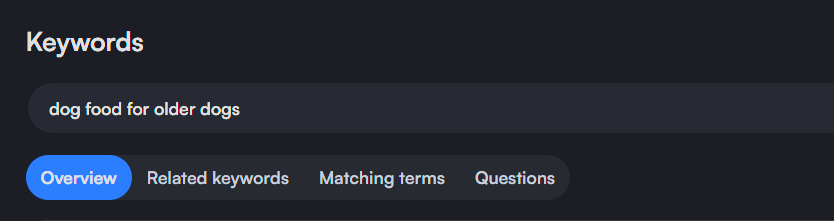
4. Analyze Your Keyword(s)
Next, let’s see how the tool analyzes monthly search volume, competitiveness, related terms, and additional questions people ask.
Search volume and competition
After hitting enter on your search, look directly below the search bar; you'll notice a keyword score for the term you just typed. This number represents the quality of your keyword in terms of search volume and competition.
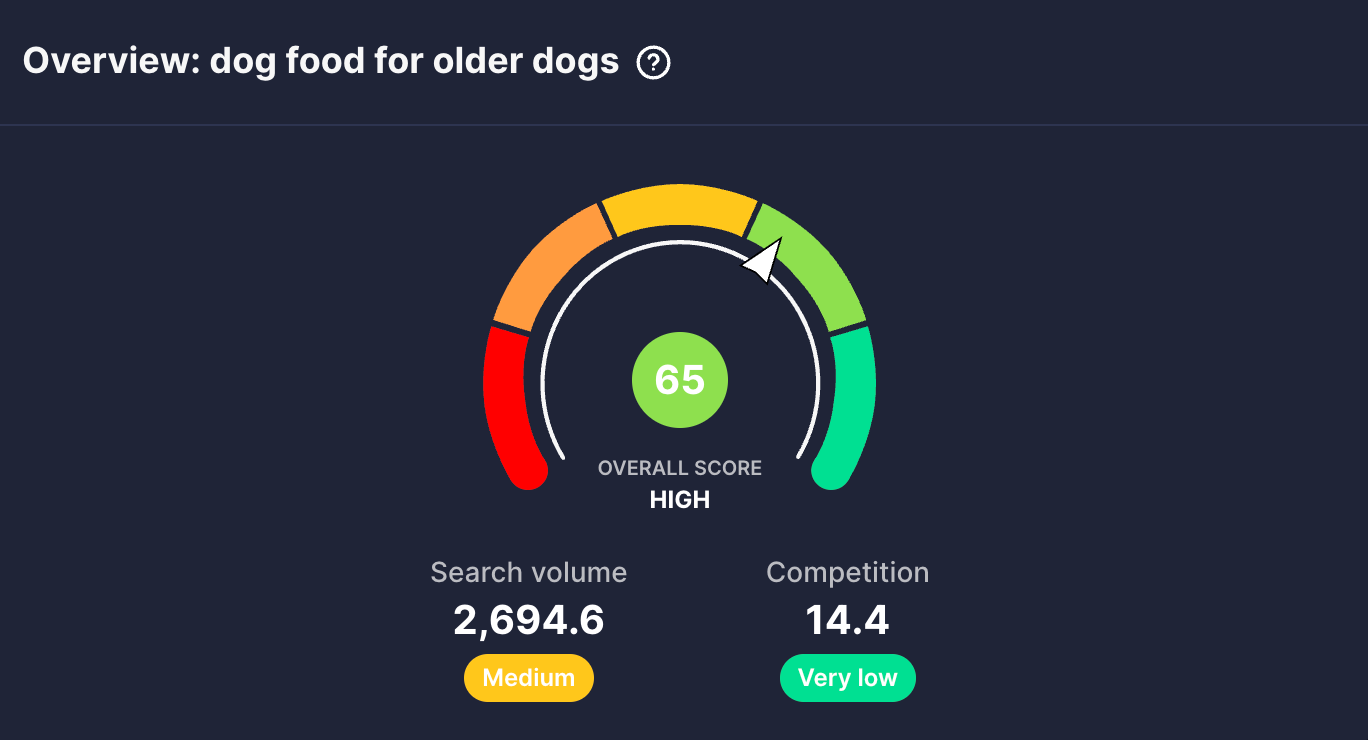
Generally, you want to use high-volume, low-competition keywords on YouTube. For example, “dog food for older dogs” has a medium search volume and low competition overall — not bad for a few seconds’ work!
Now we know the search volume for this topic is high enough to get views without facing too much competition. That's a great sign because it’s not easy finding low-competition keywords (wipes forehead sweat).
Matching terms
Want to see other versions of the keyword you're exploring? Take a look at the Matching Terms panel, which is right below the keyword score.
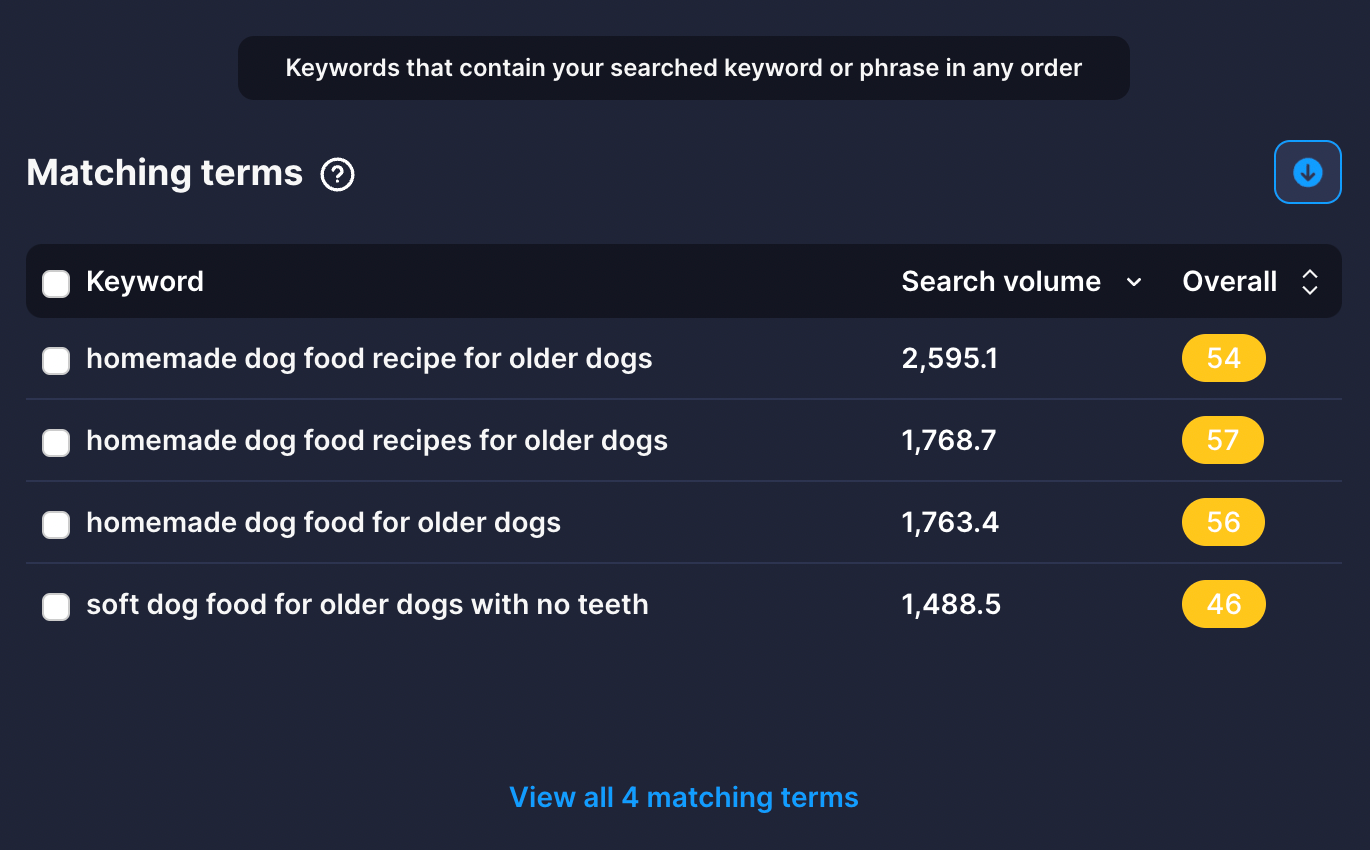
As you can see, the tool shares additional keywords we should consider. You might find some that describe your video better or have a higher keyword score, so take advantage of this panel.
Related keywords
With related keywords, you can explore how people search for the smaller details related to your topic, which is always good to know.
But even better, related keywords can expose the content gaps in other YouTube videos — the "subtopics" viewers care about but don't get to see because they're missing from a video. So, you can use related keywords to fortify your content with information people are looking for.
To see related keywords, go to the Related Keywords section on the right side of the screen. Click View all Keywords.
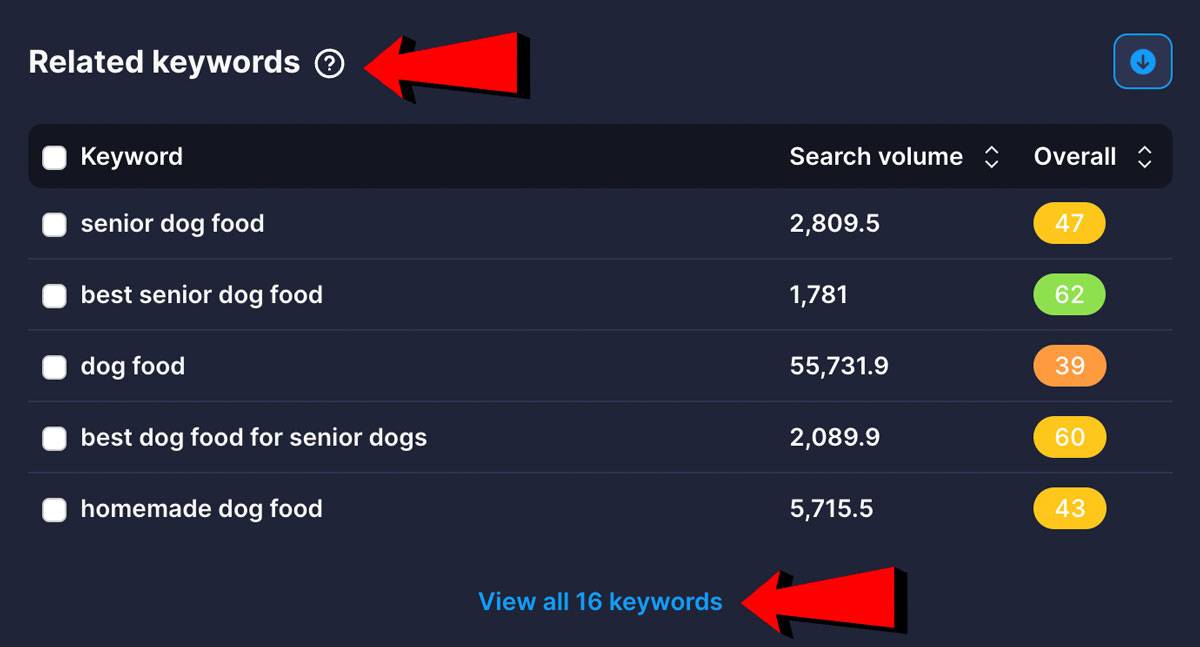
When we expand the list, we get more related keywords, including:
- senior dog food recipe
- homemade dog food
- best senior dog food for small breeds
People are searching for these related topics, so it makes sense to cover them in the video.
Questions people ask
Imagine that viewers are asking questions about a topic on YouTube. In that case, you can make your video 10 times more valuable by providing a clear, helpful answer.
To do this, head to the Questions panel in the bottom right corner of the screen.
Sometimes you won’t see any questions if your topic is narrow, like the one we've chosen (dog food for older dogs). When that happens, try expanding your search to a broader term.
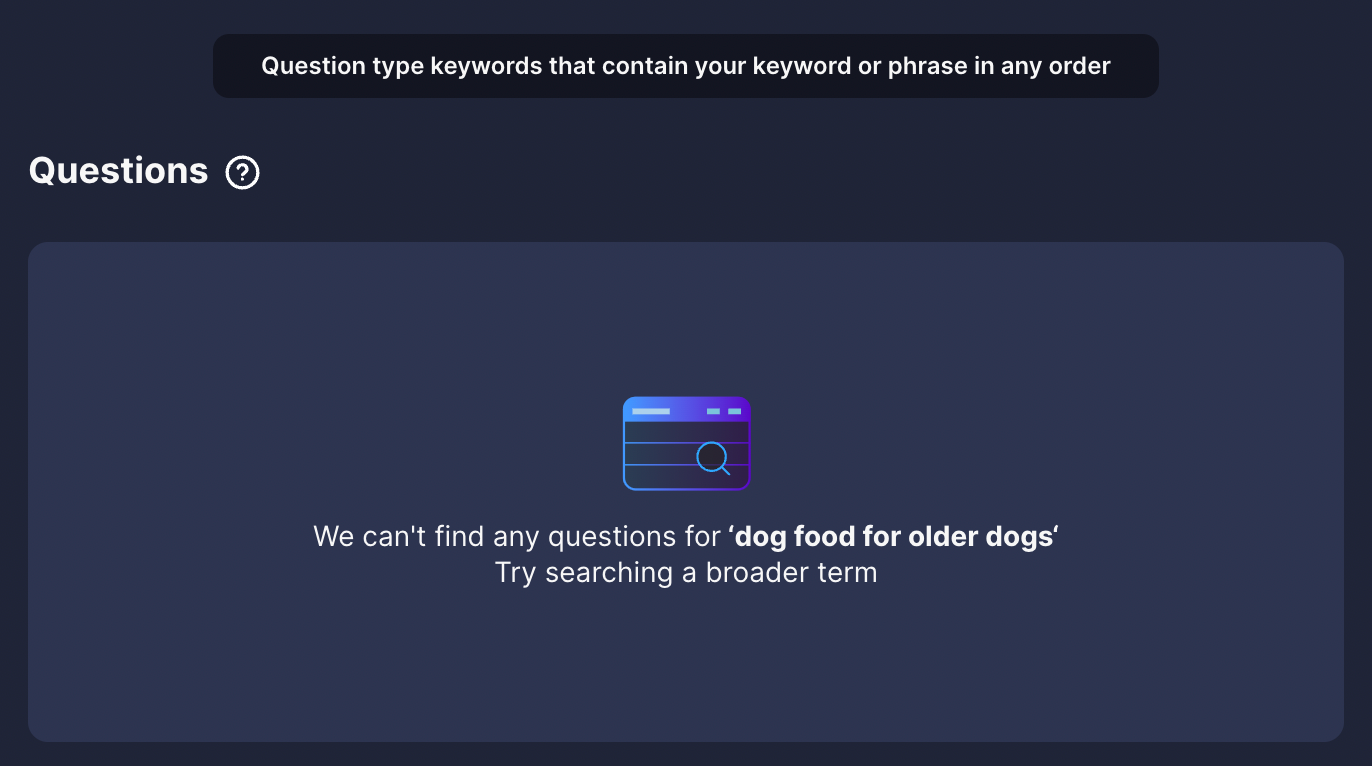
Other Ways to Find YouTube Keywords
Using a dedicated tool is the easiest way to research, but there are other ways to get keyword ideas on YouTube. Here's a quick list!
Find Keywords Using the YouTube Search Bar
Have you noticed that the YouTube search bar auto-completes every query? You could type the phrase "how to cook" — a basic search — and YouTube will share a list of relevant searches to explore. This is a fantastic observation to understand the intent behind the search for these keywords on YouTube.
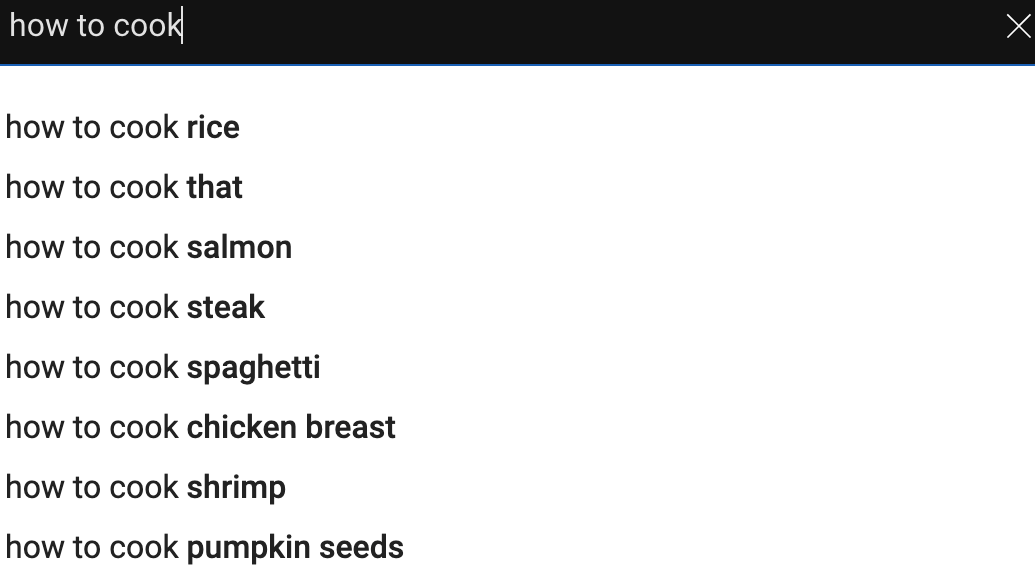
Pay attention to these suggestions. If YouTube is recommending them, it's because viewers are searching for them right now. You can use these "freebies" to kick off your research.
Want to make the suggestions more targeted for your niche? Make sure you're using the correct verbs. We used "cook" in the example above, which works well for a culinary channel. But there are plenty of words you can use to get better suggestions:
- grow (gardening, finance, personal growth)
- build (DIY, construction, personal growth)
- install (technology, construction)
- increase (works for almost anything)
Find the Related Google Searches Associated with Your Video
Have you heard of related Google searches? You’ll see them at the bottom of Google search pages, like these keywords for the popular search phrase “YouTube Shorts monetization.”
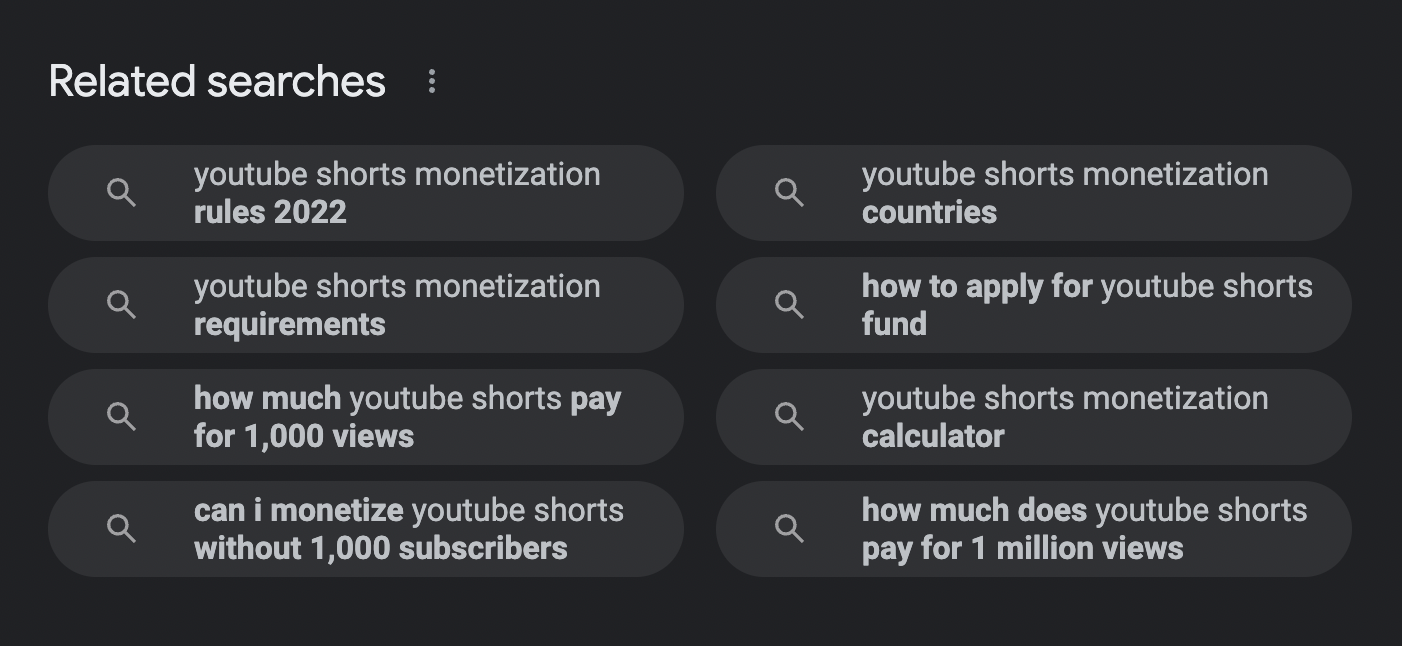
So how do these keywords affect your content?
If you produce quality YouTube videos (that have keywords from related searches), Google might recommend your content at the top of search pages. Imagine all of that free traffic going straight to your videos!
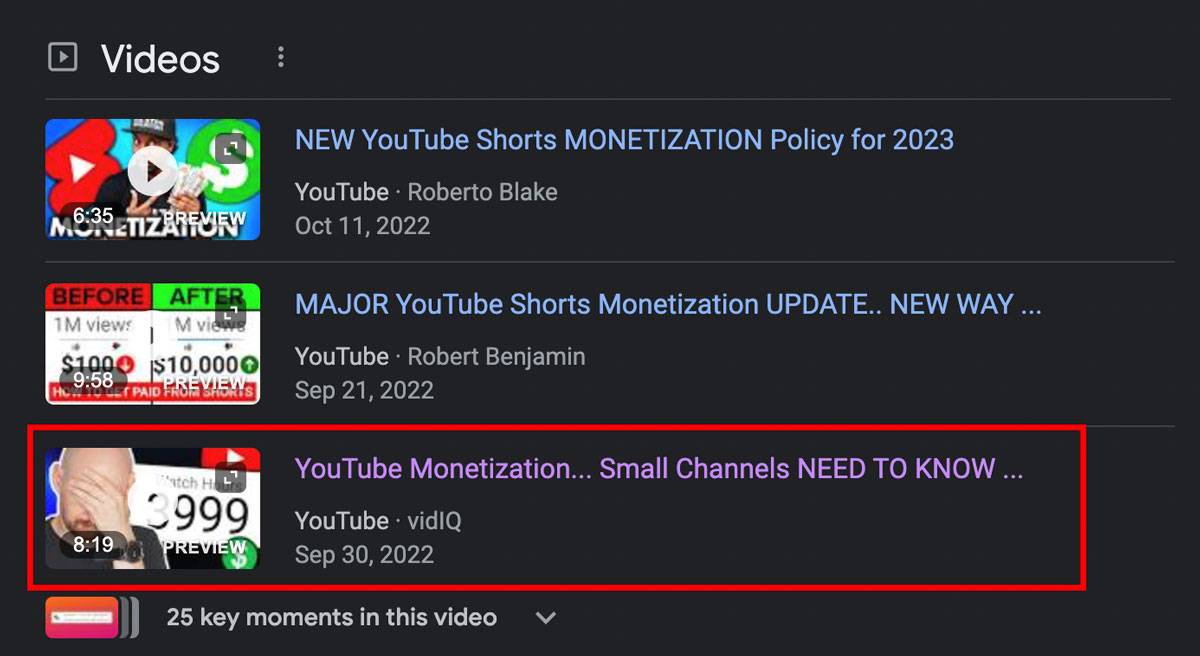
Use Google Trends to Find Popular Topics/Keywords
Want to find popular keywords you can trust? Go to Google Trends and type in any phrase related to your content. Google will show you the relative popularity of that keyword over time, the regions people are searching from, related topics, and questions people ask.
And if you want, you can change the search filter to "YouTube" to get relevant results.
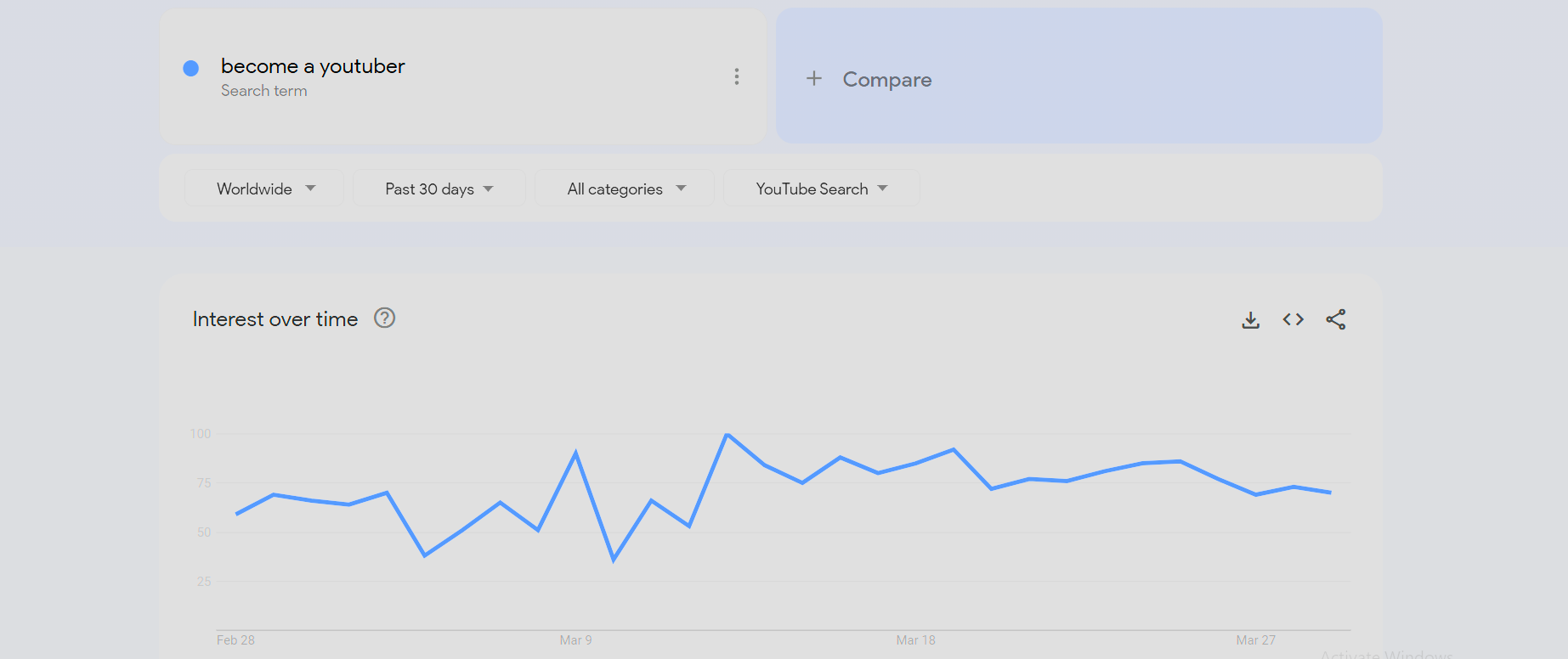
Overall, Google Trends can help you identify popular keywords and topics for your audience. It can also help you optimize your videos for search engines and improve your visibility on YouTube.
Find Your YouTube Channel’s Keyword List
Did you know that YouTube tracks the most popular searches on your channel? To see this information, pop into the YouTube Studio and head to the Research tab (YouTube Studio > Analytics > Research).
Once there, you'll find a feature called Your Viewers’ Searches.
This reveals what your viewers search for on YouTube, so you know which videos to make next and the specific keywords to pair them with.
On the vidIQ channel, we’re seeing searches like “how to increase subscribers,” “how to make thumbnails,” and “best video editing app for Android.”
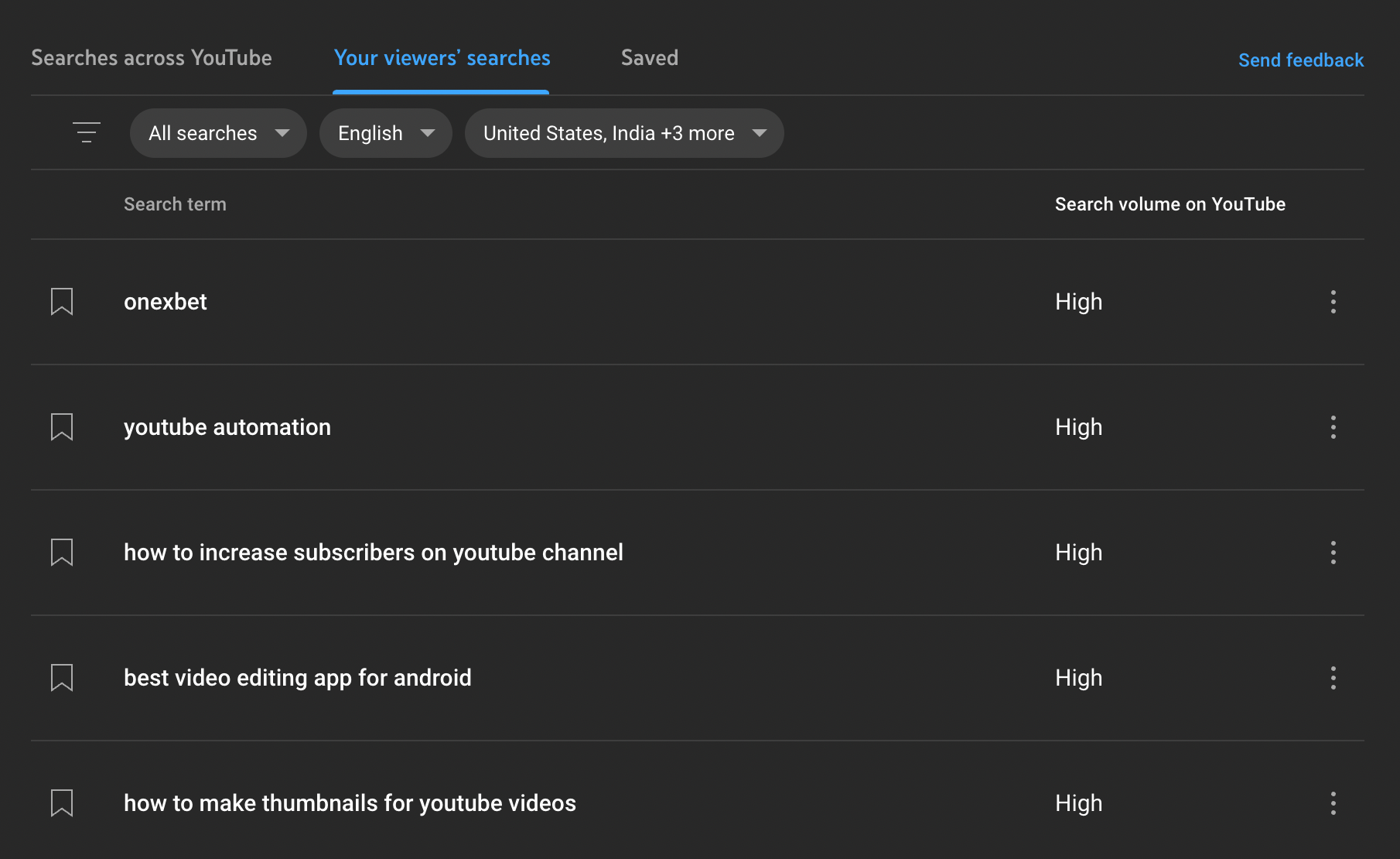
Why are Channel Keywords Important?
If you're aiming to rank on YouTube, channel keywords are one of your secret weapons. Unlike video-specific keywords that help individual videos reach the right audience, channel keywords signal to YouTube what your entire channel is about, giving the platform context about your niche, content focus, and target audience. Here’s why they matter:
1. Boosts Channel Discoverability
When you set up your channel keywords strategically, YouTube is better able to categorize your channel in search results. This means that people looking for content within your niche are more likely to stumble upon your channel, even if they haven’t seen any of your videos yet.
2. Informs YouTube's Algorithm
Channel keywords give YouTube more clues about the main themes of your content, helping the algorithm decide who should see it. YouTube’s algorithm loves clarity, so if your channel keywords align with the topics you cover, you increase your chances of appearing in the suggested videos and the "Up Next" feed for viewers interested in similar topics.
3. Creates a Cohesive Channel Identity
With consistent, well-chosen channel keywords, you’re telling both YouTube and your audience what to expect from your content. This strengthens your brand identity and helps new visitors quickly understand what your channel is about, increasing the likelihood they’ll hit “Subscribe” if they’re interested in your topics.
4. Improves Long-Term Growth Potential
As your channel grows, channel keywords help you maintain focus and attract the right audience consistently. By targeting specific, relevant keywords from the beginning, you build a stronger, more loyal subscriber base who genuinely care about your content. That audience consistency is essential for sustainable growth over time.
To optimize your channel keywords, research top channels in your niche to see what terms they’re using. Then, choose 5–10 keywords that best represent your channel’s core focus. Avoid generic terms like “fun” or “interesting” and instead zero in on phrases that are specific and descriptive, like “digital marketing tips” or “DIY home improvement.”
How to Add Keywords to a YouTube Video
Once you find the right keywords, how do you attach them to your videos?
You can start by adding relevant keywords to:
- Your video title
- Your video description
- Your video chapters
The YouTube algorithm will then analyze those keywords to understand your video better, rank it within YouTube search, and suggest it to specific viewers.
Building Your YouTube Keyword Strategy
When you build a list of keywords for YouTube, it helps to check how hard it is to rank for a term. Keyword difficulty shows how tough a topic is because of the current competition. There are a few points to consider.
- First, look at how many videos use the same keyword. A search for "YouTube keywords" returns a lot.
- Next, notice the channels that rank high. If these top channels have huge audiences, it may be a challenge for smaller creators.
Tools by vidIQ show you a competition score for your desired keywords. The ones with a lower score offer a better chance to rank. For example, a niche query like "youtube channel keywords list for cooking channels" might be easier to rank for than the broad term "YouTube keywords."
Mix easier topics with more competitive ones in your strategy. Start with low-competition keywords to gain early traction and then try tougher ones as your channel grows. This mix lets you build a base and then reach for bigger goals.
It’s All in the Research
As a content creator, it’s important to find keywords for your YouTube video. You never know who’s looking for a specific video, so it makes sense to use the right words, if any, to help people find your content and get more views.
To quickly summarize, here’s how to get keyword suggestions for YouTube:
- Get ideas from a YouTube keyword research tool.
- Use the autocomplete function in the YouTube search bar.
- Look at related Google searches for your topic.
- Find popular topics/keywords using Google Trends.
- Explore potential keywords using the research tab (YouTube Studio).
We hope you get to kickstart 2025 the right way, with thousands of views from all the research you’re about to do and the insights you discover. Happy creating!
FAQs
What are YouTube keywords?
YouTube keywords are words or phrases that viewers type when searching for videos. They help the algorithm figure out what your content is about and show it to the right people.
How many keywords should I target per video?
Aim for 1-2 main keywords and 3-5 supporting keywords in each video. Using too many can reduce focus and may seem spammy.
How often should I update my keyword strategy?
It is a good idea to review your keyword strategy every 2-3 months or when you see big shifts in your niche. Trends change, so staying updated can help your channel grow.
What's a good YouTube keyword research tool for beginners?
vidIQ's keyword tool is a popular choice for beginners. It offers data on search numbers, competition, and similar keywords in an easy-to-read layout.
How do I know if my keywords are working?
Check your YouTube Analytics for traffic coming from search and suggested videos. If you see more views from these sources, then your keywords for YouTube are working well.



