Lydia Sweatt is a writer who loves balancing her article/blog time indoors with a healthy dose of nature. She bikes, hikes, and identifies edible plants along the way.
How to See Your Real-Time YouTube Subscriber Count
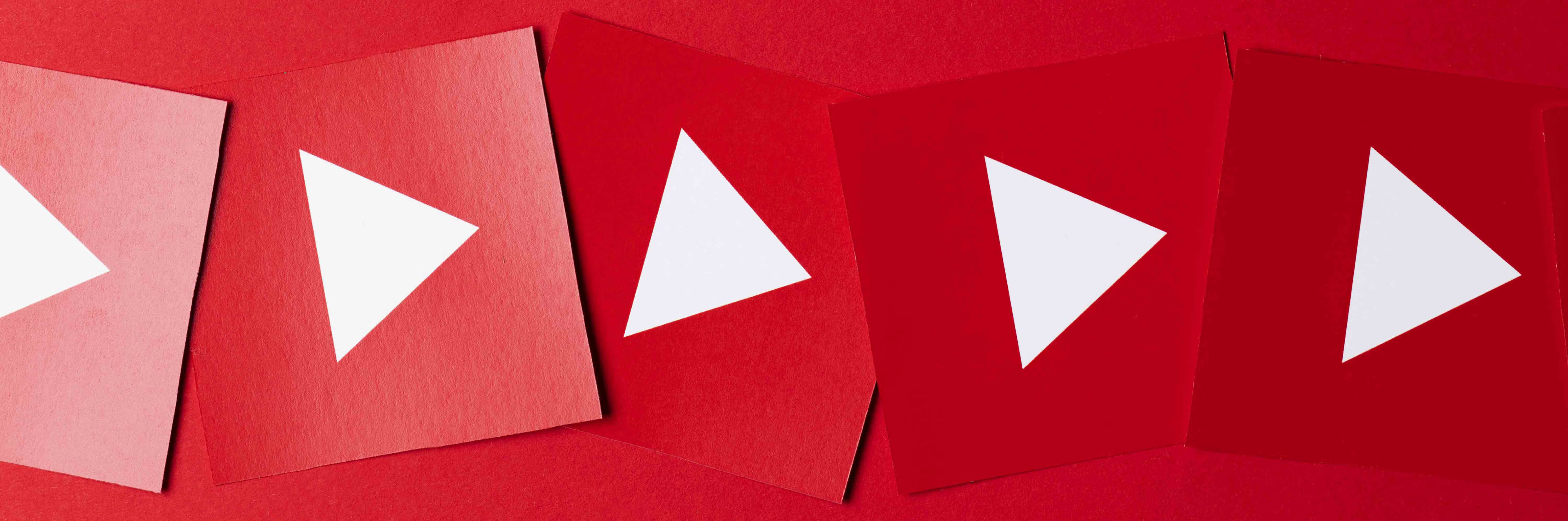
Real-time subscriber counts are fun to watch. As the numbers tick up and down, for a few seconds, you can imagine what it feels like to reach your next subscriber milestone.
YouTube removed this feature a few years ago, but now it’s back. There’s a new page for viewing live subscribers, which feels like a nod to the old feature and an expansion at the same.
In the 2021 version, you can:
- View your live subscriber count
- See a timeline of your subscriber count over the years
Want to see how many subscribers you have right this second? Keep reading to discover how.
How to See Your Live YouTube Subscriber Count in 2021
As with many YouTube features, you’ll find the live subscriber page in the YouTube Studio.
To reach this page:
- Go to the YouTube Studio and click Analytics in the left navigation menu.
- Look for the real time section on the right side of your screen. This section shows your live subscriber count, but to see a bigger, streamable screen, click See Live Count.
Watch our video tutorial to get all the steps right:
Here’s what our live subscriber page looks like in the YouTube Studio:

As you gain or lose subscribers, this number will tick forward or backward to display an accurate count.
Below the live counter, there’s a graph showing your subscriber history. This is a cool feature because you can use the period selector to see how many subscribers you had at any point in your YouTube journey. Selecting the lifetime option gives you a complete numerical history, as shown above.
Public Subscriber Counts Are Still Abbreviated
Remember when YouTube decided to abbreviate public subscriber counts? Well, that rule still applies if you have more than 1,000 subscribers. Eight hundred seventy-seven subscribers will appear as 877 on your channel. Three thousand forty-six subscribers will be displayed as 3.4K.
YouTube’s new subscriber page is simply an add-on. That means the public count, unfortunately, will still lag behind the YouTube Studio count.
There’s a positive side, though. If you miss the old days of live streaming your subscriber count, now you can relive those moments. Simply identify your next milestone, plan a live stream, and celebrate the win alongside your viewers.



