Carla Marshall has 10+ years of experience in video marketing, social media management, content marketing, DRM, and SEO. She was previously Editor in Chief at ReelSEO.com, and as a journalist and video marketer, she's covered news stories, creator journeys, and digital-first publishing initiatives across all the major online video platforms. She is YouTube Certified and a judge for the Shorty Awards, as well as the UK, US, Canadian, Global, and EU Search Awards.
How to Hide Your YouTube Subscriber Count [New Method!]
When you tell people you have a YouTube channel, one of the most common questions asked is, "Oh, how many subscribers do you have?" And the answer may be, none of your business!
When you are logged in to YouTube, you should see your channel logo in the top right-hand corner of most YouTube screens. If you click on that, you have the option to go to YouTube Studio. This is currently in beta, but will become the standard as 2019 progresses. This is your homepage, or dashboard, on the new creator studio, and in order to hide subscriber counts from the public, you click on the settings button in the bottom left-hand corner. Click on Channel >> Advanced where you’ll see a check box that says display the number of people subscribed to my channel.
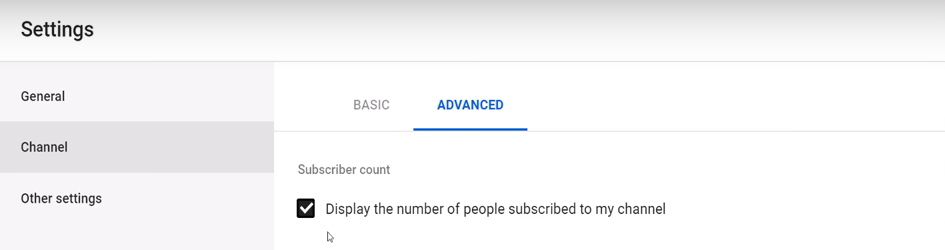
Why Hide Your YouTube Subscriber Details to the Public?
So, that is how you hide your subscriber count. The burning question now is why would you do this? The common opinion is that having a visible subscriber count can either add or take away value from your channel. A lot of video creators with smaller channels, say, less than a hundred subscribers, are worried that viewers will be immediately switched off from their content because they don't have a perceived audience watching their content already.
That may be a valid point. When you watch a video, and you see a channel with lots of subscribers, does that convince you more to subscribe to their channel than content from another video creator which is just as good, but has a tiny number of subscribers? But as subscriber counts are by default public, what kind of message does that send if a creator makes a conscious decision to hide them?
From a personal point of view, I've never been afraid of hiding my subscriber count, after all, every video creator starts at zero and ends up somewhere. And after a few years of making videos, and when you've built up your channel, you'll realize what a immaterial number that was when you were first starting out your channel. It's all part of a YouTube journey.
Want To Get More YouTube Views?
If you want to take your YouTube channel to the next level then make sure to download vidIQ. It will help you research YouTube, analyze videos, audit your own channel, and take actionable steps click here to install now!



