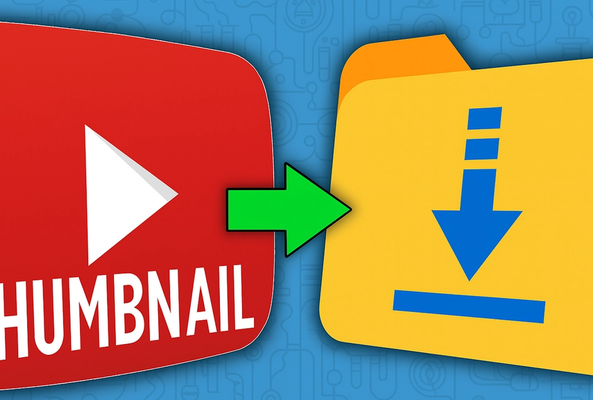Lydia Sweatt is a writer who loves balancing her article/blog time indoors with a healthy dose of nature. She bikes, hikes, and identifies edible plants along the way.
Faster Than Ever: 6 Ways to Make YouTube Thumbnails in Record Time
You can’t have a thriving YouTube channel without attention-grabbing thumbnails. Most creators know this, so they work extra hard to make images that encourage more video clicks.
Nonetheless, making thumbnails on the fly is easier said than done. It takes time to come up with a good design, find a harmonious color scheme, and make sure everything in the frame is balanced. So how do you make YouTube thumbnails fast and easy?
First, don’t rely on the old method. This is where you look for a background image on Google, open up Photoshop, and spend hours designing a thumbnail mostly from scratch. Instead, use these six tips to make thumbnails in record time!
1. Take Your Headshots First
Do you show your face in YouTube thumbnails? If so, you’ll save a lot of time by taking 10-12 headshots that you can use to create any type of thumbnail — happy, shocked, amused, and other emotions that draw people in.
Since you’ll need a lot of thumbnails on YouTube, this works best if each image shows a different facial expression. Then you can match the right pose to a specific thumbnail idea in your mind.
For example, YouTuber-in-residence Rob Wilson uses the same look of confusion to create thumbnails like this for the vidIQ channel:

Here are some emotional selfies you may want to capture for YouTube:
- Sad
- Happy
- Confused
- Shocked
- Excited
- Pensive
- Calm
- Amused
- Amazed
- Scared
- Upset
2. Get a Thumbnail Background in Seconds
Creating a few background styles is another way to make YouTube thumbnails faster. After all, who wants to spend hours designing a thumbnail because they’re always starting from scratch?
As a shortcut, leverage the power of artificial intelligence. Different AI tools will generate photos for you, and it only takes a few seconds to get stunning results. All you have to do is describe your YouTube video or what you want the background image to look like.
This is exactly how the new Al Content Generator for YouTube works (a tool by vidIQ). With just one keyword, it generates a video title, description, script, hashtags, voice-over, and some thumbnail backgrounds to choose from.
Let’s say you want to make a video about Japanese ramen. You could type “how to make Japanese ramen” into the keyword section, then bam — a variety of backgrounds will appear.
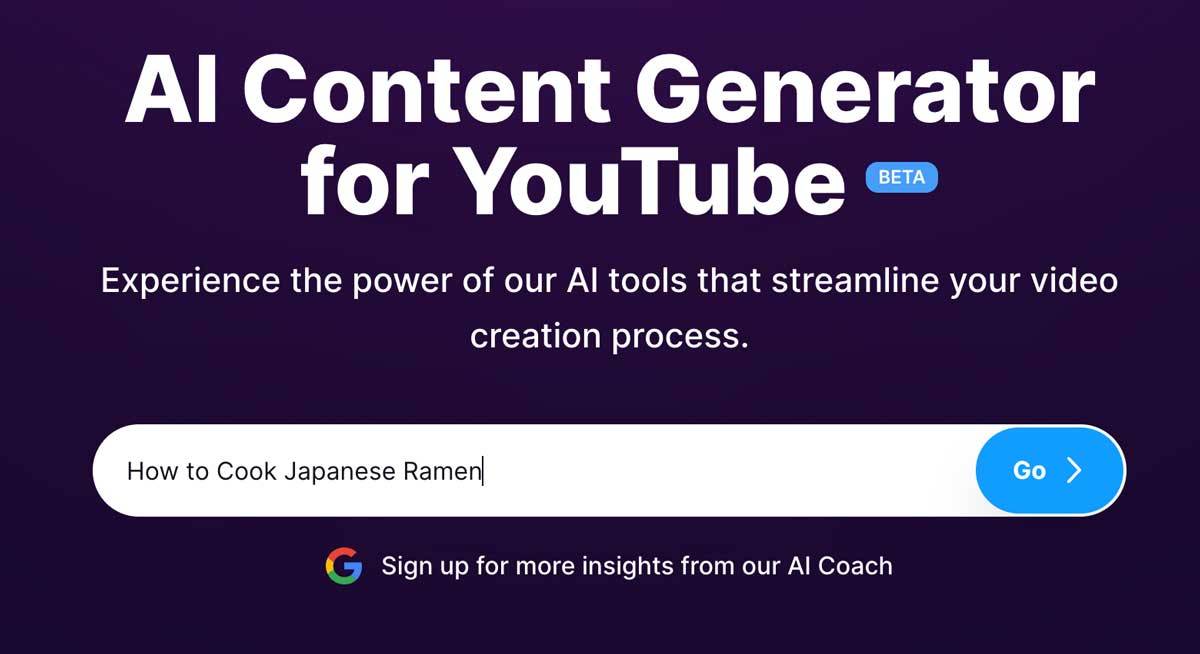

3. Pose for a Thumbnail While You’re Filming
Depending on your channel’s thumbnail style, you may need images that are more relaxed and down-to-Earth. Some creators pull this off by making the thumbnail for their video while filming that content.
For this time-saving hack, you’ll keep the camera rolling but stop to pose for a thumbnail in the middle of your video. It’s up to you whether you keep this "segment" in your final upload. Sometimes it’s endearing and lets people know you have a lighthearted personality on YouTube!
While editing the video, take a screenshot of your “posing” clip. Send it to Canva or Photoshop, where you can spice up the image with text, emojis, and other visual elements.
For example, here’s how you could transform a selfie into a YouTube thumbnail.

Of all the methods out there, this is probably the fastest. It’s typically used by people who shoot vlogs, pranks, challenges, and storytime content.
4. Use High-Performing Thumbnails as a Template
You’ve likely heard this advice before:
If you want to make thumbnails faster, create templates you can use repeatedly.
While templates are always a good idea, recycling any old design pattern is not. You want to use templates that produce high-performing thumbnails on your channel — a template so captivating you instantly get more clicks. Not only does this save you time, but it also arms you with data when answering the question, “What thumbnail style should I use?”
To start, pay attention to which videos perform well and the type of thumbnail they have. More than likely, these images are high-quality, attention-grabbing, and have consistent branding.
From there, you can decide which thumbnail templates have the highest return on investment.
Need to tweak your template to fit perfectly? Use our YouTube Thumbnail Resizer to quickly adjust any thumbnail to YouTube’s ideal size—1280x720 pixels. It’s fast, easy, and ensures your thumbnail stays crisp and clickable across all devices.
5. Make Thumbnails in Batches
Sometimes, it’s better to make a bunch of thumbnails simultaneously instead of one at a time. That’s because filming a video, editing the footage, and making a thumbnail within the same day is tiring. You'll be happier (and more energetic) when that list becomes a bit shorter!
For example, what if, on day one, all you did was film multiple videos? And on day two, what if you spent time creating thumbnails for all of your content? For the rest of the week, you could edit the videos, tinker with titles, and spend time uploading the content.
Sounds easier, doesn't it?
6. Hire a Thumbnail Designer
Lastly, the fastest way to make thumbnails is to never, ever make them. If you're thinking, That sounds crazy, let us explain.
If someone can do a task faster than you (and you have a little cash to spend), why not outsource that job to an expert? In the case of YouTube, you could hire a thumbnail designer to make images that take your channel to the next level.
Fiver and Upwork are good places to look for these creatives. Many thumbnail designers work on a freelance or contractual basis, so you’ll find strong candidates on those sites. Another place to look is YT jobs, a website with plenty of thumbnail designers for hire.
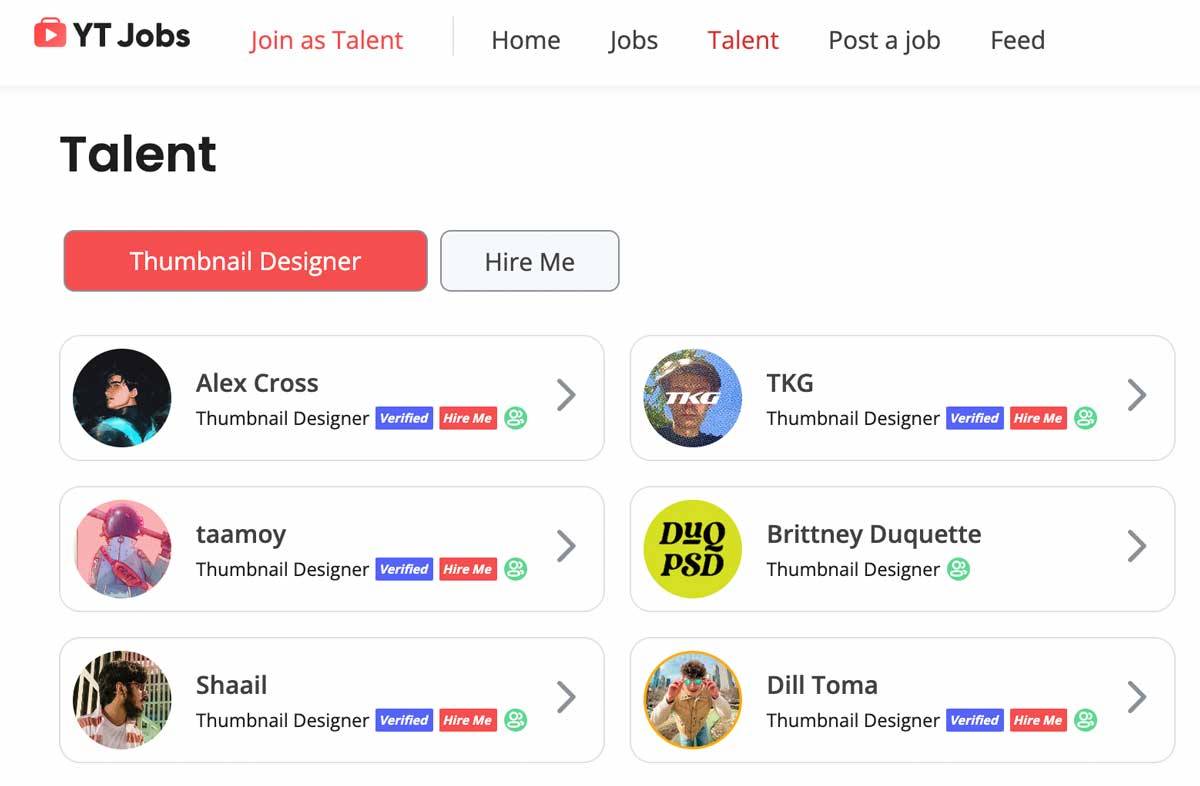
These six tips will help you make thumbnails faster for horizontal videos, but don't forget about your YouTube Shorts. They need thumbnails too!
If you don't know how to make custom thumbnails for YouTube Shorts, this guide has all the details!