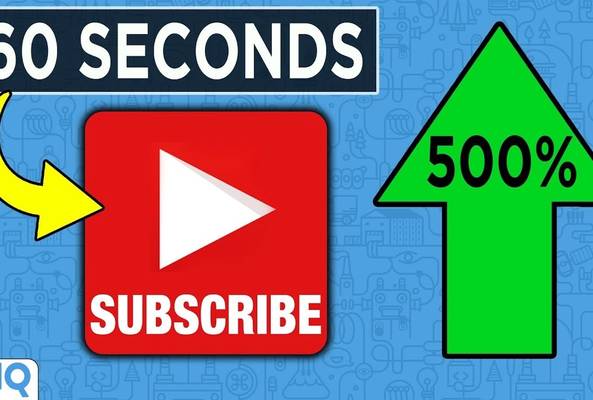Rob started out on YouTube in 2012, building up a tech channel before joining the vidIQ team. He now educates over 450,000 subscribers on the vidIQ channel which has over 25,000,000 video views. Today he is hard at work sharing everything he has learned on the YouTube platform; educating video creators on how to grow their own channels and turn hobbies into careers - just like Rob did in 2017.
How to Get More Subscribers On YouTube in 15 Seconds!
We at vidIQ have been creating YouTube Stories alongside the regular content we upload to our channel, and you have been loving them. And you’ve been loving Stories from other creators too.
Now, YouTube has added a brand new call-to-action button to its YouTube Stories feature which allows viewers to subscribe directly to the channel that published that content. That’s fantastic news for creators who want to boost their subscriber count.
YouTube Stories: Boosting Subscribers & Your Community
YouTube Stories are very similar to community posts in that they work best on mobile devices, and are an amazing way of keeping in touch with your audience when you're not creating longer content. Most of us take a couple of days, even weeks, to push out new videos, but with these bite-size pieces of content, you can stay in touch with your audience every single day.
With YouTube Stories, the maximum video length is 15 seconds. __15 seconds for a subscriber? I think that sounds worth it, don't you? __
Built into this new feature is one massive plus and one huge negative. We'll start with the negative first. Unfortunately for many of you, this feature is not going to be available right unless you have 10,000 subscribers. But as with all YouTube features, Stories will be rolling out to more and more creators in the future, so do make sure to check on your mobile device to see if you have access.
On the flip side, here's a really interesting thing about that Stories subscribe button I don't think YouTube has considered.
When you're not subscribed to a channel and you watch one of their Stories, you’ll see a subscribe button which allows you to, well, subscribe. Right up until that Story finishes you still have the ability to unsubscribe using the same button.
However, once you're subscribed to a channel and you watch more Stories, there is no unsubscribe button. I don't know whether this is a good thing or a bad thing, but ultimately you've got nothing to lose in pushing people to subscribe to your channel, right?
Tracking the Success of YouTube Stories in Analytics
And in more good news, you can actually track the success of your YouTube Stories in analytics. Just click on the ‘See More’ button on ‘Channel Analytics’ in YouTube Studio, then click on ‘Subscription Sources.’ YouTube Stories will be one of those sources and you can click the checkbox filter to see subscribers by YouTube stories only over the last 28 days.
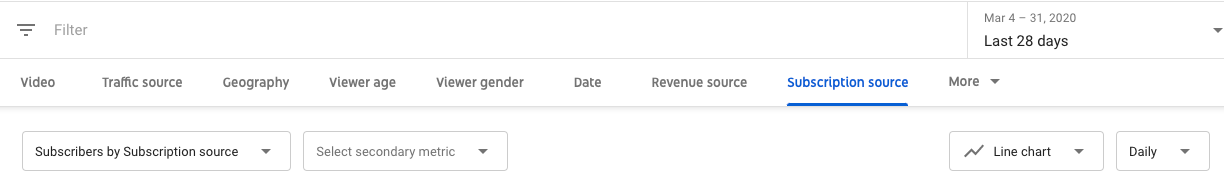
Now, I am not for a second advocating that you should adopt a ‘subscribe to me’ mentality when it comes to YouTube Stories. What I am suggesting you do, as with all of your content, is provide value.
We've been experimenting with a YouTube story Q and A where people can ask us any question they like and I will respond with a YouTube story. We get tons of engagement, and whenever we run one of these mini YouTube clinics, we see a mini-surge in subscribers from YouTube stories.
Now, these are not channel-changing numbers, but I see this as another tool in your YouTube arsenal for growing your audience. Every subscriber helps.
Want To Get More Views on YouTube?
If you want to take your YouTube channel to the next level and get more views on YouTube then make sure to download vidIQ. Join over 1 million other users and use vidIQ to help you research YouTube, analyze videos, audit your own channel, and take actionable steps click here to install now!
And if you’re really serious about growing your YouTube views and subscribers, sign up for exclusive access to the vidIQ Academy and learn how to launch a successful YouTube Channel in just 30 days.