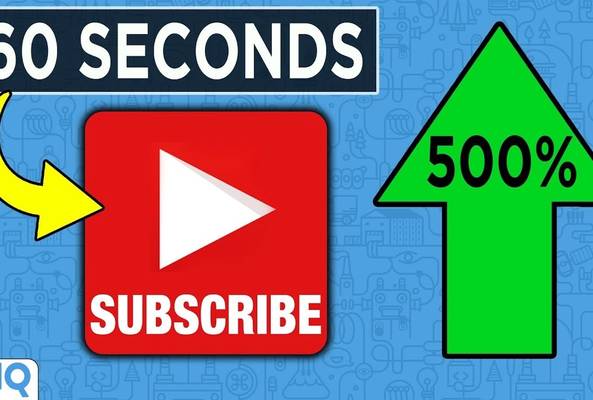Lydia Sweatt is a writer who loves balancing her article/blog time indoors with a healthy dose of nature. She bikes, hikes, and identifies edible plants along the way.
YouTube Community Tab: The Underrated Growth Tool You NEED to Use
The YouTube homepage is turning into a social media feed. Open the mobile app, and you’ll see that in addition to videos, there are extra posts from creators you’re subscribed to. These may be:
- Polls
- GIFs
- Simple text messages
- Videos
- Images
These are called Community posts. They’re not just on the homepage of the app; you can also find them on a channel’s Community tab.
Here’s what that area looks like:
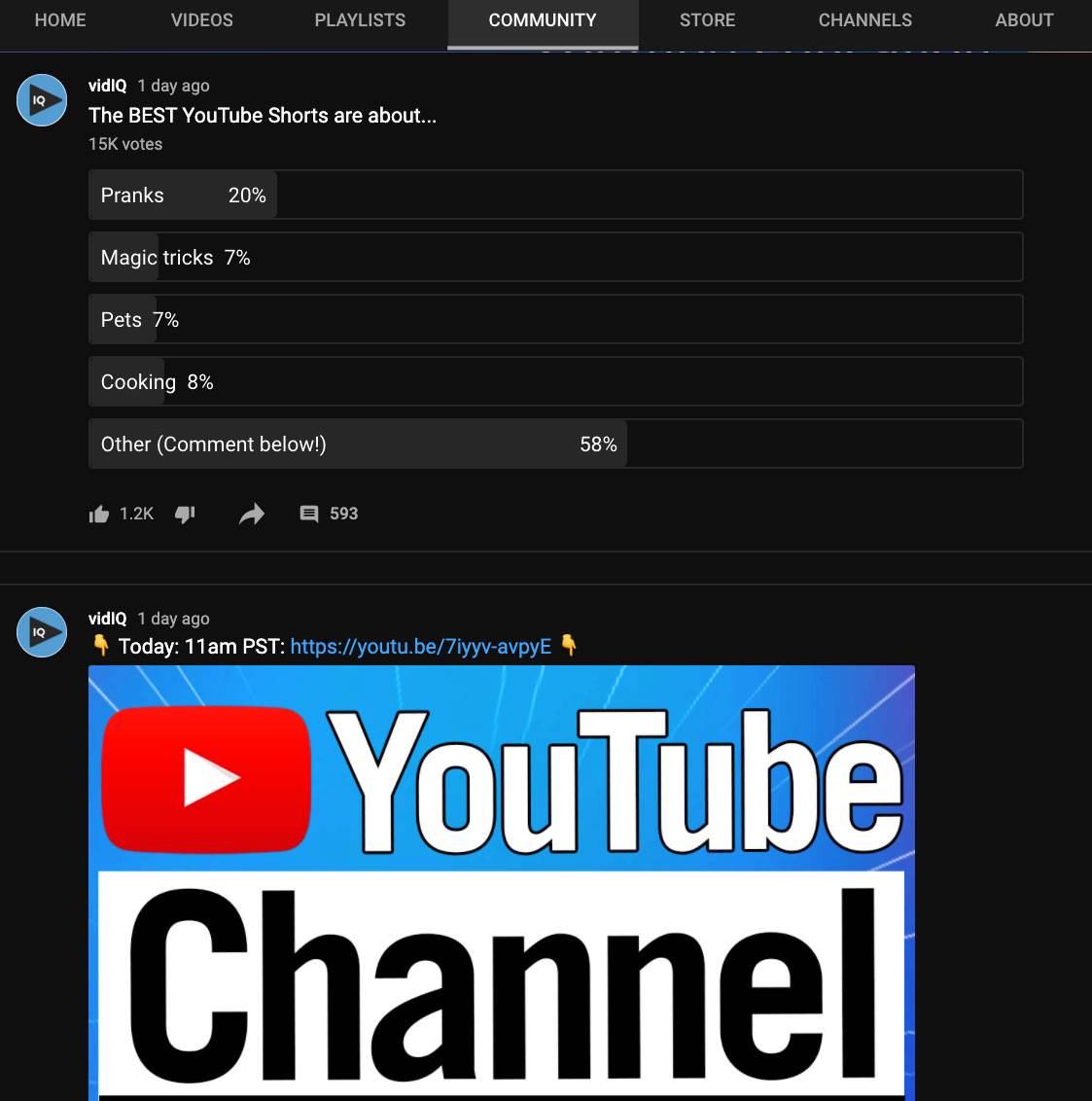
Unlocking Your Channel's YouTube Community Tab
In the past, YouTube required channels to have more than 1,000 subscribers to access the Community tab feature. But that's about to change, as YouTube is making the social feed more accessible to creators with smaller audiences. Starting October 12, 2021, you will only need more than 500 subscribers to access the YouTube Community tab.
If you haven't reached 500 subscribers, don't worry. YouTube has a plan to help you engage with your audience as well.
"For channels under 500 subscribers, we are working to bring Community posts to you in the future," Rob of Team YouTube writes in a support article.
Why You Should Post on the YouTube Community Tab
Once you've unlocked Community posts, you can use them to connect with viewers and increase your channel’s exposure.
Consider this, for example. What if you could reach your core audience multiple times a day without posting a video – only polls, GIFs, images, and text? What if your next poll gets 50,000 votes because YouTube’s algorithm promotes it across the app?
Read More: How to Use The Community tab in YouTube Studio
That’s what’s happening right now. Our vidIQ polls receive a jaw-dropping number of votes. The exposure introduces our channel to thousands of viewers we’ve never reached on YouTube.
Can the same thing happen to you? Absolutely.
Reaching a New Audience with YouTube Community Posts
Every Wednesday, we host a live stream on the vidIQ channel. One of our viewers, the ChessGeek, asked an important question during the Q&A session: Should creators use the Community tab, and how does it affect channel growth?
Our answer is yes. To prove it, we voted on one of ChessGeek’s polls. Our theory was that, when someone engages with a Community post, they’ll see more posts from that channel.
Guess what happened less than 24 hours later? The morning following that live stream, a Community post from the ChessGeek was on our homepage. It nearly covered the entire screen.

Days later, we saw more Community posts from this creator, and we never watched a single video of theirs.
So we proved our theory. On YouTube, it’s possible to:
- Post something on the Community tab.
- Have someone engage with the post.
- Encourage the algorithm to show more posts to that viewer.
Watch our video below for more examples of how the Community tab fuels your growth:
Does the YouTube Community Tab Have Its Own Algorithm?
Beating the YouTube algorithm is something we’d never encourage you to do. It’s virtually impossible, and there are better things to focus on. Building an audience is more rewarding than chasing dozens of viral videos.
Still, we’re curious about the algorithm behind YouTube’s Community posts. Is it a separate algorithm or is it the same one that recommends videos to viewers? It feels like there’s an independent algorithm for both.
"At this point, every creator with more than 1,000 subscribers should be posting something on their Community tab." – vidIQ
But if that’s true, it means a user is just as likely to see Community posts as they are videos. And we know which one takes longer to create. You can spend two minutes crafting a Community post. A videos takes hours.
We’re not going to say Community posts will get you more views. But we can’t deny that the exposure could lead to more views and subscribers for your channel. At this point, every creator with more than 1,000 subscribers (and soon, 500) should be posting something on their Community tab.
Videos vs. Community Posts
Videos and Community posts are very different, but they both have their place on YouTube. That’s why it’s smart to post each type on your channel. If you’re making videos while never posting on the Community tab, you’ll miss a chance to connect with viewers. In fact, sometimes Community posts get more engagement than videos.
For example, we posted a Community poll about whether YouTube should hide dislikes on videos. A whopping 29,000 people voted. There were hundreds of comments and more than 2,000 likes. We received all this by posting one question and two emojis.
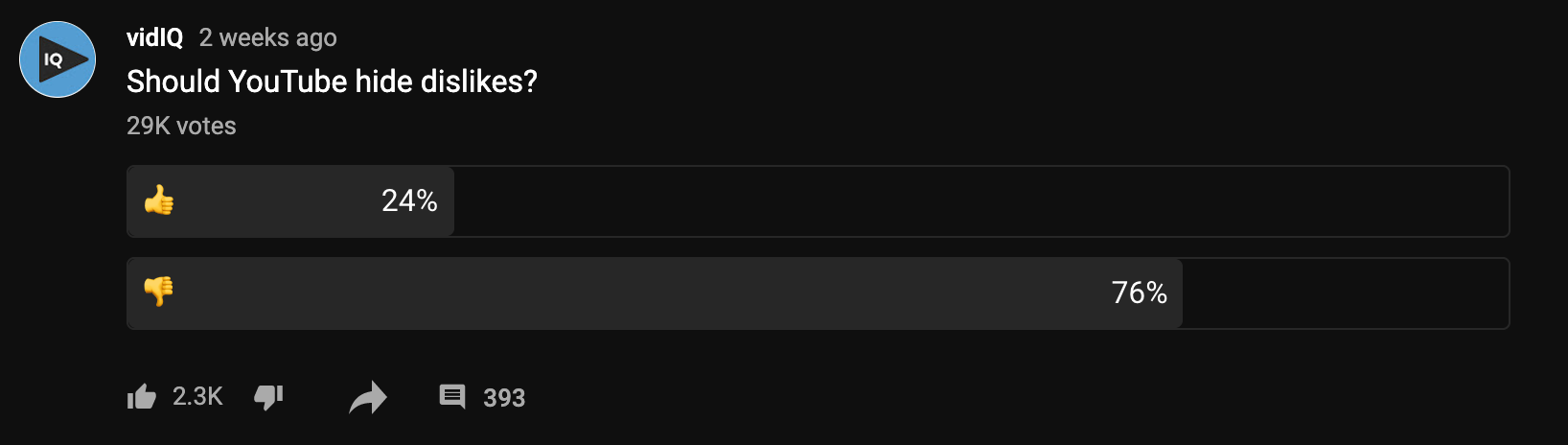
Engaging with a Community post is simple. It often takes one tap. With a video, viewers have to watch for several minutes before seeing something they can comment on – if they decide to comment at all.
To get the most engagement from your Community posts:
- Create one post each day.
- Make it fun and intriguing.
- Never over-promote your videos; that’s what YouTube recommendations are for.
- If you’re doing polls, let one of the answer choices be “Other - Comment Below.” That should help you get more comments.
- As with anything on YouTube, provide value.