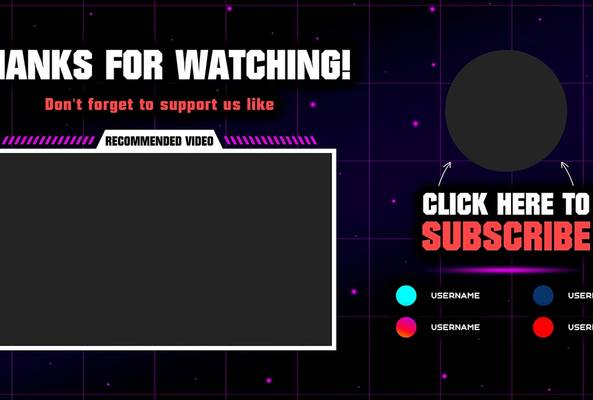In addition to being an avid movie and gaming enthusiast, Uttaran Samaddar is an experienced writer who has lent his creativity and unique perspective to various publications. He loves hearing and telling stories.
How to Get More Views on YouTube: 12 Powerful Tips
Of all the metrics that are essential to measuring the quality of your content, views might be the most important one. First off, more views mean the YouTube algorithm becomes your best friend, pushing your content to even more eyeballs.
But it doesn’t end there. Views aren't just numbers but opportunities to make your brand shine and connect with potential lifelong fans. Sure, increasing your YouTube views may take a while, but think of it as laying the groundwork for your channel's long-term success.
If you've landed on this blog, you're probably on a quest to skyrocket those YouTube views and take your channel to the next level. Well, guess what, you're in the perfect spot! We know the road to YouTube fame isn't a cakewalk, but we're here to make it smoother for you. So, buckle up as we delve into some tried-and-true strategies to pump up those view counts!
What Counts as a View on YouTube?
Let's break down what "views" really mean on this platform. Every time someone clicks play on your video and sticks around for at least 30 seconds, that's a view in YouTube's eyes. Whether they're on a phone or a computer, it all counts! Even if they watch your video multiple times, each watch counts as a new view, but don't get any ideas about refreshing your video over and over — YouTube's smarter than that! Shares on social media like Facebook or embeds on other sites count too!
Now that we’ve understood what the technical details are, let’s find out how we can increase views on your videos.
1. Know Your Target Audience

First thing’s first: Who are you talking to on YouTube? Is your content for teens obsessed with the latest video games or adults on the hunt for the perfect lasagna recipe? Knowing your target audience is like having the key to the doors of the algorithm.
Views are great, but an engaged audience is the lifeblood of your channel. After all, you need a healthy number of YouTube subscribers to turn viewers into a real community. So, create your ideal audience persona and prepare accordingly!
2. Write Compelling Video Titles and Descriptions

Think of your video title as the outfit you'd wear on a first date. It's gotta be eye-catching, intriguing, and most importantly, give a hint of what's to come. Crafting an effective YouTube title is crucial for attracting viewers and driving video success.
Read More: 11 Ways to Write Exciting YouTube Titles for Your Videos
Descriptions are also equally important. Well-optimized descriptions with relevant keywords can enhance a video‘s search visibility and attract organic traffic. By providing valuable insights and encouraging interaction, video descriptions play a crucial role in captivating audiences, promoting content effectively, and expanding a creator‘s reach and impact.
Sprinkle in some relevant keywords, and you're not just turning heads —you're also popping up more in search results. Using vidIQ tools like AI Title Generator and AI Description Generator, you can make the process easier with the help of vidIQ’s YouTube expertise.
3. Create Attractive YouTube Thumbnails

When viewers are passively scrolling on YouTube, it’s an eye-catching thumbnail that grabs their attention the most. A killer thumbnail is the cherry on top of your video. It's what can tip the scales from a "maybe later" to an "I gotta watch this NOW."
Read More: 12 Types of YouTube Thumbnails People Love to Click On
Spend some quality time crafting clickable thumbnails, and make sure they're a visual summary of what your video is all about. Level up your custom thumbnails and watch the click-through rate shoot up.
4. Play the Consistency Game

Something that every viewer has appreciated from their favorite creator is being consistent with their uploads, so it's something every new YouTuber should aim for. Imagine how you would feel if your favorite TV show aired episodes randomly. Annoying, right?
Consistency isn't just a buzzword; it's what keeps your audience coming back for more. Create a posting schedule and stick to it.
Read More: How to Craft a Foolproof YouTube Upload Schedule
It’s not just about uploading videos, though. Everything else about your channel should also be consistent. Be it your niche, your thumbnails, your “About” section, or even your channel banner, viewers have an easier time coming on board when every element points in the same direction.
5. Grow Your Views Using Social Media Platforms

Why limit your awesomeness to just YouTube? Use every social media platform you can to amplify your reach. Spread the love (and your videos) across Facebook, Twitter, Instagram, and any other platform where people can't get enough of you.
If you’re a long-form creator, tease your content on other platforms and direct your viewers with embedded links to your video. If you’re mostly a Shorts creator, then you can repurpose those on other vertical video platforms.
Since other social media platforms, like YouTube, want people to stay there as long as possible, it makes sense to upload videos natively to these platforms and get the algorithm on your side!
6. Study the Viral Video Formula

Viral videos evoke strong emotions which compel viewers to share them with their own networks. They have the potential to reach a massive audience within hours or even minutes after being posted! And contrary to popular belief, it’s a skill that can be learned.
Read More: How to Get Your First Viral YouTube Video: The Blueprint
There are several strategies to look at if you want to go viral, such as:
Creating Compelling, Shareable Videos
Make sure your material is engaging, shareable, and elicits powerful feelings like amazement or laughter. Aim to tell a gripping story that moves the audience; add plot twists for even more engagement. Keep it brief to hold viewers' interest, and be sure to follow trending topics!
Leveraging Social Media
Sharing your videos on the right platforms can increase visibility and attract engaging audiences who may not have come across your content.
Optimizing Video SEO
Optimizing your videos for search engines can increase their visibility and improve their chances of going viral. Remember to use relevant keywords, write detailed descriptions, use engaging thumbnails, and add captions to your videos!
Read More: How to Optimize Your Videos for Maximum Views
But the fundamental idea is simple. Authenticity is the soul of what makes a video viral; it's what makes people relate to your content and share it with others. So, be yourself and let your unique personality shine through.
And remember, one of the best ways to go viral is with an insanely popular YouTube Short. So, try experimenting with brief, punchy videos!
7. Use End Screens and Playlists
This is something not everyone considers, but both end screens and well-designed playlists have a positive effect on your channel.
YouTube wants its viewers to stick around, and end screens encourage them to do that. Instead of just pushing viewers to any other video, guide them to content that complements what they've just watched. The more specific your video, the higher the likelihood of your audience going on a binge session.
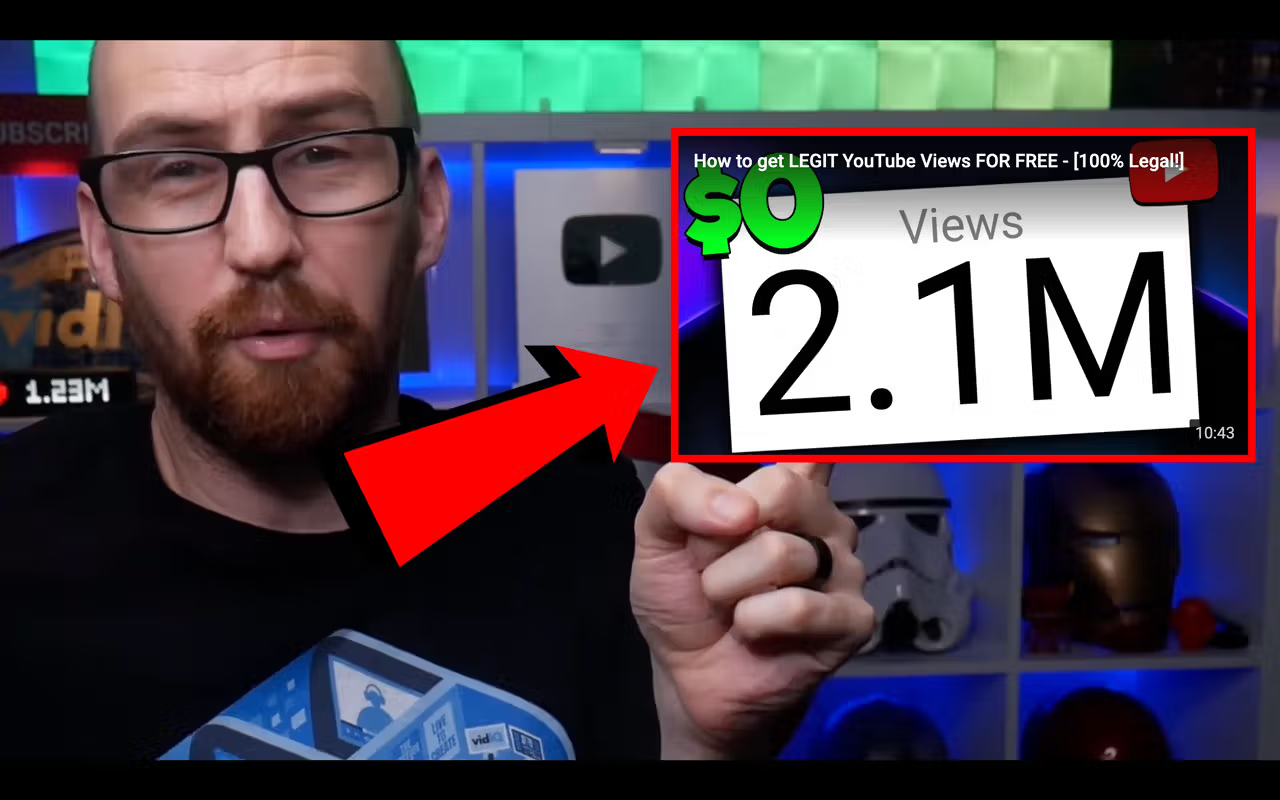
Speaking of bingeing content, a good playlist will captivate viewers for hours upon hours. Figure out which topics they care about the most, then create YouTube playlists that hold 10 or more videos. It's one of the easiest ways to increase your views!

8. Capitalize on YouTube Trends

In the YouTube ecosystem, trends act like rocket fuel for the algorithm. Catching a trend early can skyrocket your video's visibility, connect you with new audiences, and offer you insights into what makes your viewers click that "subscribe" button. In short, it's your fast track to YouTube stardom.
But creators can easily go wrong in following trends if they don’t put their audience first. Make sure you can incorporate the trends in your videos without ruining the essence of your channel. Identifying a trend is one thing, but capitalizing on it is a whole different ball game. You've got to bring something unique to the table. Whether it's a fresh perspective, a comedic twist, or an in-depth analysis, make sure your video adds value to the ongoing conversation
Read More: 6 Places to Find Trending YouTube Topics for Your Videos
As a YouTuber, staying ahead of the curve isn't just a nice-to-have; it's your lifeline! While some trends can be accidental, others are seasonal and happen every year — for example, popular holidays and festivals. So, planning accordingly is a good practice.
9. Collaborate with Like-Minded Creators

Two (or more) heads are always better than one, especially when it comes to reaching new audiences. That’s why collaborations are a great way to expand your reach. They are refreshing for your audience as well because they get to see new content from you.
Read More: YouTube Collabs: 6 Tips for an Awesome Video Project
Working together with another YouTuber to produce original material has a lot of advantages. Along with increasing interactions, views, and subscribers, you'll also produce more engaging material. So, slide into the DMs of potential collab partners you’ve always wanted to team up with.
10. Use Captions and Subtitles

When you get a chance to provide more information on your videos while enhancing the viewing experience at the same time, you should take it! Adding accurate captions to your videos is one of the simplest ways to increase traffic and interaction on your channel. They also improve viewing duration and the likelihood that people will watch your videos all the way through.
Read More: 4 Reasons to Start Adding YouTube Captions to Your Videos
By incorporating them, you’ll be able to open your videos up to a larger audience, especially those who have hearing impairments. With the help of subtitles, you can translate your content into various languages and attract more viewers. So, if you haven’t already, don’t forget to add captions and subtitles to your videos.
11. Analyze Important Analytics

The YouTube Studio has analytics for everything you need, and views are no exception to that. Two important things to look for are Audience Retention and Average View Duration. These metrics show you how long your viewers are staying on a video to watch what you've posted. They fall under the umbrella of YouTube watch time, which is the cumulative duration that individuals spend watching a video.
Returning vs new viewers show you which videos appeal to specific types of viewers, which can help you make informed decisions on how to attract different audiences. In the YouTube Studio, you can also see when your audience is most active on YouTube, which helps you choose the best time to upload new content!
12) Promote Your YouTube Channel on the Community Tab

This is perhaps one of the most underused features on your YouTube channel. Not only does it keep your viewers engaged, but the community tab also comes with quizzes, image polls, videos, and other creative ways to start a conversation with your audience. It's the perfect tool for small channels on the rise.
Read More: How to Use the YouTube Community Tab and Engage with Viewers
For years, the community tab has helped creators stay in touch with their audience, especially when only publishing one or two videos each week. So, if you haven’t already, start using the community tab! Challenge yourself to post something every day for the next three to six months — polls, animated GIFs, or anything that brings you closer to your audience.
You Can Do This!
Boosting your YouTube views isn't a sprint; it's more like a marathon with hurdles, pit stops, and occasional rain showers. So keep creating, keep leveling up, and most importantly, keep that self-belief burning bright. You can also view our playlist about getting viral views, featuring success stories from creators just like you!
FAQs
How to complete 4000 watch hours on YouTube?
Reaching 4,000 watch hours on YouTube is an important milestone to reach if you want to be a serious creator on YouTube. It's one of the 3 factors that makes you eligible for monetization. In short, there are 10 powerful ways to get more YouTube watch time: 1. Master the art of YouTube storytelling. 2. Increase engagement with pattern interrupters. 3. Use captions throughout your videos. 4. Skip the basic video outro. 5. Make evergreen videos. 6. Host live streams. 7. Build watch time through playlists. 8. Promote on other social media channels. 9. Use End Screens to build watch time. 10. Upload videos consistently.
How to go viral on YouTube?
Going viral on YouTube is less about luck and more about carefully crafting your videos and identifying your unique voice as a creator. Authenticity is the soul of what makes a video viral; it's what makes people relate to your content and share it with others. Some things to keep in mind are: 1. Strong topic: Choose a topic that resonates with your target audience. 2. Great title and thumbnail: Make them compelling enough to click. 3. Engaging hook: The first 8-10 seconds should grab the viewer's attention. 4. Interesting storyline: Keep viewers engaged throughout the video. 5. Emotional value: The viewer leaves the video feeling transformed.
How Does YouTube Count Views?
YouTube counts views for Long-Form, Short-Form, Shorts, and Live Stream videos when the following criteria have been met: 1. A user has physically clicked the play button to begin the video. 2. The video has played for at least 30 non-consecutive seconds.
Can I buy YouTube views?
While there might be some third-party services that offer something similar, it is totally illegal and a violation of terms of service to buy YouTube views. So, stay away from that!
What is the ideal video length to improve view duration?
Videos that are around 5-10 minutes or longer tend to perform well if they retain viewer interest throughout; however, quality is more important than length.