In addition to being an avid movie and gaming enthusiast, Uttaran Samaddar is an experienced writer who has lent his creativity and unique perspective to various publications. He loves hearing and telling stories.
How to Get Subscriber Feedback from a YouTube Analytics Deep Dive
Before we dive in today, let's take a moment to acknowledge the importance of our YouTube subscribers. They're more than just a changing figure on our channel. These folks are our audience, our critics, and our cheerleaders. They're the lifeblood of our channels, silently guiding us and helping us to shape our content to be the best it can be.
Now, you might be thinking, Well, that's all very nice, but my subscribers aren't exactly flooding me with comments and feedback! If that's you, fear not. Your subscribers are communicating with you, just not with words. That's right; we're talking about YouTube analytics, particularly about certain data that can indicate important things about audience behavior on your channel.
Read More: How to Turn Silent Viewers into YouTube Subscribers
View Duration and Audience Retention
Now, we're all familiar with the rush of seeing our view count rise. But, what if those views are people clicking on your video, saying, "Meh" after five seconds, and leaving?
That's where view duration and audience retention come in. These metrics show you how long your viewers are staying on a video to watch what you've posted.

If you notice a drop in retention at a certain point in your video, it might indicate that your audience found something off-putting or boring. This can help you make changes to how you approach your content. But remember, pick a flaw and fix (one at a time), and then allow your audience to respond.
Read more: Shorts, Longs, and Lives: How to Compare YouTube Views from All 3
Subscriber Growth
Subscriber growth is another significant metric. A sudden increase might mean you hit a sweet spot with your audience, so try to figure out what you did right and do it more!
Conversely, a drop might indicate that something's not clicking with your audience. Try to identify any changes you made during this period. Was it a new video format, or maybe a change in posting frequency?
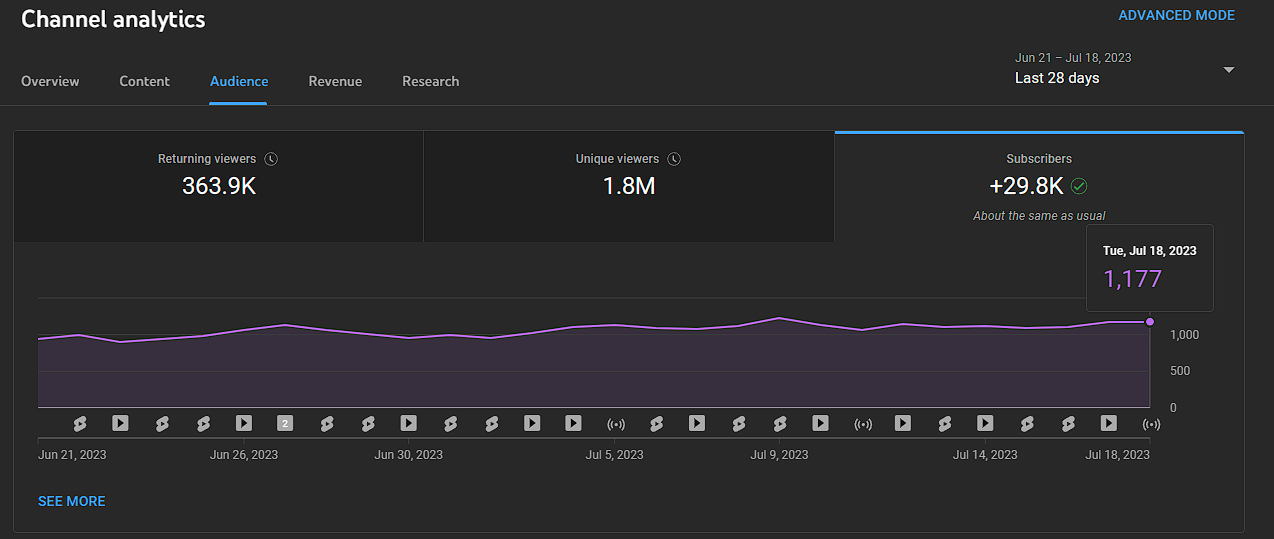
More than the actual number of subscribers that you have for a given period, it’s important to observe a steady rate of subscribers gained. As long as you’re in the green, you’re doing a great job!
To figure this out, you need to:
1. Log into YouTube, click your profile icon, and go to YouTube Studio.
2. Under the Content tab, click on the Subscribers tile to See More.
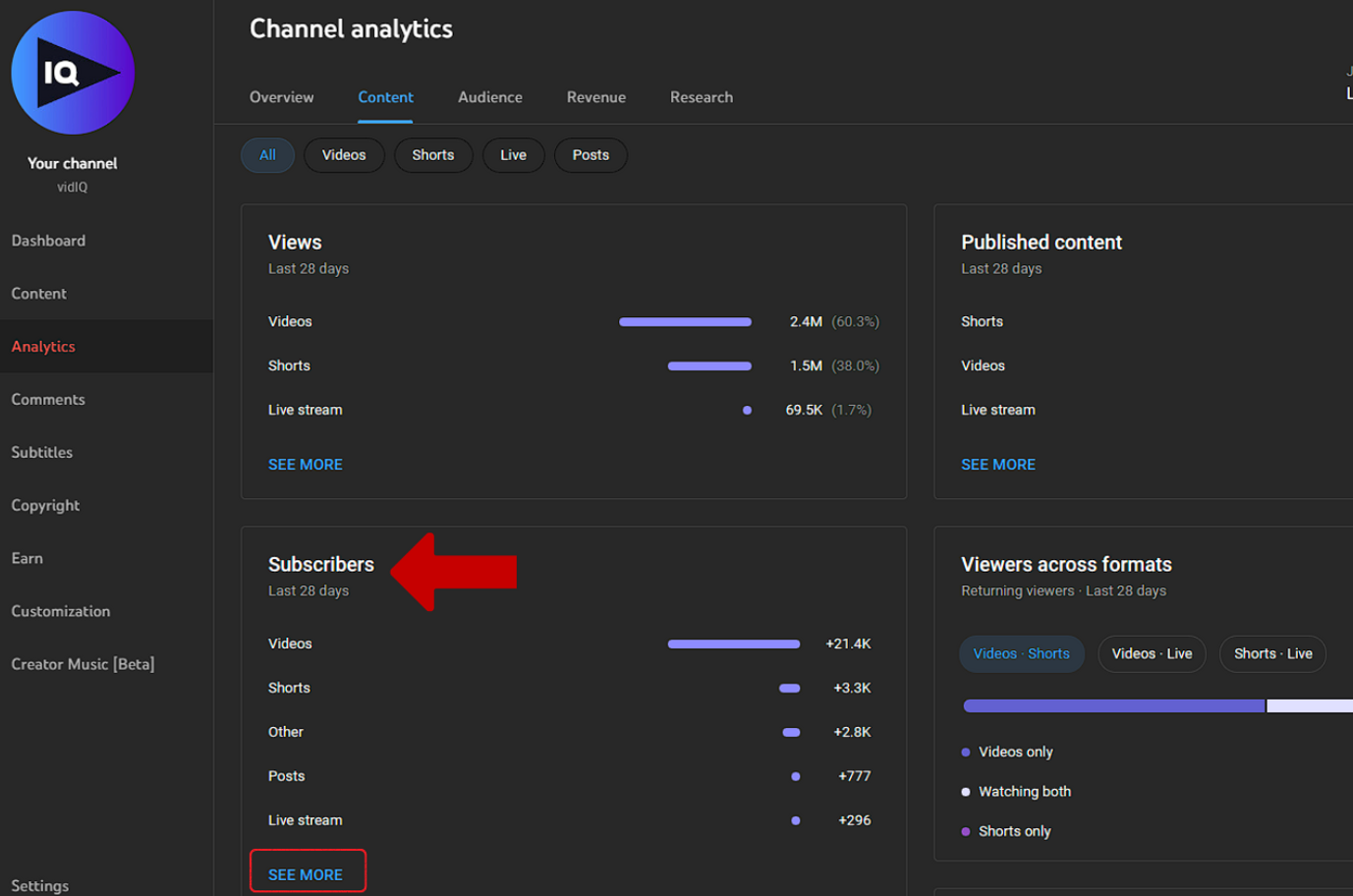
3. Here you can filter the date accordingly to find your rate of subscription.
Read more: 8 Ways to Help Viewers Subscribe to Your YouTube Channel
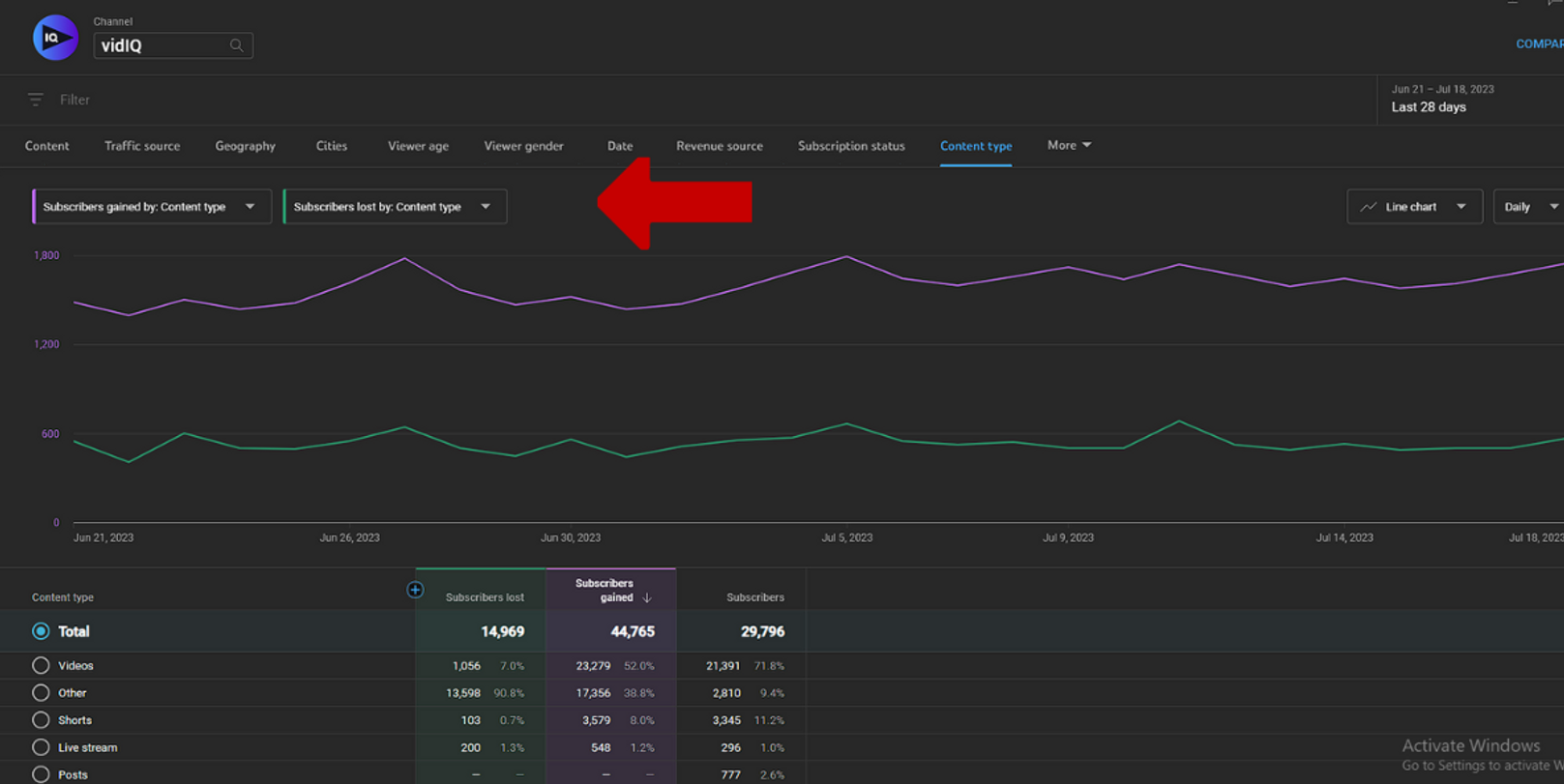
Traffic Source Types
YouTube analytics can also show you where your viewers are coming from within the platform. For instance, are they discovering your videos through YouTube search or are they finding your content via video recommendations? This information can help you understand what's driving people to your channel and inform your content strategy.
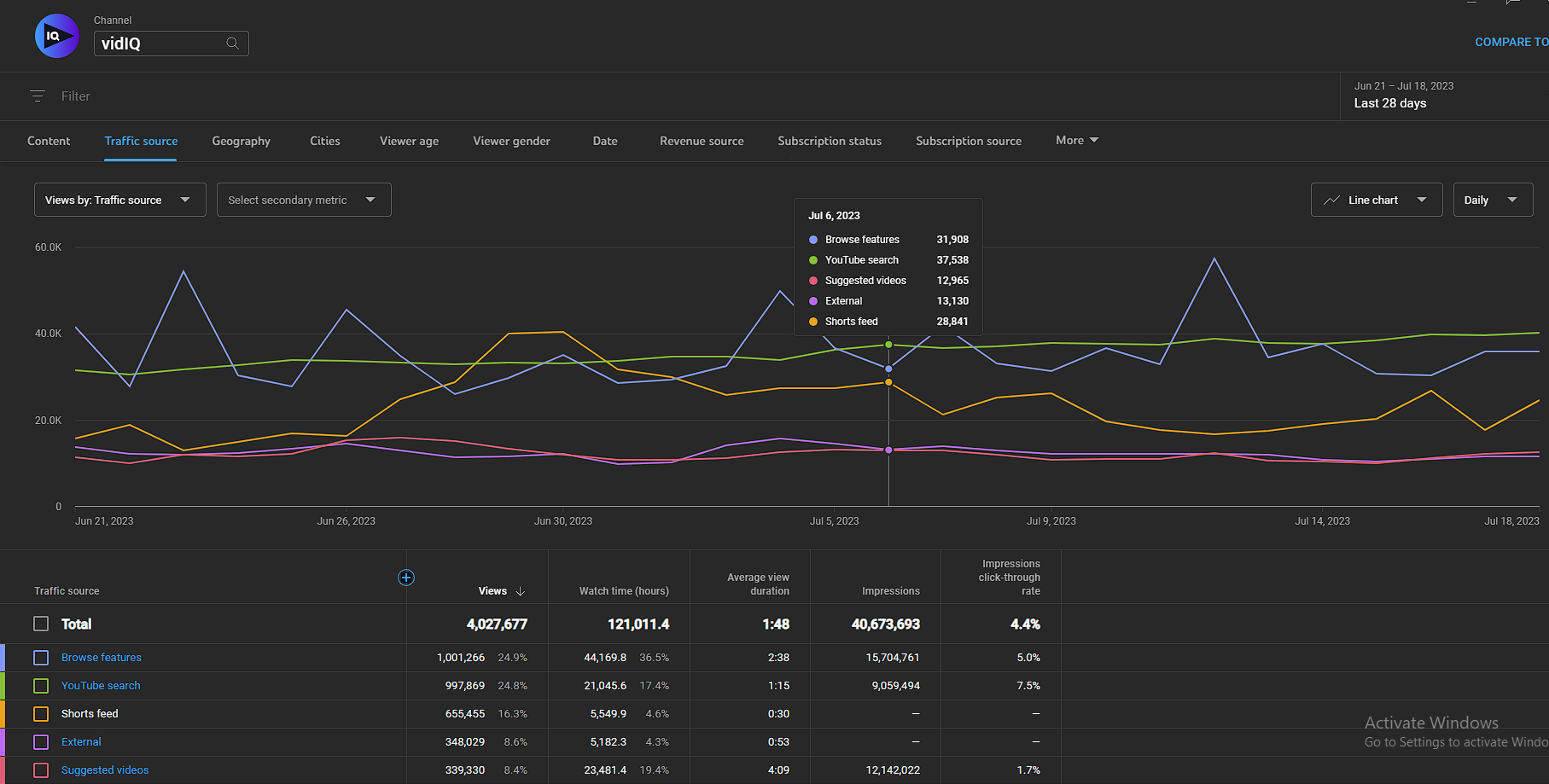
By the way, YouTube shows a list of traffic sources for every video. Simply go to YouTube Studio > Content (pick a video to analyze) > Analytics > Overview. Then scroll down to see where traffic is coming from for that particular video.

Read more: YouTube Channel Analytics - The 6 Most Important Video Metrics
Returning Viewers
If there’s one thing we can agree on, it’d probably be this: Someone who is watching your video for the second time would be more likely to subscribe to your content than a new viewer. So, it’s important to track how many people actually click "subscribe" out of these returning viewers.
1. Under the Audience tab in Analytics, look at the graph in the middle, and click See More.
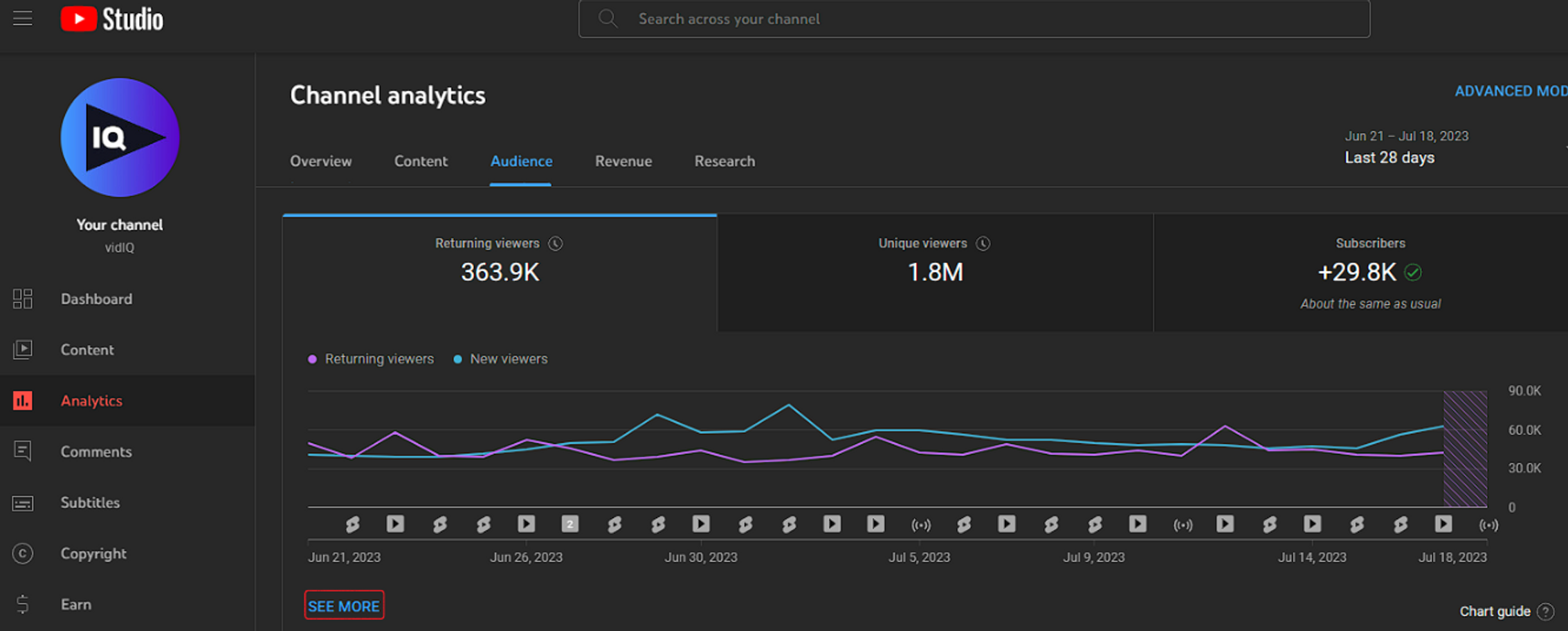
2. You can change the metrics here to find the graph of returning viewers versus subscribers.
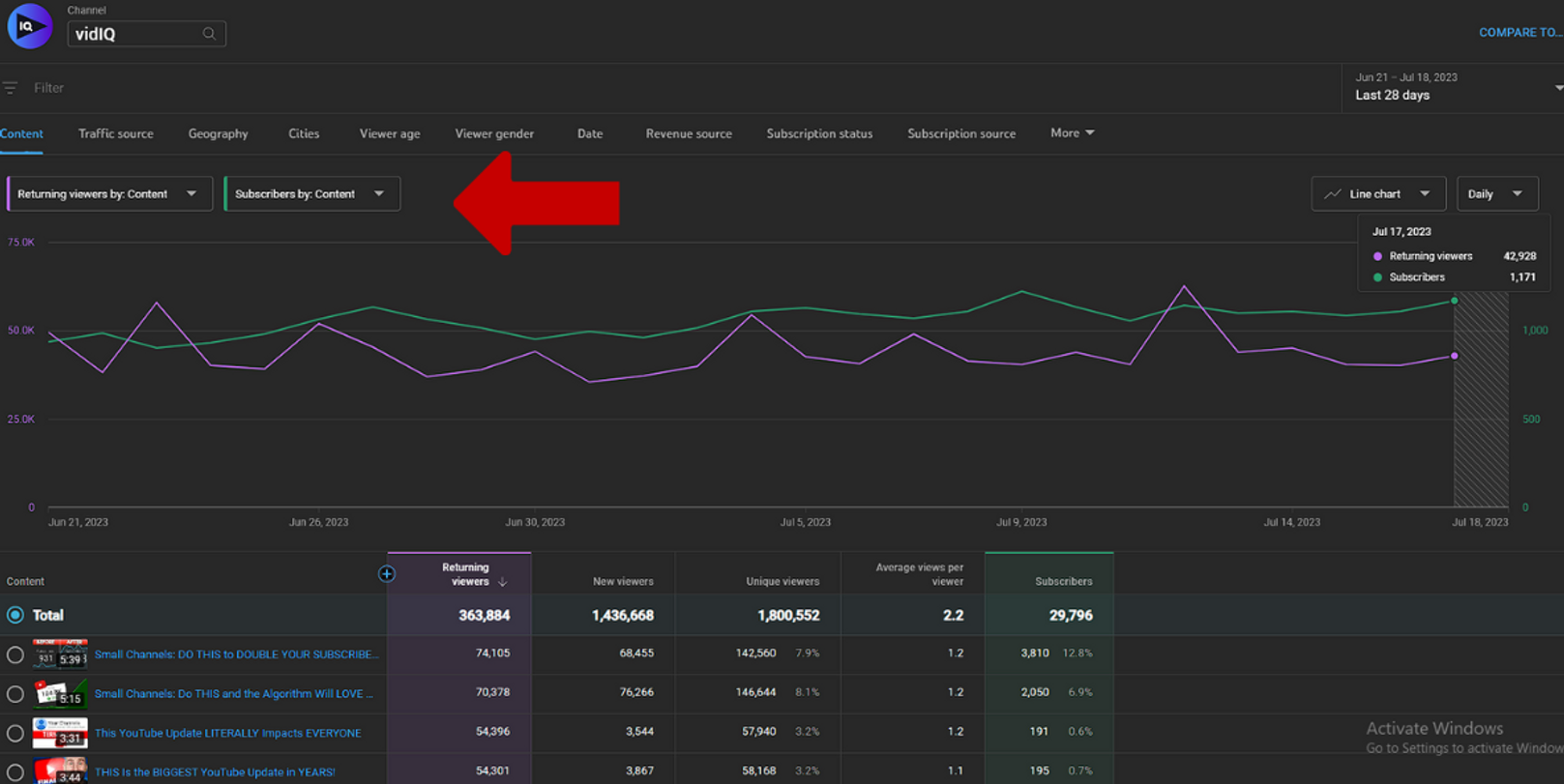
While we’re on the subject, it’s also important to understand the type of content that keeps bringing viewers back to your the channel. You can check this in more detail on the Videos growing your audience tab.

So there you have it, folks. Your subscribers may not be directly communicating with you, but they're constantly offering feedback through their behavior. And, if they took time out of their lives to hit subscribe, it means that they connect to you and your content in a meaningful way. So, the onus is on you to deliver the best possible upload to them, every time.



