Lydia Sweatt is a writer who loves balancing her article/blog time indoors with a healthy dose of nature. She bikes, hikes, and identifies edible plants along the way.
YouTube SEO: How to Optimize Your Videos for Maximum Views
Every creator wants to get more views on YouTube. That singular goal drives people to improve their videos in various ways, such as generating more watch time, getting a higher click-through rate, and enhancing audience retention. After all, these are the YouTube analytics you want to pay attention to because they serve as powerful ranking factors.
But as you focus on those areas, don’t forget the power of YouTube SEO. Once you’ve mastered the art of storytelling and understand how to get clicks, SEO is like gasoline for your content, blasting it to thousands of additional viewers on YouTube.
What is YouTube SEO?
YouTube SEO (search engine optimization) is a set of methods for optimizing content, whether that’s individual videos, playlists, or even an entire channel. The practices range from using popular keywords in your video and its metadata (such as titles and descriptions) to using hashtags that reach more viewers.
SEO is important for YouTube because it helps the recommendation system understand what a video is about. Over time, this should help the content get featured on search pages. After all, the goal of YouTube SEO is to make videos rank higher and receive more views.
YouTube SEO Best Practices
Ready to get started? If so, it’s time to build a YouTube SEO strategy. Read the tips below for a complete optimization checklist, from enhancing titles to adding hashtags to writing video descriptions.
1. Choose a Target Keyword for Your Content
Before you can optimize your video, you have to know what keyword you’re targeting on YouTube. Most of this knowledge comes from keyword research, so once you have a topic in mind, the next step is identifying the search terms people will use to find your video.
Any keyword research tool can help you with this. The best ones will show you the most important things about a keyword, such as:
- Search volume
- Competitiveness
- Other matching terms
- Questions people ask about the topic
- And more
From there, you can see which keywords are easier to rank for and plan your video accordingly.
For example, let’s say you want to make a video about teacakes. When you type this phrase into vidIQ’s keyword research tool, you’ll notice the term has low competition and medium search volume.

Because competition is low and searches are fairly high, “tea cakes” will make an excellent target keyword. Few creators are exploring the topic on YouTube, but viewers are looking for that content every month; you can be the one to fill the gap!
Of course, that’s just the beginning of keyword research. Your target keyword could be hiding in another section of the tool, such as matching terms, related terms, or questions people ask.
So here’s a full guide for understanding YouTube keyword research!
2. Include Keywords in Your Video Title and Description
Once you have a target keyword, find a natural way to add it to your title and description.
For example, if your keyword is “London train views,” use that in your title just once and make sure everything is understandable.
Compare these two titles to see the difference:
- Natural-sounding title: “Amazing London Train Views for $40 a Ticket”
- Unnatural-sounding title: “London Train Views Vlog: Cheap Views From London Train Stations"
The second title confusingly over-uses the keyword. The first title is clear, informative, and intriguing!
Read More: 9 Ways to Write Exciting YouTube Titles for Your Videos
Also, try to repeat the keyword in your video description. You can even throw in a few related keywords if you have them.
All of this will help the YouTube algorithm understand your content and display it on the right search pages, leading to a higher video ranking.
3. Make Sure the Video’s Thumbnail Reinforces the Title
Most people don’t think of thumbnails when it comes to YouTube SEO, but they’re extremely important. Thumbnails are the first thing people notice about a video — not the title, description, or how SEO-friendly those assets are. More than anything, viewers use the thumbnail to confirm the video matches their interests or offers something special.
That’s why you should always add a custom YouTube thumbnail to your videos. That way, you can design the image to reinforce the title and draw people in.
For example, let’s say you have a title that reads “Modern Billionaires versus Historical Ones: How They Spent Their Fortunes.” To reinforce the title, you might have images of Elon Musk and Henry Ford, the word “versus” nestled between them, and $100 bills scattered throughout the thumbnail.
Here’s a close example from the Lifestyle of Millionaires channel:

As you design, remember to optimize your thumbnail from a technical standpoint, too:
- Use an image resolution of 1280x720.
- Have a maximum file size of 2MB.
- Use the 16:9 aspect ratio.
- Use the JPG, GIF, or PNG file format.
You can also read this guide for more tips on designing thumbnails.
4. Use Hashtags to Reach More Viewers
Using YouTube hashtags is another way to optimize your video content. These clickable pieces of metadata help people find what they’re looking for on YouTube, so adding a couple to your title and description never hurts. Simply type the # symbol followed by the descriptor you want to use.
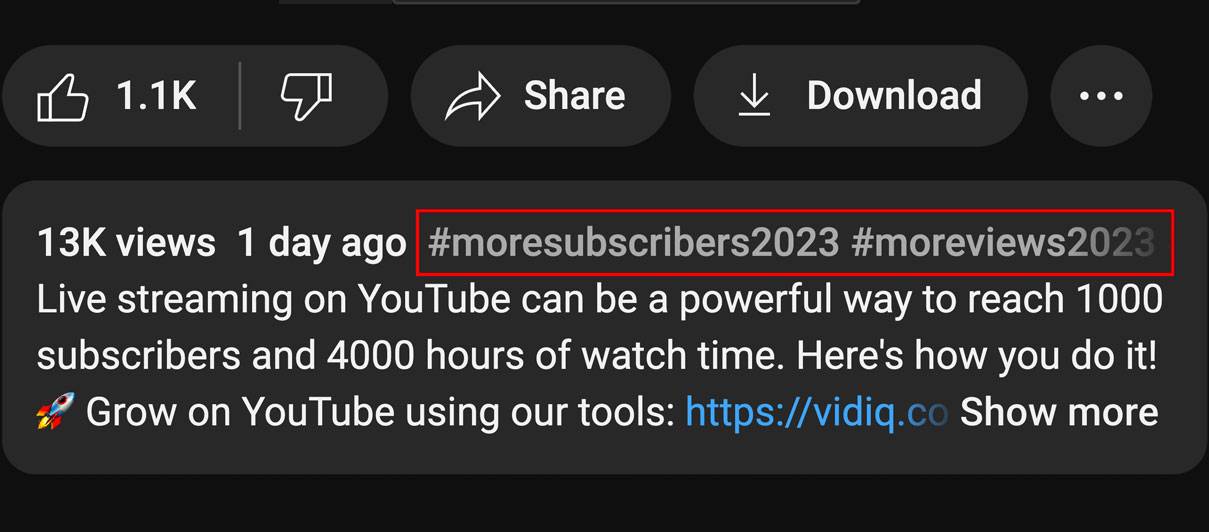
By using the right hashtag(s), your video could show up on a popular hashtag page, such as the one below for #makeupasmr. Getting featured in this lucrative part of the app or website gives your video more exposure!

The key is to research these hashtag pages ahead of time. Which ones are popular enough to boost your video but small enough that you can still get featured there?
5. Add Captions and Subtitles for Accessibility
It’s tempting to skip the entire process of adding captions, especially when you’re ready to upload. But what if we said you could miss out on thousands of views if you ignore this step?
This reason why is because people have different viewing experiences on YouTube. Some prefer watching videos with the sound off and reading captions instead. Others need captions 100% of the time because they can’t hear the audio. And a third group of viewers needs language-based subtitles to understand the video in their native tongue.
YouTube can help with some of this, as each video you upload comes with automatic captions. The translation technology on YouTube does most of the work; you just have to review the transcript and correct a few errors here and there.
You can also add subtitles during the video-editing process if you have a multicultural audience. For example, Tokyo Meets Brooklyn creates videos in Japanese with English subtitles and vice versa.

6. Put Your Video in a Playlist
If you want your video to get more views, one solution is to put it in a story-based playlist. Not only do playlists encourage people to binge your content, but they also help people discover your videos in the first place. After all, viewers can filter a YouTube search to show playlists only.
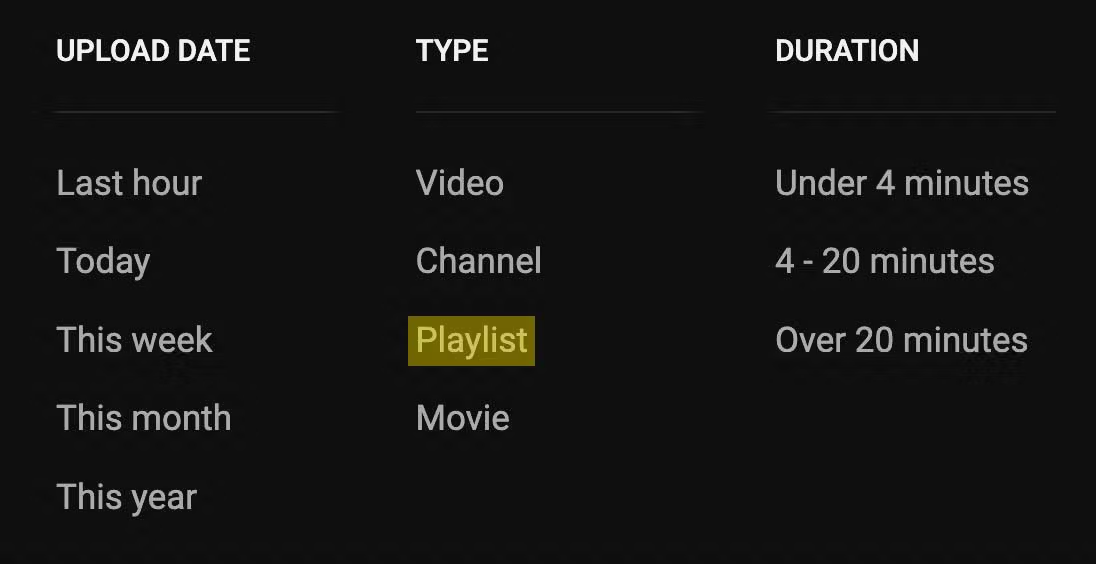
Want more tips? Here are eight ways to grow your channel with YouTube playlists.
7. Promote Your Video Using Cards and End Screens
Once you’ve optimized your video, promoting it within other videos on your YouTube channel is a good idea. You can do this easily with cards and end screens.
YouTube cards are clickable elements that pop up when someone’s watching a video. They’re typically used to refer people to another piece of content, which is usually related to the topic at hand. So if you want a video to get more views and exposure, make it a YouTube card in your next video!
End screens are interactive outros that appear in the last 5-20 seconds of a video. You can add many things to an end screen (subscribe button, website link, etc.), but the best option is to recommend one video to watch next. That way, viewers click the next video without thinking too hard. This is the perfect place to give more exposure to a fully optimized video!
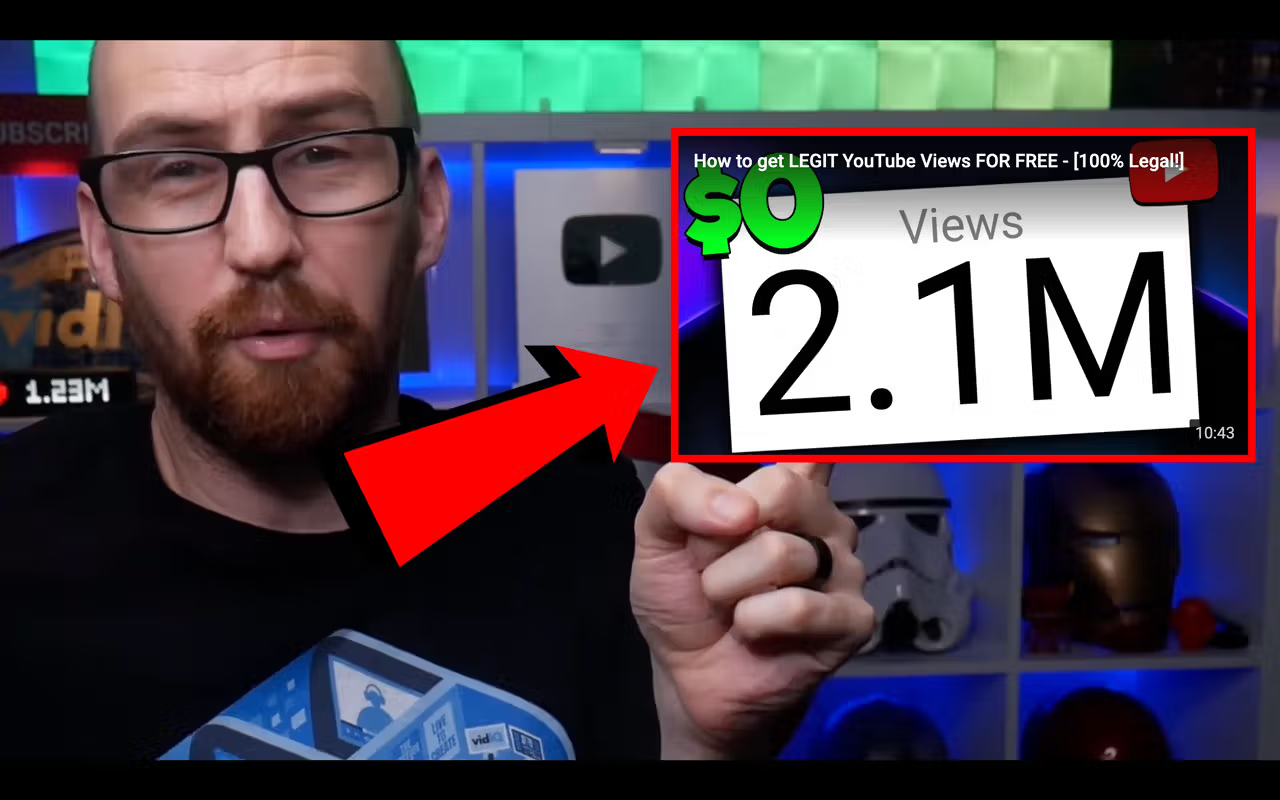
Want to take it a step further? Promote your entire YouTube channel with this handy guide.
Save Time with a YouTube SEO Tool
Knowing the latest YouTube SEO tips will take you far, but you don’t have to become an expert. Realistically, it’s faster to use SEO tools that analyze content for you. That way, you can get back to what truly matters, like coming up with video ideas and filming content.
This is where vidIQ can help you out with a complete SEO report. Each time you upload, this tool will analyze your video’s SEO and tell you what’s missing. There’s even a checklist to remind you of the important stuff, like adding keywords to your title, putting your video in a playlist, and adding closed captions to your content.
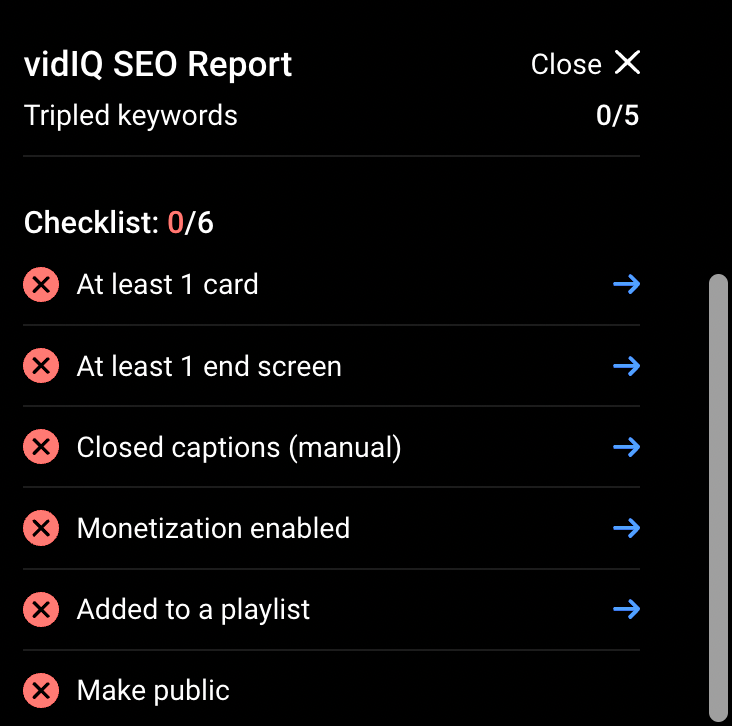
When you’re ready to get started, sign up for vidIQ for free!
YouTube SEO: The Key to Unlocking More Views
If you take these tips to heart, you can start improving your YouTube ranking today. You’ll increase your channel’s visibility and get more people watching your videos, which makes room for even bigger goals like YouTube monetization.
Does that sound like the direction you’re headed in? If so, here’s a quick breakdown of how to make money on YouTube!



