Lydia Sweatt is a writer, bookworm, and bass guitar enthusiast. When she goes outside, a bicycle goes with her.
How to Write Better YouTube Titles with AI Suggestions

Want to create video titles fast and efficiently? Like many things in life (and on YouTube), the best solution is to get outside help — and not just from another human. These days, artificial intelligence can write YouTube titles.
So, how does it work? Step one is learning how to use a YouTube title generator. These smart assistants will analyze any keyword, suggest a few video titles, and let you choose the best one for your content.
Most of these titles are optimized for engagement. So depending on your video's topic, you'll see power phrases like "the truth about," the secret to," and other curiosity drivers that make people click.
As a quick example, let's explore the AI Title Generator from vidIQ. We'll show you how to use it and pick the best name for your YouTube video!
vidIQ's AI Title Generator: A Brief Tour
Are you wondering what a title generator looks like, especially one powered by AI? The good news is that they're simple and intuitive. The one from vidIQ has two sections: one for typing your video's keyword or main idea and another for browsing title suggestions.
In the screenshot below, we typed "how to create internet memes" in the title section. Here are the AI titles we got in return:
- "The Science of Meme Creation: How to Take a Normal Photo and Turn it into an Internet Hit"
- "10 Things You Should Know About Making Internet Memes"
- "Meme Master: How to Create Viral Internet Memes"
- "The Complete Guide to Making Memes"
- "How to Create Internet Memes: The Ultimate Guide"
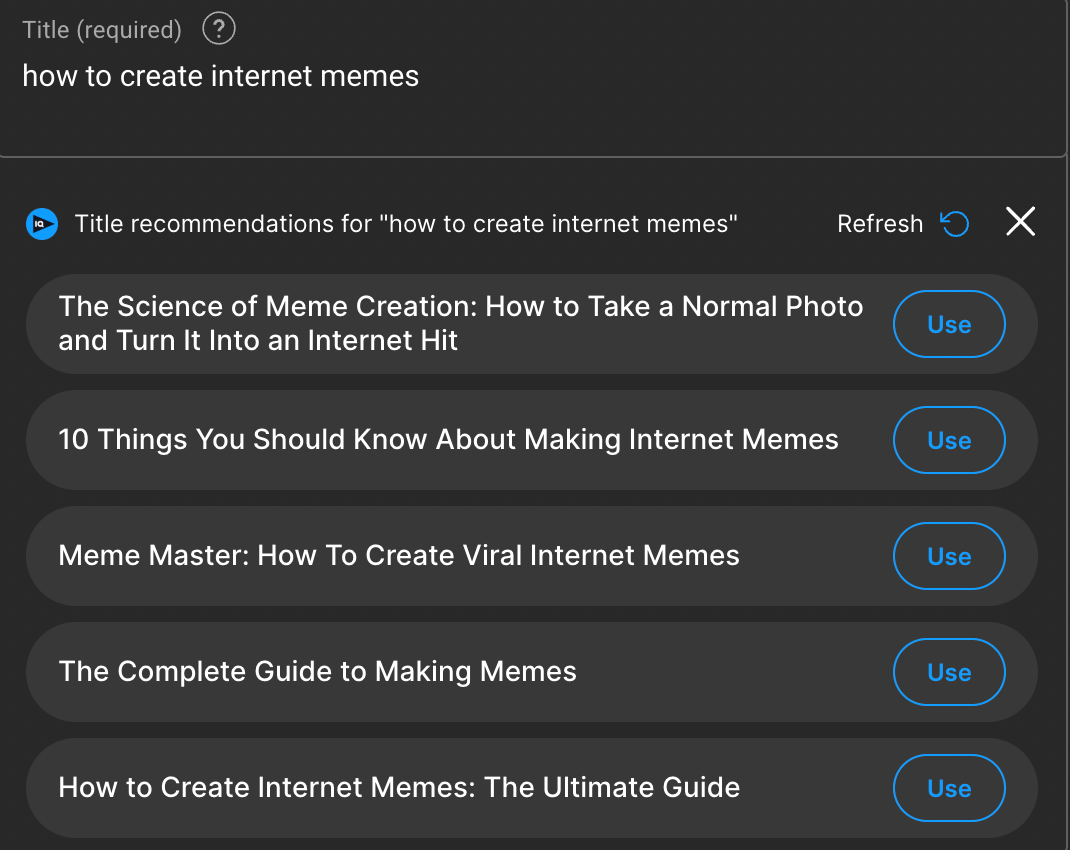
As you can see, the generator offers up some good titles for YouTube videos. You won't have to do much writing or brainstorming, if any.
Pro tip: When you install vidIQ, this generator appears as you upload or customize videos on YouTube.
How to Use the AI Title Generator
Now that you've seen the title generator (and how it works), here's how to use it.
1. Type Your Video's Main Idea/Keyword into the Generator
The first step is simple: What's your YouTube video about? You'll use that information to type the best keyword or main idea into the title generator.
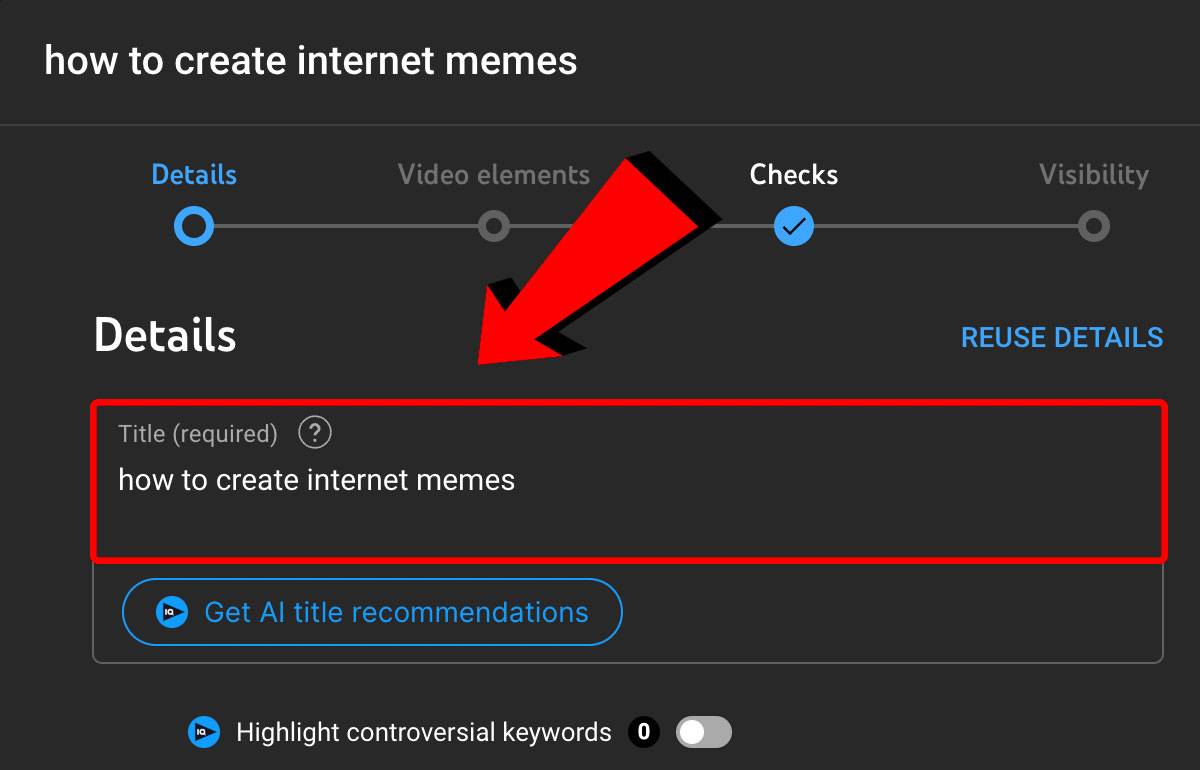
The generator does the thinking for you, so there's no need to add fancy titles — just the basic video concept.
But if you don't know what to type, you might have to do some keyword research. Use this guide to discover the best keywords for your video, then return to this article for the next step.
2. Click 'Get AI Title Recommendations'
The next step is the easiest! When you've picked a main idea or keyword, click Get AI Title Recommendations.
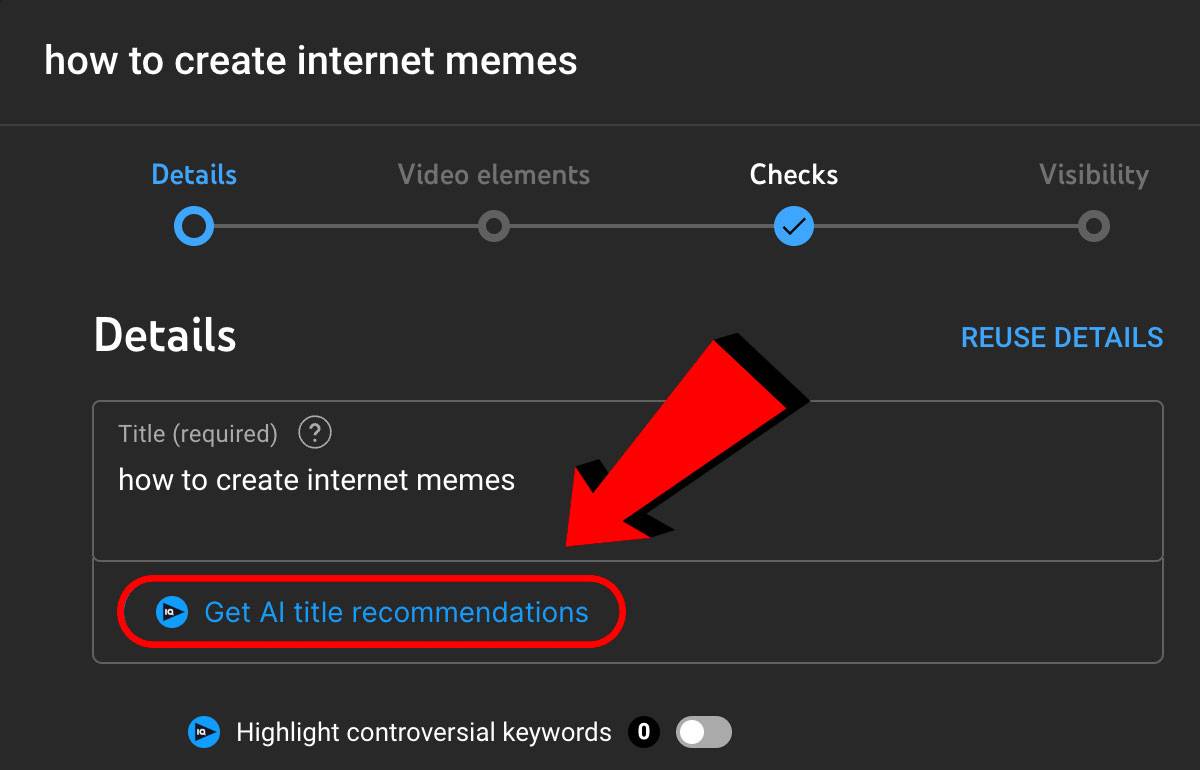
3. Choose the Most Accurate, Engaging Title
Next up, you'll see five titles for your video. You can only choose one, so look for a title that describes your video accurately. After that, make sure it's engaging enough to drive clicks.
What do we mean by engaging? Let's look at our meme example one more time, where the generator offered these titles:
- "The Science of Meme Creation: How to Take a Normal Photo and Turn it into an Internet Hit"
- "10 Things You Should Know About Making Internet Memes"
- "Meme Master: How to Create Viral Internet Memes"
- "The Complete Guide to Making Memes"
- "How to Create Internet Memes: The Ultimate Guide"
These are great ideas, but you'll likely want to see more. You can do that by hitting the refresh button.
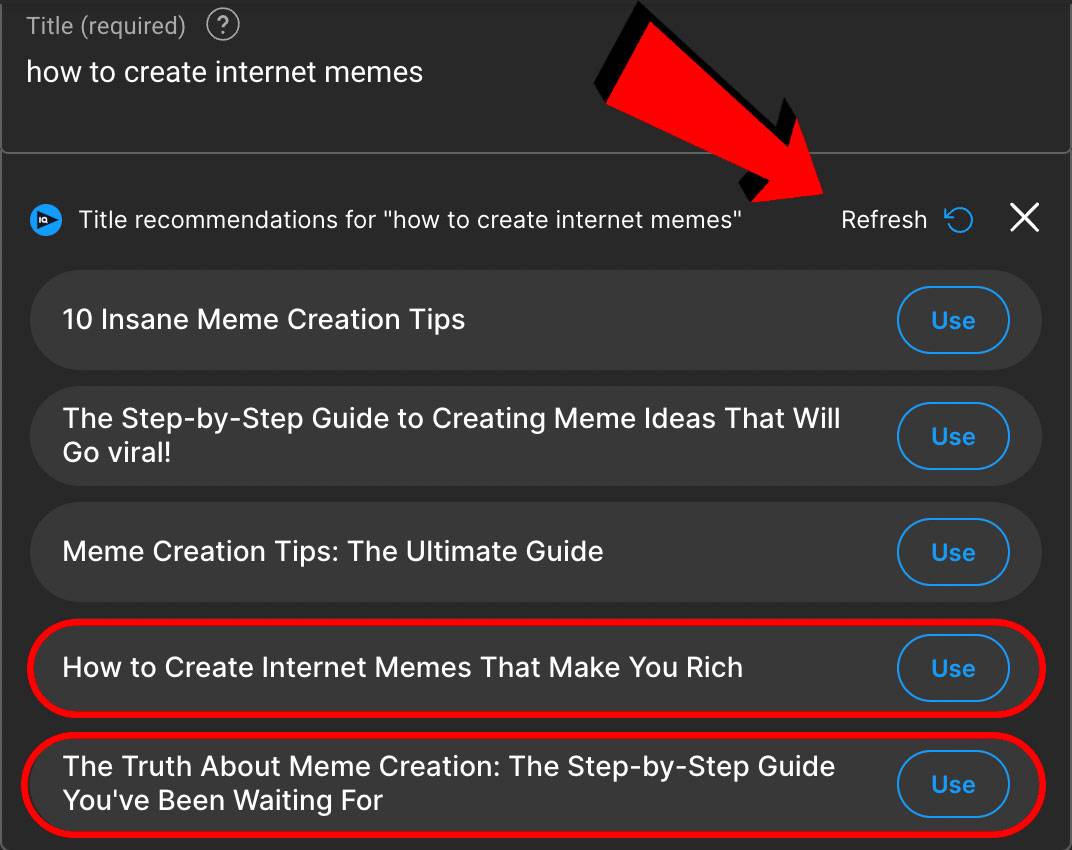
Now we have a completely different list. Compared with the first batch, the new titles seem to evoke more desire and curiosity — the last two in particular:
- "How to Create Internet Memes That Make You Rich"
- "The Truth About Meme Creation: The Step-by-Step Guide You've Been Waiting For"
Remember to hit refresh to see more options and get the best YouTube titles!
4. Click 'Use'
When you've settled on a video title, click Use to add it to your video.

How to Edit AI Video Titles to Perfection
Artificial intelligence is smart, but it doesn't know everything. Make sure your title is a good fit, isn't too long, and stands out from the rest.
Here are some best practices for YouTube video titles:
- Use a maximum of 60-70 characters.
- Include relevant YouTube keywords (near the front).
- Incorporate numbers when necessary.
- Use words that spark desire, emotion, and curiosity.
- Use words your audience can recognize/understand.
- Make the title match your YouTube thumbnail.
You'll be unstoppable if you follow the tips in this article. Having an alluring title leads to all sorts of YouTube goodness, like extra clicks, views, and hopefully, subscribers!


