Lydia Sweatt is a writer, bookworm, and bass guitar enthusiast. When she goes outside, a bicycle goes with her.
How to Find or Change Your YouTube Handle

Did you hear the news? YouTube has introduced social handles to create more engagement between creators and their fans. Like handles on other apps, you can now "tag" creators to mention them in comments, search for channels by their YouTube handle, and more.
The biggest improvement is that YouTube handles are now tied to your channel's URL. This update changes the URL format, which now looks like this:
youtube.com/@yourchannelname
Of course, channel links existed long before handles. So if you're a creator, you might be wondering two things:
- What is my YouTube handle?
- Can I change my YouTube handle?
- What's happening to the old URL(s) associated with my channel?
In this article, we'll answer those questions and explain how YouTube handles work.
What Is a YouTube Handle?
YouTube handles are unique channel identifiers that begin with the "@" symbol. For example, our handle on YouTube is @vidiq.
These short names are designed to help you find and connect with other creators. As you browse YouTube, you'll see handles appear in comments, within YouTube Shorts, and whenever someone mentions you.
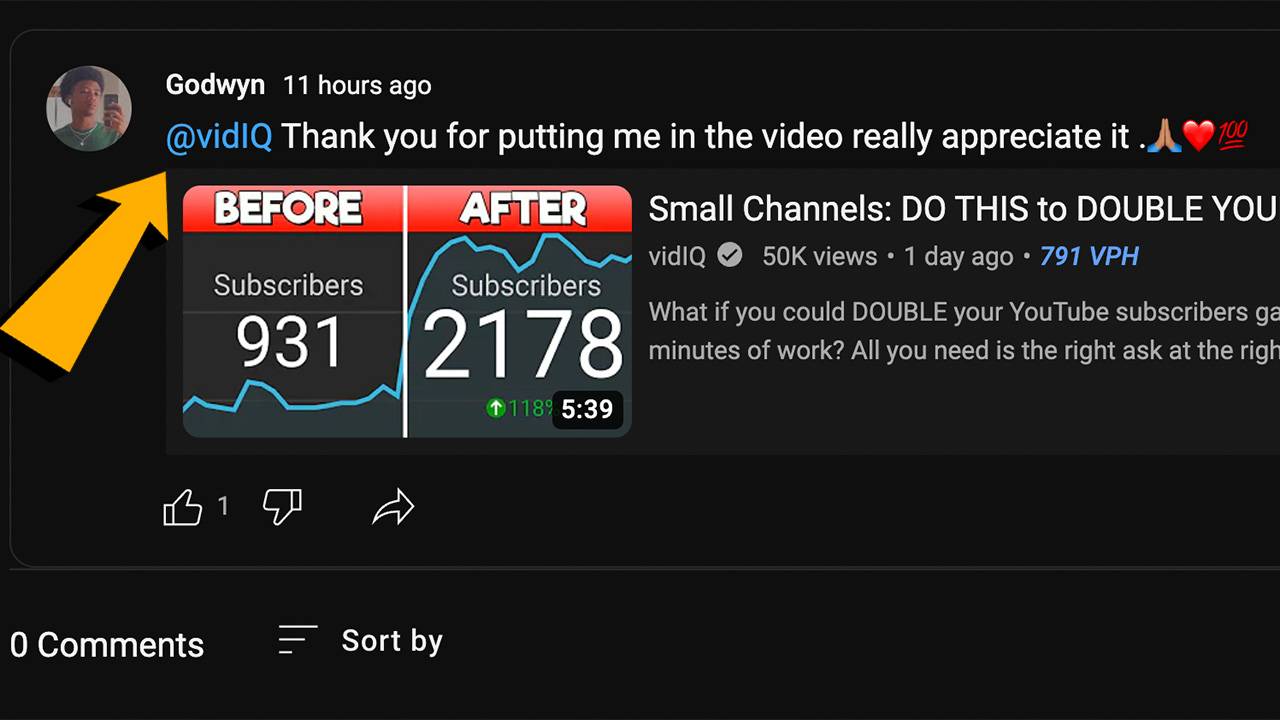
Notably, YouTube handles differ from channel names. Changing one has no effect on the other because they're two distinct monikers.
Also, channel URLs are now based on your handle. For example, our handle is @vidiq, and our new channel URL is youtube.com/@vidiq. When you paste that link into a web browser (youtube.com/@vidiq), it takes you to the homepage for our YouTube channel.
Handles are rolling out slowly, but most creators should have received an email prompting them to select a handle by November 14, 2022. Otherwise, YouTube will automatically assign one.
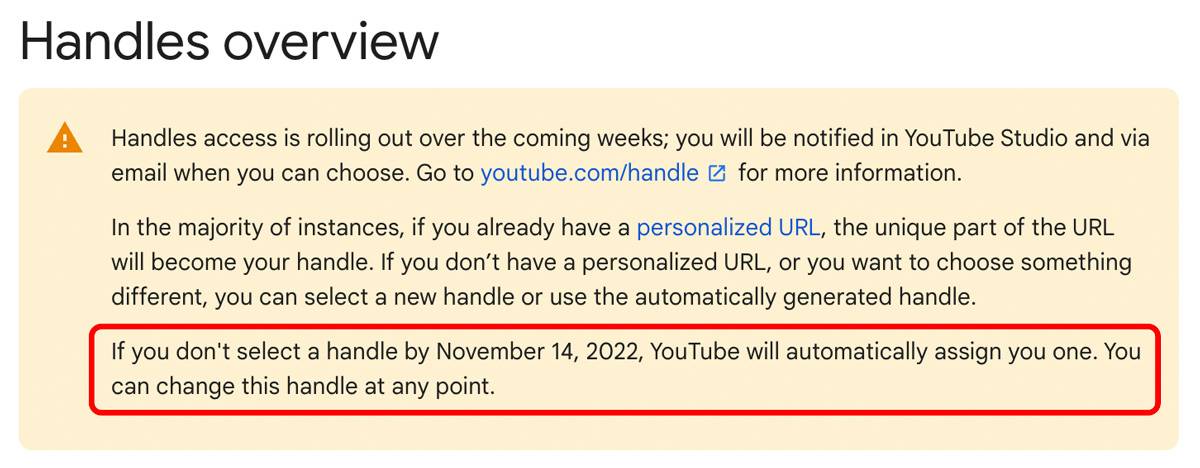
How to Find Your YouTube Handle
If you don't know what your current handle is (because YouTube assigned you one), here's how to find it:
1. Sign in to YouTube and go to the YouTube Studio.
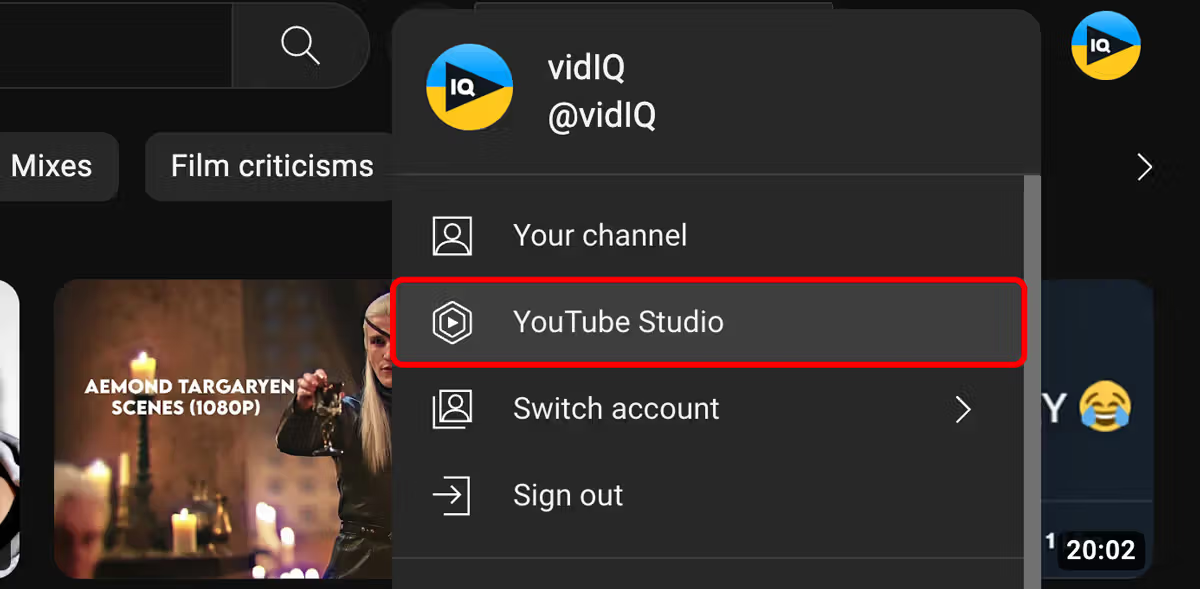
2. Select Customization in the left navigation menu.
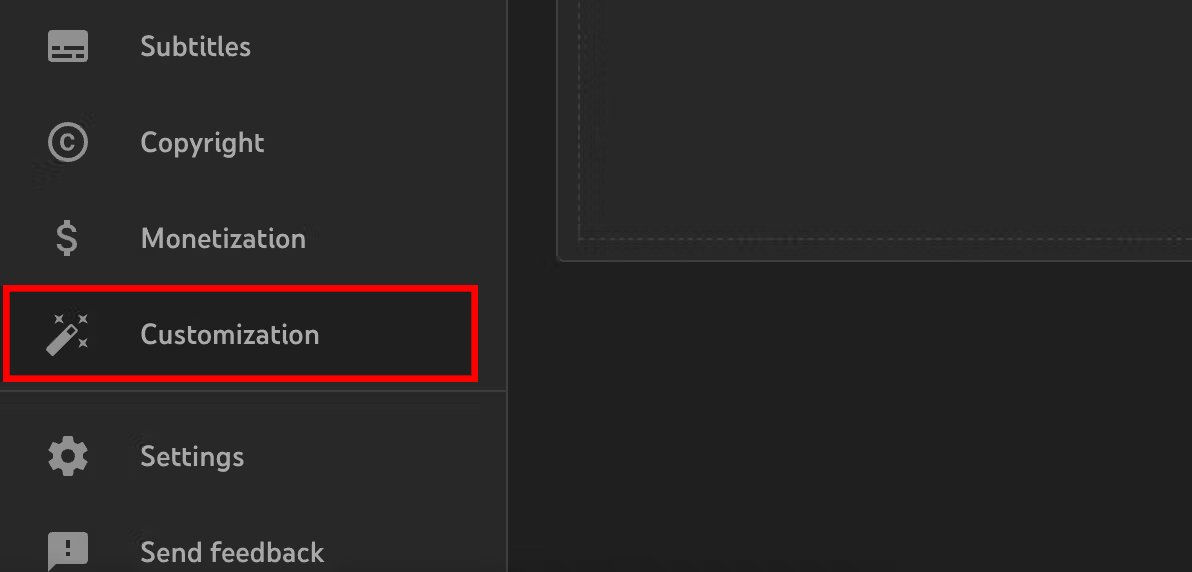
3. Choose Basic Info.
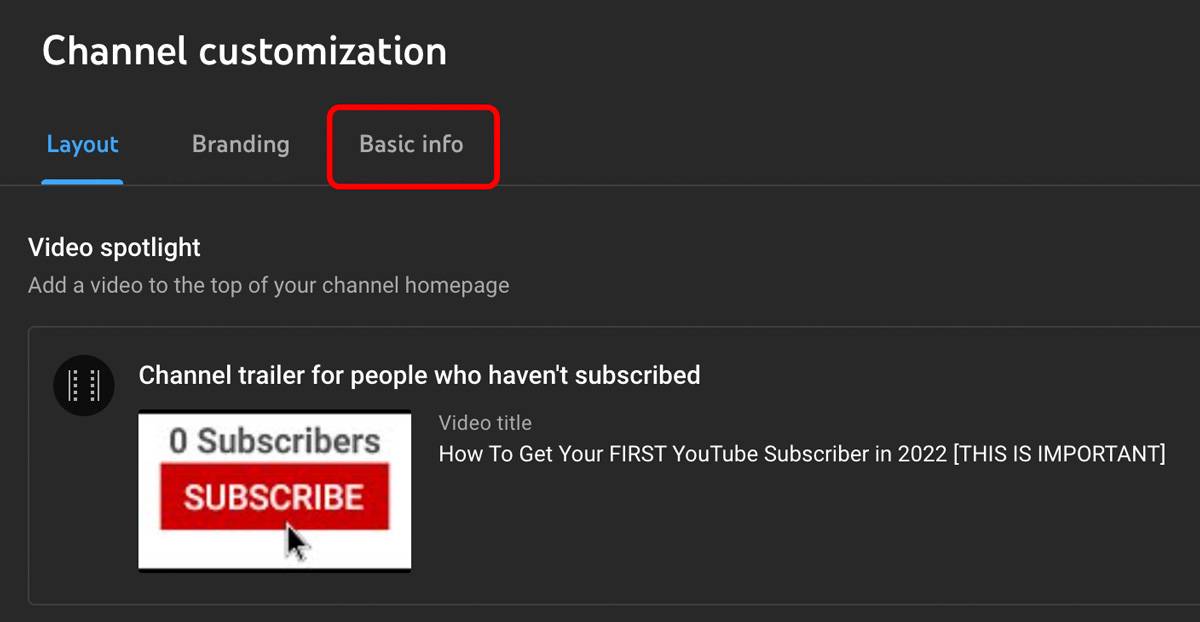
4. Go to the Handle section to view your handle.

How to Change Your YouTube Handle
1. Go to youtube.com/handle and select Change Handle.

2. Type in your preferred handle or choose one of the suggested handles. Click Confirm.
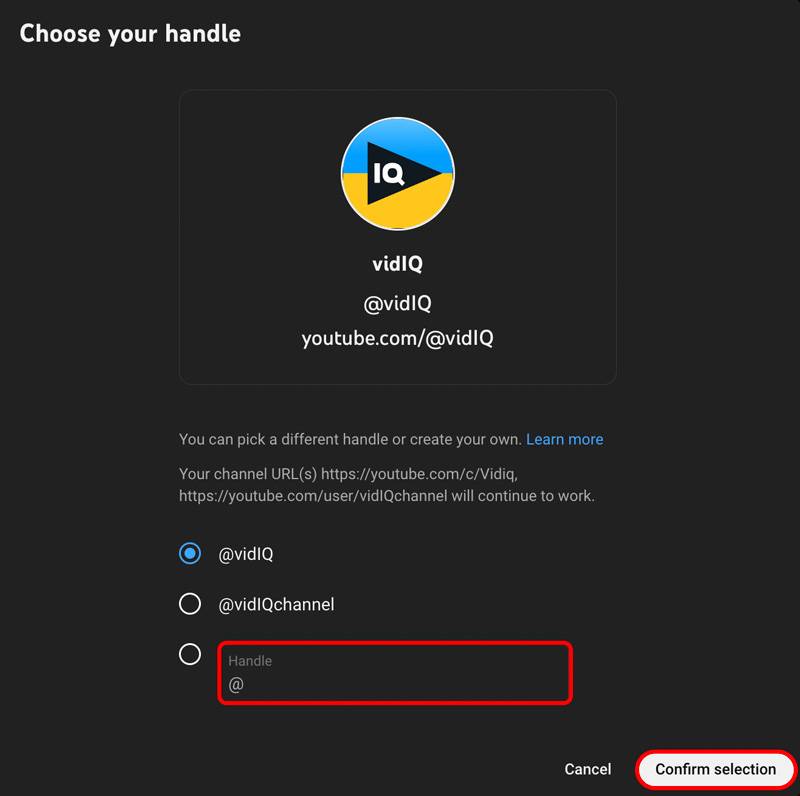
Tips for Creating Your YouTube Handle
What are the rules for creating YouTube handles? On this support page, YouTube lists a few requirements to keep in mind:
- Aim for 3-30 characters.
- Use alphanumeric characters (A–Z, a–z, 0–9).
- Underscores (_), hyphens (-), and periods (.) are OK to use.
- Don't make it resemble a URL or phone number.
- Make sure it's unique.
- Make sure it follows YouTube's Community Guidelines.
What's Happening to Legacy URLs on YouTube?
Existing URLs for your channel will not disappear from YouTube. Instead, they'll redirect visitors to your handle URL, which goes to the same destination as before: your channel homepage.
Depending on when you created your channel, any of the following URLs could be associated with your account.
- Channel ID URL: a link that uses your channel ID, which includes numbers and letters. Example: youtube.com/channel/UPTCLFA9jIKrKroO8LcyREFJ.
- Custom URL: Until now, this was a URL you could personalize once you had 100 subscribers. Example: youtube.com/c/vidiq.
- Username URL: an older link format that included YouTube usernames (not required anymore). Example: youtube.com/user/vidiq.
Any of these links will work as expected.
Can You Still Set a Custom URL for Your Channel?
You can't set up a custom YouTube URL or change an existing one now that handles are in place. When someone uses an old URL for your channel (including custom URLs), YouTube redirects them to your handle URL.
Naming Your YouTube Channel Is Still a Big Deal
YouTube handles may be the new, shiny feature, but don't forget the value of a good channel name. While handles help you interact with others, your channel name is entirely distinct from that. You can use your channel name to explain your niche better and attract the right audience.
Need some pointers? Here's how to pick the best YouTube channel name.


