Lydia Sweatt is a writer, bookworm, and bass guitar enthusiast. When she goes outside, a bicycle goes with her.
How to Block Unwanted Ads on Your YouTube Content

Did you know you can restrict certain ads so they don't run against your videos if you have monetized your channel? Many creators aren’t aware of this feature, but it comes in handy when you want to keep your channel controversy-free.
Right now, political campaigns and religious beliefs are two of the most heavily debated topics on the internet. There’s a 2020 presidential election approaching in the U.S., and year-round, religious debates float from one corner of the internet to the next. By blocking such ads, you can stop awkward, sometimes off-putting messages from reaching your viewers.
Want to restrict these ads right now? Here’s what you need to do.
How to Block Unwanted Ads on Your YouTube Videos
1. Log into your Google AdSense account.
2. Once you’re in, select ‘Blocking Controls’ from the left menu.
3. In the expanded menu below ‘Blocking Controls’, click ‘YouTube Host’.
4. In the new page that opens, click the ‘Sensitive Categories’ block in the middle of the screen.
5. Next, you'll see a list of ad topics. Disable the ones you don’t want to see by switching the toggle button from ‘Allowed’ to ‘Blocked’.
Want a visual rundown of these instructions? Watch our video tutorial for helpful screenshots highlighting exactly where to click:
What Type of Ads Can You Block?
From drugs and supplements to get rich quick schemes, the list of ads you can block or allow is pretty long. Scroll to the bottom, and you’ll even see which ads may appear on YouTube videos that are already ad-restricted, such as alcohol and gambling.
If you want, you get really granular and block specific websites from advertising on your channel. To do that, return to the previous page and click ‘Advertiser URLs’ in the middle of the screen. From here, you can type in any URL and block ads that lead to those websites.
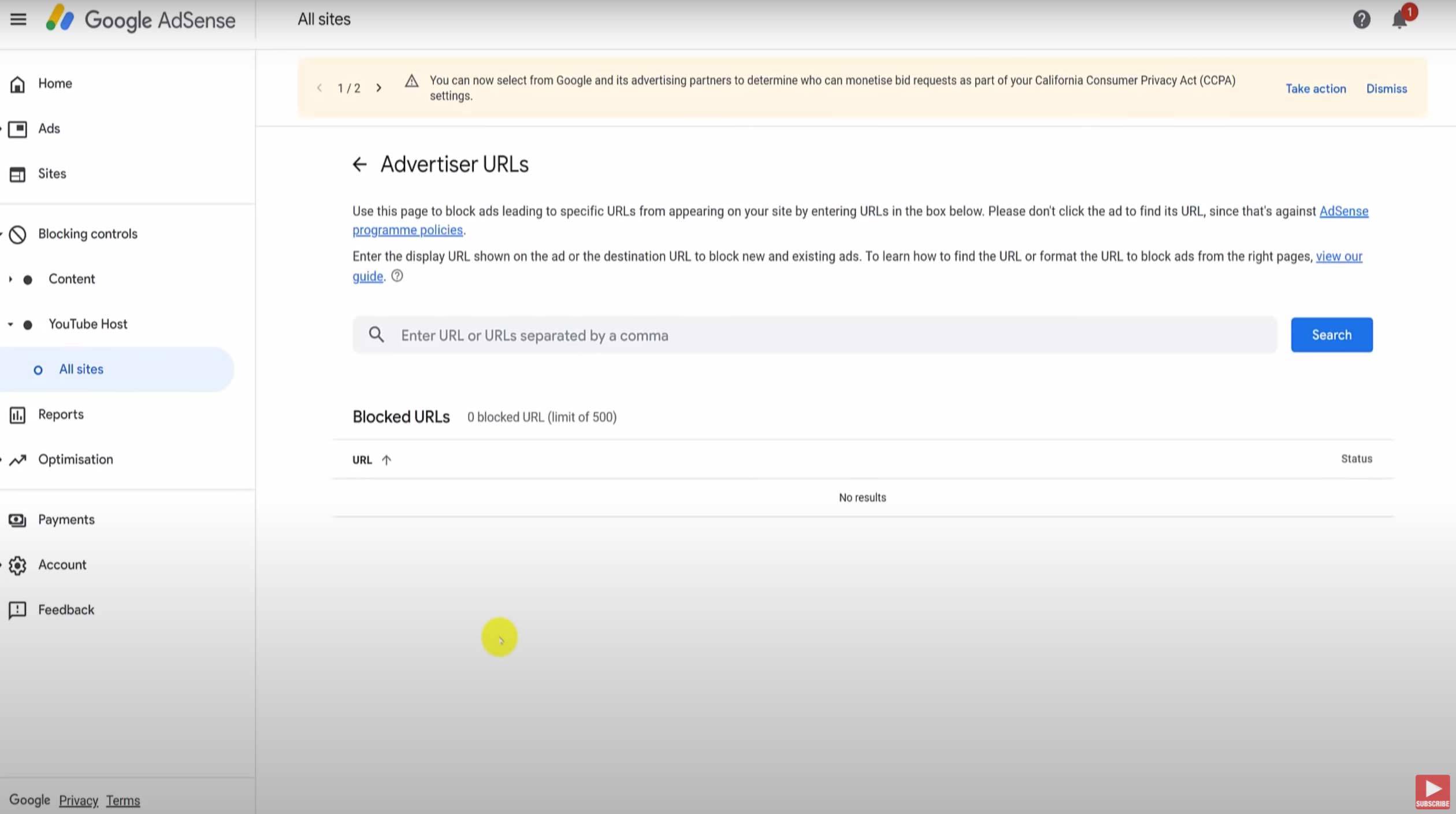
Lastly, you can restrict entire advertising categories on your channel. Simply return to the previous page, click ‘General Categories’, and explore all the topics you’d like to block. There are layers upon layers to choose from, so you have tons of customization options here. For example, you can click ‘Beauty & Personal Care’, and that brings up another list of topics to consider. You could end up disabling ads about deodorant, shaving cream, toothpaste, or whatever you’d like to eliminate, as shown below:
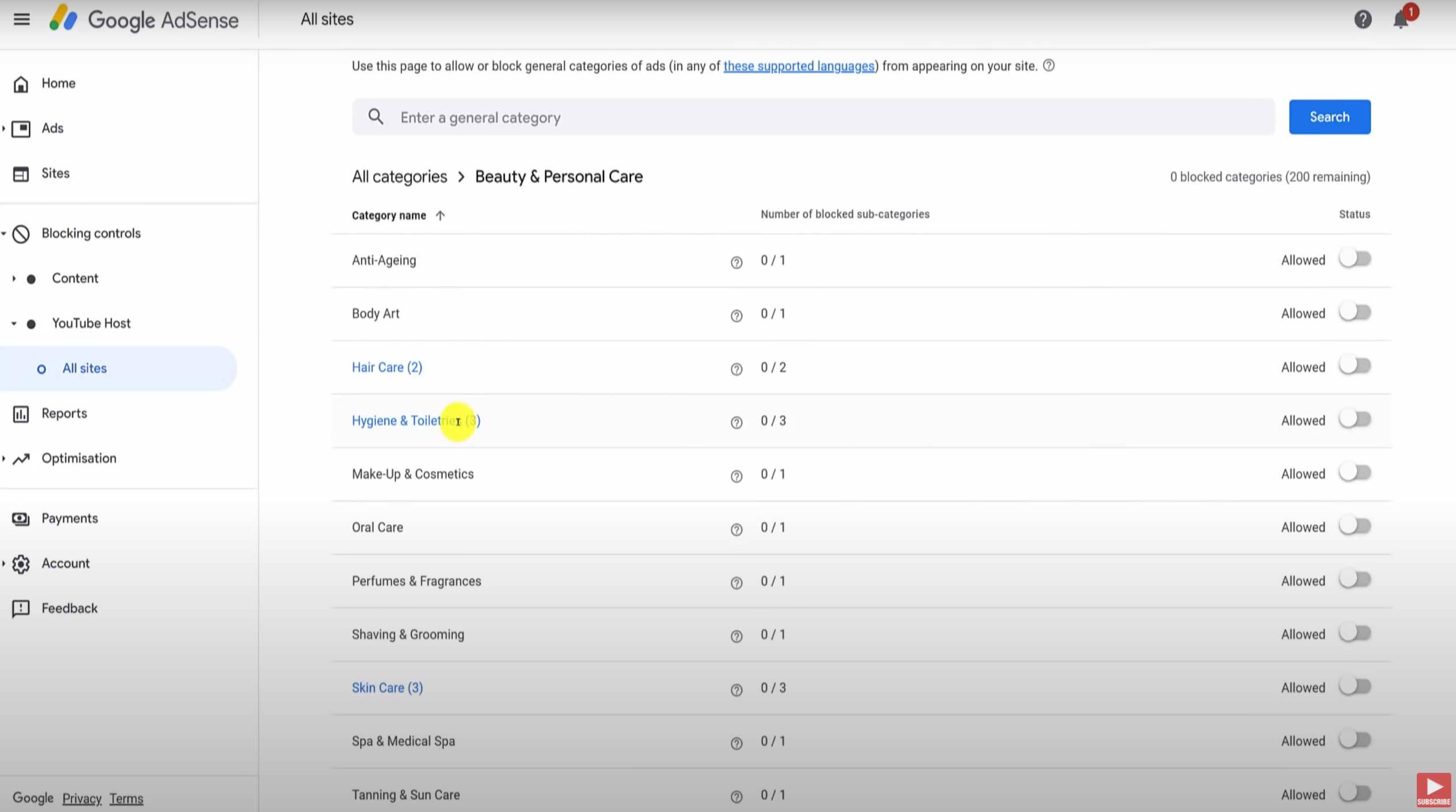
What to Consider Before Blocking YouTube Advertisers
As you explore your AdSense account, keep in mind that restricting or allowing certain ads is a balancing act. Of course, it makes sense to restrict advertisers when you don't like what they’re promoting. But at the same time, you don't want to under-monetize your videos to keep one advertiser away. Just remember to handle your selections with care!
In addition to that, here are some extra things to know:
- If you’ve joined a multichannel network (MCN), you may not be able to block ads via AdSense. Instead, contact the network directly.
- Be careful when blocking entire ad categories. You may accidentally restrict ads you’re perfectly happy with.
- If you decide to block an ad category, bookmark the AdSense website, and set a reminder to check those categories in a few months. You don’t want to lose tons of money by accident!
Placing ads on your videos may seem like an easy, innocent thing. However, we sometimes forget the consequences of this practice. We know ads can earn creators money, but in the long run, no one knows which ads will play. If you have strong ethical beliefs and don’t want to see these ads, do what you feel is right - even if that means turning them off.
Want to Get the Most Out of YouTube?
If you want to take your YouTube channel to the next level and get more views on YouTube then make sure to download vidIQ. Join over 1 million other users and use vidIQ to help you research YouTube, analyze videos, audit your own channel, and take actionable steps to succeed.
And if you’re really serious about growing your YouTube views and subscribers, sign up for exclusive access to the vidIQ Academy and learn how to launch a successful YouTube Channel.


