Lydia Sweatt is a writer who loves balancing her article/blog time indoors with a healthy dose of nature. She bikes, hikes, and identifies edible plants along the way.
How to Increase Audience Retention on Every YouTube Video
JUMP TO SECTION:
- What Is Audience Retention on YouTube?
- How to See Your Channel’s Audience Retention
- What Is a Good Audience Retention Rate on YouTube?
- How to Increase Audience Retention on YouTube
Are viewers watching your YouTube videos to completion? Is your audience retention so high that 70% of people are still watching after the first 30 seconds?
If not, you have an opportunity to improve the "stickiness" of your videos. This is a special kind of video magic that stops people from clicking away. Creating sticky videos is about identifying what’s working (or not) to keep viewers engaged.

This simple act will help you flourish on YouTube. The algorithm loves to promote highly-watched videos people seem to enjoy. Plus, you can make more money from AdSense as your Watch Time increases.
Read More: YouTube Watch Time - The Secret Sauce to More YouTube Views and Subscribers
The first step is understanding how audience retention works. Keep reading to discover this metric on your own channel, plus six simple ways to keep people watching.
What Is Audience Retention on YouTube?
On your channel, audience retention shows how many viewers are watching a video throughout the beginning, middle, end, or altogether. The "altogether" rate is shown as a percentage of total views. So for example, if you post a 12-minute video, and people watch for eight minutes on average, your audience retention rate is 66%.
In the YouTube Studio, you’ll see different moments within a video that affect your audience retention, such as:
- The percentage of people still watching after the video’s intro
- Continuous segments where no one left the video
- Spikes where viewers re-watched or skipped certain parts
- Dips where viewers skipped a section or left the video completely
These moments highlight where viewers are losing or gaining interest during a video.
Take a look at the image below from YouTube’s support page to see what each moment looks like on an audience retention graph.
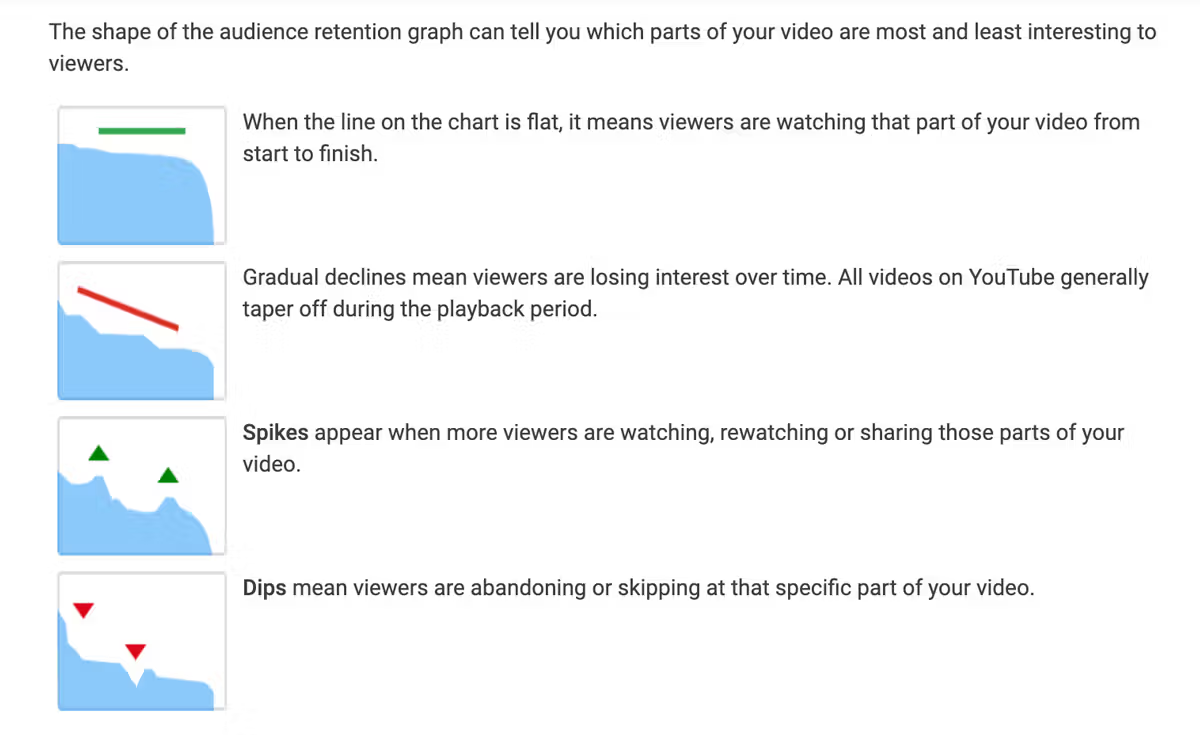
In addition to these moments, average view duration is a key retention metric. It’s an estimate of how many minutes viewers watched a video, on average. Increasing this number, as well as other retention metrics, can boost your views on YouTube.
“YouTube’s search and discovery system loves videos that people have found satisfying, and a great way it determines that is audience retention,” creator liaison Matt Koval said in a Creator Insider video.
How to See Your Channel’s Audience Retention
Want to see if your videos are truly engaging? Follow the steps below to find out.
- Log in to YouTube and go to the YouTube Studio (click your profile image and select YouTube Studio).
- Click Content in the left navigation menu.
- Select the video you want to analyze. Choose from the list of videos shown or use the search bar to find a specific video.
- Scroll down to the bottom of the page. You’ll see a graph showing the video’s average view duration and average percentage viewed.
Here’s what the graph looks like:
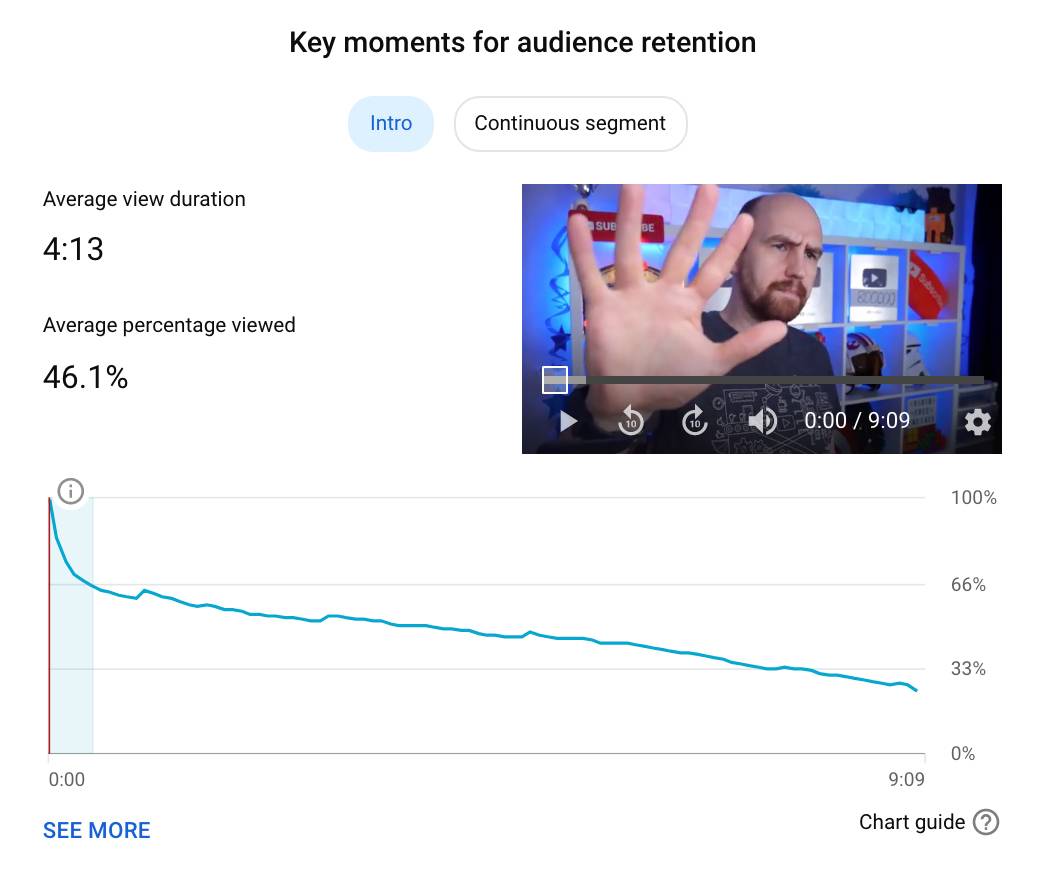
This data is from a video of ours, titled “YouTube’s Discovery Algorithm...Exposed.” The audience retention graph shows that:
- On average, viewers watched the video for 4 minutes, 13 seconds (average view duration).
- Overall, viewers watched 46.1% of the video (audience retention rate).
- After the 30-second mark, 66% of viewers were still watching.
Also, don't forget to check out your typical retention, a new YouTube metric. It compares videos of similar length on your channel and tells you if the video you're analyzing is performing better or worse than previous content.
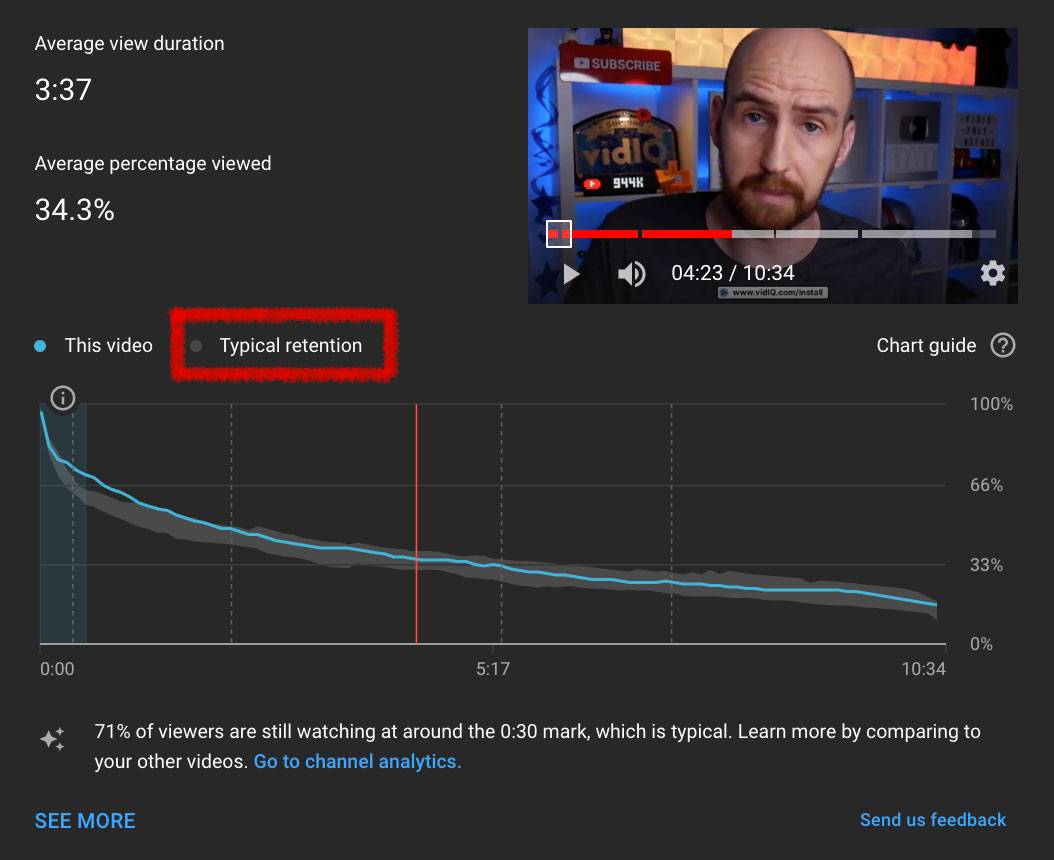
Audience retention varies widely. It can change depending on the length of your video, the topic, and the audience. For example, a gaming or education channel’s retention could be low because of who is watching and why. Young children are intrigued by gaming videos, but they have short attention spans. An adult who watches a video about investing may skip certain parts to find one piece of information. There are many reasons people don’t finish a video, so take your niche, as well as audience behavior, into consideration.
What Is a Good Audience Retention Rate on YouTube?
First, know that there isn’t a golden percentage for audience retention. Viewers have different intentions for watching a video, which leads to shorter or longer Watch Time. That’s not a bad thing at all. It leaves you free to analyze your data and make adjustments without comparing yourself to others.
But if you need a benchmark, our YouTuber-in-residence Rob Wilson has a number in mind.
“If your video is longer than five minutes, and audience retention is above 50%, you’re probably doing a good job,” Wilson says. “If your video is longer than five minutes, and you’re getting audience retention above 70% in the first 30 seconds, then you’ve got your hook on the video and you’re doing a good job.”
Want his full opinion on audience retention (and another important metric)? Watch the video below to hear Wilson explain in more detail:
How to Increase Audience Retention on YouTube
With everything we’ve covered, here are some tips for increasing audience retention:
- Have an entertaining intro. During the first 30 seconds, hundreds of people will click away from the video. But you can reduce that number by catching viewers’ attention early. Just think: What would intrigue them so much that clicking away is not an option?
- Use video chapters. Some people think chapters encourage viewers to leave a video quickly, but that’s not always the case. For example, would you rather someone click away in the first 30 seconds or watch a three-minute chapter that answers their question? You get more Watch Time from the second option, especially if you’re making valuable content.
- Give viewers a sneak peek of what’s coming. In your intro, tease the juiciest part of your video without giving away all the details.
- Use pattern interrupters to keep viewers engaged. Create variety by adding graphics, music changes, lower-thirds, and different camera angles.
- Make your videos as long (or as short) as they need to be. If you can cover a topic in five minutes, end the video there. Lengthy segments that don’t add value will push viewers to click away, which hurts your audience retention. If the information will truly help and engage viewers, it’s OK to keep going.
- Study your audience retention graphs in the YouTube Studio. Follow the directions in this post so you can check your audience retention for every video. As you investigate, pay attention to the percentage of viewers watching after the first 30 seconds. Is that number low? Maybe you need a better intro or a juicier sneak peek. Next, identify what’s happening in the rest of the video. Are there spikes where almost no viewers clicked away? Replay those portions and try to understand what made people stick around. Keep doing what’s working, and experiment with new pattern interrupters when your audience retention starts to dip.
Boosting your audience retention is smart, but there’s one step to conquer before that.



