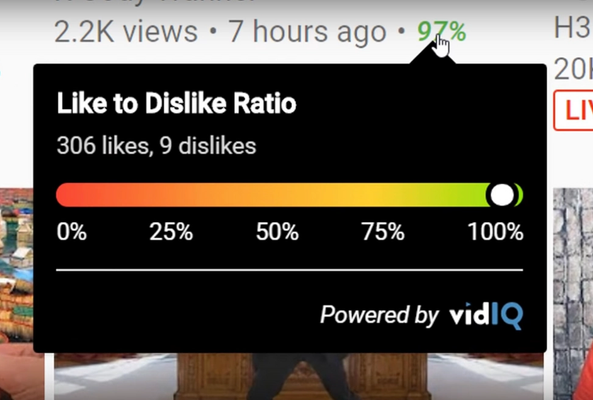Rob started out on YouTube in 2012, building up a tech channel before joining the vidIQ team. He now educates over 450,000 subscribers on the vidIQ channel which has over 25,000,000 video views. Today he is hard at work sharing everything he has learned on the YouTube platform; educating video creators on how to grow their own channels and turn hobbies into careers - just like Rob did in 2017.
How to Get More YouTube Views by Understanding These New CRUCIAL Analytics
We are always talking about how you can get more views on your YouTube channel if you have a better understanding of your impressions and click-through rates. But access to that data hasn’t been possible to do away from a desktop - until now.
Understanding YouTube Analytics - Mobile Version!
The first thing you will need to do is to make sure your iOS or Android version of the Creator Studio app is fully up-to-date. To do this, go to either the Android Play Store or Apple App Store, search for ‘YouTube Studio’, and if it isn't up-to-date right now, you should get an option to update it from this screen.
- Now open up the Creator Studio app from the Dashboard screen
- Tap on ‘View More’ for channel analytics
- Then tap on the ‘Discovery’ tab to show you the screen Impressions and click-through rate for your entire channel over the last 28 days.
Even the full desktop Creator Studio doesn't show you this side-by-side comparison, which can be useful to review as a snapshot of how impressions affect your click-through rate.
You can tap on each of the graphs to go into detail and the impressions will show you growth or decline over the last 28 days.
The dropdown filter allows you to refine your results to the last seven days but unfortunately not to the last 48 hours or 60 minutes so it isn't quite realtime, an advantage you do get through the desktop version.
YouTube Data insights: Video by Video
As well as channel impressions and click-through rates, you can view the same analytics on a video-by-video basis.
- Go to the ‘Video’ section of the Creator Studio app and select the video you want to view
- Then tap on Video Analytics
- You'll see the same Discovery tab at the top of the screen which will show you impressions and click-through rates for that one video.
What Do These YouTube Analytics Mean?
Now for a quick explanation of these two analytics:
Impressions are the number of times your thumbnail is seen on YouTube. You want as many impressions as possible because that's basically free advertising for your content.
The click-through rate is the number of times a person clicks on a thumbnail when it's seen. For example, if you get a hundred impressions and 10 people click on those thumbnails, that is a click-through rate of 10% and that would be considered very high and very good.
The quality of your thumbnails is what usually drives your click-through rate, so from our tutorials on how to make better thumbnails, we've got a playlist over here.
A lot of people have been getting very excited about these analytics finally coming to the mobile app, and you may be wondering why it's taken so long for that to happen when they've been available on desktop for over a year.
Well, to be honest, it's our fault. Well, I don't mean vidIQ's fault but the creator community at large. YouTube is currently having to maintain both the new Creator Studio and the Classic Creator Studio and until they can pull resources off of that Classic Studio, they can't put them into resources that will help them create all of these analytics for the mobile application.
So the quicker we can all get off Classic, which is happening very, very soon, the quicker YouTube can create more awesome tools for us on the desktop and mobile analytics for YouTube.
Want To Get More Views on YouTube?
If you want to take your YouTube channel to the next level and get more views on YouTube then make sure to download vidIQ. Join over 1 million other users and use vidIQ to help you research YouTube, analyze videos, audit your own channel, and take actionable steps click here to install now!
And if you’re really serious about growing your YouTube views and subscribers, sign up for exclusive access to the vidIQ Academy and learn how to launch a successful YouTube Channel in just 30 days.