Lydia Sweatt is a writer who loves balancing her article/blog time indoors with a healthy dose of nature. She bikes, hikes, and identifies edible plants along the way.
How to Choose a Winning Thumbnail Style for Your YouTube Channel
“What type of YouTube thumbnails should I make for my channel?”
That’s a question many creators ask, especially when thinking of ways to brand their content and stand out on YouTube. It’s a question that will always be relevant, as 90% of the top videos have custom thumbnails.
So how do you choose one, cohesive style for your channel?
Read More: 12 Types of YouTube Thumbnails People Love to Click On
In this article, we’ll show you how to build the right thumbnail style for you in four simple steps. From understanding your content goals to designing vibrant, click-worthy images, here’s how to get started!
1. Start with Your Channel Type and Content Goals

Your content type plays a massive role in building the right thumbnail style. So before you open up Photoshop or Canva, think deeply about the videos you’re creating on YouTube.
Are you filming…
- Comedic sketches
- Reactions
- Challenges
- Vlogs
- Tutorials
- Story time videos
- Or something else?
Understanding your content type helps determine whether your videos should educate or entertain viewers. Both paths lead to a different thumbnail style, so figure out which road you want to take ahead of time!
Here’s a little test: If you can say something like, “My channel is about bird watching, and my goal is to educate viewers on how to get started,” you’re ready for the next step.
2. Get Thumbnail Inspiration from Your Competitors

Once you know your channel topic and content goals, get some design inspiration so you know what to put on your thumbnails. Overall, you want images that resonate with viewers so they always click on your content.
Technically, you can find inspiration everywhere — in magazines, billboards, and even some commercials. But a competitor's channel is the best place to look if you want to save time. A close competitor makes videos similar to yours and has the same goal as you, whether that's entertaining or educating viewers.
Read More: How to Find Your Biggest Competitors on YouTube
So fire up YouTube and find those like-minded creators! When you have about 10, analyze their thumbnails so you can jot down common themes, such as their:
- Font choices
- Color scheme
- Thumbnail text
- Facial expressions
- Overall thumbnail style
Now you have a list of visual elements to choose from. This will give you a rough idea of what your thumbnails could look like and what viewers might respond to.
3. Think About Your Target Audience. What Excites Them Visually?

We’ve come a long way, but we’re not done yet! The next step is putting everything together so you can make thumbnails that stand out.
Getting stuck in this part of the journey is common, but don’t worry about that too much. We know a secret to get you unstuck just as fast:
Design for your target audience, not your personal taste.
On YouTube, viewers have desires that elicit powerful emotions, like hope, fear, and curiosity. If you know their desires and the feelings that come with them, design a thumbnail to capture that reality. You’ll get more clicks with a relatable image!
To do this, you must question everything about your thumbnails and always tie the answer back to your audience.
You might ask yourself:
- Do I need a fancy design, or will a screen-grab from the video work best?
- Do my viewers like unique fonts or simple ones that are easy to read?
- Do I even need text for this thumbnail?
- How will viewers react if I show my face?
- Does my audience use emojis?
- Should I create bold, colorful designs or something simpler?
4. Test Different Thumbnails, Then Analyze the Results

At this stage, you have everything you need to build some potential thumbnails for your channel. So take everything you’ve discovered — your content goals, trends within your niche, and what your viewers respond to visually — to create a few “ test styles.”
The thumbnail style that gets the most views is the one you should choose!
Picture Perfect: 3 Channels with Effective Thumbnail Styles
What does the “right” thumbnail look like? At a minimum, it should feel like an extension of the video it belongs to (and the YouTube channel it was posted on). It should also provide a snapshot of the video's mood and emotional appeal.
Want to see a few examples? The creators below are doing an excellent job of designing the best thumbnails for their channels.
1. Zoe Sugg
Content Type: Lifestyle and family
Thumbnail Style: Minimalistic, people-focused, calm, joyful

Why this thumbnail style works:
- A simple, calming design matches the vibe of her down-to-earth vlogs.
- Images of her family cater to the topic of lifestyle and parenting.
- Facial expressions show warmth and joy, just like the energy within her vlogs.
2. JStu
Content Type: YouTube challenges
Thumbnail Style: Action-packed, people and object-focused, exciting, adventurous
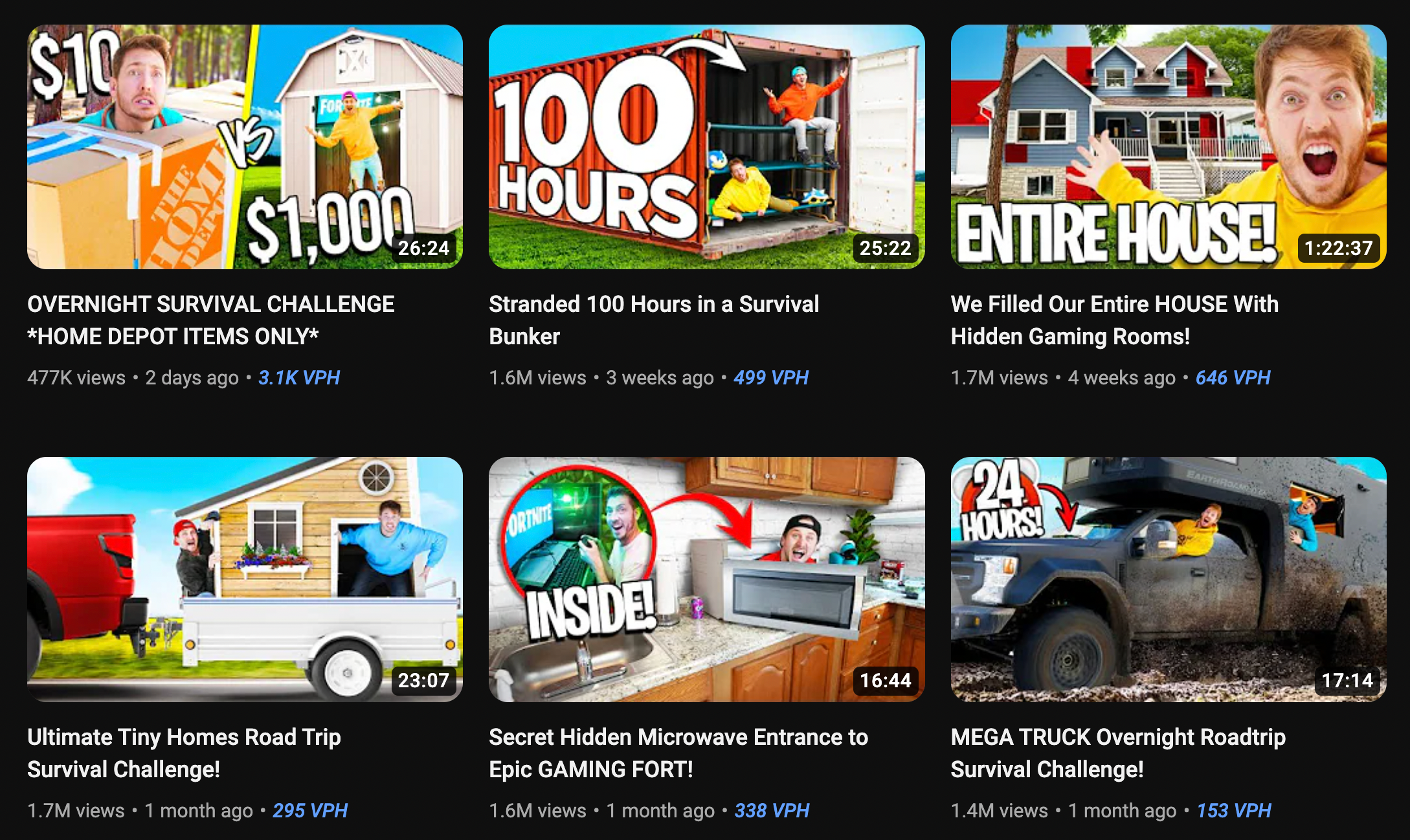
Why this thumbnail style works:
- Bold text and bright colors reflect their adventurous, over-the-top challenges.
- Dramatic facial expressions create the emotional thrill of adventure.
- A “busy” design matches the intensity of their content.
3. Nino's Home
Content Type: ASMR cooking
Thumbnail Style: Minimalistic, object-focused, mouthwatering, straightforward

Why this thumbnail style works:
- A "no design" approach matches the simplistic nature of the content, which includes cooking sounds and no speaking.
- A lack of text puts the focus on what matters most: the food.
These tips (and examples) will help you build the best thumbnail style for your channel. But if you need more, here’s some general advice for designing any type of thumbnail!



