Dan got his start on YouTube in August of 2011, recording gameplay videos as a fun hobby while attending school for video production. Joining the vidIQ team in 2020 allowed Dan to combine his hobby and professional talents to now help others grow their own YouTube channels.
6 Digital Tools Every YouTube Creator Needs

JUMP TO SECTION:
- 1. Canva: YouTube Channel Art, Thumbnail Maker, and Video Editor
- 2. Notion: Manage Your YouTube Projects
- 3. Things: Create To-Do Lists for YouTube Tasks
- 4. ConvertKit: Monetize Your YouTube Audience Via Email Marketing
- 5. Koji: Monetize Your YouTube Audience on Social Media
- 6. vidIQ: Grow on the Go With YouTube Data and Channel Insights
Do you need better thumbnails for your YouTube videos? How about an email list that generates a second or third stream of income?
If you’re passionate about growing on YouTube, these challenges loom in the back of your mind. Fortunately, the solution is clear. It’s time to enlist the help of technology, which means finding the best digital tools for YouTube creators.
Read More: 25 Tools to Grow Your YouTube Channel
In this episode of TubeTalk, we chat with Aurelius Tjin about which tools a creator needs to succeed on YouTube. From monetizing social media to managing video projects, he shares an app that can handle the task.
Tjin runs a YouTube channel with more than 56,000 subscribers, where he trains creators to be solid digital marketers. Here are six YouTube tools he recommends to level up your channel.
1. Canva: YouTube Channel Art, Thumbnail Maker, and Video Editor
Most people know Canva as a user-friendly tool for designing graphics. It does more than that, though. Canva has a section just for YouTube creators, which boasts thousands of video templates, as well as millions of stock videos, music tracks, and animations. And when you’re not editing a video, Cava has templates for every graphic you’d need on YouTube. That includes channel banners, video thumbnails, and profile icons.
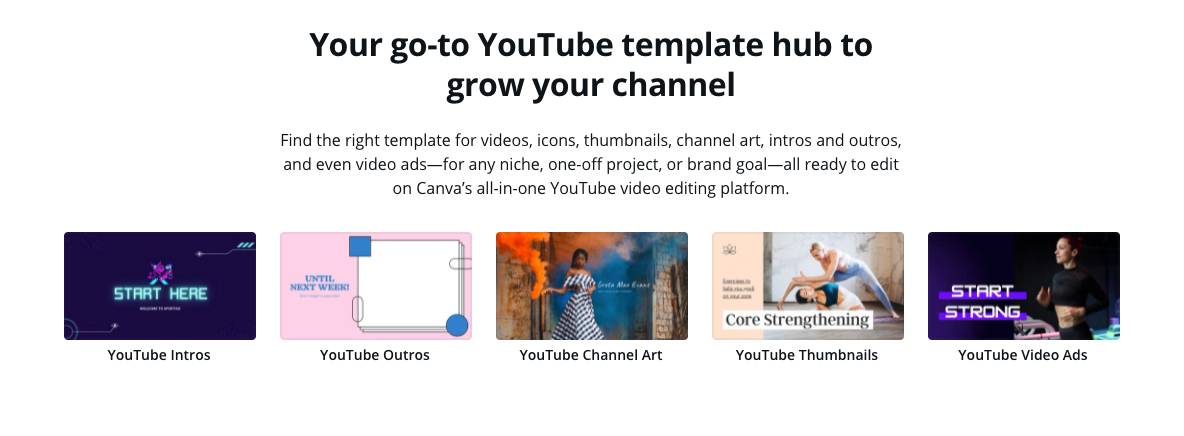
Read More: How to Customize Your YouTube Channel
Tjin creates nearly half of his thumbnails using Canva. He says the background remover is his favorite feature on the site.
“You just press one button and then it just removes the background [from an image],” Tjin says. “For thumbnails [showing myself], I remove the background, and then I place a different kind of background. It’s actually a Canva Pro option but worth every dollar, in my opinion.”
Canva’s Pricing: Free, Pro, and Enterprise plans at $0, $9.99 per month, and $30 per month, respectively.
2. Notion: Manage Your YouTube Projects
Do you have tons of videos to shoot but no way of organizing those projects? Give Notion a try. This all-in-one solution will help you plan and track your projects with robust documents, notes, and calendars. You can visualize an entire project from start to finish, which makes Notion a worthy tool for YouTube creators.
“The way I like to use it is by using a kanban system developed by Toyota,” Tjin says. “In terms of YouTube videos, you’ve got your ideas in one section. The next step would be to outline it or script it or maybe do some keyword research. Then you move it from scripting to recording. I like how you can set all this up in Notion.”
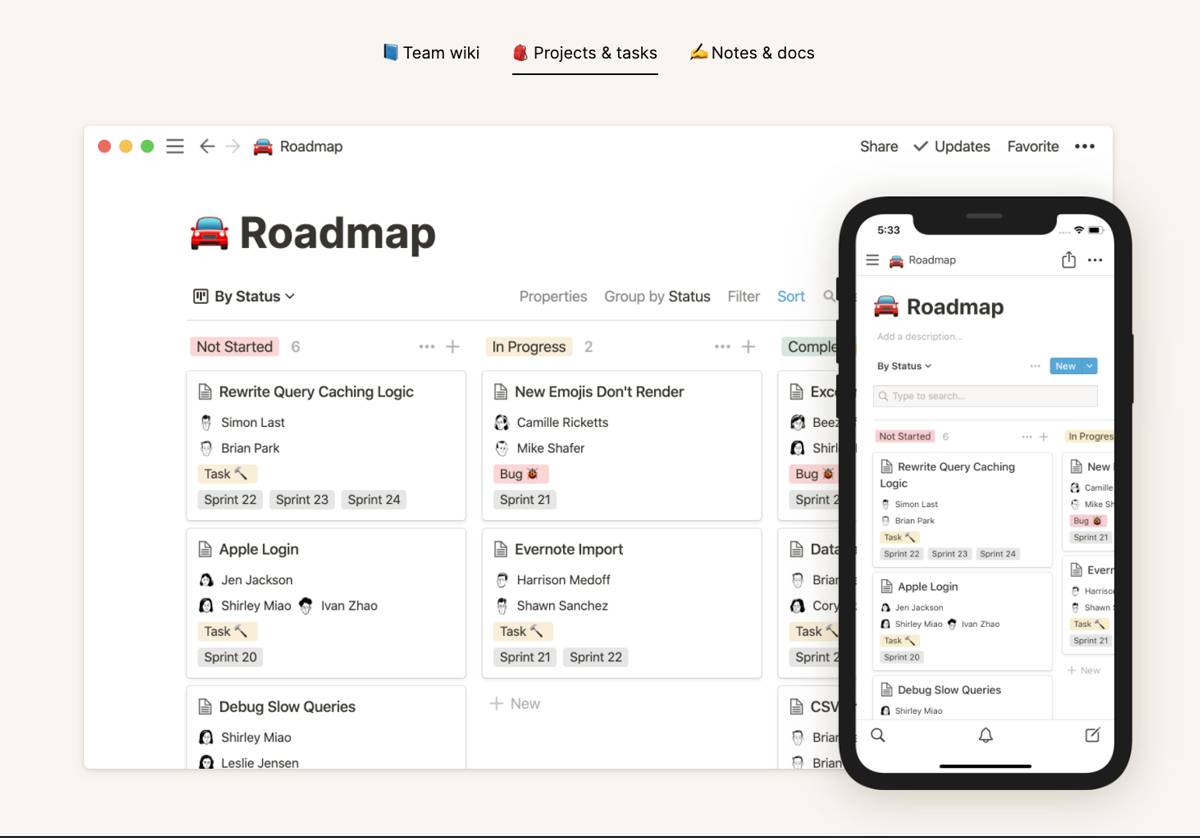
Tjin says Trello and Asana are also good project management apps. But Notion edges them out when it comes to creative flexibility. You can embed a table within another table. It’s just superior.
Notion’s Pricing: Personal, Pro, and Team plans at $0, $4 per month, and $8 per month, respectively. Contact Notion for a quote on Enterprise plans.
3. Things: Create To-Do Lists for YouTube Tasks
Things, a task manager for iOS users, is all about getting stuff done. It takes your digital lists and sorts them into daily tasks that are beautiful, yet easy to read.
It all starts with the Inbox feature. This is where you dump random to-do items to be organized later. The When feature lets you declare when you’ll start a task, as opposed to setting a firm deadline. Next, Things will organize the tasks and send notifications when something is approaching.

That’s it! Now you can own the day. As productivity tools go, Things is the simplest one for YouTube creators.
Things’ Pricing: $9.99 for iPhone and iWatch, $19.99 for iPad, and $49.99 for Mac.
4. ConvertKit: Monetize Your YouTube Audience Via Email Marketing
Do you have an email list for your YouTube channel? If not, set one up with CovertKit. It’s an awesome email marketing tool for beginners, and the first 1,000 subscribers to your newsletter won’t cost you anything on the free plan. Across the various plans, you can send email broadcasts, sell digital products, create funnels, check your analytics, and more.
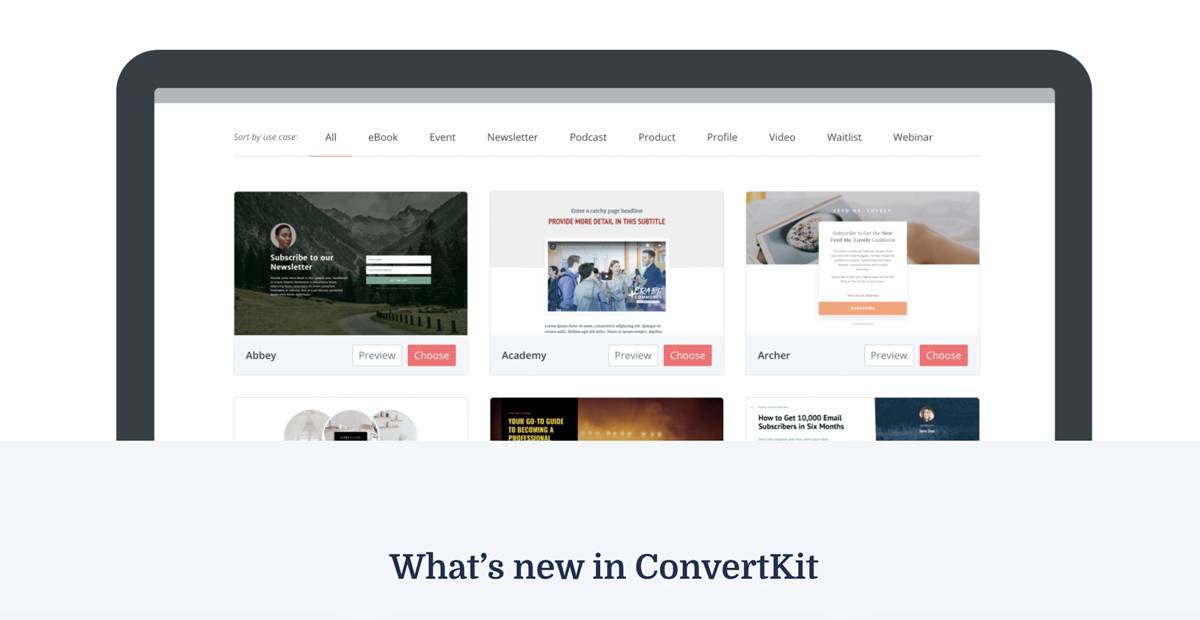
Read More: Making Money on YouTube - 7 Tips to Start a Successful Business
Tjin says ConvertKit has clean, uncluttered designs. It’s also a good choice when you need a solution beyond email marketing.
“They’ve got landing pages you can set up with a few clicks of your mouse,” Tjin says. “So you don’t need to worry about all the CSS and HTML and integrating it with WordPress or whatever platform you’re using.
ConvertKit’s pricing: Free, Creator, and Creator Pro plans starting at $0, $29 per month, and $59 per month, respectively.
5. Koji: Monetize Your YouTube Audience on Social Media
Here’s an overlooked YouTube tool creators need to have. Koji is a “link in bio” that supercharges your revenue. Koji’s tools will help you make money, engage with subscribers, and grow your community – all from just one bio link.
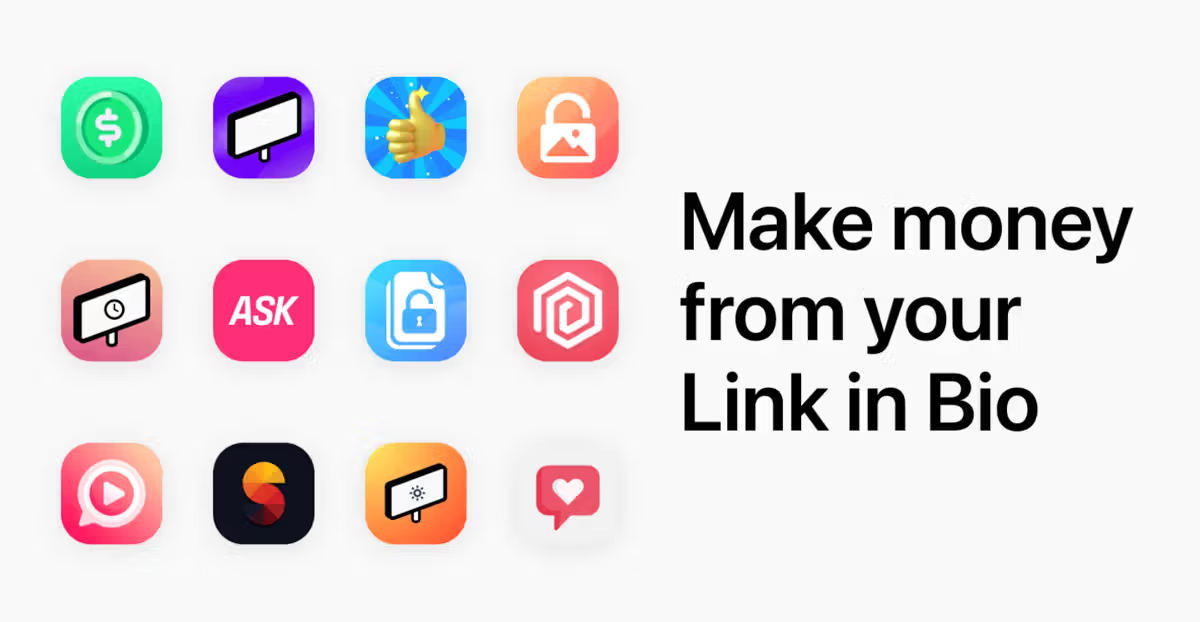
“I like that it integrates with the ability to sell digital products or services – or cameo shoutouts, if you want to do that,” Tjin says. “[There’s a] 'buy me a coffee' tip jar you can add to it, as opposed to using LinkTree, which purely acts as a page where you’ve got a list of links.”
Koji’s Pricing: It’s free, but there are various transaction fees. Review them carefully!
6. vidIQ: Grow on the Go With YouTube Data and Channel Insights
Last on the list is our very own YouTube tool. When you download vidIQ, it integrates with YouTube to turn your channel into a number-driven universe. There are metrics showing video views per hour. A collection of graphs shows you the best time to publish videos. The SEO video score, which measures search optimization, will rate your video according to its title, description, and other metadata. And that’s less than 10% of what vidIQ offers.

Tjin uses vidIQ all the time. More than anything, he says the keyword research tool is a game-changer.
“You get actual numbers for how many people are searching for a term,” Tjin says. “That’s what stood out to me compared to a couple of the other keyword research tools.”
vidIQ Pricing: Basic, Pro, Boost, and Boost+ plans starting at $0, $7.50 per month, $39 per month, and $415 per month, respectively.
The best tools for YouTube creators make everything easier. If you want to simplify the journey even more, here are 25 tools to help you grow your channel.


