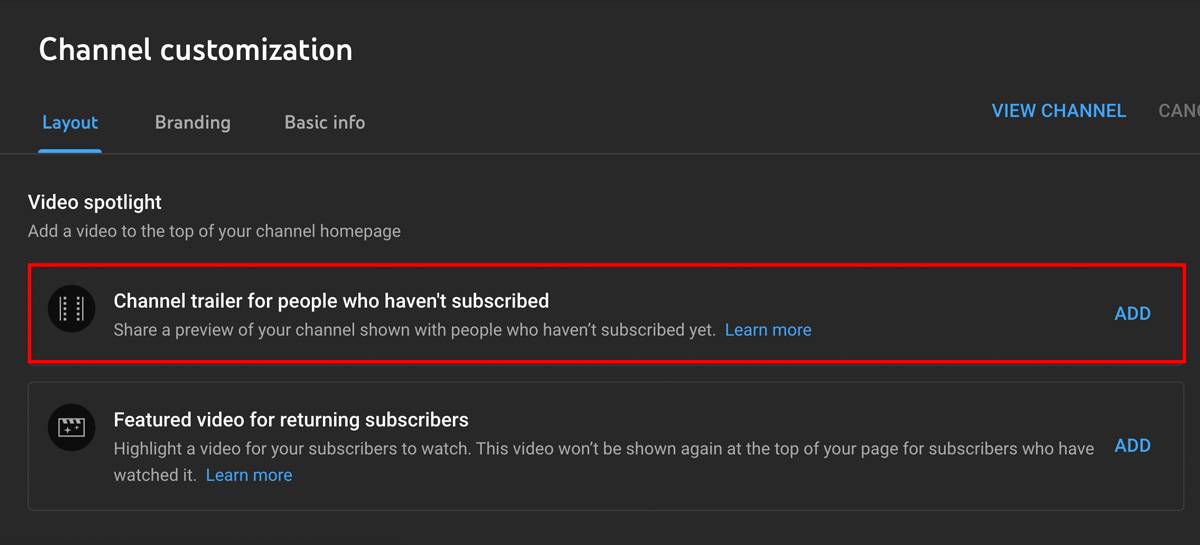Lydia Sweatt is a writer who loves balancing her article/blog time indoors with a healthy dose of nature. She bikes, hikes, and identifies edible plants along the way.
5 Tips to Make a Fascinating YouTube Channel Trailer
When creating a channel, some people wonder if filming a trailer is a good idea.
Well, we won’t keep you in suspense: It’s one of the best things you can do on YouTube! A channel trailer is an excellent way to turn everyday viewers into potential subscribers.
The harder question is, “How do you make a channel trailer on YouTube?” What should you talk about, and how do you prove you're worth subscribing to?
In this article, we’ll explain all of that and more.
But First, What’s a Channel Trailer?
A trailer is a short video introduction to your channel. It helps new viewers understand your niche, the type of content you make, and what they’ll gain from subscribing to you. Best of all, viewers can focus on your pitch because trailers do not show advertisements.
How to Make a YouTube Channel Trailer

Before you start filming, make sure you’re creating the right type of video. These five tips will help you make a high-quality trailer!
1. Make it Brief
How long should a YouTube channel trailer be? Most experts agree that 30-90 seconds is long enough. In that period, you can explain the value of your content and nudge viewers toward hitting the subscribe button.
This will sound counterintuitive, but try not to worry about “time,” as in hitting a specific number of minutes. Just be brief and concise. This happens naturally as you determine what you need to say versus what you don’t.
2. Show Your Niche or Expertise
Showcasing your niche is the fastest way to explain your YouTube channel. So whether you’re making videos about Minecraft, makeup, travel, or something else, your trailer needs to show that one essential activity.
These days, it’s not enough to state your niche or expertise and leave it at that. Viewers want to see proof so they can trust you sooner and know the value of your channel.
3. Share Your Personal Story
Want people to connect with your mission? Before you ask them to subscribe, explain why you have a channel in the first place. What drives you to create content, and what personal experiences led you to this decision?
You don’t have to answer these questions directly, but you can share a personal story that reveals a deeper purpose. What makes you different from other creators? How does your story set you apart?
4. Tell Viewers What’s in it for Them
By this point, you’ve spent some time talking about yourself. Now it’s time to tell viewers what they’ll gain by subscribing to your channel and watching your videos. In other words, what’s in it for them?
If you’re a real estate agent, maybe you help people understand the true cost of a mortgage. If you’re an entrepreneur, perhaps your value is in teaching the art of low-cost startups.
No matter what you plan to do, be sure to communicate that in your trailer!
5. Ask Viewers to Hit the Subscribe Button
Now that you’ve shared your channel’s value, it’s time to ask people to subscribe. This will likely be your biggest call to action on YouTube, where you invite people to join your community.
Making that request might feel weird at first, but some viewers need to hear it. They may have wanted to subscribe but simply forgot, so always share that quick reminder!
YouTube Channel Trailer Examples
Making a trailer from scratch can be challenging, so it helps to have a few examples in mind. Use the ones below to get inspired!
1. Rachel How: ‘How I became a UI/UX designer in 3 months’
What makes this trailer good:
- The first 10 seconds are captivating.
- Rachel clearly states her expertise on YouTube (UI/UX design).
- A personal story (and triumph) establishes Rachel as an expert.
- It’s a bit long, but so is the journey to a better career. Rachel uses extra minutes to connect with viewers about a deeply emotional topic.
2. Ben Johnson: 'A channel for creatives'
What makes this trailer good:
- It’s only a minute long.
- You understand what the channel is about in seconds.
- Ben proves his expertise with a highlight reel of his craft.
- Ben shares his purpose on YouTube: becoming a knowledge resource for other creators.
3. Hey Nadine: 'Subscribe for travel advice and adventures'
What makes this trailer good:
- Within seconds, you know it’s a travel channel.
- Nadine proves her expertise with a highlight reel of her travels.
- She shares what’s in it for you: learning how to travel smarter and save money.
YouTube Trailers: A Brief FAQ

Need more details? Here are some answers to more questions about channel trailers.
Can a featured YouTube video be a channel trailer?
Featured videos and channel trailers are two different things on YouTube. Featured videos are shown to current subscribers, and channel trailers are shown to people who haven’t subscribed yet. So, for now, a featured video cannot become a channel trailer.
Can I use my most popular video as a channel trailer?
Yes, but it’s better to use a video that attracts the most subscribers overall. You can find this information in the YouTube Studio.
1. Go to the YouTube Studio and click Analytics.

2. Click See More.
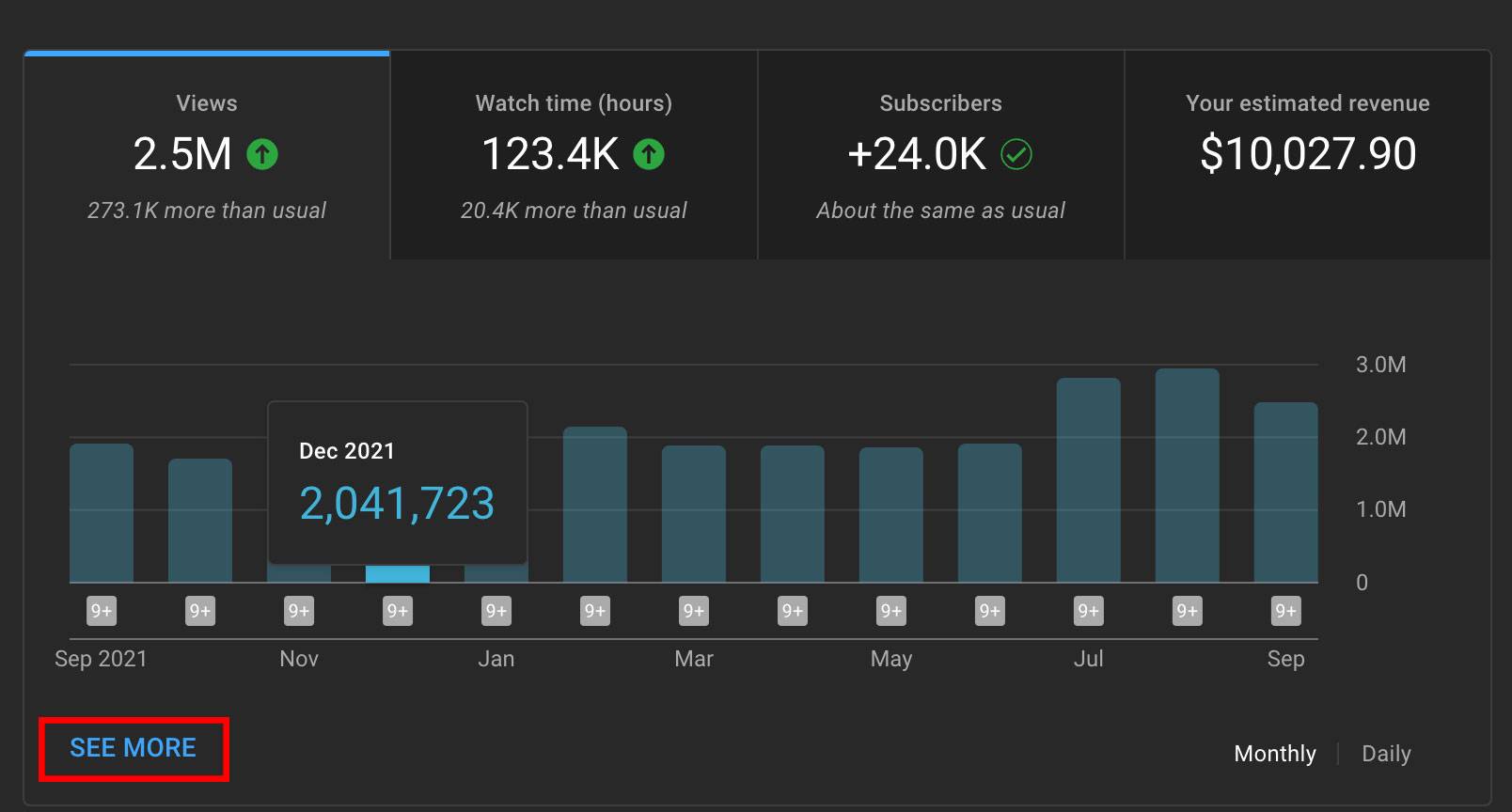
3. Under the Content tab, filter by Subscribers Gained.
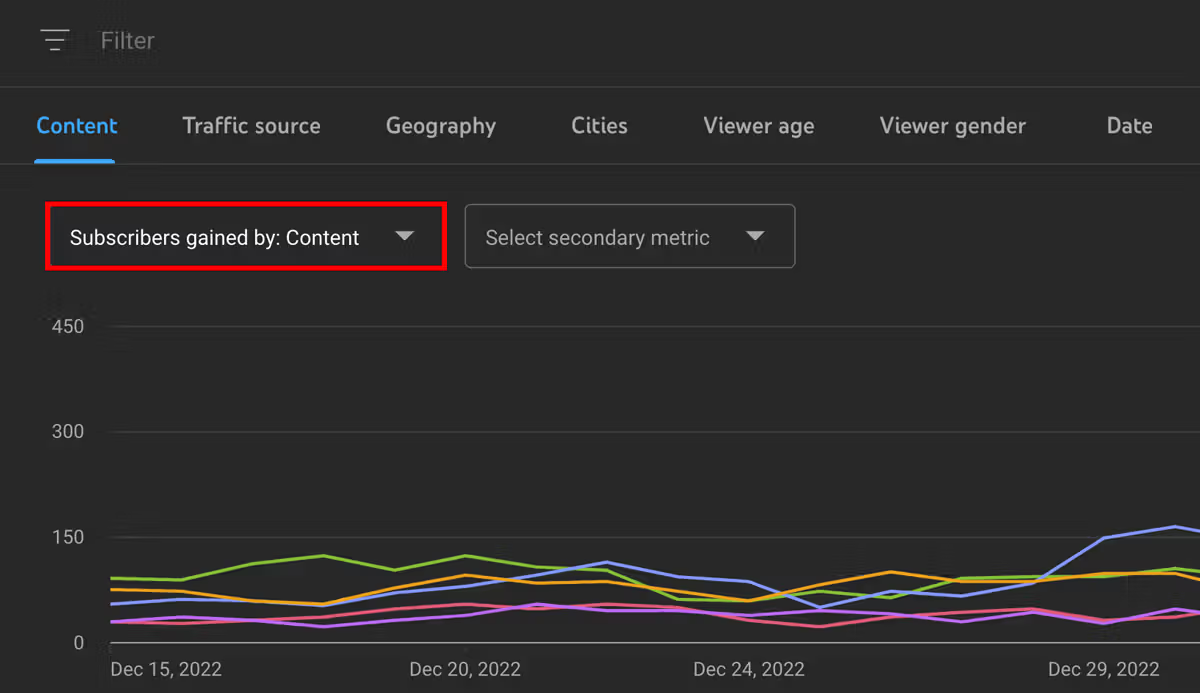
4. The video gaining the most subscribers is at the top of the list. To get better results, adjust the time period (top right) for 90 days or more.
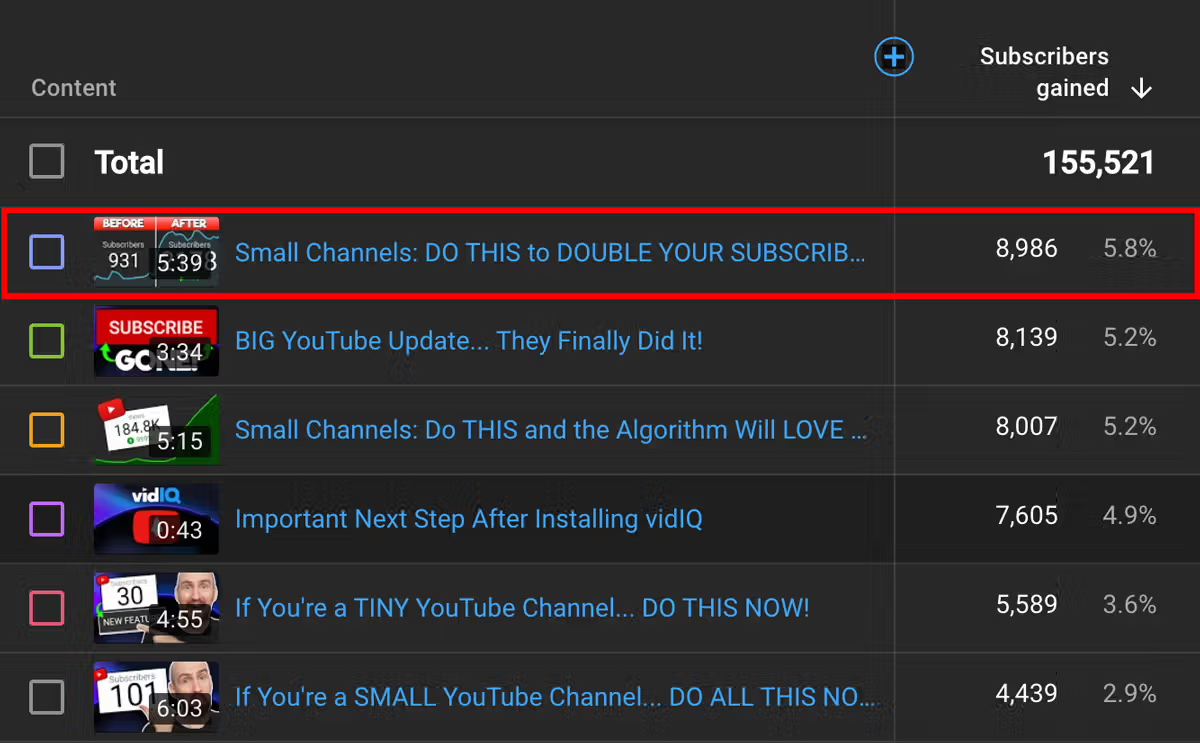
How do I add a trailer to my YouTube channel?
1. Go to the YouTube Studio and click Customization.
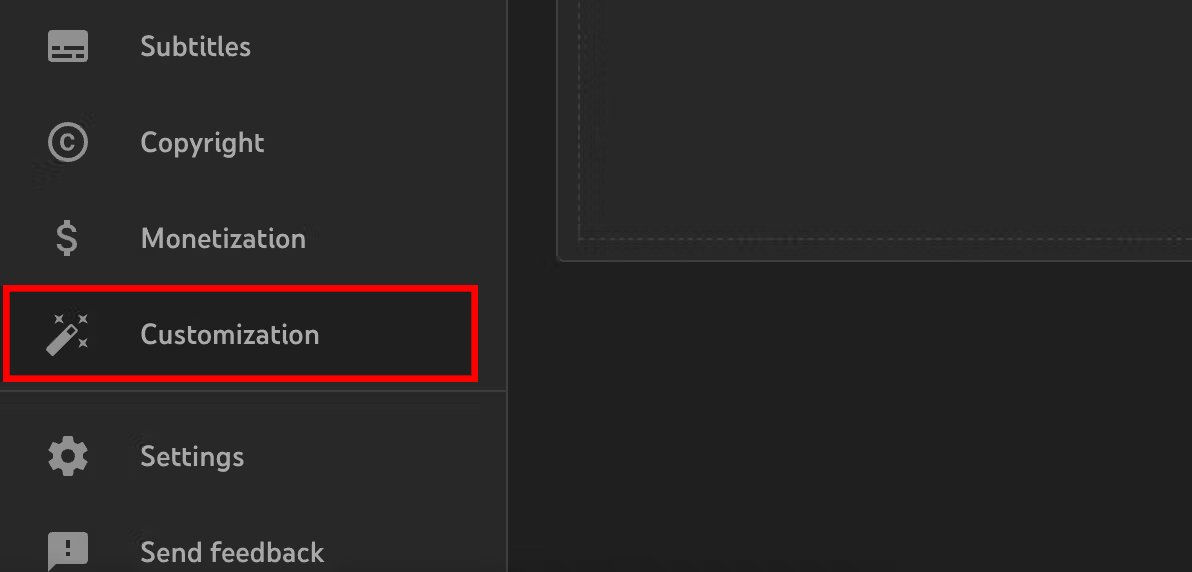
2. Under the Layout tab, click Add to select a video for your trailer. Click Publish (top right) to save the changes.