Lydia Sweatt is a writer who loves balancing her article/blog time indoors with a healthy dose of nature. She bikes, hikes, and identifies edible plants along the way.
Creating Global Content: 4 Tips to Get YouTube Views Worldwide
We all know that YouTube views are the fuel that keeps every channel running smoothly. But what if we told you that focusing on a specific number of views isn’t the best way to succeed? What if, instead, you tracked where your views come from?
For example, do you have viewers in India? China? The Netherlands? Brazil? Because that would certainly help to grow your YouTube channel!
You would also have an easier time going viral or even gaining enough watch time to get monetized — all because you have more viewers in several locations.
So, in this post, we’ll teach you how to get global YouTube views. That way, you’re not depending on viewers from your continent or even the region you live in. You can build a global audience!
1. Use Music that's Trending Globally
A big reason to incorporate music in your videos — rap, rock, or otherwise — is that music makes your content discoverable (especially Shorts). YouTube has thousands of music pages, and they have two important things:
- The number of Shorts using a particular track
- The most popular Shorts using the track

Want to become a global creator? Try to get featured on these pages. Add relevant songs to your Shorts so you have a shot at appearing on a music page that any viewer can visit.
But remember, not every song will help you go viral. You want something that’s trending worldwide, so pick your tunes from a global music chart:
- Billboard Global 200
- Spotify Viral 50 (global songs, daily curation)
- TikTok Songs 2023 (LoudKult on Spotify)
2. Create No-Dialogue Videos (ASMR, Animations, etc.)
Not talking in your videos is a powerful way to reach people around the world. It sounds counterintuitive, but going silent removes the language barrier so anyone can understand your content.
Plenty of creators use this hack to go viral, but Jake Fellman is arguably the best. He got 18 million subscribers by posting animations with no dialogue — just a brief storyline and awesome music. Because there's no language to process, the videos are accessible to everyone.
Check out his best Short, “Among Us in HD - Stomp Loop.” It has 519 million views and 7 million likes, proving the magic of no dialogue!
3. Focus on Hot Topics
If you want global YouTube views, it helps to focus on a global concern. What do people cherish most in their lives (regardless of race, religion, and ethnicity)? What type of videos will address those desires?
Here’s a hint: New Year’s resolutions. Every year, people celebrate the coming of a new year by vowing to change one area of their lives. Many resolutions are common, though, so it’s easy to know what people are obsessed with globally.
According to Google, there were six global resolutions in 2012:
- To love better
- To be healthier
- Career advancement
- Financial gain
- Family time
- Educational growth
Not much has changed 11 years later. Relationships, money, and health are still popular topics on YouTube!
Pursue just one of these, and watch how easy it becomes to get more views.
4. Add Multi-Language Audio or Subtitles to Your Videos
Remember how we said not talking in videos can help you go viral? That’s 100% true, and we’ve seen it happen with superstars like Khaby Lame! But we also know that some channels need dialogue, so eliminating it altogether isn’t realistic. That’s where multi-language audio and subtitles can help you out.
Multi-Language Subtitles
Subtitles are used to translate captions into various languages, such as French, Spanish, Turkish, Arabic, and more. So if you’re noticing a rise in viewership from different countries, figure out which languages they speak. Then you can make the right subtitles for those viewers!
You can do this by heading to the YouTube Studio and following this path:
1. Click Analytics in the YouTube Studio menu.

2. Click the Audience Tab.
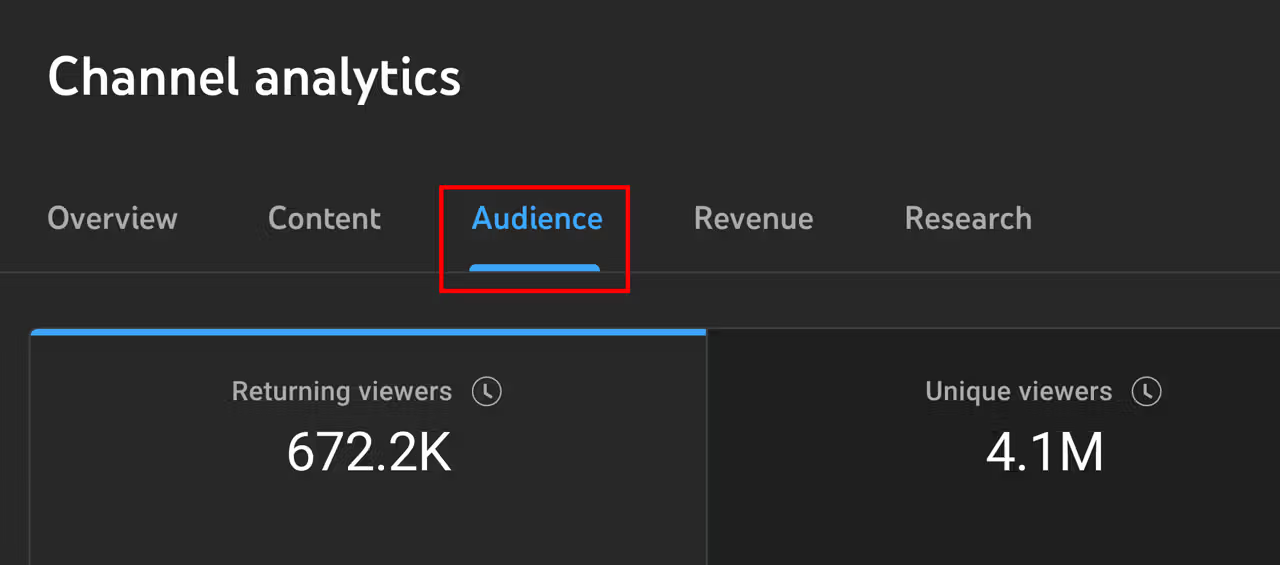
3. Scroll down to Top subtitle/CC languages. Here you’ll see the top languages on your channel.
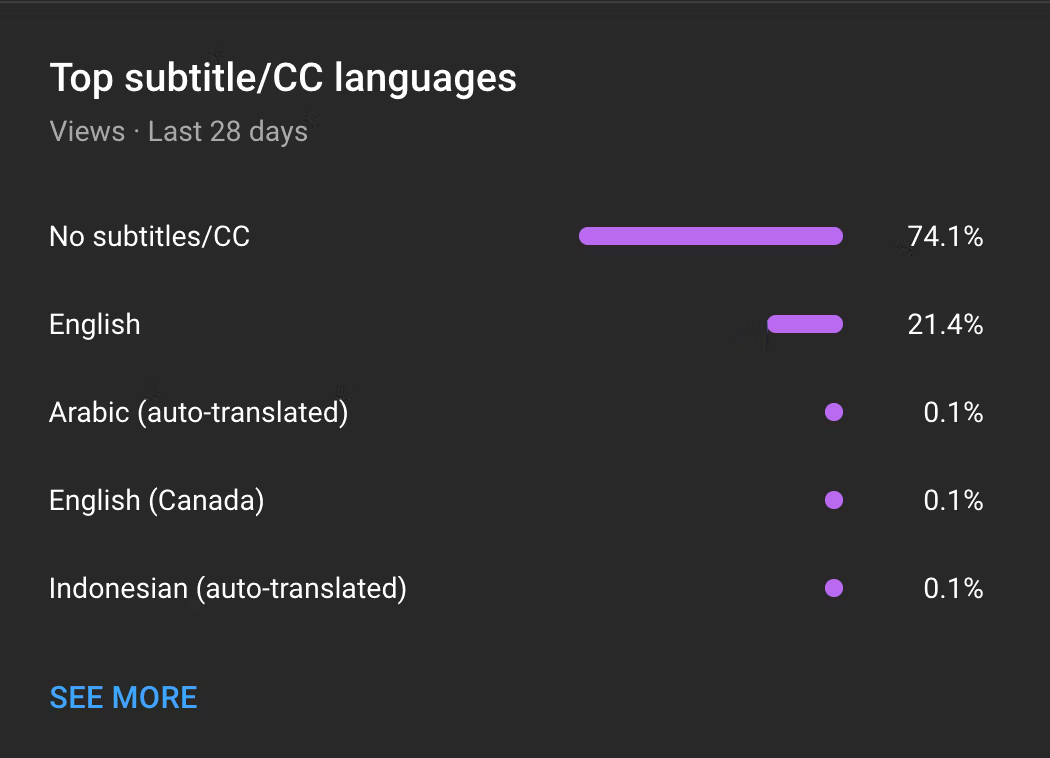
As an example, vidIQ viewers choose to read subtitles in English, Arabic, and Indonesian. So we use YouTube’s auto-generated language transcripts for our videos (in the languages above). But if you aren’t satisfied with the automatic subtitles from YouTube, let the professionals at Rev transcribe your audio into accurate subtitles.
4. Next, add the subtitles to your video. You can do this by clicking Subtitles in the YouTube Studio menu, using the search bar to find the video in question, then clicking Add Language on the next screen.

Multi-Language Audio
YouTube also has a multi-language audio feature that’s slowly rolling out to more creators. If you have this feature, it allows you to upload additional languages as audio tracks for new or published videos. The only drawback is that YouTube won't generate this audio for you. You have to produce it yourself by either recording a dubbed version in the new language or hiring someone else to do it.
This video from Creator Insider has all the details. Give it a watch to learn more about multi-language audio and how to expand your views on YouTube.
And in the meantime, learn the secret to standing out as a small YouTube creator!



