Dan got his start on YouTube in August of 2011, recording gameplay videos as a fun hobby while attending school for video production. Joining the vidIQ team in 2020 allowed Dan to combine his hobby and professional talents to now help others grow their own YouTube channels.
5 Tips to Start a YouTube Channel for Your Business

JUMP TO SECTION:
- 1. Understand Your YouTube Goal as a Business Owner
- 2. Let Your Content Determine Your Budget
- 3. Start With Just 10 Videos
- 4. Make Evergreen Content
- 5. Film Faster (and Better) With a Video ‘Formula’
Starting a YouTube channel for your business is a smart marketing strategy. With just one video, you can create additional pieces of content, such as:
- Short clips for Facebook, IGTV, and LinkedIn
- A blog post adapted from the video’s transcript
- A targeted video ad for your business
Read More: 7 Steps to Build Multiple Income Streams on YouTube
In this episode of TubeTalk, we chat with Desiree Martinez about how businesses can grow on YouTube. Martinez hosts the Women of YouTube podcast, where female creators share their stories and uplift other creatives. She also runs a social media marketing business. Her YouTube channel is about that very topic, and the problem-solving videos attract paying clients.
Are you ready to create a YouTube channel for your business? Here are five tips to get you started.
1. Understand Your YouTube Goal as a Business Owner
First, know that you aren’t like most YouTube creators. You have a business to run, which means likes, views, and subscribers aren’t the way you’ll measure success on YouTube.
Your biggest goals are:
- Getting more leads to your business
- Converting those leads and making money
Views are subscribers alone won’t help your business, but an email list can.

“The first video you make, have an opt-in to get people’s email address…. When your video shows up as the answer to someone’s question, they won’t care how many videos you’ve done before that to qualify what you’re doing,” Martinez says.
If you have a marketing funnel, getting viewers on an email list helps you nurture those leads. You can send deals to your customers, share industry news, and build relationships that lead to more sales. Remember: The funnel flows from YouTube to your email list to purchases (courses, memberships, or products/services).
2. Let Your Content Determine Your Budget
Now that you know your goal, create a budget for your channel. You can ask yourself specific questions, such as:
- What video equipment do I need?
- Do I need to hire help or should I run the channel?
Depending on the content, you can run your business’s YouTube channel by yourself. All you need is a smartphone and internet connection to get started. There’s a learning curve for new creators, but the more you record and upload, the better your content will be.

This is the most cost-effective way to start a YouTube channel for a business. Before you spend thousands of dollars hiring videographers and editors, ask yourself what your videos will be about. How much production value do you need to execute those ideas? If you’re a mechanic showing people how to fix cars, a smartphone and natural sunlight are all you need in the beginning. A shoe salesman in a busy mall might need more – perhaps audio equipment to capture voices or lighting to brighten a dark store.
Read More: The Best YouTube Video Equipment to Upgrade Your Content
No matter what, let your content needs determine your budget.
If things go well, and you start making money from viewers, that’s a sign to upgrade. You can turn your one-person production into a team of editors and videographers. Or spend some extra money on video equipment.
3. Start With Just 10 Videos
Before you post your first video, have nine more ready to upload. Working in batches saves you time and allows you to focus on other aspects of your business.
Read More: The One Thing New YouTubers Should Focus On
“It shows you how to get started,” Martinez says. “You can work through the growing pains of figuring out what those videos [should be].”
The last thing you want to do is upload one thing and still be working on video number two. That makes the YouTube journey feel hectic. Film 10 videos to build that “creator” muscle instead of making one perfect video.
4. Make Evergreen Content
Coming up with 10 video ideas is easier than you think. Because you’re a business owner, your videos should solve specific problems – and every problem starts with a question. So put yourself in your customer’s shoes. What are some challenges they face? How often do those problems appear? If it’s a year-round issue, that’s the type of problem that lends itself well to YouTube. Viewers are always searching for evergreen videos around such topics.
“Evergreen is where it’s at,” Martinez says. “A video on how to change your oil for a 2020 Honda isn’t going to change. So you can corner the market by creating that video. And then it’s going to keep working for you.”
Read More: Why Evergreen Content is the Key to More Views on YouTube
Imagine you’re a real estate agent in Houston, Texas. When you brainstorm video ideas, you’ll probably want to address the thousands of Californians moving to Texas. You’ll also want to answer basic questions your customers ask – things that have to do with housing prices, selling a home, or buying a home. Lastly, make your content location-specific, like the videos below.
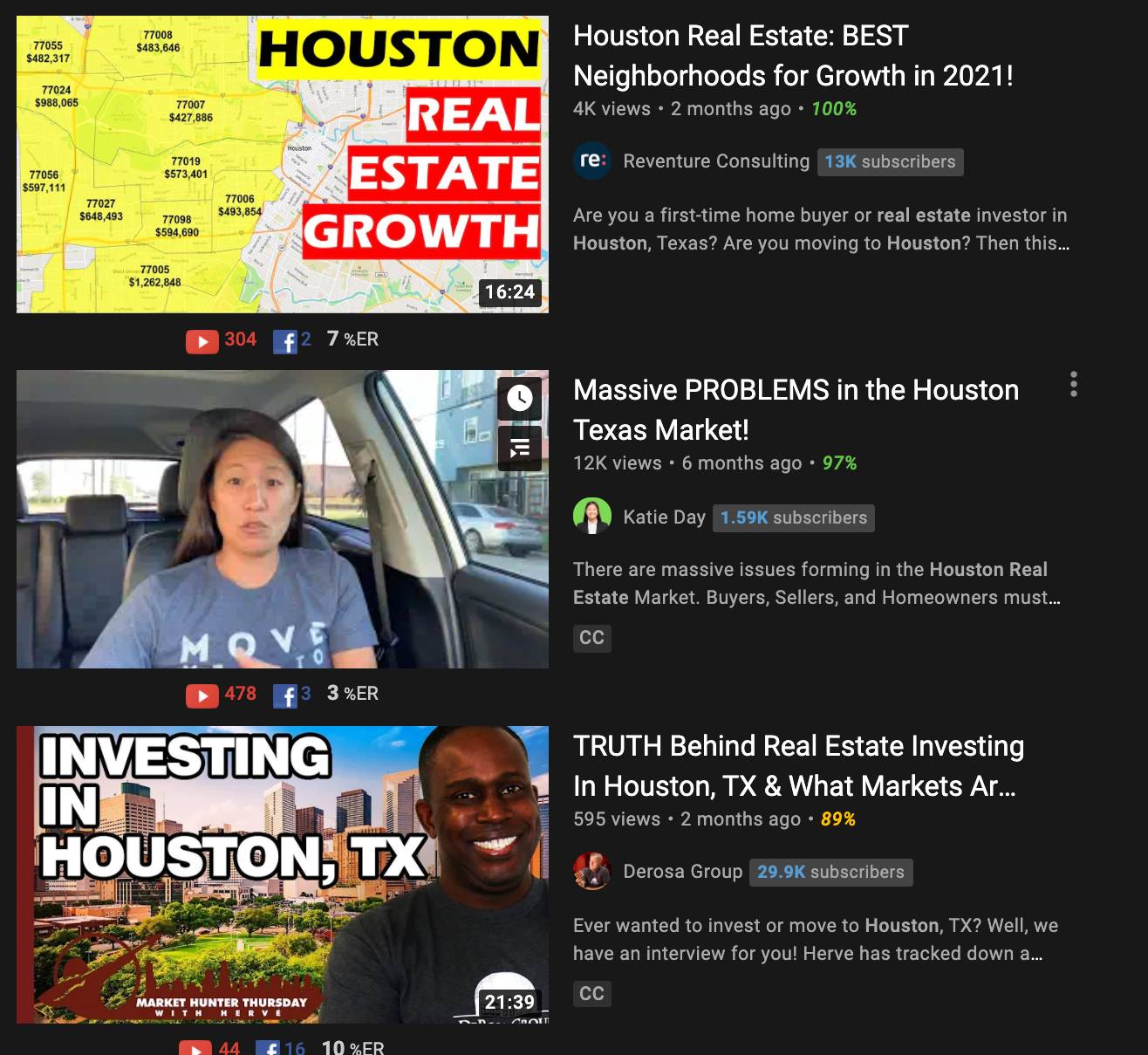
With that in mind, your list might include titles like:
- How to Sell Your First Home In The Suburbs of Houston
- How to Buy More Property In Houston
- How to Stage Your Home
- 10 Features to Look for in a Houston Home
- Housing Prices In Houston Suburbs vs. Los Angeles
- Should You Move From California to Houston to Buy a Cheaper Home?
5. Film Faster (and Better) With a Video ‘Formula’
How do you structure videos for your business’s YouTube channel? If you’re not a lifestyle creator that can have a loose format, what should you do?
Below are six segments that can greatly improve your content. Present the information in this order to keep viewers engaged and collect emails.
- Introduce the problem you want to solve.
- Validate the viewer’s feelings around the problem.
- Explain the video topic and what you’ll address.
- Highlight your expertise to build credibility.
- Pitch a free piece of downloadable content (pdf, guide, etc.) in exchange for emails.
- Share tips and advice to solve the problem (the meat of the video).
A Hypothetical Video Script
Need an example of how to properly structure a video? Here's one using our previous real estate example:
"Are you moving from San Francisco to a Houston suburb? [problem] It’s a really scary move, and I am here to help. [validation] In this video, I’m going to show you 10 things you can’t get in San Francisco that we have here. [video topic] Hi, my name is (your name here), and I’ve been a real estate agent for eXp Realty in Houston since 2010. [establish expertise] Before we dive into this, to make your move easier, grab my relocation guide in the description below. It’s going to help you learn everything you need to know about moving to Houston. [free content pitch]
And that’s it! You can start sharing tips and advice from there.
Starting a YouTube channel for your business is challenging but totally worth it. Here are 10 more brilliant tips to simplify the journey.



