Lydia Sweatt is a writer who loves balancing her article/blog time indoors with a healthy dose of nature. She bikes, hikes, and identifies edible plants along the way.
YouTube Automation: Get AI-Powered Titles, Thumbnails, Descriptions, and Video Ideas
How long does it take to make one YouTube video for your channel? When you factor in all of the necessary tasks — finding a good idea, scripting, filming, editing, coming up with titles, designing a thumbnail — how do the hours stack up? Do you spend 10, 20, or more?
Whatever your number is, you can slash it in half with YouTube automation. This time-saving hack allows you to outsource parts of the creative process so everything doesn’t fall on your shoulders.
No time to create a thumbnail? No problem. Don’t want to spend hours writing a YouTube script? Consider it handled!
What Is YouTube Automation? Then vs. Now
In the past, automation largely meant outsourcing creative work to someone else. So, if you don’t have time to find video ideas, research trends, or do some other task, you could hire an agency or freelancer to do it for you. In fact, plenty of YouTube jobs exist for that reason.
But it’s becoming less common to ask a human for help. Instead, people are using computers powered by artificial intelligence to get the answers they need or the assets they want. All of this is driving the rise of YouTube automation software — digital tools designed to make life easier for content creators.
5 vidIQ Tools for Automating YouTube Tasks
By now, you’re probably wondering how to do YouTube automation. Next up, we’ll share some vidIQ tools that can help you with that, from creating video titles to generating video descriptions on the fly. We’ll even share some YouTube automation examples for you to consider and learn from!
1. AI Title Generator
When you’re struggling to come up with video titles, use the AI Title Generator or the Generate tool to get relevant, engaging suggestions. Like the name suggests, this tool uses AI to generate results in a matter of seconds. All you have to do is type in a basic keyword or title and click Get AI Title Recommendations after uploading a video.

Then hit Refresh to see more titles or click Use to attach one to your video.

This tool uses the same AI software, GPT-4, that powers the popular chatbot from OpenAI (ChatGPT). So, with this generator, you’ll see engaging titles that pair well with your topic.
Read More: How to Write Better YouTube Titles with AI Suggestions
Many a time while watching YouTube we come across video titles that look attractive and interesting and we are left wondering, "How can I replicate that?" Our Remix tool does exactly that for you! It takes the heavy lifting out of finding YouTube video ideas and crafting the perfect title.
The tool is designed to help creators like you discover what’s already working in your niche and easily adapt those concepts to your style. Whether you’re looking to ride the wave of trending topics or repurpose a successful format, Remix provides a fast, simple way to do it.
2. vidIQ Thumbnail Generator
Our AI-powered thumbnail tool is a game changer for small creators, designed to take the pain out of thumbnail creation. With our tool, you can generate stunning thumbnails in minutes without any prior design skills. Whether you’re a seasoned YouTube creator or just getting started, we’ve made it easy for you to stand out from the crowd with clickable, high-converting thumbnails.
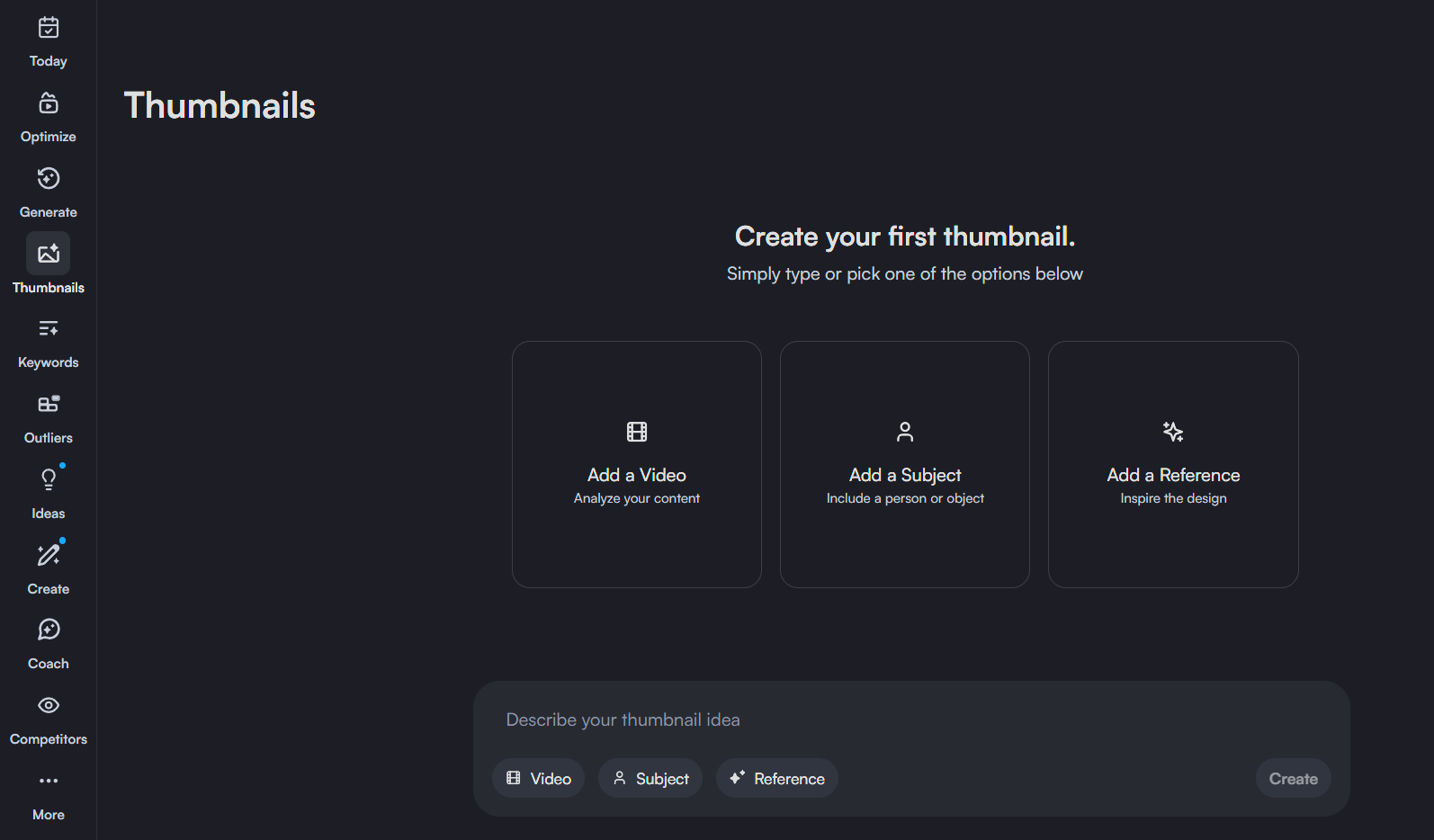
You can simply drag and drop a video, a subject, or a reference image to generate your customized thumbnail. You can also simply use the text box below to enter a descriptive prompt of what you're looking for. Try it yourself now for free!
3. AI Description Generator
From a keyword standpoint, you should write descriptions for every YouTube video so both viewers and the algorithm understand your content. The only problem? It’s a bit boring, if not tedious, to write a good description every time.
That’s where the AI Description Generator can help you out. All it needs is a few keywords related to your video to whip up an engaging description. Once you have a few phrases in mind, it’s as simple as typing them in and hitting Generate.
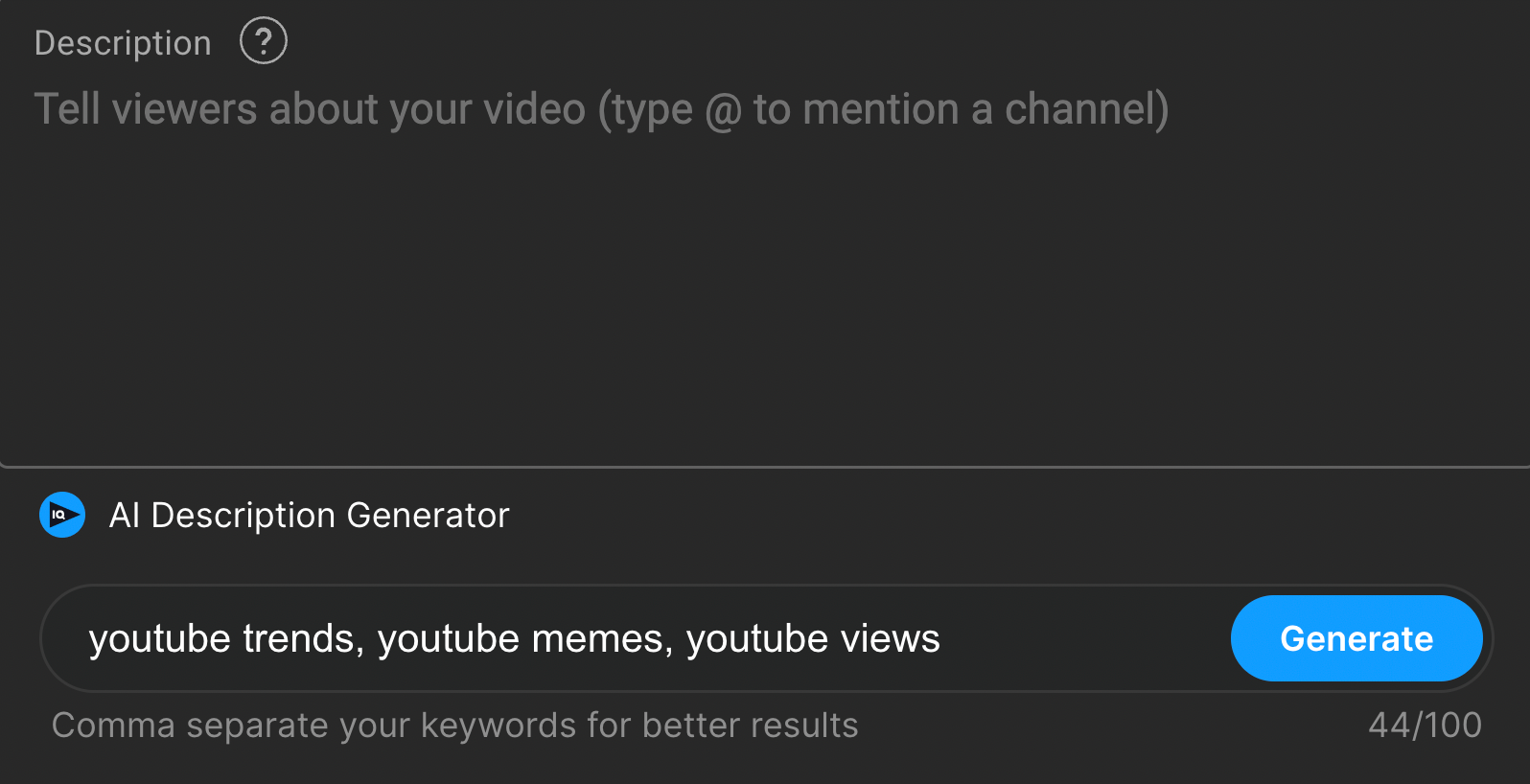
And just like that, you have a few descriptions to choose from. You can hit the circle icon to refresh the list or click Insert to add a description to your video.
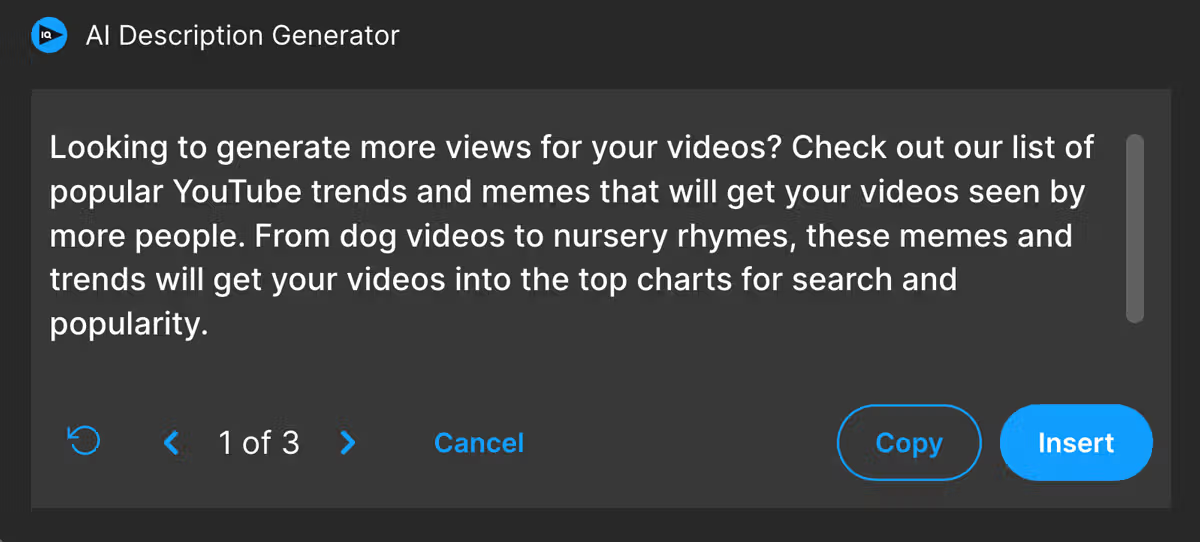
This tool also uses GPT-4 to automate descriptions and explain the theme of your video in a captivating way.
4. Daily Video Ideas
If there’s one thing every creator needs, it’s more video ideas. With Daily Ideas from vidIQ, you can find exciting concepts that would make great YouTube videos for your audience. Best of all, you get new ideas daily!
So how does it work? Once you sign up for vidIQ, Daily Ideas will analyze the videos on your channel to suggest personalized and custom video ideas.
Personalized ideas are based on videos you’ve already posted, so they appear automatically. With custom ideas, you can type in any keyword to get new video suggestions!
Here’s an example of custom ideas based on the video game Zelda: Breath of the Wild. Next to each idea, there's a view prediction for how well the video could perform, from “very high” to “low” views.

And here are the personalized ideas. They appear automatically based on the topics you create content on.
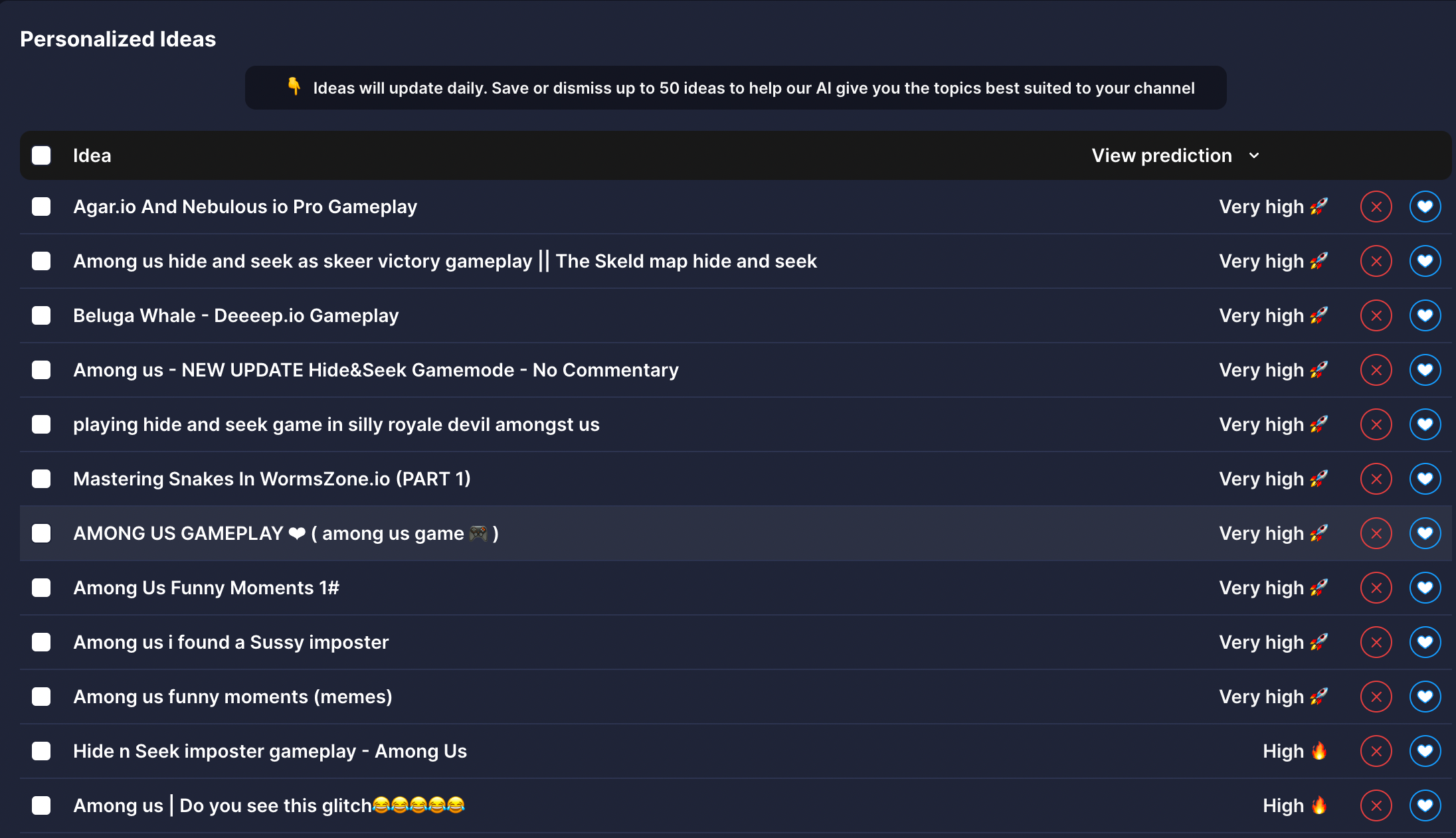
Like the other tools, Daily Ideas uses GPT-4 to share video ideas. So, if you’re feeling stuck, this AI assistant will light the way forward.
Read More: Daily Ideas from vidIQ – More Video Ideas to Spark Your YouTube Success
5. AI Coach
AI Coach is our newest tool that also uses GPT-4 to answer questions about YouTube. You can ask our coach anything about the creative journey, such as how often to post, what information should go in specific videos, and the best content ideas for your channel. It can even write basic video scripts.
Let’s say you want to make a video about finding Egyptian pyramids in Minecraft. Simply go to this page to sign up and start a conversation with the AI Coach. From there, you'll see an area to type questions and get responses from the chatbot.

It’s just like a normal conversation, so our AI Coach will remember what you’ve already said as you make more requests. You might want a script to be longer, have timestamps, or even come with title ideas.

Automate Your Way to YouTube Success
Creator burnout on YouTube is real. When you’re feeling tired or uninspired, the best solution is to find ways to automate your channel’s content. Use the tools above to get video ideas, titles, descriptions, and even short scripts that get your creative juices flowing.
You can also save time on YouTube by knowing which trends will skyrocket your views. Here are nine to watch out for in 2025!



