Lydia Sweatt is a writer who loves balancing her article/blog time indoors with a healthy dose of nature. She bikes, hikes, and identifies edible plants along the way.
Need a YouTube Camera? 5 Reasons to Use Your Smartphone
JUMP TO SECTION:
- 1. The Best Cheap Camera for YouTube Is Your Smartphone
- 2. You Can Edit YouTube Videos on the Go
- 3. Mobile YouTube Starter Kits Are Cheaper
- 4. The YouTube Studio App Has Everything You Need
- 5. Making YouTube Shorts Is a Breeze
Do you need a reliable camera to start a YouTube channel? Absolutely. But that doesn’t mean you have to go to the store and purchase one. Most of us already have a camera worth using, and we can use it to record, edit, and upload to YouTube.
Read More: 5 Cheap Ways to Film YouTube Videos on Your Phone
In this episode of TubeTalk, we chat with tech creator Josh Quinonez about why smartphones can be the best cameras for YouTube. And he knows better than anyone. Josh built his entire channel using a phone and got thousands of subscribers in the process. He has more than 40,000 subscribers now, proving creators don’t need the fanciest YouTube equipment.
Need more convincing? Here are five reasons to pick up your phone and record awesome YouTube videos.
1. The Best Cheap Camera for YouTube Is Your Smartphone
You don’t have to splurge on a YouTube setup that costs hundreds of dollars. There are plenty of smartphones that shoot quality footage using high megapixel cameras. Two examples are the Samsung Galaxy S21 Ultra and recent iPhone models.
Best of all, you probably have a smartphone in your pocket or purse right now. It’s either paid in full or about to become your phone and not your cell phone carrier’s (when you finish the payments). That makes it the most cost-effective camera you’ll ever use.

“In the comment section of my videos, I do get certain people saying, ‘I want to start a channel, but I don’t have this or that,’” Josh says. “They feel they need all this expensive equipment, and really, you don’t.”
In fact, Josh went from zero subscribers on YouTube to 30,000 using a smartphone. He shares that journey in the video below, which is pretty inspirational!
2. You Can Edit YouTube Videos on the Go
When you start a YouTube channel using your phone, creating becomes amazingly simple. You’ll use one device to shoot video, edit your footage, make thumbnails, and upload to YouTube.
“I work a full-time job during the day,” Josh says. “Ten hours of my day are already shot from my job. So if I record a video at night while I’m taking my lunch break at work, I can just pull my phone out and start editing my video.”
Also, did you know there are dozens of free video editing apps for iPhone and Android?
Here are some options:
- KineMaster (iOS, Android)
- FilmoraGo (iOS, Android)
- Premiere Rush (iOS, Android)
- InShot (iOS, Android)
- VivaVideo (iOS, Android)
- Magisto (iOS, Android)
3. Mobile YouTube Starter Kits Are Cheaper
Have you seen some of the YouTube starter kits online? The ones that include DSLR or mirrorless cameras aren’t cheap. They can cost $600-$1,000 – a bit pricey for starting a YouTube passion project.
Mobile kits are more affordable. The accessories cost less, plus you already own the most expensive piece of equipment: a phone with a quality camera.
Josh used the Movo vlogger kit to create better YouTube videos. It costs less than $150 and is a massive win for creators on a budget.
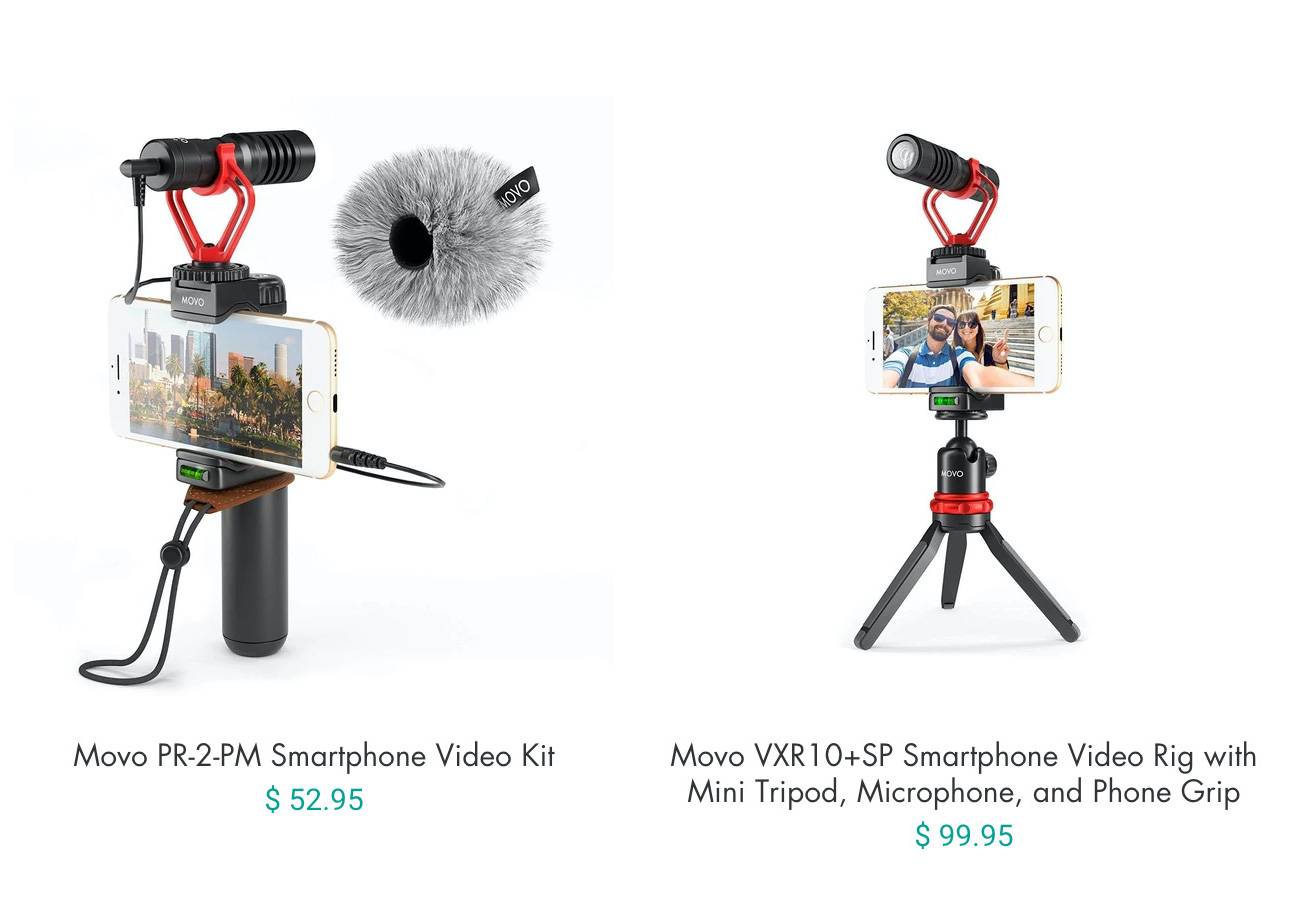
4. The YouTube Studio App Has Everything You Need
We’ll be honest. The YouTube Studio is far superior when you log in using a desktop computer versus a smartphone. But that doesn’t mean the mobile app is useless or hard to navigate.
The YouTube Studio app provides a wealth of analytics:
- Click-through rate
- Traffic sources, internal and external
- Your top YouTube search terms
- Watch Time hours
- New and returning viewers
- RPM
- Playback-based CPM
- Top-earning videos
- And so much more
So, don’t worry. The YouTube Studio app has all the data you need to track your progress and grow your channel.
5. Making YouTube Shorts Is a Breeze
Sometimes a YouTube Short is more popular than a traditional YouTube video. In the early days of Shorts, creators were undoubtedly getting more views with brief, vertical videos.
Read More: How This YouTube Creator Got 1.5 Billion Views In Just 80 Days
The only problem? Few creators filmed videos with the intention of making a YouTube Short. Some would shoot on a traditional camera, then change the aspect ratio of their video to make it “vertical.” They thought, Maybe I can use this segment of my video to make a YouTube Short.

There’s nothing wrong with that, of course. But sometimes, it’s hard to shoot horizontally and keep vital footage in the frame when you make everything vertical later. Filming vertically from the start (with your phone) allows for better composition.
That’s another advantage of being a mobile-first creator. There's a good chance you'll create better YouTube Shorts automatically.
Read More: How to Make a YouTube Short In 2021 - The Ultimate Beginner’s Guide
If you’re a new creator, filming with a smartphone makes sense. It’s cheap, convenient, and extremely fast.



