In addition to being an avid movie and gaming enthusiast, Uttaran Samaddar is an experienced writer who has lent his creativity and unique perspective to various publications. He loves hearing and telling stories.
RPM on YouTube: Decode Your Channel’s Revenue
As one of the highest-paying social media platforms in the world, YouTube has always been lucrative for potentially earning big paychecks. Making money through Google AdSense is also pretty straightforward; if your viewers watch ads on your video, you get paid based on that!
Almost every creator who starts out on YouTube has the same goal, which is reaching monetization status. And most of the time, creators look at CPM (cost per 1,000 impressions), to understand how profitable their channel is. However, there’s a better way to see the monetary value of your content! In the video below, Rob shows us how much YouTube pays per 1000 views to the creators and what goes on behind that. Watch it here!
Unlike CPM, which is pretty outdated, RPM encompasses many revenue avenues including ads, memberships, YouTube Premium, and Super Chats, providing a comprehensive view of your earnings. Let's understand the difference better.
RPM vs CPM: The Two Metrics Of Monetization
First off, RPM is not to be confused with its close relative, CPM (cost per mille). While CPM focuses solely on ad revenue, RPM (revenue per mille) is the all-encompassing metric. It includes not just ads but channel memberships, Super Chats, and even YouTube Premium revenue. So while CPM shows you what advertisers are paying, RPM estimates what you'd earn after YouTube takes its cut.
Remember, YouTube retains 45% of ad revenue and 30% of your fan-funding revenue, making RPM a more realistic measure of your net earnings.
Notably, RPMs do not show what you've actually earned, but they're closer to reality than CPMs.
Finding Your RPM: A Step-by-Step Guide
Like every other metric, you can look at the numbers on your YouTube Studio to find your RPM. Follow these steps:
1. Head over to the YouTube Studio and click on the Analytics section from the left-hand menu bar.

2. Next, open the Revenue tab in the top navigation bar and click on See More.

3. From the drop down menu, select the RPM option.

4. Take a look at your overall RPM for the selected date range to ensure data relevance. Notice how the vidIQ channel has an RPM of $2.73 and a CPM of $15.74 (for the month of August). CPM is typically the higher number, while RPM is more realistic.
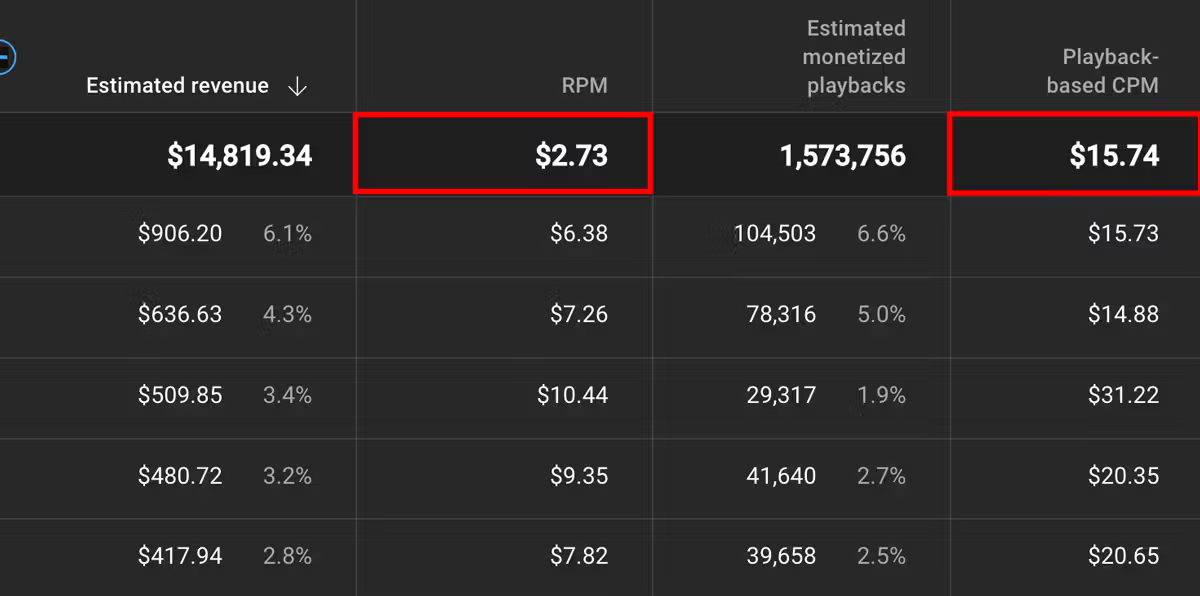
Calculating RPM is straightforward: divide total revenue by total views and multiply by 1,000 to obtain your revenue per 1,000 views. Take your total revenue for a given period, divide it by the total number of views you received, and then multiply by 1,000. Here's the formula to make it even simpler:
RPM = (Total Views/Total Revenue) × 1000
Recent data suggests that average RPM ranges between $1.25 to $2.5. So, if you’re wondering, What is a good RPM for YouTube?, $2 or more is the sweet spot.
Certain factors influence the behavior of your channel’s RPM. They are as follows:
Viewer's Geographic Location
Advertiser spending varies significantly across different regions. For instance, advertisers are willing to pay more for viewers in economic hubs like New York and London than in areas with a weaker economic landscape. This discrepancy is because the economic conditions, cost of living, and local purchasing power in each region affect how much advertisers are willing to invest.
Video Length
YouTube allows the inclusion of more ads in videos longer than 8 minutes, potentially increasing revenue. However, longer videos risk losing viewer engagement, balancing the benefits of additional ad spots with the need to maintain viewers' interest.
Niche and Content-Type
Different niches have varying RPM rates due to advertiser preferences and audience demographics. For example, finance and digital marketing channels often enjoy higher RPM rates because of the lucrative nature of their content and their audience's potential for higher disposable income. Yet, anomalies exist, such as gaming channels and music channels, which can sometimes outperform the average earnings in their category.
Read More: The 47 Best YouTube Niches, According to Viewers
How To Boost Your RPM?
Ready to give your RPM a facelift? Here's how:
- Turn on Ads: Make sure you’ve turned on all ad formats and at every eligible position on your videos.
- Engagement is Key: The more likes and shares you get, the more YouTube's algorithm favors you. And guess what? A favored video equals more views, and, possibly, a higher RPM.
- Diversify Your Revenue: Don't rely solely on ad revenue. Explore channel memberships and Super Chats to give your RPM a boost.
These actions will bring about a holistic change to your channel for the better and your improved RPM will reflect that!
What RPM Doesn’t Say
Successful creators expand their income sources by integrating digital products, sponsored content, and merchandise sales alongside traditional ad revenue. They engage in brand partnerships, sell merchandise, offer online courses, or use fan funding options available on YouTube. This diversification helps creators maximize their earnings potential and not solely rely on the fluctuating ad revenue model.
RPM may be the go-to metric for a snapshot of your channel's financial health, but it's not the all-knowing oracle. So, what's missing from the RPM narrative?
- Merch Sales: If you're rocking that merch shelf and raking in sales, RPM doesn't factor that in.
- Brand Deals & Sponsorships: Cashing in on brand collabs? Awesome, but RPM won't include this (unless it's through YouTube BrandConnect).
- Indirect Revenue Streams: Offering consulting services or hitting the speaking circuit? RPM turns a blind eye to these income avenues.
Here's where it gets tricky. RPM lumps together various revenue sources, making it a bit of a mystery box. You might see your RPM dip even when your views are soaring—why? Because not all those views are ad-enabled. On the flip side, your RPM could be climbing even if your view count hasn't budged, thanks to new Channel Memberships.
Our advice? Don't rely solely on RPM to gauge your channel's financial pulse. Utilize the diverse analytics available in YouTube Studio to gain a complete understanding of your channel's performance and help you decode the fluctuations in your RPM. Use them to get the full picture.
Real-life Strategies to Optimize Your RPM
Optimizing your RPM is all about fine-tuning your approach to capture every monetization opportunity that YouTube offers. One effective practice is to maximize your ad placements by enabling all eligible ad formats and positions within your videos.
Experimenting with mid-roll ads in longer videos can significantly boost your revenue, but it's crucial to balance these opportunities with maintaining viewer engagement. By encouraging more likes, comments, and shares, you signal quality content to YouTube’s algorithm, which can result in higher visibility and more monetizable views.
Additionally, focusing on high-value niches—such as finance, technology, or digital marketing—can lead to a higher RPM as advertisers in these sectors are typically willing to pay more. Continually monitoring your analytics and testing different video lengths and posting times will help you adjust your strategy and optimize your RPM over time.
Beyond RPM: Diversifying Your Revenue Streams
While RPM offers a realistic snapshot of your channel’s earning potential, relying solely on it can leave you vulnerable to fluctuations in ad revenue. Expanding your revenue streams not only provides financial stability but also opens the door to a variety of profitable opportunities. Here are some effective strategies:
- Channel Memberships & Super Chats:
Incorporate these features to create a steady stream of recurring income, especially during live streams where real-time interactions can boost engagement. - Sponsored Content & Brand Deals:
Partner with brands that align with your content to secure lucrative deals through product placements and dedicated sponsorship segments. This not only increases your earnings but also enhances your channel's credibility. - Merchandise & Digital Products:
Develop your own merchandise, e-books, or online courses to add an extra layer of income that isn’t affected by ad market volatility. - Affiliate Marketing:
Integrate relevant affiliate links into your video descriptions to earn commissions on sales, further diversifying your income.
By combining these strategies, you build a more resilient and sustainable business model that goes well beyond what RPM alone can indicate. Each additional revenue stream helps buffer your overall earnings, ensuring that your channel remains profitable even when one source experiences a dip.
Time To Get That RPM Up!
It may look like a long-winded process, but taking deliberate steps to improve your channel’s RPM is a crucial goal in the path to making it as a full-time creator.
RPM is more than just a number, RPM reflects the cumulative earning potential after all revenue splits are applied at your channel's earning potential. The next time you're knee-deep in analytics, give your RPM the attention it deserves. Trust us, your future self will thank you.
And if you’ve just unlocked monetization on YouTube, use these tips to boost your ad revenue!
FAQs
What is RPM on YouTube?
RPM (Revenue Per Mille) is an estimate of the earnings per 1,000 views on your videos, incorporating income from ads, memberships, premium revenue, Super Chats, and more.
Can you increase YouTube RPM?
Yes, you can increase your YouTube RPM by refining your content strategy and targeting higher-paying niches. Consistently producing engaging, high-quality videos while optimizing metadata and enhancing viewer interaction will help boost your RPM over time.
How does YouTube RPM work?
YouTube RPM (Revenue per Mille) represents the estimated earnings per 1000 views and is calculated by dividing your total revenue by your total views, then multiplying by 1000. It provides a comprehensive view of how effectively your channel monetizes its content, taking into account various revenue streams such as ads, memberships, and super chats.
How much RPM do YouTube Shorts typically earn?
The RPM for YouTube Shorts can vary widely due to differences in ad formats, audience demographics, and regional factors. Generally, Shorts tend to have a lower RPM compared to longer videos because of different monetization models and less ad inventory available.
How to increase YouTube RPM?
To increase your YouTube RPM, focus on creating content that attracts premium advertisers and engages your audience effectively. Experiment with different video formats, optimize your SEO, and regularly analyze your analytics to identify what resonates best with your viewers and drives higher revenue.
How do you calculate YouTube RPM?
You calculate YouTube RPM by dividing your total earnings by the total number of views, and then multiplying the result by 1000. This calculation provides an average revenue figure per 1000 views, helping you measure the effectiveness of your monetization efforts.
How do you check YouTube RPM?
You can check your YouTube RPM in YouTube Studio by navigating to the Analytics section and selecting the Revenue tab. This area displays detailed insights into your earnings, allowing you to monitor and assess your channel’s revenue performance over various periods.
Where can you see YouTube RPM?
YouTube RPM is visible in your YouTube Studio within the Analytics section, specifically under the Revenue or Earnings tab. This section provides a detailed breakdown of your revenue metrics, enabling you to track performance and make informed decisions for your channel's growth.
How does RPM differ from CPM?
While CPM measures the cost per 1,000 ad impressions, RPM reflects your total revenue per 1,000 views after YouTube’s revenue share, making it a more comprehensive metric.



