Lydia Sweatt is a writer, bookworm, and bass guitar enthusiast. When she goes outside, a bicycle goes with her.
Everything You Need to Know About Starting a YouTube Podcast

Did you hear the news? YouTube is introducing podcast playlists, a new way for creators to upload and organize episodes on their channels. This update comes with exciting benefits, such as:
- Inclusion in YouTube Music
- A chance to be featured on YouTube’s podcast page
- Podcast badges that appear on watch and playlist pages
So if you've been waiting to start a podcast, now's the time to get going! This guide will show you how to start a podcast on YouTube, plus six ways to monetize your show.
1. Choose a Topic and Format

The first step to building a podcast is knowing what you want to talk about. After all, it would be confusing if you posted about exotic cars one week and personal finance the next. By choosing one topic, you make it easy for listeners to enjoy their favorite subject through your show.
And there are plenty of ideas to explore! Some of the most popular podcasts on YouTube cover:
- True crime: Discussing criminal cases and mysteries
- Comedy: Conversations and interviews with comedic personalities
- Pop culture: Entertainment news, trends, and recent events
- Sports: Conversations with athletes, coaches, and analysts
- Personal development: Self-help and personal growth topics, like mindfulness, goal-setting, and mental health
- Business and entrepreneurship: Interviews with successful business owners and experts in various fields
- Politics: Discussing current events and political issues
- Science and technology: Exploring the latest breakthroughs in science
- History: Discussing significant events, figures, and periods in history
- Education: Exploring an academic subject and speaking to other educators and experts
Formatting Your Show
Once you have a topic, think about the format your show will take. Will you do interviews with experts or have discussions with co-hosts? Will you build a roundtable of guests or fly solo and share stories from the heart? Or maybe a mix-and-match?
2. Get the Right Equipment

Now that you have a plan for your podcast, you can start putting your ideas into action. A large part of that process is choosing the right podcasting equipment.
Here are some essential pieces to consider:
Microphone
A quality microphone produces clear, crisp audio. Some popular options include the Shure SM7B, the Audio-Technica AT2020, and the Rode Podcaster.
- Budget-friendly options: Pyle Classic Retro, ATR2100-USB
- Premium options: Apogee HypeMiC, Blue Snowball Ice
Headphones
Buy a good pair of headphones so you can hear your recording accurately and can make adjustments as needed. The headphones should be comfortable, have great sound quality, and fit within your budget.
- Budget-friendly options: Sennheiser HD 280 Pro, OneOdio Headset
- Premium options: Sony MDR1AM2/B, Beyerdynamic DT 700 Pro X
Audio Interface
An audio interface connects your microphone and headphones to your computer. This allows you to convert the analog signals from your microphone into digital signals that can be recorded/edited.
- Budget-friendly options: Focusrite Scarlett, PreSonus AudioBox
- Premium options: MOTU 8pre USB, Focusrite Scarlett 2i2 (3rd Gen)
Recording Software/Hardware
There’s no shortage of recording software, with both free and paid options on the market. Some of those include Audacity, GarageBand, and Adobe Audition. Look for user-friendly software that has the features you need to edit your recordings.
- Budget-friendly options: Riverside, ZHKUVE Rechargeable Sound Audio Recorder
- Premium options: Rode RODECaster Pro (console), Hindenburg Journalist (software), DYW Portable Digital Voice Recorder
Pop Filter
A pop filter is a small screen that goes in front of your microphone. It reduces the popping noise that comes from pronouncing words with harsh-sounding letters, like “K,” “C,” and “P.” This makes your recordings sound more professional!
- Budget-friendly options: Nady MPF-6
- Premium options: Shure PS-6 Popper Stopper, Royer PS-101, Stedman Proscreen XL
Microphone Arm
If you’re recording a lengthy podcast, the last thing you want to do is hold a microphone the entire time. An arm will prop up your mic and stabilize volume levels (because the mic isn’t moving).
- Budget-friendly options: CUIJU Adjustable Microphone Arm
- Premium options: Rode PSA1+, TONOR Studio Suspension Scissor Boom Arm
Video camera
You'll need a quality camera if you want to start a video podcast on YouTube. There are plenty of options, but the best cameras record video in FHD (full high definition) or 4K.
- Budget-friendly options: Logitech Brio 4k, AVerMedia PW513
- Premium options: Canon EOS M50, Nikon Z5, Canon VIXIA HF G50, Canon EOS M6 Mark II
3. Create Your Podcast in the YouTube Studio
Now that you have your equipment, you're probably wondering how to set up a podcast on YouTube. The good news is that it doesn't take long!
Here’s a step-by-step guide for uploading a podcast to YouTube:
1. Go to the YouTube Studio and click Create, then New Podcast.

2. Choose Create a New Podcast or Set an Existing Playlist as a Podcast.
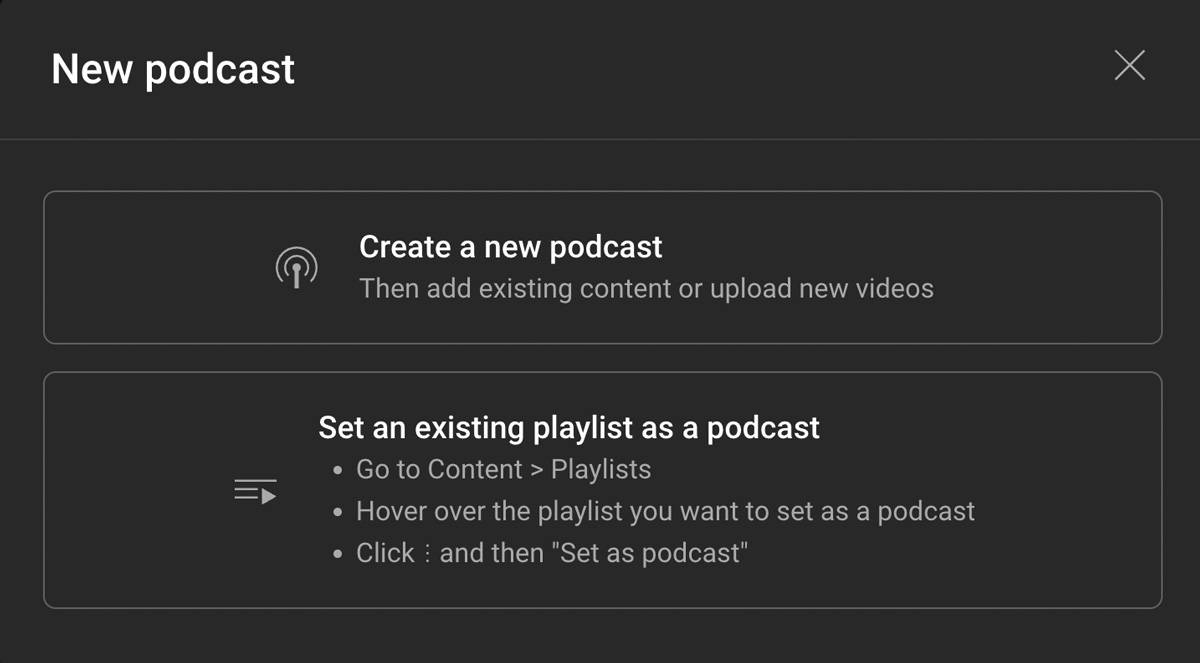
3. Give your podcast a title, description, privacy setting (private or public), and square-shaped thumbnail. Click Create.

How to Add New Episodes to Your Podcast
1. Go to the YouTube Studio and click Content.

2. Select Podcasts.

3. Select Videos.

4. Choose Upload Videos, then follow the on-screen prompts.

4. Try These Podcast Growth Strategies

Now we’re getting to the fun part. If you want your podcast audience to grow over time, you need a bit more than entertaining episodes. Everything about your show should work together to keep viewers engaged, from the episode artwork to the keywords you use.
Here are some ways to grow your YouTube podcast:
Optimize the Episodes for SEO
Use relevant keywords in the title and description of each episode. That will help your podcast rank higher in YouTube search results.
Repurpose Content
Turn longer episodes into short clips, teasers, and highlight reels to attract new viewers. Use them to steer viewers to your full episodes and get more views!
Leverage Guest Appearances
Invite popular guests onto your podcast, then ask them to promote the episodes they appear in. This extra bit of promotion invites new listeners to check out your show.
Engage with Your Audience
We talk about YouTube communities all the time, but what about podcast communities? They do exist, and you should nurture them just like any other following. Respond to comments about your podcast and ask viewers for feedback!
Create Enticing Thumbnails
The cover art for your show should be attractive, but don't forget to make static images for each podcast episode. They should be bold and have a consistent style for your channel's branding.
Promote Your Podcast on Social Media
YouTube isn't the only place to promote your podcast. Share the episodes on Instagram Reels, Facebook Watch, and platforms that make sense for your audience.
Stick to a Schedule
One could argue that consistent podcasting is more crucial that dropping consistent YouTube videos. After all, many people listen to podcasts during their commute and at work. They're depending on that content.
Post new episodes on time so viewers and listeners know what to expect each week!
Track Your Progress
As you implement these strategies, don’t forget to check your podcast analytics in the YouTube Studio. You can do that by going to Analytics > Overview > Select an episode from the Podcasts card on the lower right.
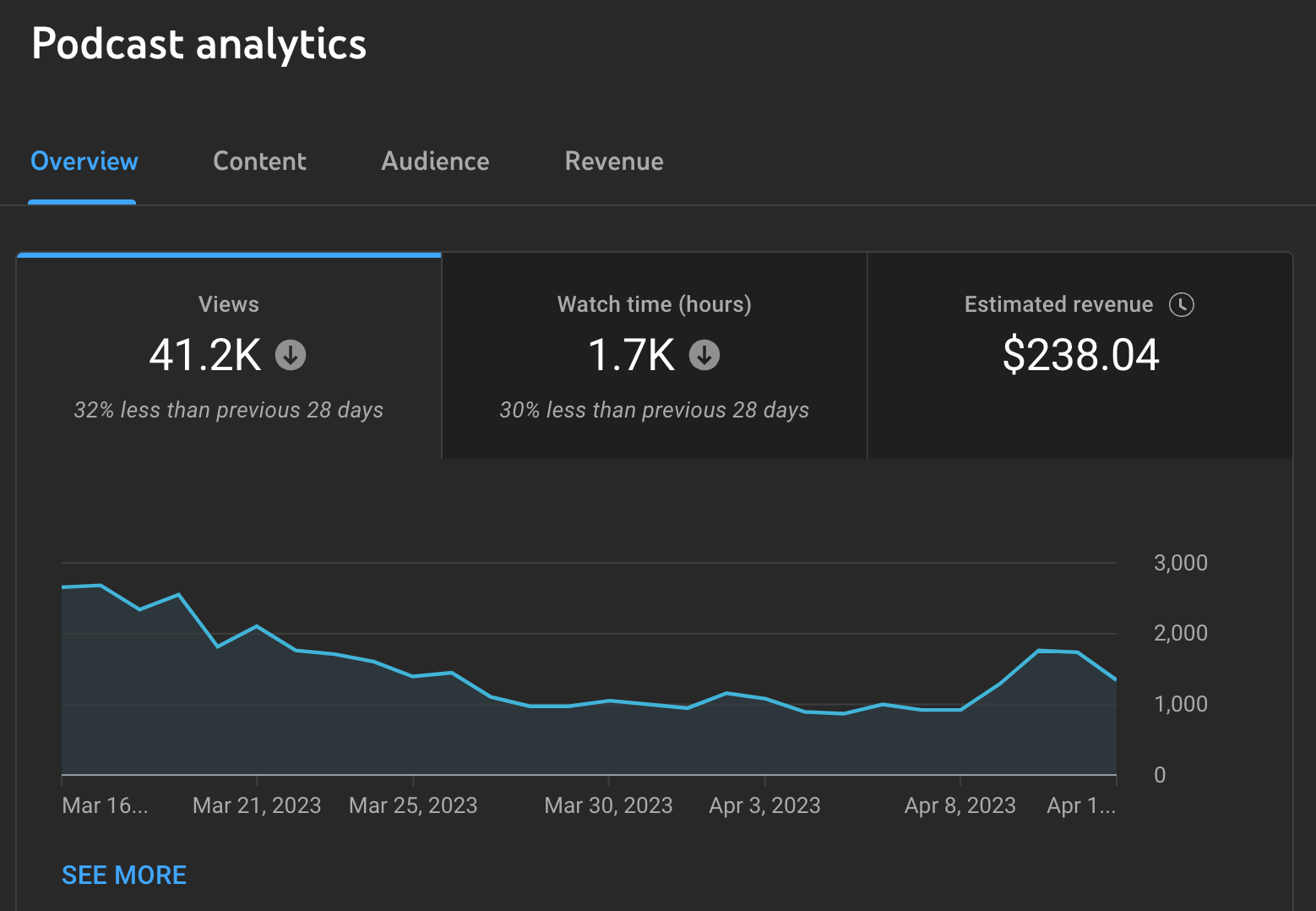
This section shows the overall performance of your podcast episode, including views, watch time, revenue, and more.
5. Monetize Your YouTube Podcast

Are the listens rolling in yet? If so, it's time to monetize your podcast so you can re-invest in your content. This allows you to buy better equipment, such as a green screen for showing different background images.
There are plenty of ways to monetize a podcast on YouTube, but here are some of the best:
Ads
Once your YouTube channel meets the requirements for the YouTube Partner Program, you can monetize your podcast with ads.
Sponsorships
Partner with brands that align with your podcast's niche and target audience — and get paid for it!
Merchandise
Sell merchandise related to your podcast, such as T-shirts, mugs, or stickers.
Exclusive Content
Charge a monthly subscription fee for exclusive or behind-the-scenes content from your podcast. Sites like Patreon are great for this strategy.
Affiliate Marketing
Earn a sales commission by promoting products or services to your audience. You can do this by adding affiliate links in your video descriptions.
Live Events
Sell tickets to your podcast’s live show!
Learn from Some of the Best YouTube Podcast Channels
Need some inspiration? Spark your creative genius by checking out some of the best podcasts on YouTube.
1. Joe Rogan Experience
Hosted by comedian and UFC commentator Joe Rogan, this podcast features interviews with actors, comedians, scientists, and political figures.
2. H3 Podcast
The H3 Podcast features interviews with guests from various fields, as well as comedic sketches, commentary on current events, and more. It’s hosted by Ethan and Hila Klein.
3. The Brilliant Idiots
This is a podcast featuring candid discussions on various topics, from current events to pop culture. Comedian Andrew Schulz and radio personality Charlamagne Tha God are co-hosts.
4. Ear Biscuits
Hosted by Rhett and Link, Ear Biscuits is about the co-hosts personal lives, careers, and various topics.
5. Drink Champs
Drink Champs is an interview-style show with prominent figures from the hip-hop industry. Hosted by N.O.R.E. and DJ EFN, the podcast is known for its laid-back and unfiltered approach to interviews.
6. The Rich Dad Radio Show with Robert Kiyosaki
This radio show by Robert Kiyosaki, author of the bestselling book "Rich Dad Poor Dad,” has been adapted for YouTube. It explains how to build wealth by sharing expert advice around finance, investing, and entrepreneurship.
FAQ: More Advice for YouTube Podcasting
Do you have more questions about starting a YouTube podcast? Here are some answers to the most frequently asked questions on the topic.
Should I put my podcast on YouTube?
Yes! This is an excellent way to expand your audience outside of Spotify, Apple Podcasts, or the platform you’re using. That’s because YouTube has a discovery algorithm. Unlike many platforms, it will push your episodes to like-minded viewers.
Plus, it's easier to monetize a YouTube podcast due to all of the money-making tools.
Can I create a YouTube podcast using MP3 audio?
Unfortunately, you can’t use audio files to create a podcast. Here’s what YouTube says about the topic on its support page:
“On YouTube, each podcast episode is represented by a video. MP3s can’t be turned into podcasts on YouTube. To create a podcast, upload or add videos to your podcast’s playlist.”
Bottom line, your podcast should be a video file. It will look like the traditional YouTube video with both audio and visual components.
Can I have a podcast on YouTube without video?
On YouTube, you can turn a podcast video into an audio episode. The same support article states that:
“Podcast videos are available for audio-only playback. To turn off audio-only playback for a video, you must remove it from all podcasts within your video settings.”
Podcasting Made Easy
We hope this guide helps you start the most amazing, enthralling, can’t-miss-an-episode podcast! You have all the information you need to get started, from equipment to growth tips to money-making opportunities.


