Lydia Sweatt is a writer, bookworm, and bass guitar enthusiast. When she goes outside, a bicycle goes with her.
5 Ways to Increase YouTube Watch Time on Any Video

Do your YouTube videos earn enough watch time? It's not an easy question to answer, but it's one you should ask often.
After all, watch time is important on YouTube. It represents the total amount of time people spend watching your videos, so it's in your best interest to increase that number. The more watch time you have, the easier it is to monetize your channel and get more video views.
For example, you need 4,000 hours of watch time to qualify for the YouTube Partner Program (along with 1,000 subscribers). Once you're in, you can make money through video advertisements and hopefully earn a full-time income.
Plus, videos with high watch time – among other things – send a positive signal to YouTube's algorithm. So as you improve that metric, YouTube might recommend your videos to more viewers.
But if you're struggling to get YouTube watch hours, don't worry. Here's how to increase the amount of time people spend watching your videos.
1. Start with an Attractive Title and Thumbnail
Imagine what it's like to browse the YouTube homepage. There are dozens of videos to look at, with bold, colorful thumbnails. If you want to earn any watch time to begin with, you need a graphic that stands out and encourages viewers to click.
Read More: YouTube Thumbnail Guide: 9 Ways to Boost Click-Through Rate
Take a look at the vidIQ thumbnail below. It's paired with one of our popular videos, "How To Check Who Has Subscribed to Your YouTube Channel (New Method)."

Viewers responded so well to this thumbnail that the video has:
- 1 million views
- A 15% click-through rate
In other words, 15% of people who saw the thumbnail decided to click on the video – which is pretty good! And once viewers clicked, we gave them a fantastic video that has collected 15,000 watch hours so far.
Thumbnails pop out at viewers first, but titles play a role too. Make sure yours are better than the standard YouTube title, which has relevant keywords and a clear topic. The best video titles have all of that, plus a mysterious aura that whispers, "Click me."
2. Create a Video 'Hook'
Your video needs more than a basic introduction if you want to increase your watch hours. It's best to create a hook that reels viewers in and keeps them watching past the 30-second mark, where most people click away.
To see what we mean, go to your YouTube analytics and look at the audience retention on some of your content.
You can get there by going to studio.youtube.com and clicking Analytics in the left navigation bar.

Scroll down to the section labeled Your top content this period.
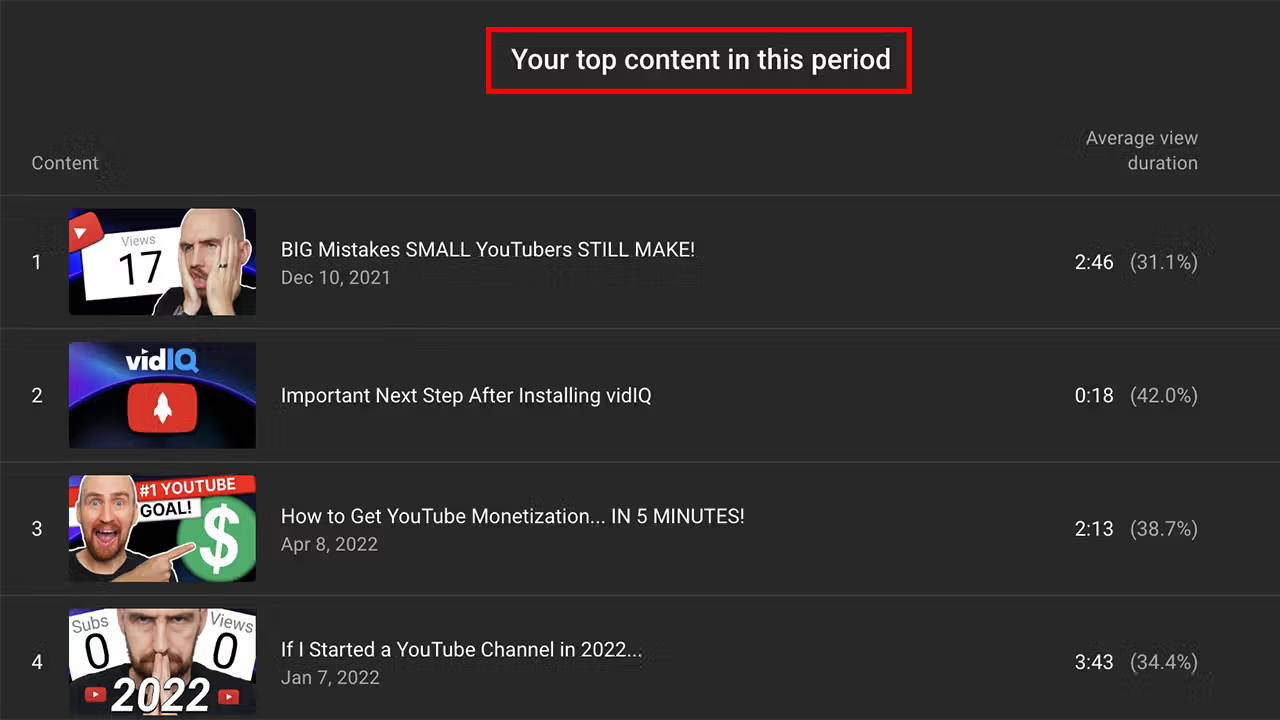
Finally, click on any video and scroll down to Key moments for audience retention.
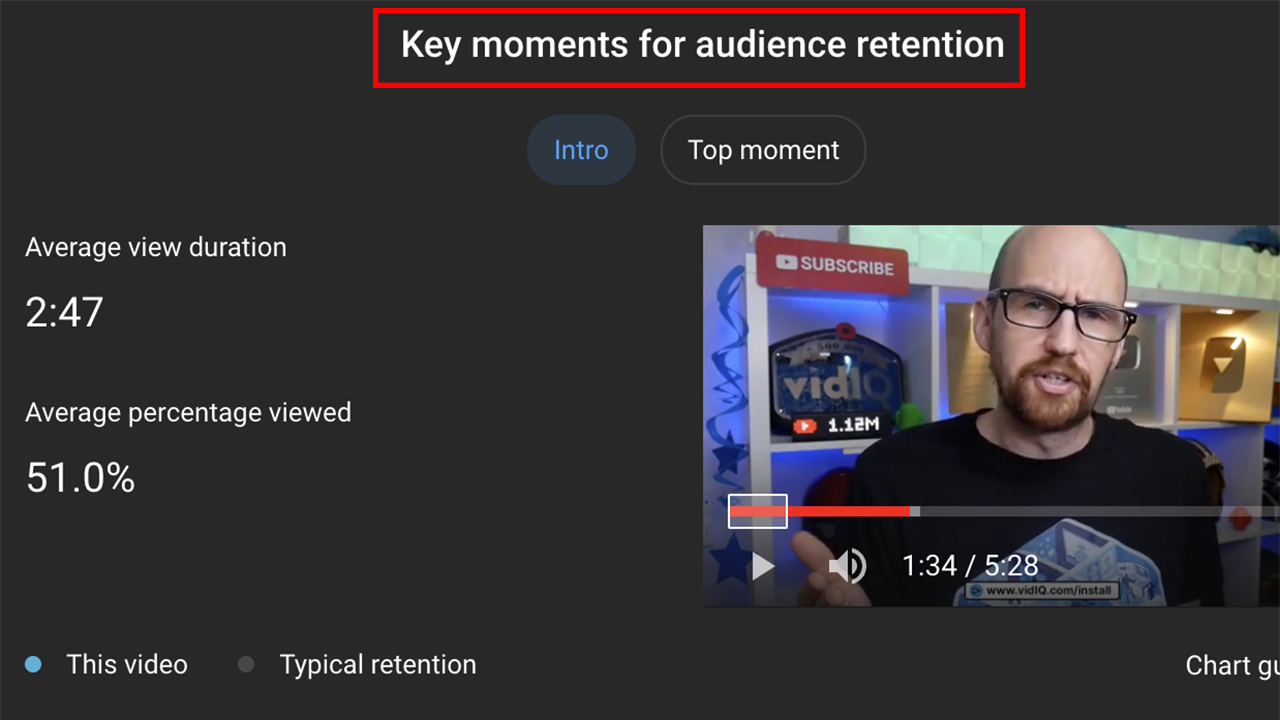
Take a look at the audience retention graph for the video you selected. More than likely, it has a line trending downward after 30 seconds. That line is shaped like a hockey stick, and the first "bend" is where people stopped watching your video.
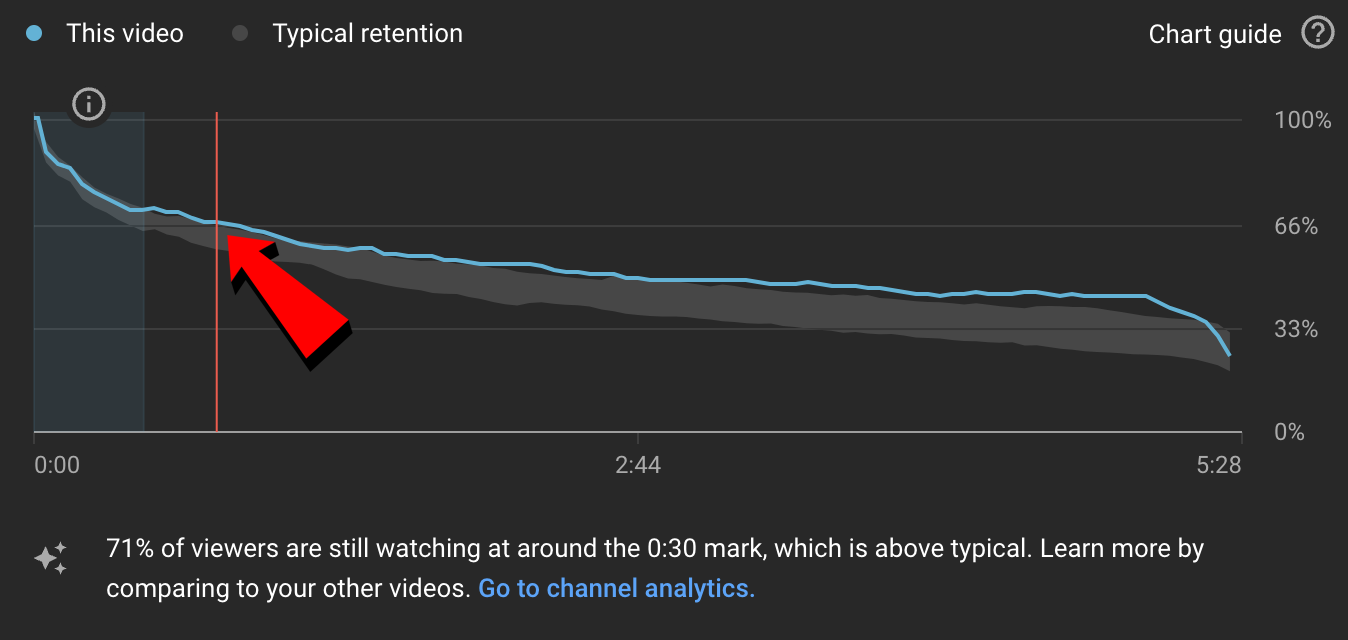
The right video hook should do four things to combat this:
- Introduce a video's topic
- Tease the most exciting parts of a video
- Have a little fun
- Do all of the above in less than 30 seconds
Need an example? The video below checks all four boxes. The hook is only 20 seconds long, and Rob Wilson (our expert YouTuber) is having fun. He's teasing valuable parts of the video, being playful, and making us chuckle at a few memes.
Thanks to our hook, 71% of viewers were still watching at the 30-second mark. That's better than our typical performance.
Over time, little victories like these increase your watch hours on YouTube.
3. Use Jump Cuts to Quicken the Pace
Have you ever watched a YouTube video with long, never-ending scenes? How did it make you feel inside?
If words like "bored" or "disinterested" come to mind, you can guarantee your viewers feel the same way. No one wants to see the same thing for several minutes, especially if nothing new pops onto the screen. That's the fastest way to kill your watch time as people exit the video.
The solution? Use the almighty jump cut. It's a video editing technique that breaks longer scenes into two or more clips to reduce viewer fatigue.
Watch the video below to see how MrBeast, arguably the best YouTuber ever, does it. He's the jump-cut king, so there's never a dull moment in his videos.
4. Add Visual and Auditory Breaks
As mentioned before, hundreds of people leave videos at the 30-second mark. They either get bored, look for better videos, or leave to do non-YouTube-related things. It's normal and to be expected.
But if you want to squeeze in some extra watch time, place pattern interrupters in your content. A pattern interrupt is anything that changes a person's behavior or thinking process for a short while. On YouTube, the best pattern interrupters stop viewers from thinking, "I should leave this video."
If your content has any of these elements, you're already using pattern interrupters:
- Graphics or images
- Changes in music
- Occasional text
- Shifting camera angles
- Changes in scenery
- Jump cuts
- B-roll
These elements break up the monotony of previous scenes, so viewers stay engaged.
5. Don't Announce the End of a Video – Just Leave
This might be an unpopular opinion, but most videos don't need outros. If the viewer already got what they came for – entertainment, instruction, etc. – there's no incentive to keep watching beyond that.
So instead of doing an outro, just end the video without warning. Otherwise, people will look for the X button when you say things like, "That's about it" and "Those are all of my tips."
And when they leave, they'll take extra watch time with them.
Want more tips for boosting your watch time on YouTube?
Learn which videos don't count toward the 4,000 hours you need to monetize your channel.


