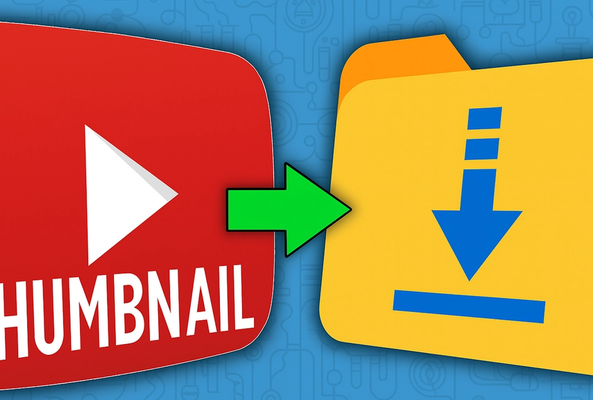Carla Marshall has 10+ years of experience in video marketing, social media management, content marketing, DRM, and SEO. She was previously Editor in Chief at ReelSEO.com, and as a journalist and video marketer, she's covered news stories, creator journeys, and digital-first publishing initiatives across all the major online video platforms. She is YouTube Certified and a judge for the Shorty Awards, as well as the UK, US, Canadian, Global, and EU Search Awards.
How to Enable Custom Thumbnails On YouTube
This post was originally written Mar 10, 2020 and has been updated with newer information.
You’ve heard the saying, “Don’t judge a book by its cover,” but let’s be real, we all do. And when it comes to YouTube, your thumbnail is the cover. If you want to stand out, you need the ability to upload custom thumbnails for YouTube videos that truly represent your content and spark curiosity.
The good news? It’s easy to enable.
How To Enable Custom Thumbnails on YouTube
There are no views, subscribers, or watch time requirements to unlock custom thumbnails. All you need to do is verify your YouTube account.
Here’s the step-by-step on how to verify your account:
- Log into YouTube and click your profile icon in the top-right corner.
- Go to Settings > Channel Status and Features (or search “YouTube feature eligibility” directly).
- Look for the Custom Thumbnails option in the list of available features.
- If it’s locked, you’ll need to verify your account by clicking the blue Verify button near the top.
- Choose whether to receive a verification code via text or voice call.
- Enter your phone number, submit, and input the six-digit code when it arrives.
Once verified, you’ll instantly unlock access to upload custom thumbnails.
Keep in mind, You can only verify two YouTube accounts per phone number each year.
Why Custom Thumbnails on YouTube are Critical to Success
Let’s look at an example. Imagine uploading a helpful video, but the thumbnail YouTube auto-generates is just an awkward frame of you blinking. Not exactly click-worthy.
Now imagine replacing that with a bold, custom image that teases the topic, uses clear text, and visually tells the viewer what they’ll learn. That’s the power of a custom thumbnail for YouTube.
Now That You’re Verified, Start Creating Thumbnails That Get Clicks
Once you enable custom thumbnails, start experimenting with design, color, and text to create thumbnails that stop the scroll and reflect your brand.
Need help designing your first one? Try vidIQ’s free AI YouTube Thumbnail Maker to build bold, clickable visuals in minutes.
As you increase your thumbnail making skills, you should see the amount of clicks (this is called click-through rate) increase! A key signal that more viewers are choosing to watch your videos.
Want To Get More YouTube Views?
If you want to take your YouTube channel to the next level then make sure to download vidIQ. It will help you research YouTube, analyze videos, audit your own channel, and take actionable steps click here to install now!