vidIQ is your guide for YouTube growth through video insights, channel stats, and creator coaching.
9 Powerful Apps for Editing YouTube Videos [iPhone and Android]
Are you looking for a way to make your YouTube videos stand out from the crowd? Maybe you want to spice up your content with special effects or play around with green screen editors. Or perhaps you're wondering what apps YouTubers use to edit their videos.
In that case, you have several options to choose from!
Let's take a look at some of the best apps for editing YouTube videos on iPhone and Android. You'll find a suitable app on this list no matter what you want to do — add music, text, or something else entirely!
1. iMovie (iOS only)
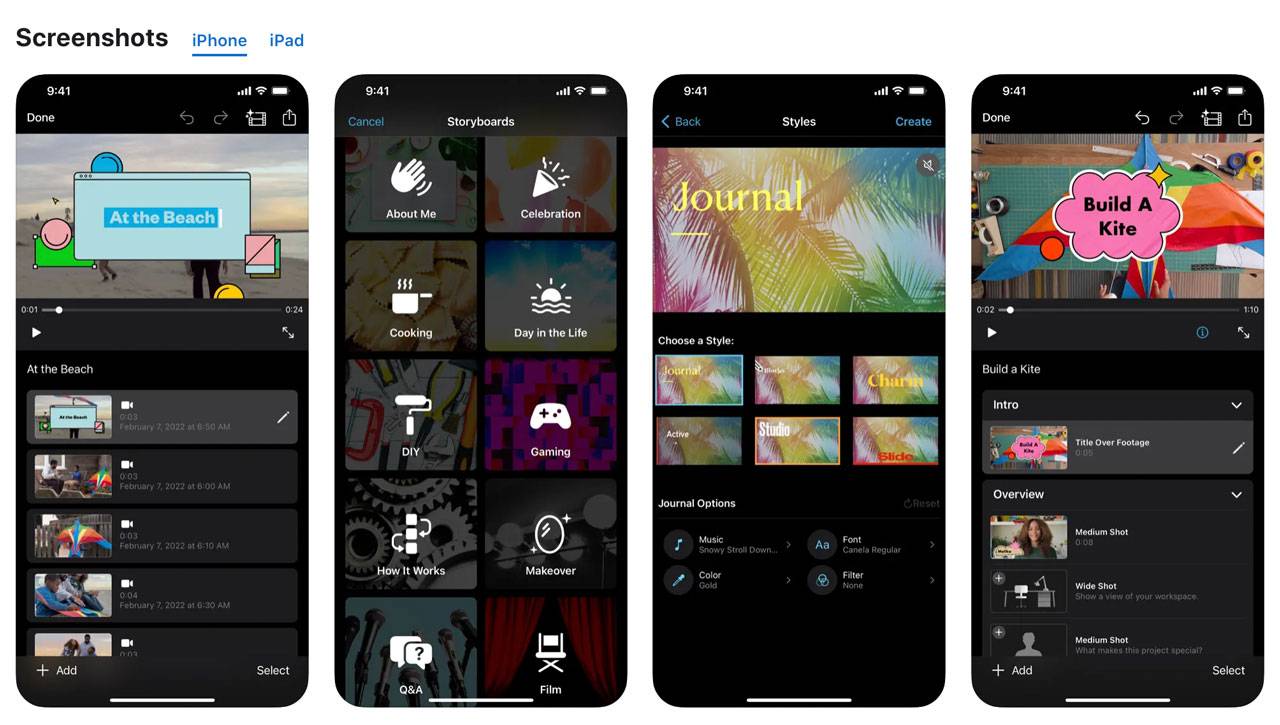
iMovie is one of the best video editing apps for iPhone users, especially for new creators. It's easy to use and has many features, making it the perfect choice for your editing needs.
And amazingly, both new and experienced creators can use iMovie. It lets you edit in 4K, apply special effects, and add royalty-free music that scales to the duration of your film.
It also has everything you need to create professional-looking videos from start to finish: video filters, green screen options, text overlays, titles, and social media sharing tools. You can even add background music from your iTunes library!
Pros
- Easy to use
- Great features
- Excellent support
Cons
- Limited editing features (when compared with other apps)
Standout features
- Record new footage while in the app.
- Add songs from Apple Music to your videos.
- Choose from a wide range of stylistic themes.
- Use a variety of transitions and special effects.
Price: Free to download and use for iOS users.
2. Adobe Premiere Rush (iOS and Android)
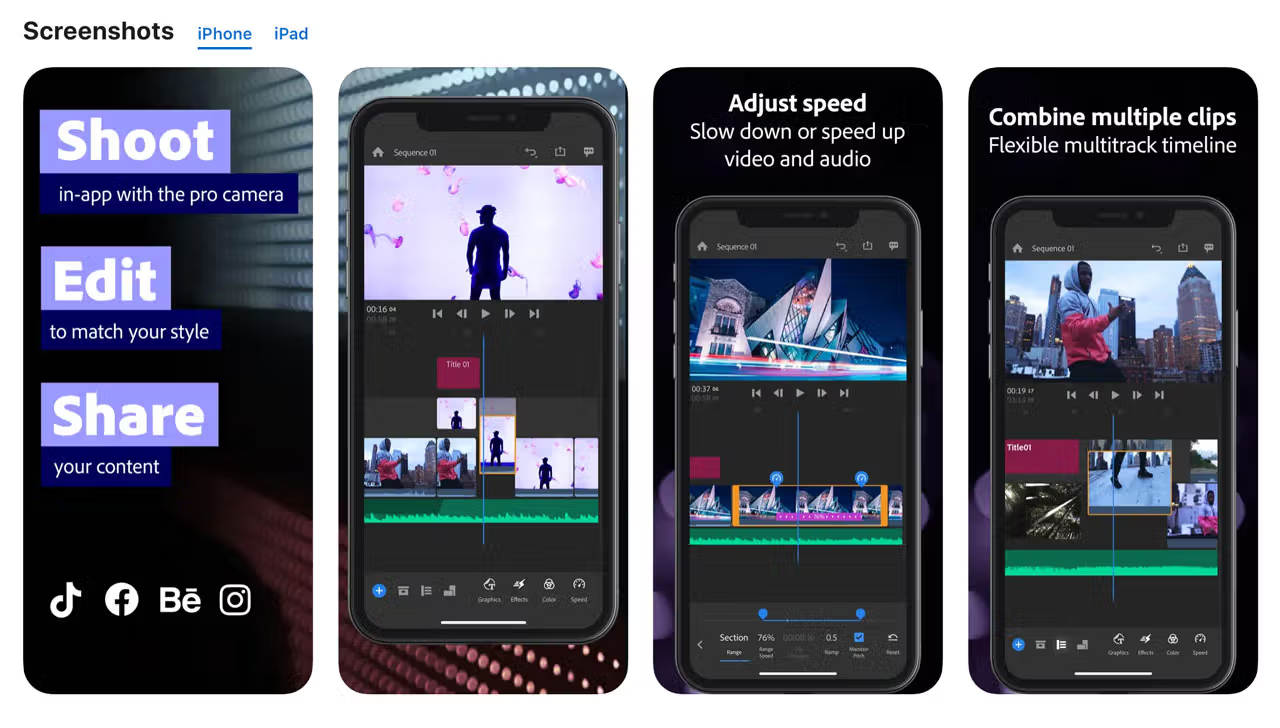
Video editing has never been easier than with Adobe Premiere Rush. The app has innovative tools for color correction, speed modification, animated titles, and more.
It also has your standard editing functions. You can trim, crop, rotate frames, mirror clips, and add overlays, stickers, filters, effects, and transitions.
Plus, the paid version of Adobe Premiere Rush comes with a volume adjuster to make sounds sit perfectly in the audio mix. This happens automatically with Adobe Sensei AI!
Pros
- Numerous editing features
- Great for beginners
- Supports 20 languages
- Supports 4K video
Cons
- No green screen
Standout features
- Animated titles
- Color correction
- Thousands of royalty-free sound effects, loops
Price: The free version comes with 2 GB of cloud storage; upgrade to 100 GB for $9.99 per month.
3. GoPro Quik (iOS and Android)
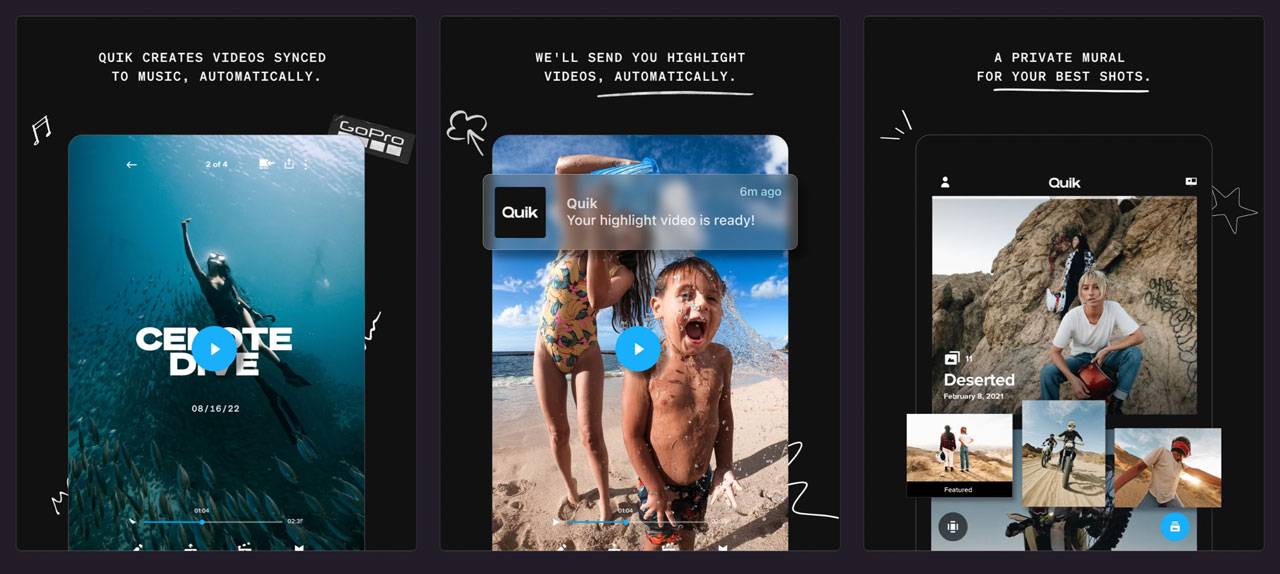
GoPro Quik is a vlog editor that works best for spontaneous creators. It's typically used with the GoPro Camera, but you can use the app to edit videos shot on iOS or Android devices.
Its simple interface allows you to do many things quickly, like choose filters, change video speed, select color options, trim, or crop. There's also an auto-sync feature that lets you edit to the beat of your music.
Pros
- Easy to use
- Good editing features in the free version
- Access to cloud storage
- Supports 4K video
Cons
- Advanced editing tools require a subscription
- Can be glitchy at times
Standout features
- Lets you control GoPro cameras
- Share "Quik Stories" to Instagram, YouTube, and more
Price: There's a free version, but you'll need a monthly subscription ($1.99) to unlock advanced features.
4. Splice (iOS and Android)

Splice has a clean and simple interface for editing videos. It makes clipping, trimming, and rearranging your clips so easy that if you're producing content on the go, you'll want to check it out — even more so if you're an influencer.
Plus, Splice has robust features allowing you to combine clips, create overlays, and remove backgrounds using the chroma key. It even has speed controls and various animations.
Pros
- Numerous editing features
- Intuitive software
- Plenty of sound effects
Cons
- Doesn't support 4K video output
Standout features
- Background remover
- 6,000+ royalty-free tracks
- Speed Ramp tool (speed up or slow down clips)
Price: There's a free version, but a subscription costs $4.99 per month.
5. Kinemaster (iOS and Android)
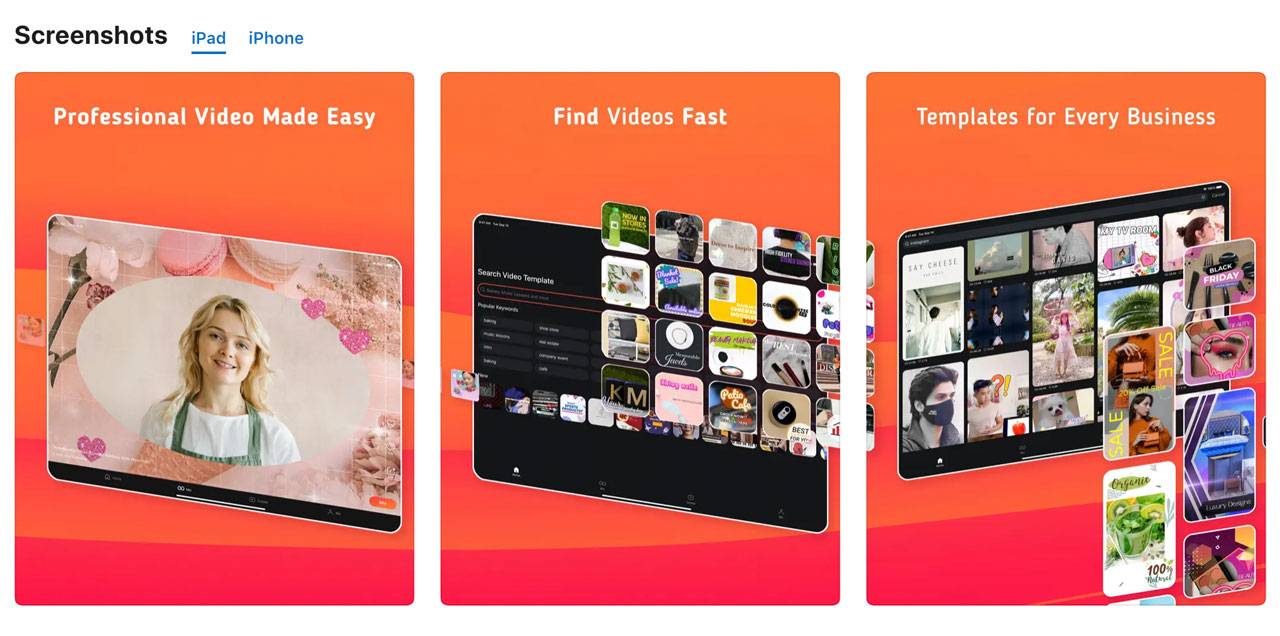
Kinemaster is a phenomenal app for editing videos. It doesn't have the simplest interface, but you can make quality videos once you get the hang of it.
With Kinemaster, you get more than most apps will give you: 4K editing and exporting, video templates, blending modes, and the ability to edit several video layers. And with the chroma key, you can composite two or more videos.
Pros
- Tons of features
- Precision controls
- Supports 4K video
Cons
- The free plan adds a video watermark
- Premium plan is a bit pricey
- Can be somewhat glitchy
Standout features
- Supports up to nine video layers in a project
- Eight blending modes for artistic overlays
- Kinemaster Assets Store
Price: There's a free version, but Kinemaster Premium costs $11.99 monthly.
6. PowerDirector (iOS and Android)
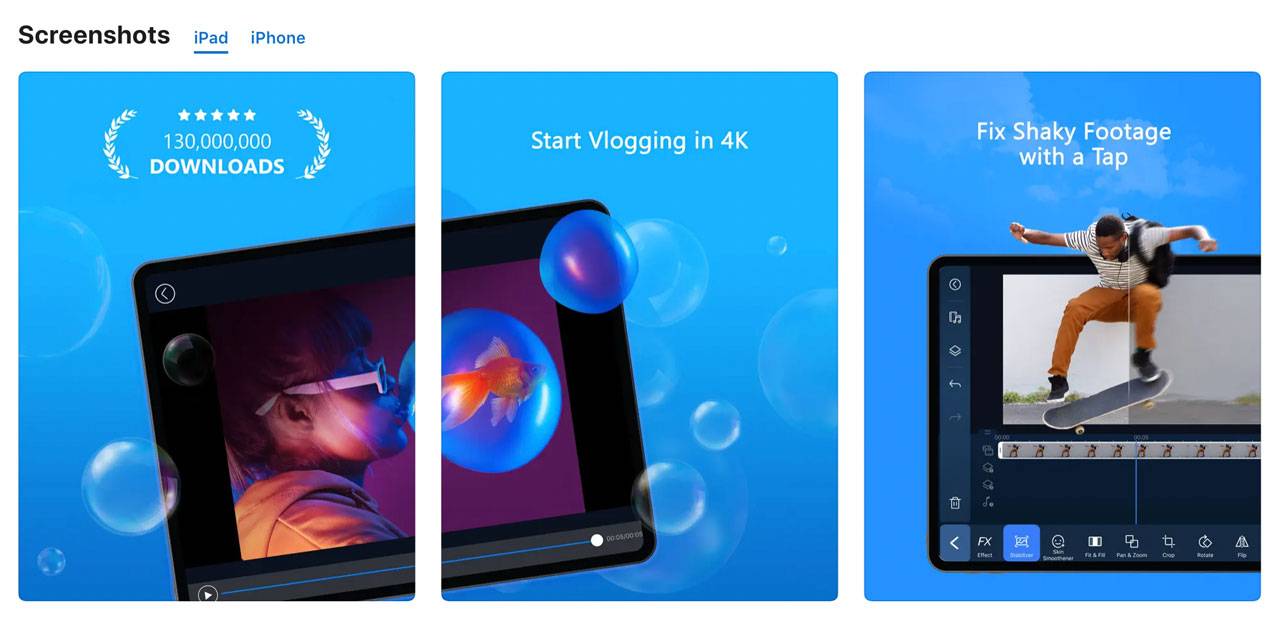
PowerDirector offers several ways to edit your videos. You can use different themes, including pop and hip-hop, plus various effects and transitions.
Like many apps on this list, you can export videos in 4K resolution at 60 frames per second. That makes PowerDirector an ideal choice for creating high-quality YouTube videos.
Another great feature is the ability to add captions to your content — a rare tool on most mobile apps!
Pros
- Reliable software
- Supports 4K video
- Variety of tunes and built-in video previews
Cons
- Many advanced features are on premium
- Can be somewhat glitchy
Standout features
- Video stabilizer
- Green screen editor
- Automatic captions
Price: It's free to download, but the premium subscription costs $6.99 monthly.
7. VN Video Editor (iOS and Android)

The "VN" in VN Video Editor stands for "vlog now." So this app is best for creators who shoot mobile videos and upload them directly to social media.
In this app, you can add text, voice-over, music, and transitions to set the right mood for your content. Overall, it's an excellent way to make regular videos look professional.
The only downside is that the interface takes some getting used to. But you'll be editing away in no time once you get the hang of it!
Pros
- Fast and efficient
- Supports 4K video
Cons
- iOS and Android applications are not the same
- Can't add multi-layer video tracks
Standout features
- Picture-in-picture videos
- Freeze frame effect
- Asset library with stickers and fonts
Price: There's a free version, but a subscription costs $9.99 monthly.
8. Filmora (iOS and Android)
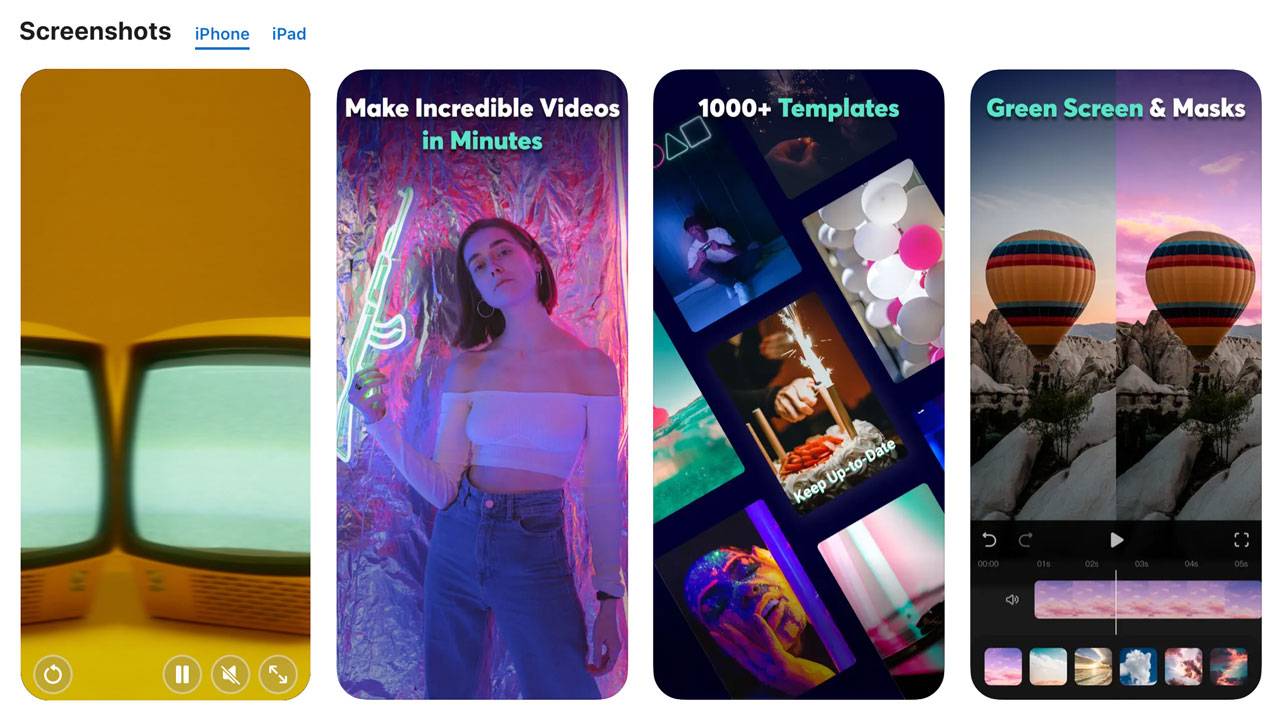
Filmora is one of the best editors out there. With a simple drag-and-drop interface, you can add effects, titles, and transitions to your video in no time. As for music, Filmora lets you import tracks from your device's library or SoundCloud.
You also get thousands of video templates, a green screen, picture-in-picture mode, keyframes, animations, and several masking options.
Best of all, it's available for anyone with an iPhone and Android device.
Pros
- Easy to use
- Variety of effects and filters
- Lots of customizable options for text and other objects
Cons
- No 4K video support
- Free version adds a video watermark
Standout features
- AI Smart Cutout
- Record voice-overs
- Royalty-free music library
- Color tuning
Price: There's a free version, but a subscription costs $6.99 per month.
9. InShot (iOS and Android)

With millions of five-star ratings on both Google Play and the App Store, InShot is a popular tool. You can do everything from trimming and cutting to adding effects with the help of this app's sophisticated yet user-friendly features.
InShot was developed with social sharing in mind, making it simple to adjust the video's aspect ratio for use on TikTok and Instagram (if you post to more than YouTube). There are also cool filters and backdrops to experiment with.
Pros
- Quick, basic video editing
- No watermarks in the free version
- Supports 4K
Cons
- Only one track in video timeline
Standout features
- Picture-in-picture tool
- Record voice-overs
- Free vlog music
Price: There's a free version, but Pro costs $3.99 monthly.
Edit YouTube Videos on the Go
The best YouTube editing apps have many things in common, such as simple interfaces, video filters, and advanced features like color correction and stabilization.
And although these apps can handle longer videos, no one can deny the rise of short-form content. In 2024, you'll definitely want to film and edit some viral YouTube Shorts.
Ready to get started?



