Lydia Sweatt is a writer who loves balancing her article/blog time indoors with a healthy dose of nature. She bikes, hikes, and identifies edible plants along the way.
YouTube Shorts Analytics: Why Every Creator Needs This Data

If you’ve been following our blogs and videos about YouTube Shorts, you may have noticed they have some distinct benefits and limitations. For weeks now, we’ve marveled at the extra views any creator can get from simply posting a YouTube Short. And at the same time, we’ve bemoaned the lack of analytics for this feature because that’s what helps creators excel on YouTube.
Now that YouTube is going all-in with short-form content, more information is being shared with creators. Now, you can go to the YouTube Studio and access the one thing we’ve wanted to see all along, which are analytics for YouTube Shorts.
We were so excited to see this, we filmed a brief tutorial on how to get there in the YouTube Studio:
Without these analytics, we can't answer important questions.
For instance, Shorts are vertical videos of less than 60 seconds, and we’ve always wondered how such a short viewing duration affects a channel’s Watch Time. We’ve also wondered if YouTube Shorts can be monetized, and if so, what that process looks like. These questions had no conclusive answers for a long time, but now we have some information to share.
To learn everything we know, such as where to access YouTube Shorts analytics, and how monetization works for the new content type, read our guide below.
How to View YouTube Shorts Analytics
On YouTube, there are three ways to view Shorts analytics. Two of those methods are for desktop viewing and one is for viewing on mobile. To see analytics on either device, here’s what you need to do.
Method 1: Viewing Individual Video Stats on Desktop
- While on desktop, go to the YouTube Studio.
- In the left navigation menu, click ‘Videos’.
- Hover your mouse over any video, and some menu options will appear. You’ll want to click the analytics button, which looks like a tiny bar graph.
- On the right side of the page, you’ll find real-time stats for views coming from YouTube Shorts, as shown below:
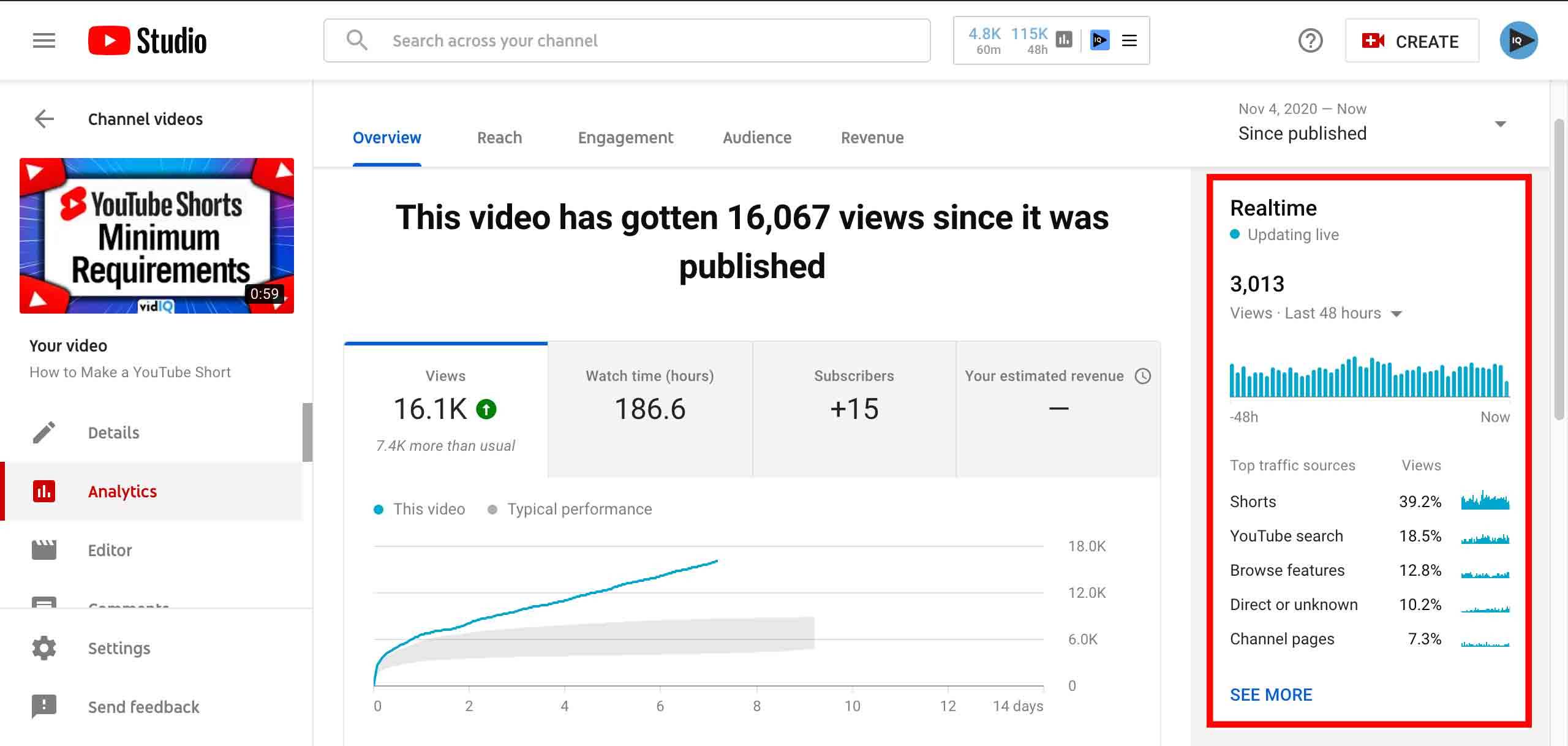
Method 2: Viewing Channel Stats on Desktop
- While on desktop, go to the YouTube Studio.
- In the left navigation menu, click ‘Analytics’.
- Next, you’ll see a section showing views, Watch Time, subscriber count, and estimated revenue for your channel. Scroll directly below this section and click ‘See More’.
- Go to the filter tabs at the top of the page and click ‘Traffic Source’. This action divides the views on your channel by all the different ways people can watch your content, which now includes YouTube Shorts. Take a look below:
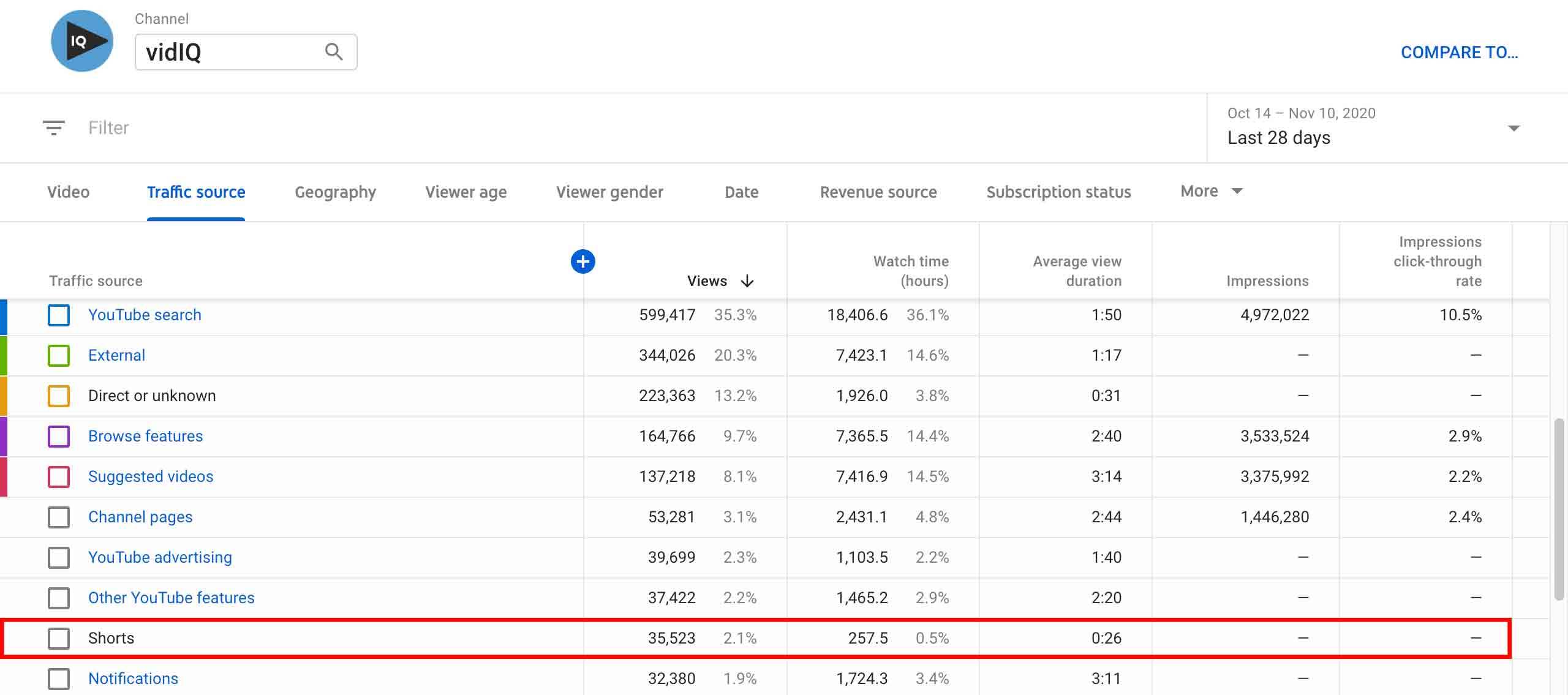
Method 3: Viewing Stats on Mobile
- Open the YouTube Studio app and click ‘Analytics’ in the top left menu.
- Click the ‘Discovery’ tab at the top of the page and you’ll see a list of traffic sources for your views, including those from YouTube Shorts.
YouTube Shorts Views: Can They Be Monetized?
Now that creators can access YouTube Shorts analytics, where these views are coming from is no longer a secret. But having more information leads to more questions, such as, “Is it possible to monetize YouTube Shorts?”
Basically, views that come from the YouTube Shorts traffic source aren’t monetized.
Because of that, these views don't contribute to the 4,000 hours of Watch Time you’d need to apply for the YouTube Partner Program and start making money.
However, if someone watches a YouTube Short as a regular video on the app - meaning it wasn’t watched on the Stories and Short Videos shelf or another display area - that video can earn some revenue and boost a channel's Watch Time.
For example, let's say you’re watching a video but something interests you on the Stories and Short Videos shelf. If you watch that video, the creator earns one view from the traffic source of ‘YouTube Shorts’. They don't earn any advertising revenue or extra Watch Time.
On the other hand, if you watch that same video on a channel page so it plays like a regular video, the Short earns one view and can also get advertising revenue. And any Watch Time it collects goes toward the 4,000 hours a creator needs for monetization.
Analyzing a YouTube Shorts Channel
YouTube Shorts, their analytics, and how everything gets monetized is kind of confusing right now. If you have a channel dedicated to YouTube Shorts, things get even muddier.
A few weeks ago, we set up a vidIQ Shorts channel to upload and test the performance of our own YouTube Shorts. We're up to 977 subscribers, and each video is vertical and less than 60 seconds long. Although many views on this channel come from the YouTube Shorts traffic source, more than half come from other traffic sources. And as we mentioned before, views from the YouTube Shorts traffic source aren’t monetized.
That means views from the traffic sources below, and the Watch Time they earn, count toward monetizing the vidIQ Shorts channel:
- Channel pages
- Browse features
- Direct or unknown
- Notifications
- External
- Suggested videos
- YouTube search
- Other YouTube features
- Playlists
- Playlist pages
But here’s the weird part. When you look at the total Watch Time for our Shorts channel (158.5) versus the Watch Time hours that have been recorded for monetization (71), something is obviously wonky. Theoretically, if more views are coming from non-YouTube Shorts traffic sources, we should have than 71 hours of Watch Time recorded for monetization.
Two Metrics Are Still Missing From YouTube Shorts Analytics
Speaking of metrics, we’d like to see more of them for YouTube Shorts, especially on desktop. We still have no idea how often YouTube shares our content on discovery shelves, so we need a metric showing that. It would also help to see how often people tap on a Short. Right now, we don’t know if people are going to our channel after watching a Short or skipping the video altogether.
Basically, we’d like to see impressions and click-through rates. That would help us determine which Shorts contain the blueprint for getting more views, at the very least.
To compete with TikTok, YouTube will probably keep developing Shorts and all the data that come with them. We just hope future metrics help creators do what they desire most, which is getting more views, subscribers, Watch Time, and revenue on YouTube.
Learn How to Succeed on YouTube
If you want to take your YouTube channel to the next level and get more views on YouTube then make sure to download vidIQ for more subscriber insights. Join over 1 million other users and use vidIQ to help you research YouTube, analyze videos, audit your own channel, and take actionable steps to success. Click here to install now!
And if you’re really serious about growing your channel, sign up for exclusive access to the vidIQ Academy and learn how to launch a successful YouTube Channel in just 30 days.



