Lydia Sweatt is a writer who loves balancing her article/blog time indoors with a healthy dose of nature. She bikes, hikes, and identifies edible plants along the way.
YouTube Shorts Dimensions: Perfect Vertical Videos
Creating your videos in the correct vertical format is essential for maximum impact on YouTube Shorts. While the basic rules are straightforward — keep the video under 60 seconds and make it vertical — there's more to the equation.
For example, what exactly defines a 'vertical' video in today's mobile-first viewing environment? Which specific aspect ratio does YouTube require for optimum Shorts performance?
Read More: YouTube Shorts Monetization: How to Profit from Short Videos
Understanding the Ideal YouTube Shorts Size
The optimal resolution for YouTube Shorts is 1080x1920 pixels with a strict 9:16 aspect ratio to ensure full-screen mobile display. This is the standard for most modern smartphones in portrait mode, making it the go-to choice for creators.
- Aspect ratio: 9:16 (creates the vertical format)
- Resolution: 1920 pixels by 1080 pixels (standard length-by-width ratio for vertical content)
Benefits of the 9:16 Aspect Ratio
Mobile Optimization: The 9:16 aspect ratio aligns perfectly with the portrait mode feature inside most smartphones. It offers a full-screen viewing experience without any black bars, making it ideal for mobile-first audiences.
User Experience: Viewers are used to seeing the vertical aspect ratio on platforms like TikTok, Instagram Reels, and other short-form video platforms. Creating in this format ensures a seamless and engaging experience.
Platform Preference: YouTube itself recommends the 9:16 aspect ratio for Shorts. This format is optimized for the Shorts shelf and the algorithm that promotes short-form content.
Square vs Vertical – Which Format Wins?
There's a tiny caveat to YouTube's rule that Shorts need to be vertical videos. Apparently, Shorts don't have to be vertical as long as they're at least square. This means you may also experiment with 1:1 (square) formats, though they typically result in black bars that may affect engagement. Those videos will look like perfect squares — so, technically, not vertical at all — but YouTube will categorize them as Shorts.
Check out the square format versus the vertical format below. When a Short is square (left), you'll see black bars above and below the video frame. That extra bit of artificial "length" is what helps the video qualify (probably) as a Short. Vertical videos (right) fill the entire mobile screen.
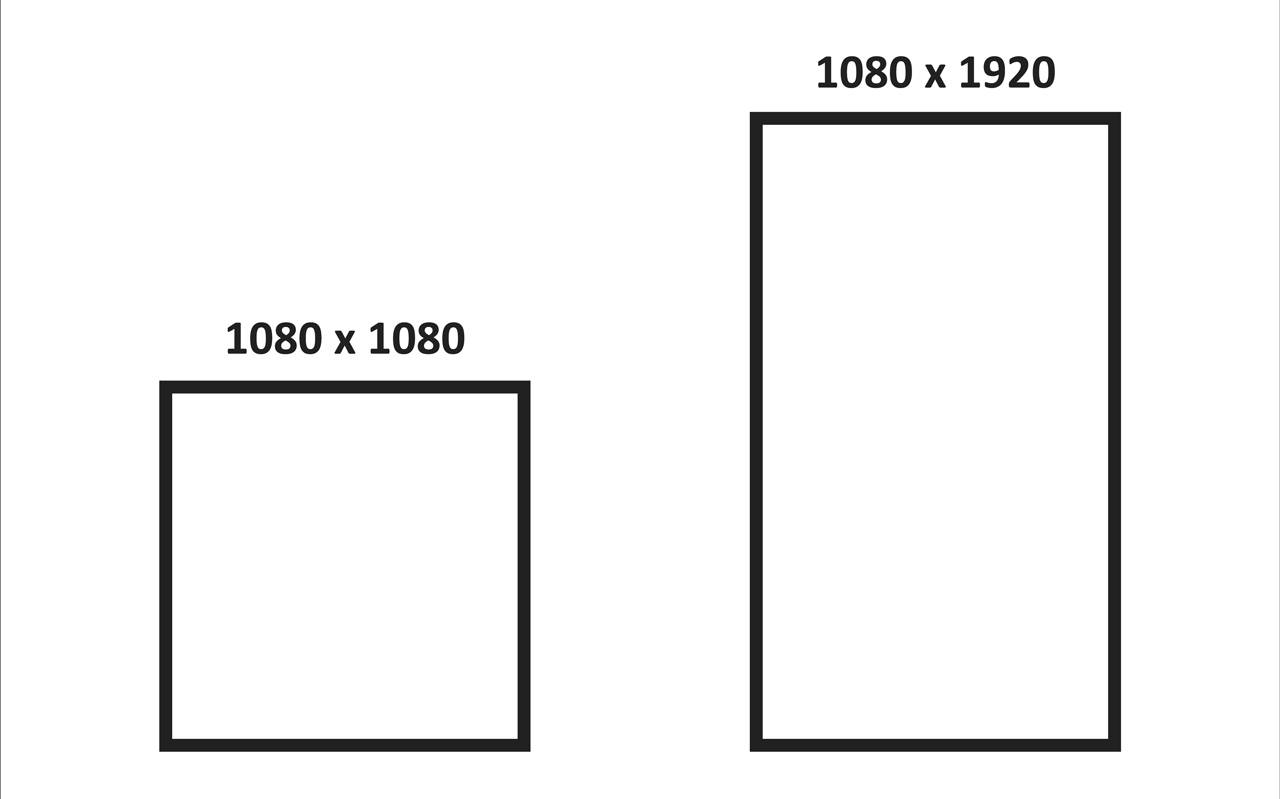
Our extensive tests on the vidIQ Shorts channel have consistently confirmed that these technical specifications yield the best performance. And we know square videos can become YouTube Shorts because:
- Our test video (a square) made it to the Shorts shelf, which only displays Shorts.
- A large percentage of video views came from the Shorts traffic source.
Here's the test video we used to confirm the results:
Even still, there are advantages and disadvantages to making square Shorts.
- Con: The video will have an unsightly black bar at the top and bottom of the frame.
- Pro: Square videos leave the bottom of the screen empty, and viewers can easily see your channel name, the video's title, and the subscribe button.
Evaluating Wider and Narrower Formats
For our next test, we attempted to make a Short wider than a square. So, we uploaded a video that was just 10 pixels wider than it was tall, and as we expected, the video didn't appear in our featured Shorts section. That's an area YouTube auto-populates, so the results are clear: Our video was not a Short.
That means the widest Short you can make is a square video. If the video is wider than it is tall, it won't be considered a Short.
Here’s another rule to follow: Avoid creating videos with dimensions less than those naturally captured on a smartphone to maintain optimal display quality. We created a video with a resolution of 360x1920 pixels, and while people can view it on YouTube, it didn’t make it to the Shorts shelf.
For a comprehensive overview of our testing results and to learn why maintaining proper dimensions is crucial, view the detailed explainer below:
Pros of Wider Aspect Ratios (16:9)
Pros:
- Traditional YouTube content creators are familiar with wide content.
- Wide content is better for displaying landscapes or group scenes.
Cons:
- Not optimized for mobile viewing; can result in black bars on the top and bottom in portrait mode.
- May not be as engaging for the mobile-first audience.
Considerations for Narrower Ratios (4:5, 1:1)
Pros:
- Suitable for mobile viewing, though not as optimized as 9:16.
- Offers a middle ground for content that doesn’t fit well in extremely vertical formats.
Cons:
- Not fully utilizing the screen real estate on mobile devices.
- May not be as immersive as 9:16 for viewers.
The most important thing to know? Shooting a vertical video with your phone (as intended) is the easiest way to make YouTube Shorts. You will automatically use the correct aspect ratio and completely avoid the "technical" stuff.
Technical Challenges When Filming Vertical Videos
Filming vertical videos introduces a unique set of technical challenges that require adjustments in both production and post-production. Traditional filming techniques and equipment are often designed for horizontal formats, so adapting your composition to a 9:16 aspect ratio can feel limiting. Proper framing is crucial, as key visual elements might be cropped or lost if not carefully positioned.
Additionally, maintaining a stable shot can be more challenging due to the narrower field of view, often necessitating the use of specialized stabilizers or tripods. Lighting and background composition also need to be rethought for vertical framing, making it essential to plan each shot with the mobile viewer in mind. Overcoming these challenges is key to delivering high-quality content that meets YouTube Shorts’ standards and keeps your audience engaged.
Maximizing Audience Engagement with YouTube Shorts
To capture and retain viewers on YouTube Shorts, creators must focus on content that resonates quickly and effectively. Here are some strategies to boost engagement:
- Hook Viewers Immediately: Start with a compelling visual or question within the first few seconds.
- Keep It Concise: Deliver your message quickly to maintain viewer interest throughout the short format.
- Encourage Interaction: Use calls-to-action that prompt likes, comments, or shares.
- Optimize Thumbnails: Design eye-catching thumbnails that stand out on mobile screens.
- Experiment with Trends: Leverage trending sounds and topics to increase discoverability.
By integrating these tactics, you can create content that not only entertains but also drives active viewer participation, helping your Shorts perform better within the platform’s algorithm.
FAQs
What aspect ratio do I need for YouTube Shorts?
The recommended aspect ratio for YouTube Shorts is 9:16, ensuring full-screen vertical viewing on mobile devices.
Can I use square videos as YouTube Shorts?
Yes, you can upload square videos (1:1), but they may display black bars and are not fully optimized for vertical viewing.
What is the ideal resolution for a YouTube Short?
An ideal resolution is 1080x1920 pixels, which matches the 9:16 aspect ratio and provides crisp mobile display.
Why is the 9:16 aspect ratio crucial?
It is crucial because it fills the entire mobile screen without black bars, enhancing viewer engagement and meeting platform guidelines.
Do vertical videos perform better on YouTube?
Yes, vertical videos are designed for mobile-first audiences and tend to deliver a better viewing experience on YouTube Shorts.
Can videos wider than 9:16 be considered as Shorts?
No, if the video is wider than it is tall, YouTube will not treat it as a Short.
What are the benefits of a square video format?
Square videos can qualify as Shorts even with black bars, and they allow branding elements to be displayed clearly.
How can I optimize my video for YouTube Shorts?
Focus on shooting in portrait mode, ensure the correct resolution and aspect ratio, and keep the content engaging in under 60 seconds.



