In addition to being an avid movie and gaming enthusiast, Uttaran Samaddar is an experienced writer who has lent his creativity and unique perspective to various publications. He loves hearing and telling stories.
5 AI Tools to Edit YouTube Videos Quickly
A few weeks ago, we asked the vidIQ community a question:
“What’s one thing you wish AI could automate for your channel?”

Not surprisingly, most creators said they wanted to edit their videos faster. That makes a lot of sense, considering it takes three to five hours to edit a five-minute YouTube video, according to Tasty Edits.
This was reaffirmed again when we polled our viewers about what they would choose for their channel: a scriptwriter, thumbnail designer, or video editor. Out of 31,000+ people, 71% wanted a video editor!

So, this week, we set out to find credible and effective AI tools to help you edit your videos. And, good news, we do have some winners!
AI Video Editors
If you’ve been following the artificial intelligence conversation, you've probably been bombarded with dozens of tools. Some of them are truly wonderful, as AI has come a long way in the past few months. But, to think that an AI could produce publish-worthy results by itself is still largely wishful.
Nonethless, these tools can make you more productive on YouTube. And that is the goal — using AI to enhance your creative voice, not replace it.
Keeping these factors in mind, we found five AI tools that will get the job done.
1. Synthesia
If you’re a faceless YouTuber, this is your tool. Synthesia lets you whip up videos using AI avatars, and the process is quick and easy. Plus they've got a ton of languages, templates, a screen recorder, a media library, and so much more.

The best part is you don't need fancy video gear or an enticing backdrop for your footage. Synthesia has more than 70 avatars you can choose from (that look like real people), or you can get an exclusive one just for your brand. Want to mix it up? Make your own avatar as well!
Their AI voice platform is pretty slick too. It makes getting consistent, professional voiceovers a piece of cake. And editing? That only takes a single click. They've even got closed captions.
Once you're set with an avatar and voiceover, you're ready to publish awesome videos in minutes using over 50 pre-made templates.
2. Wisecut
While no AI tool can match a human video editor, this one promises to handle everything by itself!
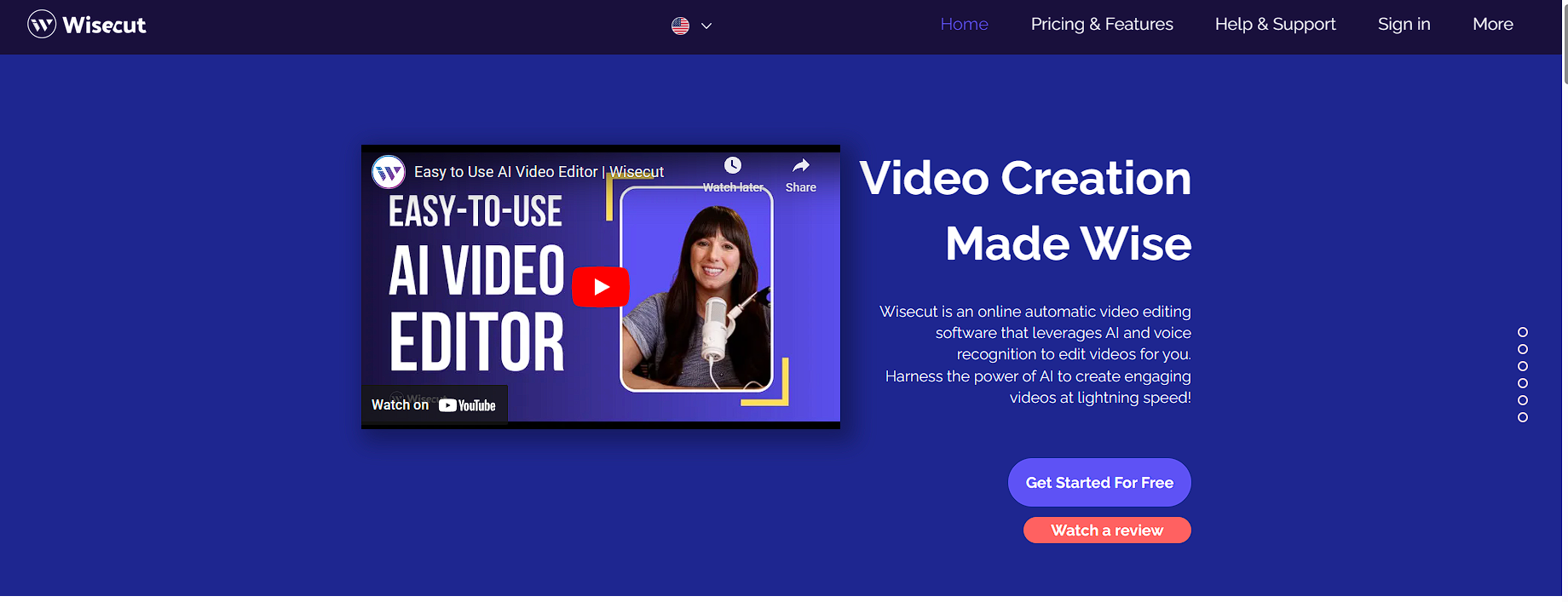
Wisecut is a top-notch tool for editing "talking head," videos such as YouTube tutorials. It auto-trims awkward pauses and adds dynamic jump cuts to keep your videos snappy. Plus, it auto-lowers background music when you start speaking. For global appeal, Wisecut supports multiple languages, and it's also available on both desktop and mobile.
If you go for their Starter or Professional plan, you get cool perks like watermark-free videos, different aspect ratios, noise reduction, and the punch-in/out feature. They also offer auto-translation with these paid plans.
3. Pictory
Pictory is an AI video generator that whips up top-notch content. Just feed it a script or article and watch as it transforms your text into an engaging video for social media or your website. This cloud-based service is perfect for bloggers who may also have a YouTube channel.
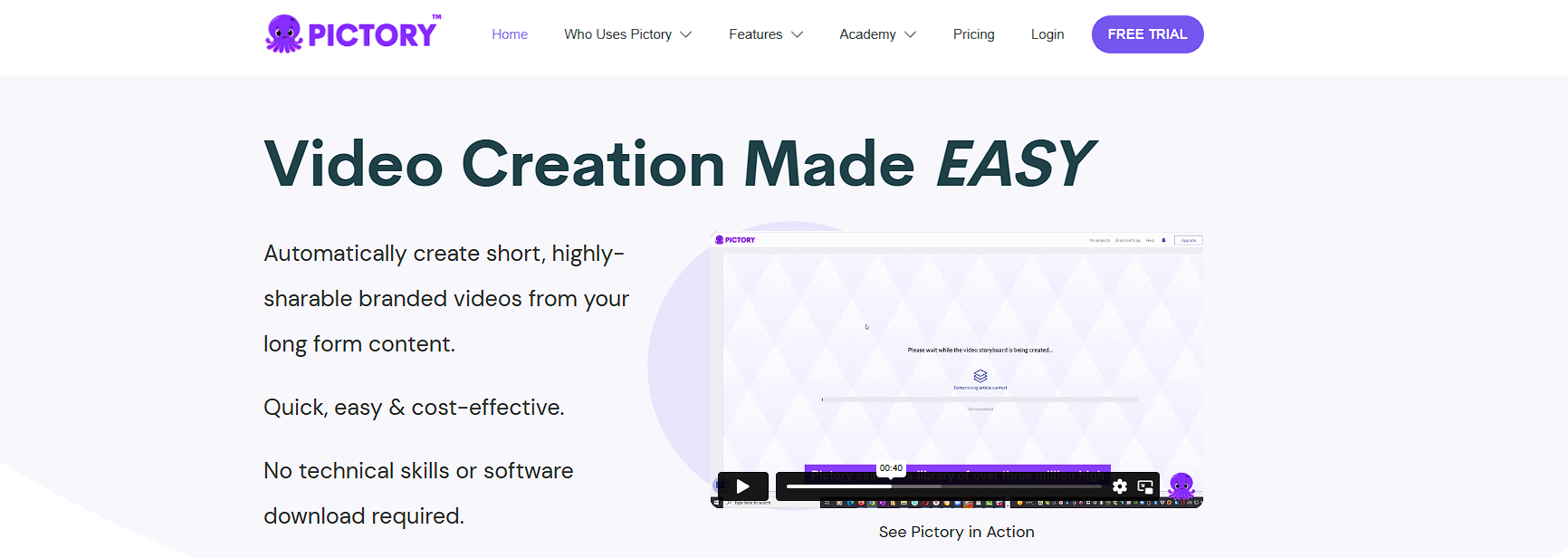
Editing webinars, podcasts, or Zoom recordings is a breeze with Pictory's text-based editing feature, especially if you're repurposing that content on YouTube. In no time, you'll have professional-looking videos to boost your brand and audience. Here’s a demo that might be useful.
Want to share a sneak peek or short clips on social media? Pictory lets you create video highlight reels. It can even automatically caption your videos and summarize lengthy ones. Super handy, right?
4. Munch
There are so many repurposing tools out there, but this AI editor may be the best. It extracts the most engaging clips from your YouTube video (or any video) and reformats them so they're ready for repurposing on Instagram, TikTok, and other platforms.
Plus, Munch will auto-caption your videos, crop frames in the right aspect ratio, and make sure all of the action is in the center of the frame.
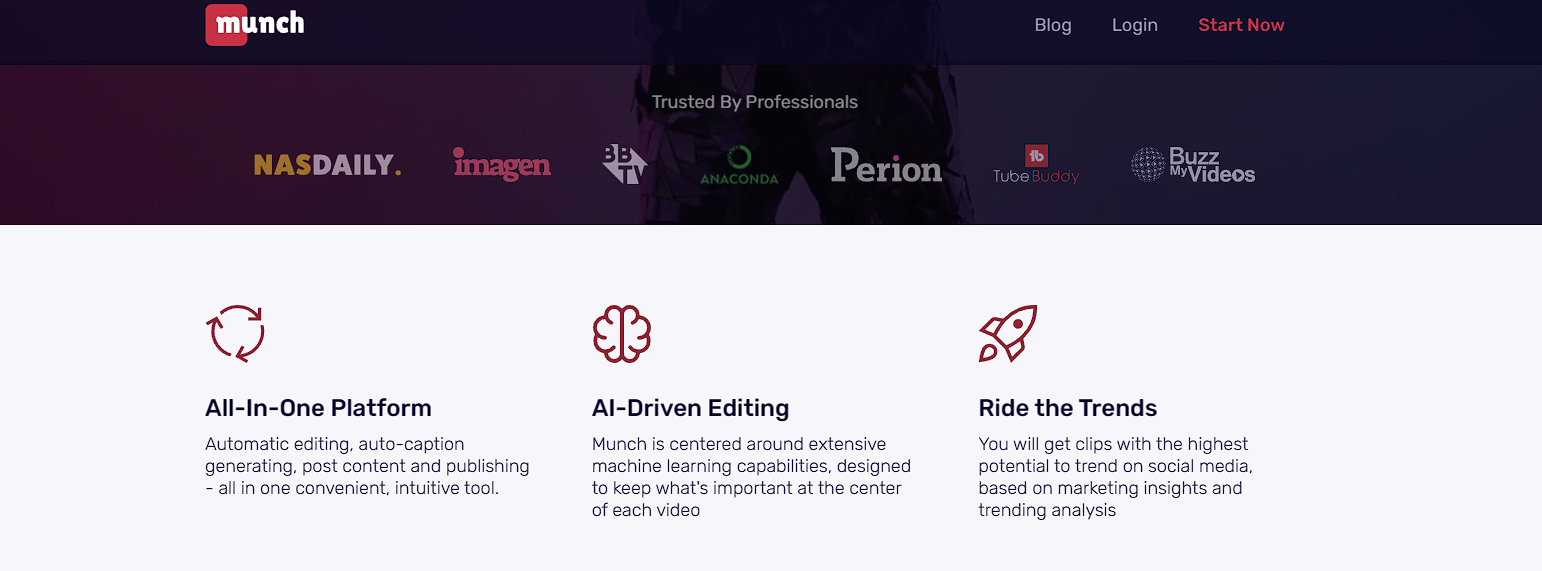
And if you want it to be, Munch is a digital marketing ally. It's a nifty little tool that can track your marketing campaign data across multiple platforms. So, whether you're advertising on Google, Facebook, or LinkedIn, Munch gathers all the info you need in one convenient place.
5. Runway ML
RunwayML is your go-to for green screen edits, letting you easily swap out different backgrounds. Its nifty in-painting feature erases unnecessary objects from your shots, with no heavy lifting required. On top of that, it works straight from your browser!

You can also customize titles, add cool animations, and track movement automatically. With RunwayML, creating eye-catching videos is a breeze!
Save Time on YouTube
Remember, the benefit of using AI is not to create endlessly without intent and quality. The purpose of these tools is to elevate your creativity and make your YouTube journey easier. So by and large, you should use these tools to speed up the editing process — not skip it altogether.
Watch Dan from the vidIQ team talk about it right here:
Meanwhile, here’s a YouTube tip you’ve probably never heard!



