Lydia Sweatt is a writer, bookworm, and bass guitar enthusiast. When she goes outside, a bicycle goes with her.
11 Ways to Write Exciting YouTube Titles for Your Videos
Writing good YouTube titles is a tricky task. Just when you think you have the right one, you wonder, Is this appealing enough? Will the title resonate with viewers and make them click?
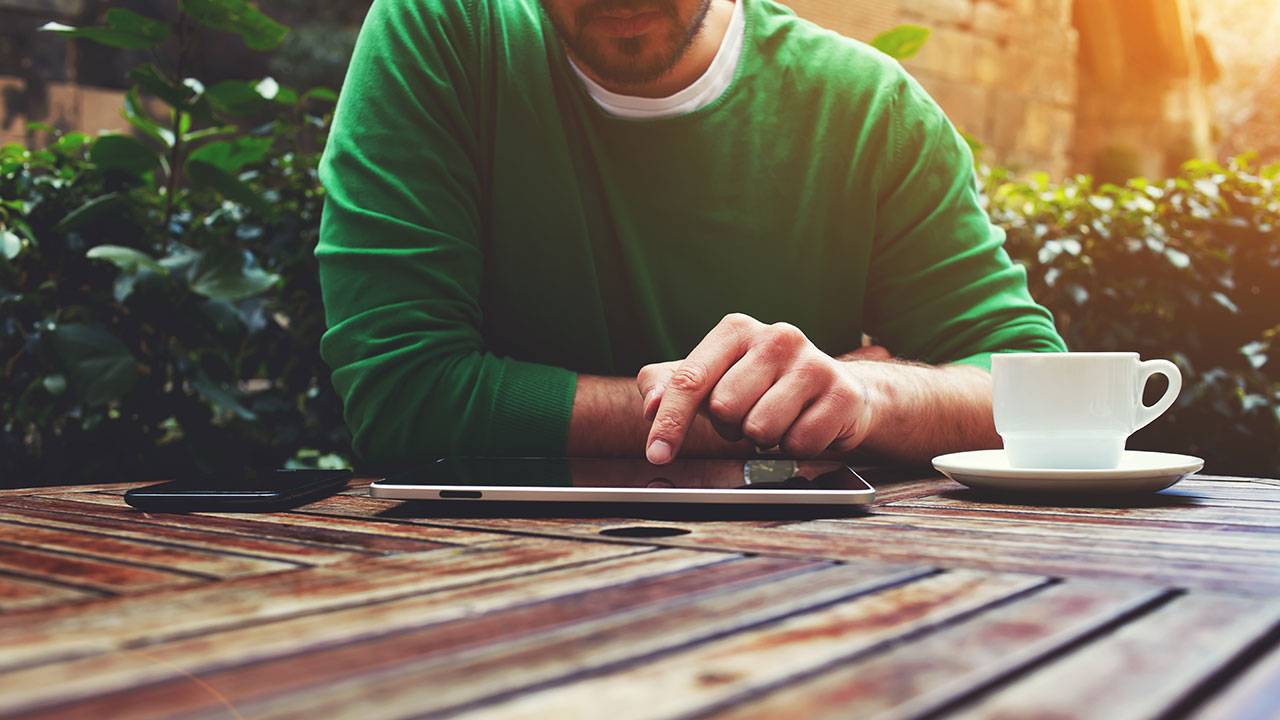
How to Title YouTube Videos for More Views
Good news incoming: You don’t have to struggle with YouTube video titles anymore. Instead of rewriting to no end, focus on what makes a good headline:
- strong keywords
- relatable language
- emotional cues
1. Use Words Your Audience Can Relate To
Imagine going out to dinner with one of your YouTube viewers. Chances are, the two of you will talk about what you have in common during the meal. You might be nervous at first, but you’ll eventually hit a groove where you’re using shared lingo that stems from your similarities.
If you both love dogs, for example, you might use words like:
- Doggo
- Hooman
- Zoomies
- Boop the snoot
Writing video titles is no different. The headline starts a conversation between you and viewers, and relatable dialogue is best.
Consider this video title from Zeusy the Pitty's channel: “This Talking Pitbull Is Smarter Than You Can Imagine!”
If you're familiar with pit bulls, you know how vocal they are. It’s almost as if they can speak! When the creator adds “talking pitbull” to the title, it’s a nod to people who adore the vocal nature of pitties.
2. Stay Under the YouTube Title Character Limit
Make sure you're using the right YouTube video title length before settling on a headline. It’s easy to fall in love with the words you’ve written, only to realize you have too many!
On YouTube, you have a title limit of 100 characters. But even that’s too long. The best titles are around 60-70 characters and display fully on most devices. Anything longer will show up as a truncated title.

3. Avoid YouTube Clickbait Titles
It’s true: Sensational headlines attract viewers out of sheer curiosity. Even if something looks too good to be true, viewers will investigate just to be sure.
Because of that, YouTube discourages clickbait content – including video titles.
On its support page, YouTube states that it doesn’t condone “misleading metadata or thumbnails, [such as] using the title, thumbnail, [or] description to trick users” into watching a video.
One example could be a video titled “Buying a Mansion for $1 Million.” If the creator drives around to look at expensive homes with no intention of buying, renting, or even discussing that journey, it’s clickbait.
4. Use the Right Keywords for YouTube Search
SEO (search engine optimization) is everything on YouTube. If people aren’t searching for the kind of videos you make, getting views as a new creator is tough.
So, before you press upload, create a YouTube video title with solid keywords. Start by studying your niche to see which phrases competitors use in their videos. Then use vidIQ’s keyword research tool to double-check your findings.
The goal is to find terms with high search volume plus low to medium competition.
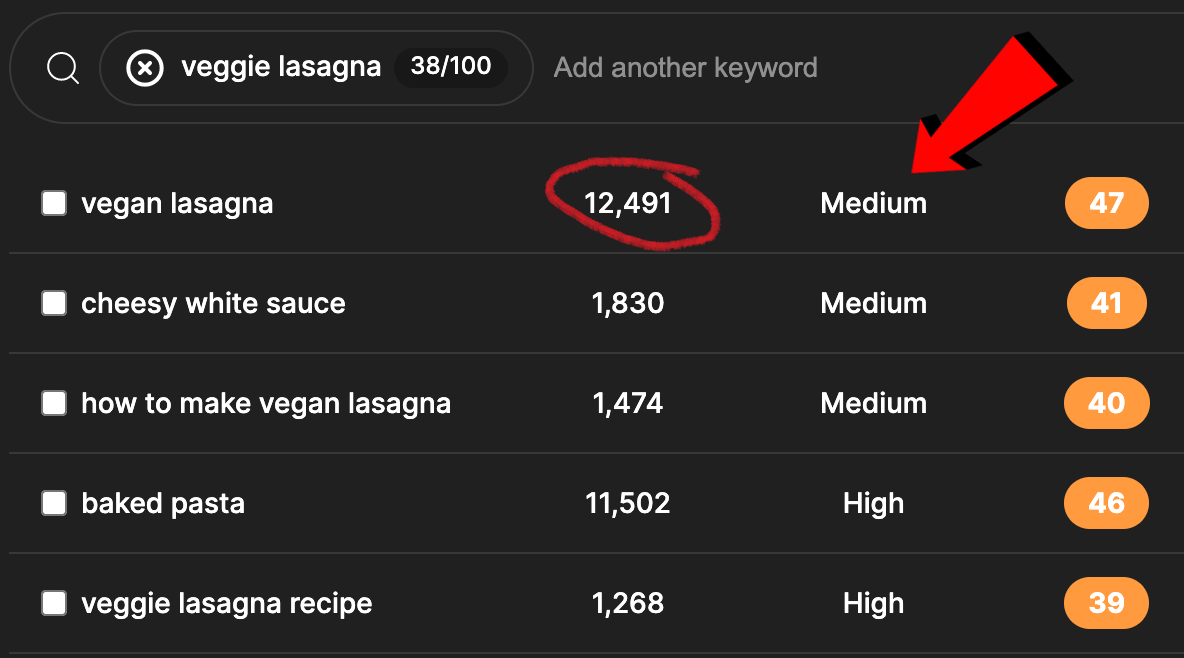
Read More: 7 Ways to Discover the Best YouTube Keywords for Your Channel
5. Use Numbers When Necessary
Adding numbers to headlines is an old marketing rule that still works today. According to an eye-tracking study from 2007, people pay special attention to numbers.
“Among our discoveries was that numerals often stop the wandering eye and attract fixations, even when they're embedded within a mass of words that users otherwise ignore,” writes Jakob Nielsen, computer interaction researcher.
The study explains that people love numbers because they’re associated with facts. So if you want people to click your titles, don’t skimp on the numerals.
6. Add Emotive Words to Your Title
Did you know 95% of the time, people decide to make purchases with their subconscious mind? Choosing to watch a YouTube video doesn’t cost money, but it’s still a subconscious decision by most people.
That means you should explore what viewers feel subconsciously as they browse YouTube. What emotions arise when they think of specific topics?
Once you know this, it’s easier to write titles that stick. You’ll know which emotive words to use, such as “lucrative” for finance geeks or “blissful” for hopeless romantics.
Here are more examples of emotive words:
- Profitable
- Luxurious
- Helpful
- Fierce
- Easy
- Daring
- Competitive
- Best-selling
Need more examples?
Here's how to tap into three emotions that make people click videos: curiosity, fear, and desire.
7. Create Harmony Between the Title and Thumbnail
When people create YouTube video titles, the thumbnail is typically an afterthought. But that’s a costly mistake.
No title exists in a vacuum because the headline appears beside the preview image on YouTube. So it’s wise to consider how the two combine to attract viewers.
If the title doesn’t build upon what the thumbnail shows, it's not accurate or strong enough. Do your best to create real harmony, like the thumbnails we paired with these titles.

8. Add Hashtags in Your YouTube Video Title
You want hashtags in your titles because they help viewers find content similar to what they’re already watching. If your title has a hashtag like #growyourchannel, your content could show up on the hashtag page for channel growth.
We accomplished this feat on the vidIQ channel. Below, notice we added #growyourchannel to a video titled “YouTube Settings You Need to Know to Grow Your Channel.”
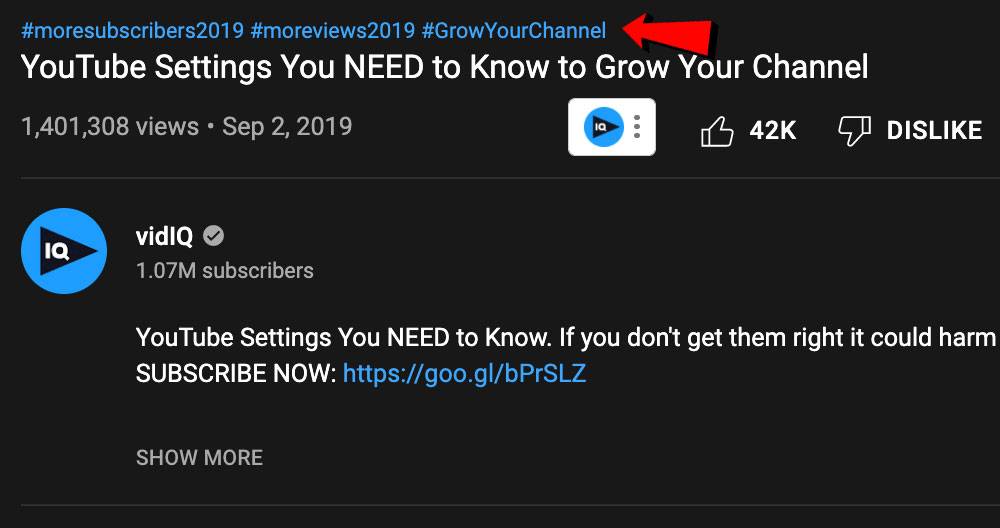
Four years later, that video is still featured on the #growyourchannel hashtag page.
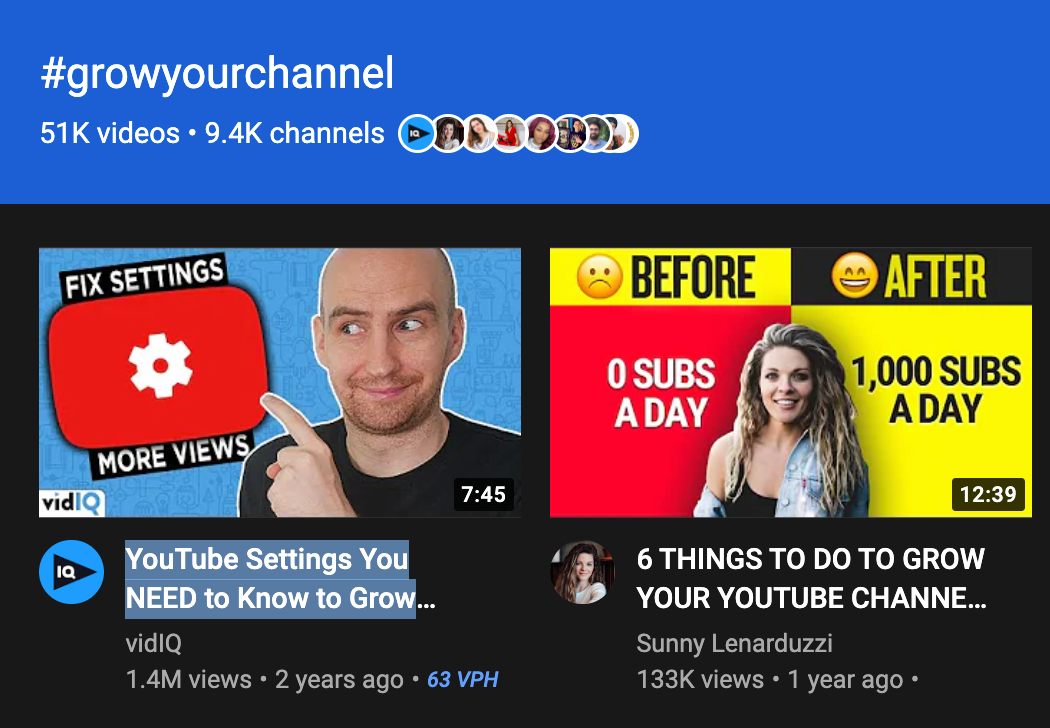
Here’s how to add hashtags in a YouTube video title: Type the # symbol in your title or description, then start typing the best terms for your topic. YouTube will suggest some popular hashtags; all you have to do is choose the best one for your video.
9. Get Inspiration from Other YouTube Videos
Did you know that seasoned creators don't always brainstorm their video titles? Many of them look at channels in their niche and pull inspiration from videos that went viral!
It takes time to research those channels, so we'll save you a bit of trouble here. We recently interviewed title expert Jake Thomas, who studies trends within the YouTube video space. According to him, these emotion-driven titles are working for creators:
- "This changed my life..."
- "The truth about..."
- "I stopped..."
- "I regret..."
- "Do this to..."
- "You're doing it wrong..."
- "This is what I'd do..."
Viewers get curious when they see these titles, and that motivates them to click on the video!
10. Use AI for a Creative Boost
Similar to the tip above, this piece of advice is about using all of the shortcuts available to you. And AI — artificial intelligence — goes a long way in aiding the creative process on YouTube. So, why not use it to write captivating titles?
If that sounds like productive, check our AI Title Generator for YouTube. It's free to try and generates 10 titles for every video description you provide. Plus, the ideas are optimized for viewer engagement!
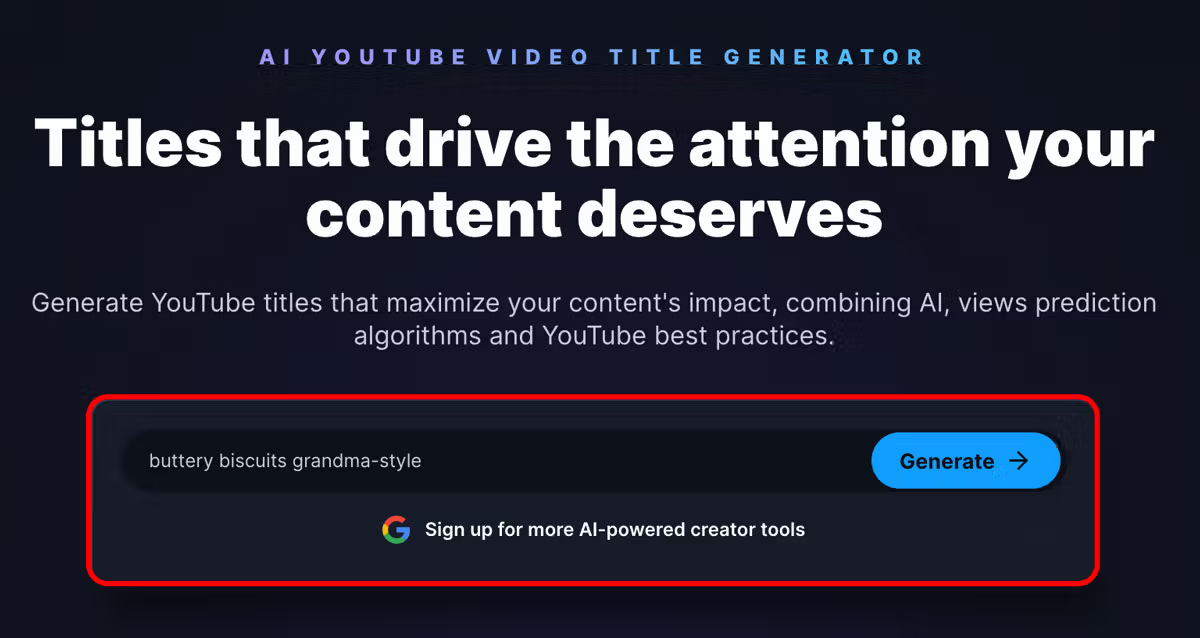

11. Write Wholesome Video Titles for YouTube
Lastly, be mindful of the community guidelines when you’re naming YouTube videos. Steer clear of profanity, hate speech, and misinformation that's harmful in the real world.
How to Title YouTube Shorts

YouTube Shorts are vertical videos of 60 seconds or less. They're typically shot on a mobile phone, and viewers usually discover them through the Shorts player. This is a section of the YouTube app that's designed for infinite scrolling, and yes, title do matter there! The rules for writing them are just a tad different.
Read more: How to Write the Best Titles for YouTube Shorts
Here are the best practices for titling Shorts:
- Accurately summarize the video: Give viewers a snapshot of what to expect.
- Spark curiosity: Pose a question, or use intriguing adjectives. The goal is to make them stop scrolling and start watching.
- Use relevant keywords: Shorts do appear in YouTube search, so use the right keywords to get more views in that area.
- Keep it short and snappy: You have 40 characters to work with before YouTube truncates the rest of your title when viewing Shorts in the app).
Writing Good YouTube Titles Takes Practice
It won't happen overnight, but with regular practice, you can write titles so alluring that people have to click.
Part of that skill set comes with mastering the basics. Once you've done that, you're ready to move to the next step: creating thumbnails that make viewers stop in their tracks!



