In addition to being an avid movie and gaming enthusiast, Uttaran Samaddar is an experienced writer who has lent his creativity and unique perspective to various publications. He loves hearing and telling stories.
YouTube Launches New Title A/B Testing Tool — Here’s What You Need to Know
Ever since YouTube rolled out thumbnail A/B testing, creators have been asking for this. And we’re happy to see it’s finally here!
Now you can test both titles and thumbnails and get a full view of what packaging really performs. This isn’t just a feature — it’s a shift. YouTube is doubling down on giving creators data-backed tools to grow smarter, not louder.
In the video above, Rob will take you through the update with all that you need to know, so don't miss it!
Read More: 25 YouTube Updates that Will Affect Your Channel in 2025
From Thumbnails to Titles: Completing the Testing Toolkit
The thumbnail testing tool has been a game-changer for YouTubers. For the first time, you could test how different visual hooks performed in real time, no more relying on gut instinct or post-upload tweaks. But thumbnails are only one part of the equation. Titles don’t just support the thumbnail — they sell the click. Now, YouTube is finally letting creators test titles the same way. Title A/B testing is here.
Thumbnails pull people in visually. But the title carries the message — the value prop, the hook, the reason to click. Without testing titles, creators were flying half-blind, but not anymore!
Note: This feature is currently desktop-only and not available for YouTube Shorts.
How Title Testing Works
YouTube now lets you test up to 3 different titles per video. That’s in addition to (or instead of) thumbnail testing.
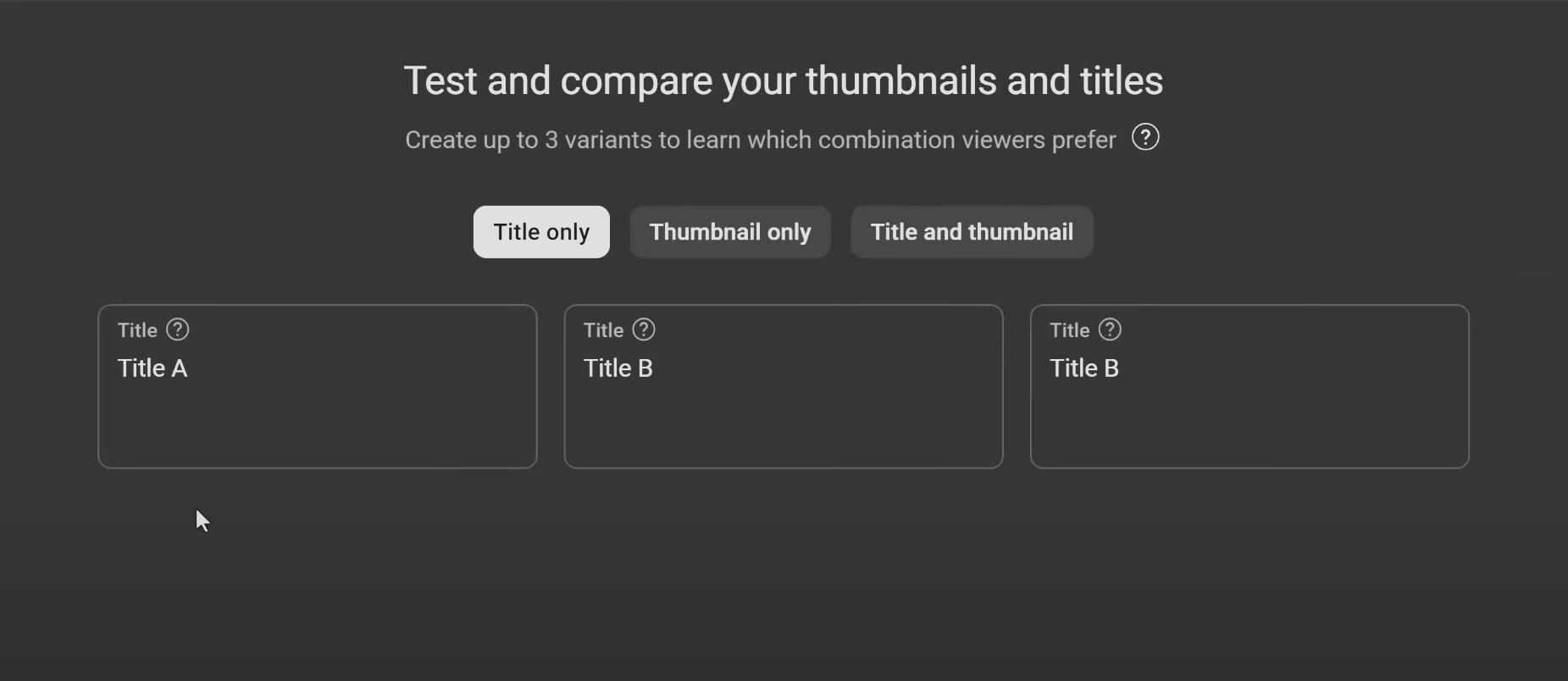
You can:
- Test 3 different titles with the same thumbnail
- Test 3 different thumbnails with the same title
- Test combinations of both — up to 3 title/thumbnail pairs
Create your variants
Pick up to 3 versions of your title. You can also select up to 3 thumbnails. Mix and match if you want.
Run the test
YouTube will randomly serve each variation to viewers. Over time, it tracks performance.
Measure the outcome
Head to the Reach tab in Analytics. There, you’ll see how each title performed.
YouTube doesn’t use click-through rate (CTR) as the winning metric — it uses Watch Time Share. That means the title that leads to more sustained viewing wins, not necessarily the one that gets the fastest clicks.
Tests typically run from 1 to 14 days, depending on how quickly statistical significance is reached. Once there's a clear winner, YouTube automatically applies it to your video.
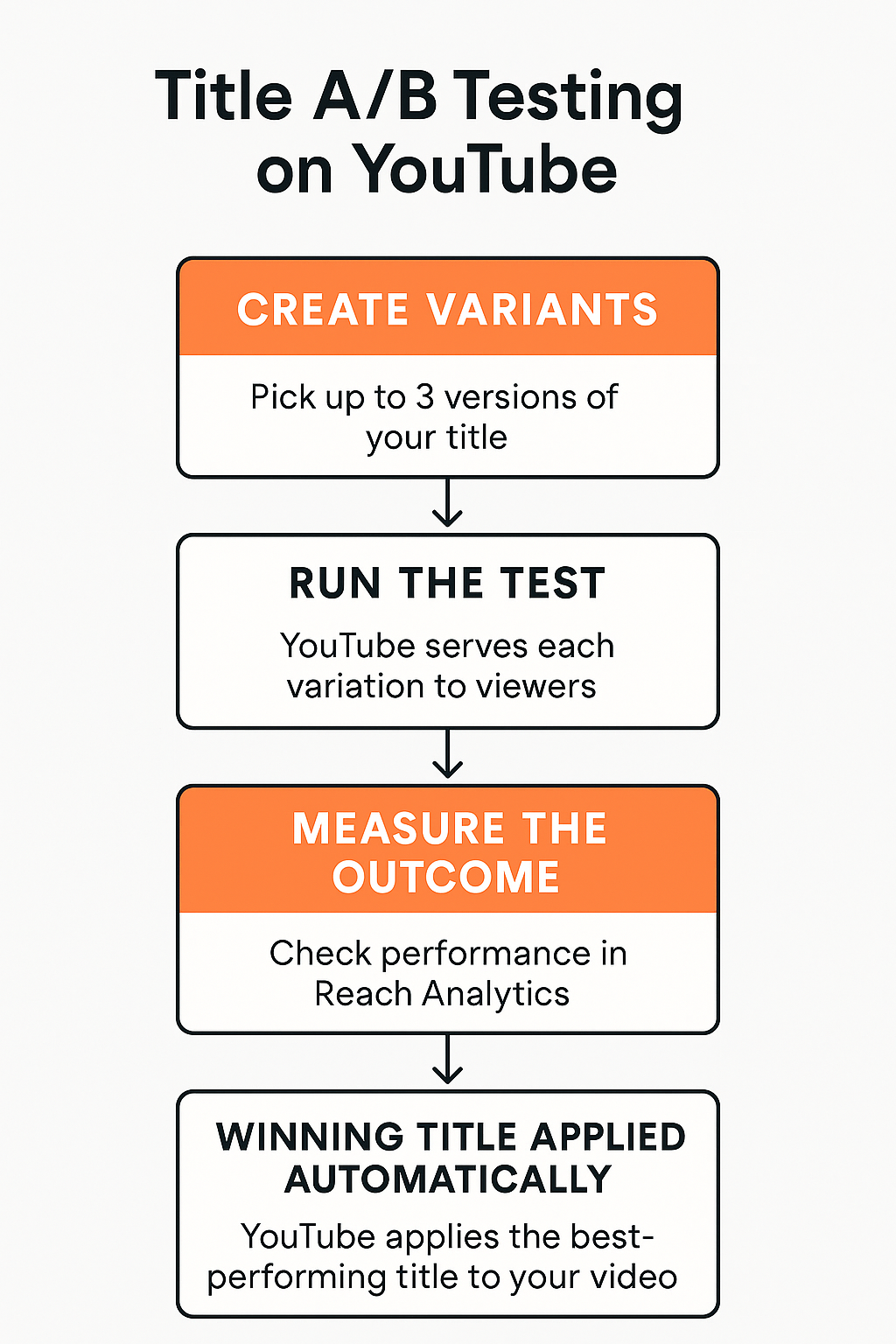
The real value of this tool isn’t the advice — it’s the freedom to experiment. Here’s a smarter framework for testing:
- Title A: SEO-optimized, packed with relevant keywords
- Title B: The control — your usual style that’s worked before
- Title C: Curiosity-driven, emotional, even risky
This setup lets you balance between what people search for vs. what people feel compelled to click. And that’s where real growth happens.
Known Limitations
Like any new feature, this rollout isn’t perfect and has some constraints:
❌ No support for Shorts
❌ No CTR data — Watch Time Share is the only metric
❌ Mobile support is MIA — desktop only (for now)
Still, the tool is clean, intuitive, and powerful in its simplicity.
Who Gets Access?
To use the new title testing tool, you need to have:
- Advanced Features turned on in YouTube Studio
- Verified account status (phone number, ID, etc.)
There’s no flashy announcement yet, but based on YouTube’s past behavior, this is likely a staggered rollout. Expect wider access by the end of 2025.
Why This Changes Everything
This update finally gives creators full control over their first impression. No more hunches, no more “maybe it’s the title” guesswork. Now you can test, iterate, and know what works — just like marketers A/B test subject lines or product pages.
That means:
- Smarter optimization
- Higher retention
- More consistent growth
Combining other tools with YouTube’s A/B testing can create a tight feedback loop, right from idea to iteration to outcome. If you want help crafting strong title variants, powered with customization for SEO impact, emotional pull, and clickability, try vidIQ’s Title Generator now!



