Lydia Sweatt is a writer, bookworm, and bass guitar enthusiast. When she goes outside, a bicycle goes with her.
How to Grow Your Channel with YouTube Playlists
Lately, YouTube has become more of a household content platform than a niche website that produces cat videos, and as a result, more and more people are binging content on YouTube. One of the best ways to capitalize on this is through a well-known feature on the platform: YouTube playlists.
A YouTube playlist is a collection of videos that are usually strung together by a common theme. They make a viewer's life easier, automatically playing videos one after another, which are most likely to keep them hooked.
Playlists also appear in search, so curating them strategically can give you a leg up in your YouTube growth as well. Both viewers and creators can make playlists on YouTube. So, let's dive deeper into it!
How to Make a Playlist on YouTube
Making a YouTube playlist also enables you to edit, manage, and even delete them. Here's how you can do it in simple steps:
1. Go to the YouTube Studio and click Create in the top-right corner.

2. Click New Playlist.
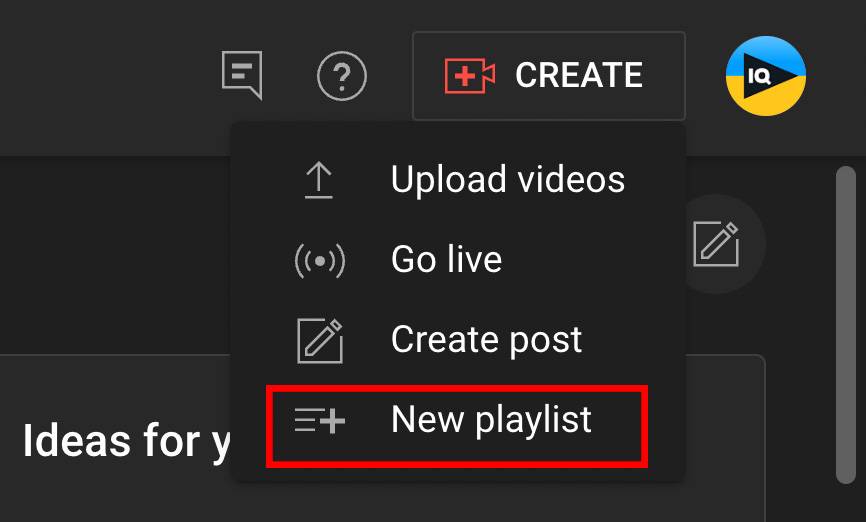
3. Follow the directions on the upcoming screens. Enter a title, set your playlist’s visibility, and click Add videos at the bottom.
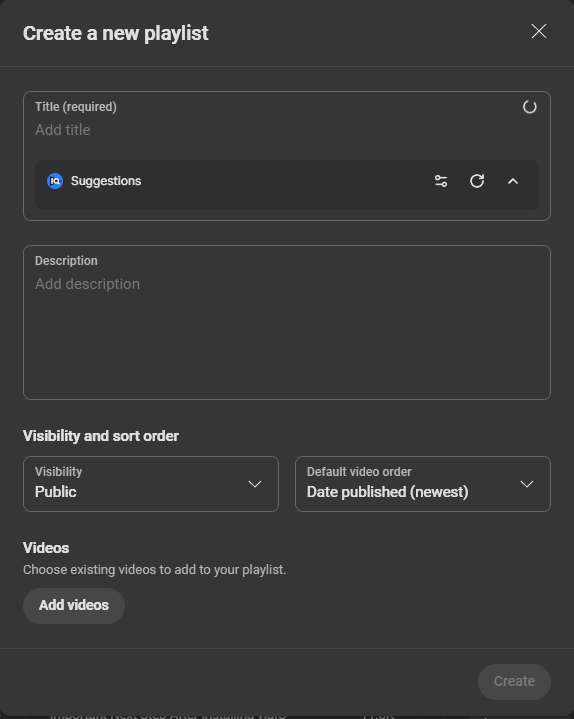
4. Here you can add videos from your channel's video library to the playlist.

Making Popular YouTube Playlists

The best YouTube playlists have a few things in common, such as a good title, theme, and thumbnail. In this section, we’ll share eight tips for building a collection of videos.
1. Tell a Story with Your Playlists
When creating playlists, make sure each video is in chronological order. You want to tell a story that keeps building as people go down the list, which means you can’t use random videos in random spots. Your playlist needs a theme.
Here’s an example from Yamaha_Global. This lengthy playlist, “How to Mix Live Music,” goes from a brief introduction to discussing audio equipment to explaining how to do soundchecks. Each video builds upon the last to teach viewers a new skill.
Treat your playlist like the first season of a new TV show. How much content do you need to tell one story? Which episodes come first, second, third, and so on? With this train of thought, you’ll create the right number of videos.
2. Add an Eye-Catching Thumbnail
Like regular videos, your playlist needs a captivating thumbnail to make viewers click. The best YouTube thumbnails have bold text, colorful images, and a simple design that’s easy to understand.
Check out this thumbnail from Outperform. It’s attached to a playlist about sprinting faster, and the image reinforces that idea. You see a man running on a track and the words “proper sprinting form” in big white letters.

Keep in mind that one of the video thumbnails in your list will become the entire playlist’s thumbnail. So always use high-quality images. Later on, you can choose one thumbnail to represent your playlist.

3. Make Playlists Discoverable with SEO
YouTube SEO is the practice of optimizing your content for search engines. Fortunately, optimizing a playlist isn’t too different from optimizing a regular video. All you need is a good playlist title, a video description, and relevant hashtags.
But keep in mind that all of this requires keyword research — the process of finding what people are searching for on YouTube.
Once you know those searches, you can use the most popular phrases in your title, description, and other areas. That helps the YouTube algorithm show your playlist in search results! It works even better when you optimize each playlist video.
4. Create One Playlist for Each Topic You Cover
You’ll need more than one playlist to grow your channel with extra views. To start boosting that number, look at your channel’s focus. Is it dog training? Car reviews? City guides? Whatever your niche is, break it down into sub-topics and create a playlist for each one.
On the vidIQ channel, we have a playlist for almost every topic we cover, including YouTube Shorts, thumbnails, titles, and monetization.

5. Create Playlists About Evergreen Topics
Want people to watch your playlists year-round? Choose evergreen topics that people are always interested in.
Here are some examples:
- Best cities to move to
- Quick and easy meals
- Switching careers
- Budgeting advice
- Getting in shape
- Healthy recipes
- Making friends
- Parenting
- Buying a car
The more valuable the topic, the more views your playlist will get from January to December. So think about long-term clicks before you make a YouTube playlist!
6. Set Your Playlists to Public
There are three privacy settings on YouTube: private, public, and unlisted:
Private videos: Only those who've been invited can watch.
Unlisted videos: Only those with the link can watch.
Public videos: Anyone can watch.
To get the most views, set your playlist visibility to public.
Here’s how:
1. Go to the YouTube Studio and click Content in the left menu.
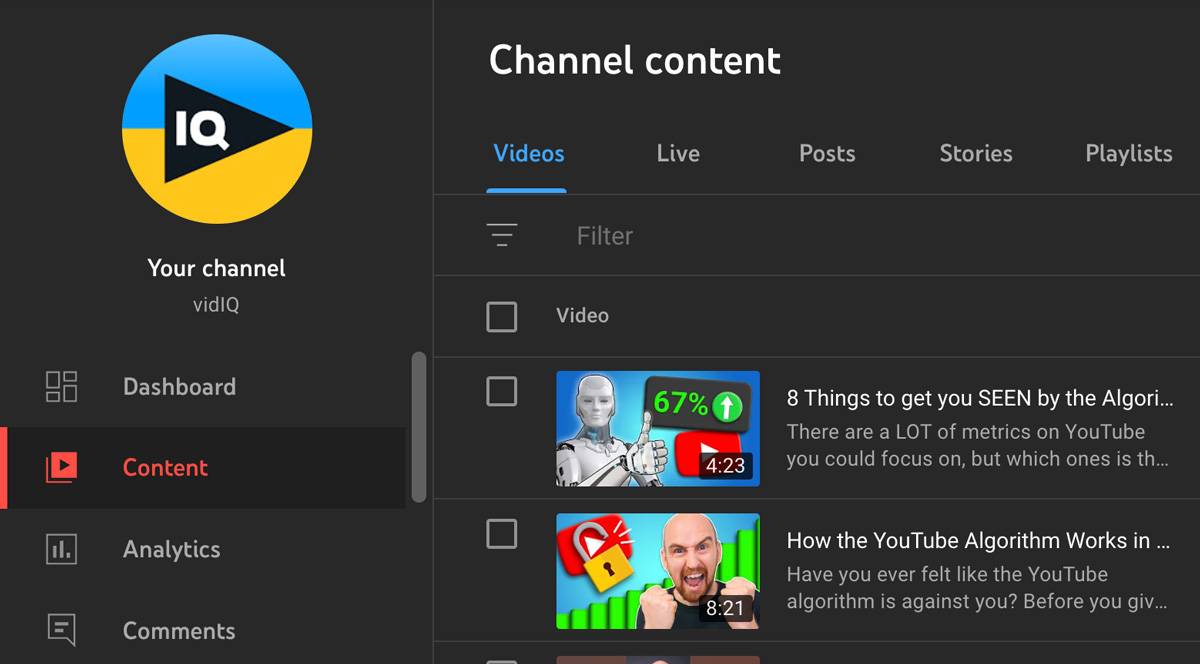
2. Click the Playlists tab.
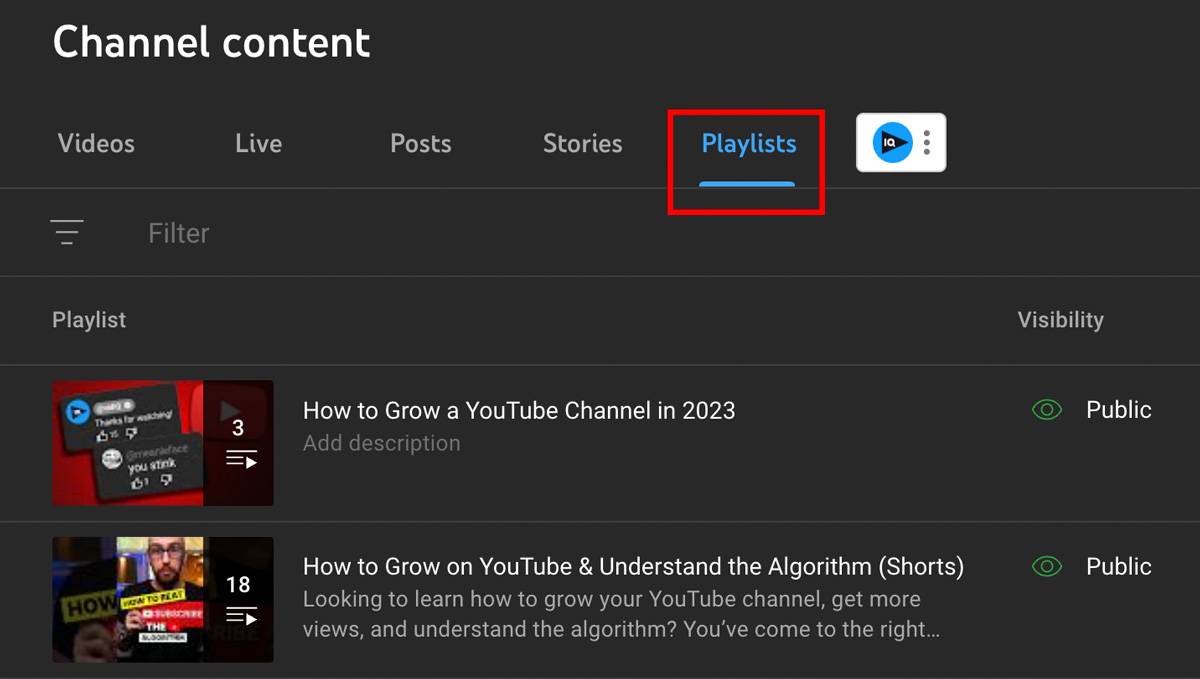
3. Click the pencil icon beside the playlist you want to edit.

4. Below the playlist title, click set the visibility as Public.

While you’re there, use this same screen to allow playlist embedding. Click the three dots and choose Playlist Settings.

Toggle on embedding to let people share your playlists on their website.

7. Add Playlists to Your Channel Page
One way to make a playlist popular is by adding it to your channel page. And don’t stop at just one! YouTube allows for 12 featured sections, which can be a mix of recent uploads, playlists, live streams, Shorts, and more.
Here’s how to add a playlist to your channel homepage:
1. Go to the YouTube Studio and click Customization in the left menu.
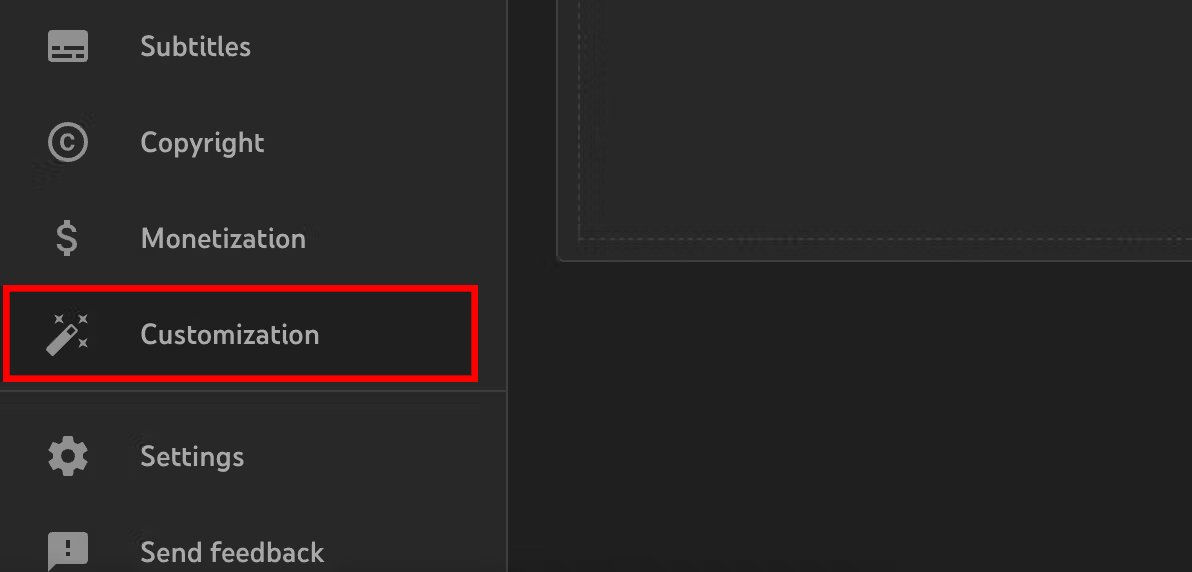
2. Click the Layout tab.

3. Next to Featured Sections, click Add Section.
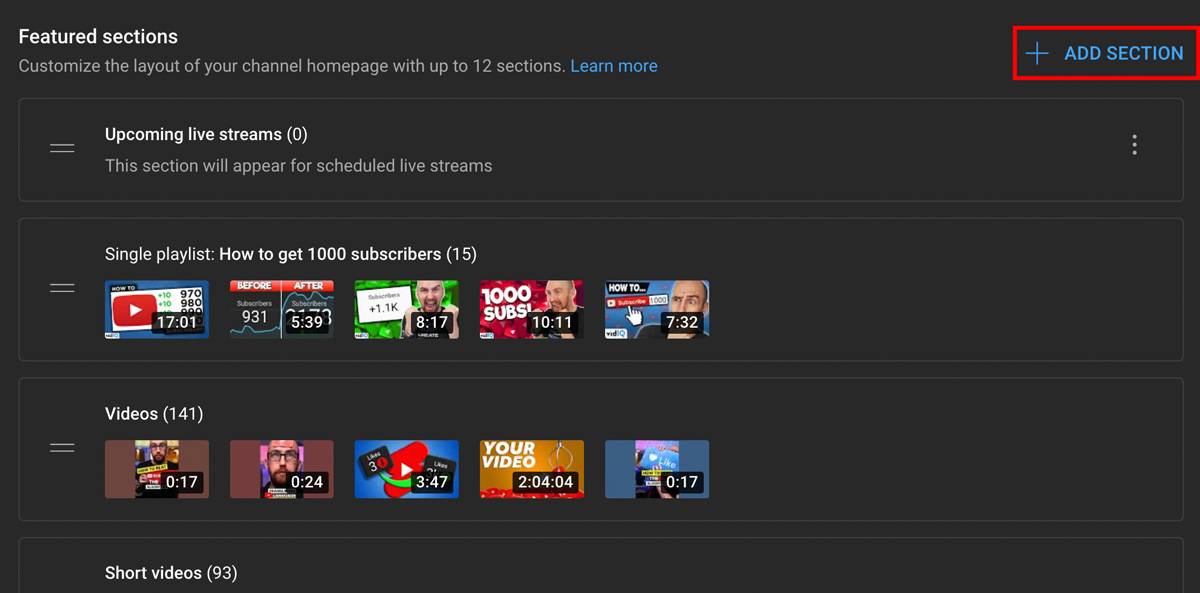
4. Select single, created, or multiple playlists. Choose a playlist and click Publish (top-right corner).

8. Share Your Playlists
YouTube is always recommending content to viewers, but there are other ways to get views on a playlist. For one, you can share it on social media sites like Instagram and Facebook. You can also share playlists in the YouTube Community tab.
Another option is embedding a few playlists on your website. If you have a blog or landing page, adding a playlist can boost your views from outside of YouTube.
Also, don’t forget about community forums. If you know an online community that needs help doing something — and your playlist has the answer — share it! You can post within Reddit groups, Discord servers, and Facebook groups.
YouTube Playlists: A Brief FAQ

Need more advice? Here are some answers to frequently asked questions.
Can you add YouTube Shorts to a playlist?
Yes! You can make a new playlist filled with Shorts or add Shorts to an existing playlist. Both are possible.
How many videos can you have in a YouTube playlist?
The limit is 5,000 videos.
How many playlists can you have on YouTube?
The general consensus is that you can create an unlimited number.
Creating playlists on YouTube is a great way to grow your channel, but it's not the only way.



