Lydia Sweatt is a writer, bookworm, and bass guitar enthusiast. When she goes outside, a bicycle goes with her.
4 Tips to Promote Your Channel on the YouTube Community Tab
You don't have to leave YouTube to promote your channel these days. Rather than throwing your videos on Instagram or Facebook first, it's often better (and easier) to stay right where you are. After all, there's a social network inside of YouTube itself.
The YouTube Community tab allows you to connect with viewers through media-rich posts, such as polls, images, GIFs, videos, and plain text. So when you aren't posting videos, it's a good idea to stay active on the Community tab and promote your channel with additional content.
But how does all of this work? Well, the Community tab is a proper promotion tool because it reaches beyond your subscribers. After some testing, we found that a diverse group of people engage with our posts — both viewers and non-viewers. So you could introduce your channel to new viewers just by posting on the Community tab.

For now, YouTube says you need 500 subscribers to unlock the Community tab. But once you have it, here's how to promote your channel without leaving YouTube.
1. Start a Conversation with Viewers
To truly stand out, start a conversation on the Community tab. People love answering questions, participating in polls, and talking about things that interest them in their personal lives.
Imagine being face-to-face with one of your subscribers for the first time. You probably wouldn't ask them to watch your latest video and abruptly walk away. There would be a conversation first, and you would hopefully learn about their dreams, goals, and desires. You would seek understanding.
Here's an example of a unique conversation starter:
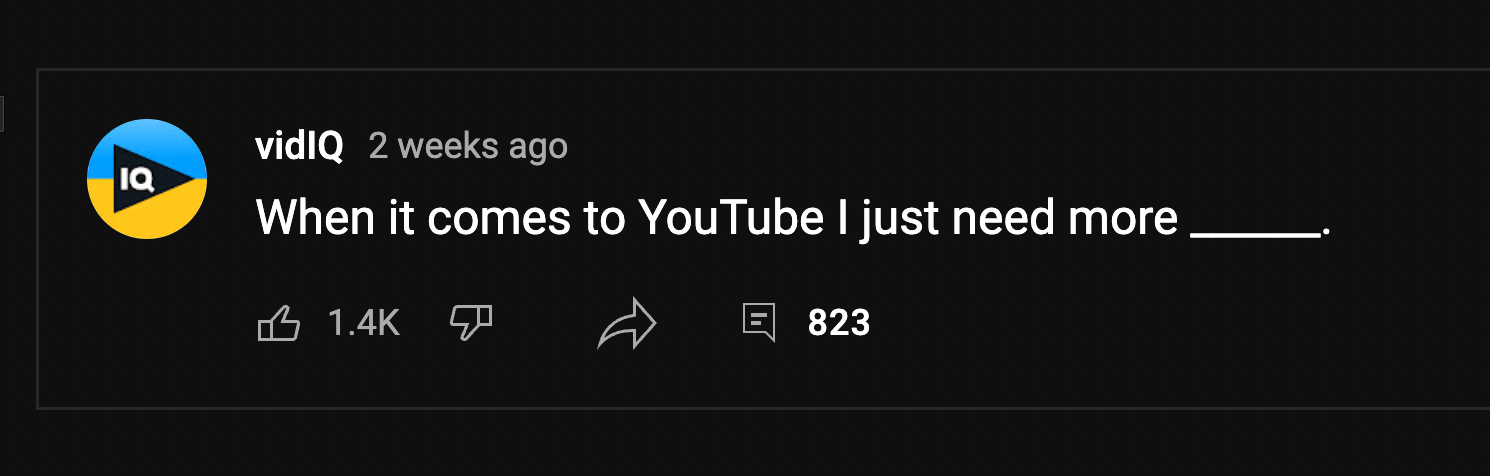
We asked this question on our channel because we're YouTube educators, and we want to understand the challenges creators — our audience — face. Some of those hurdles are…
- Needing more time to create videos
- Needing more subscribers to build a community
- Lack of motivation to create videos
- Lack of video ideas
Want to reach your target audience on YouTube? Start a conversation that's relevant to them, and you'll end up promoting your channel in an empathetic way.
2. Create Engaging Polls
Polls are your secret weapon for YouTube channel promotion. Viewers love them because it takes two seconds and one finger tap to answer a multiple-choice question. With such little work involved, it's pretty easy to get votes — especially since YouTube shares Community posts with viewers and non-viewers.
That means promoting your channel through viral polls is more than possible. Most of our polls get 20,000 or more votes, which is a lot of attention.
But first, here are some best practices for creating polls:
- Ask a question your audience cares about.
- Write a simple question that's easy to understand.
- Make the answer choices brief and clear.
- Add an "other" option to the poll choices, then ask people to comment their answers below (more engagement).
- Create image polls as often as you can. People love them!
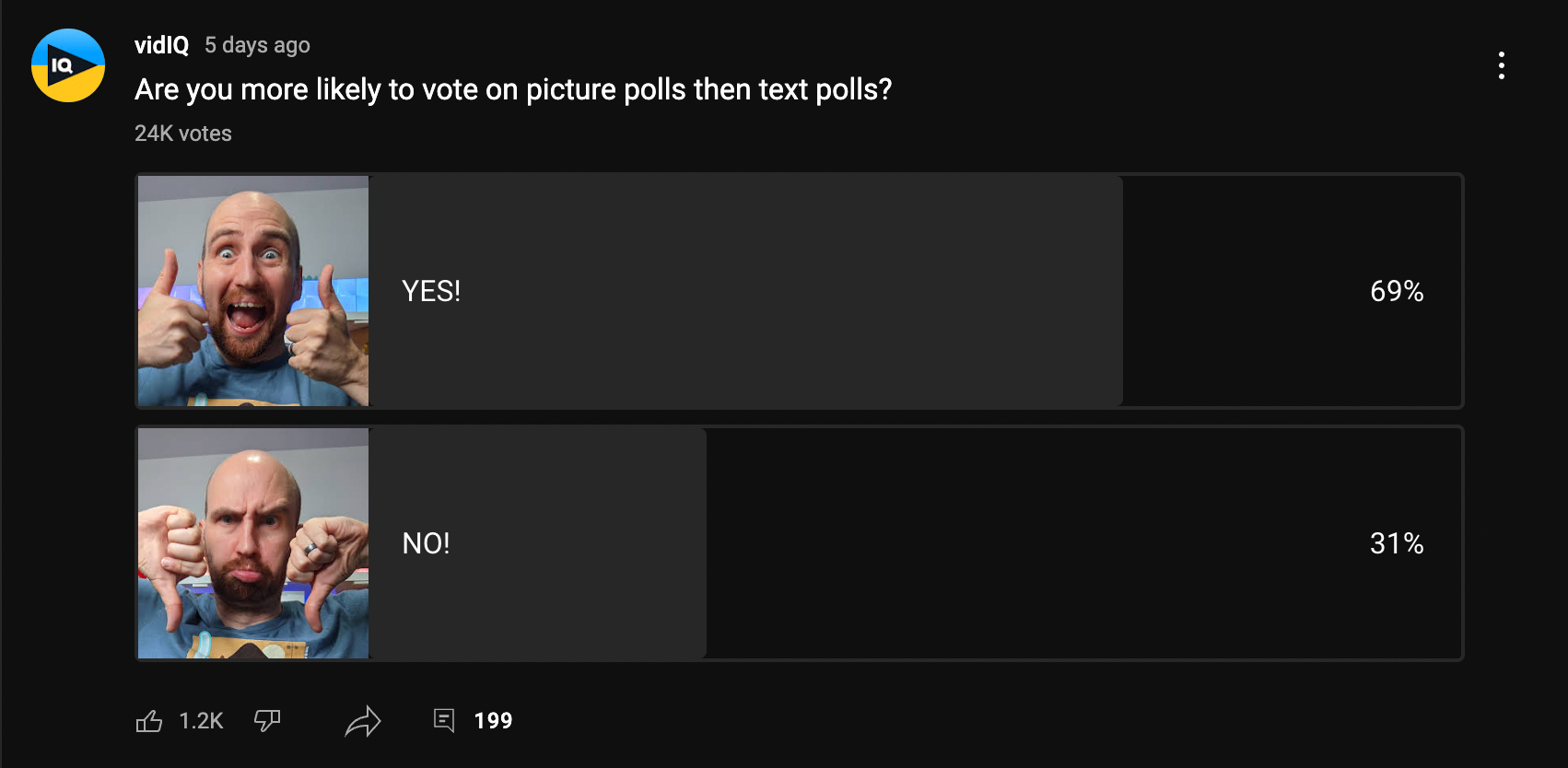
3. Use the Problem-Solution Format
Ready to promote your latest YouTube video? You can do that successfully on the Community tab, but only if you take an interactive approach.
Instead of posting a link and asking people to watch your video, follow the problem-solution format:
- Ask a relevant question in a poll format (present the problem).
- Use "yes" or "no" as the poll answer choices.
- Share a link to a video that solves the problem (present the solution).
Check out the example below. We wanted to promote our new video about how to remove copyright claims, so we asked viewers if they've ever received a copyright claim or strike on YouTube. Spoiler alert: Most people have.
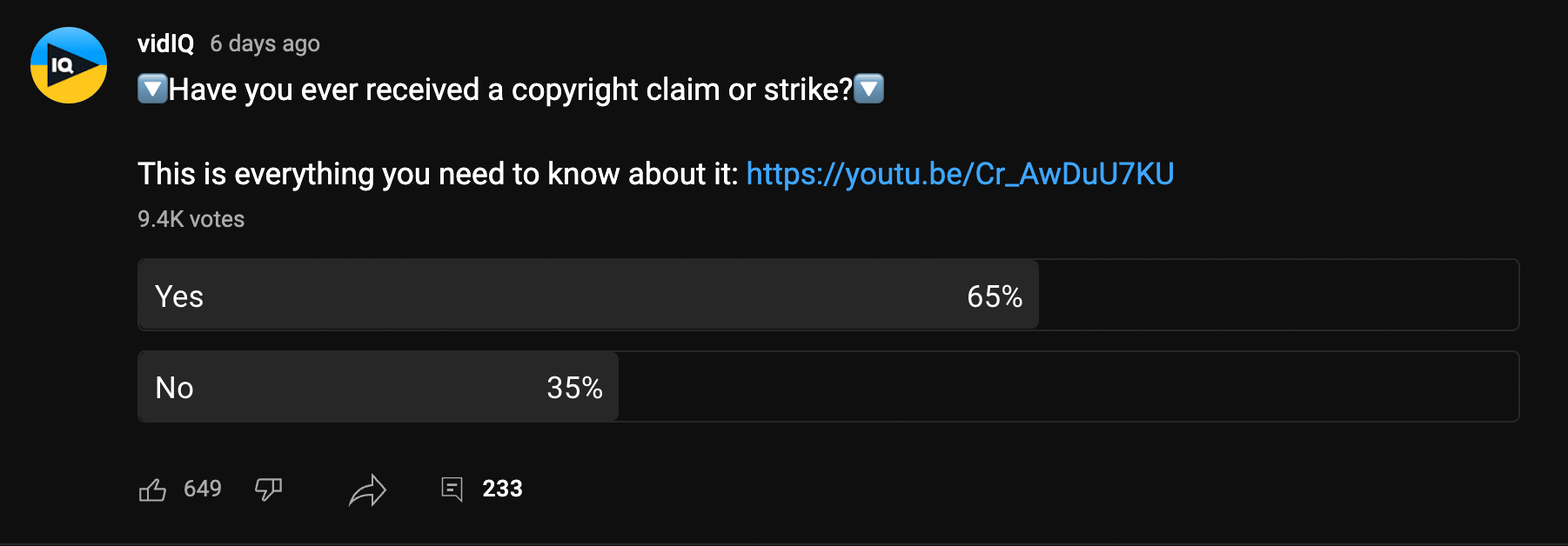
With this poll, we helped people acknowledge a problem in their lives. Then we nudged them to watch our video and discover a good solution.
4. Post on the Community Tab Regularly
How often should you post on the Community tab? There's no answer to fit all scenarios, but you can start with a few posts a week and see how people respond. Another idea is to post something when you don't have a new video coming out as a way to keep in touch with viewers.
No matter what you choose, know that Community tab engagement can be massive. In the last 28 days, we got more impressions from Community tab posts than from YouTube videos — 2.5 million versus 1.8 million. You don't want to miss out on that much free promotion.

At this point, the Community tab is too valuable to ignore. Using it will uncover deep facts about your audience, help you grow a community, and increase your channel's visibility.
Want more ways to promote your content inside of YouTube?
Learn how to create end screens that recommend extra videos to your audience.



