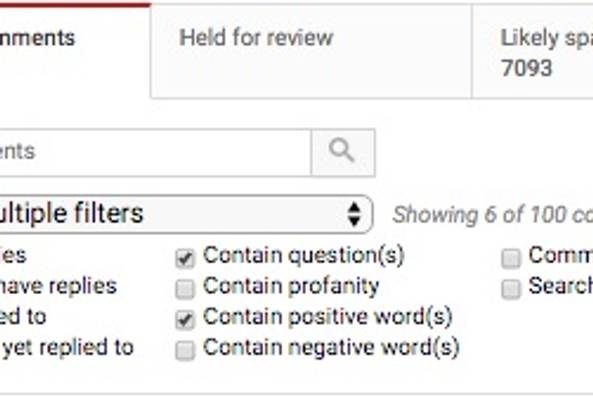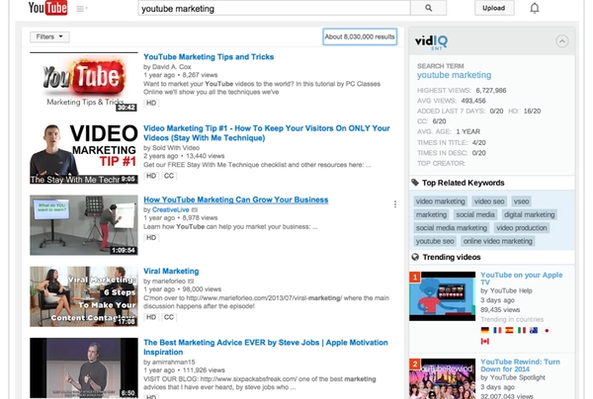Rob is extremely passionate about helping YouTube creators grow with data and insights.
How To: Moderate Your YouTube Comments Like a Pro
Trying to keep up with your YouTube channel’s comments and engage with your community can seem like an uphill battle.
To the brands that have pleaded with us to make their lives easier by building YouTube comment moderation and YouTube management tools to satisfy their needs; we hear you! This has been a huge area of focus for us, and we’re making our YouTube tools better every day. Here are some of our powerful features that are making YouTube comment management less of a headache for the enterprise:
Sort Your YouTube Comments By Reputation
No community manager has enough time to respond to every YouTube comment made on a popular video – community managers want a simple way to find their best YouTube comments by the viewer who has the most subscribers. To solve this, vidIQ allows you to sort your YouTube comments by reputation in order to discover and engage with your most influential viewers – these viewers are what we at vidIQ refer to as your Top Influencers. These top YouTube viewers are the ones who you want to connect with and encourage to evangelize your video.
Don't try to respond to every YouTube comment – sort your YouTube comments by reputation and only respond to influential viewers
Sort Your YouTube Comments By Time
vidIQ offers advanced comment sorting capabilities that allow you to narrow down your YouTube comments to a specific time period. Rather than having to visit each individual video’s page, vidIQ takes the tedium out of YouTube comment moderation by allowing you to view all of your most recent comments across all of your videos in one convenient location, saving you time.
Reply from a Different YouTube Channel
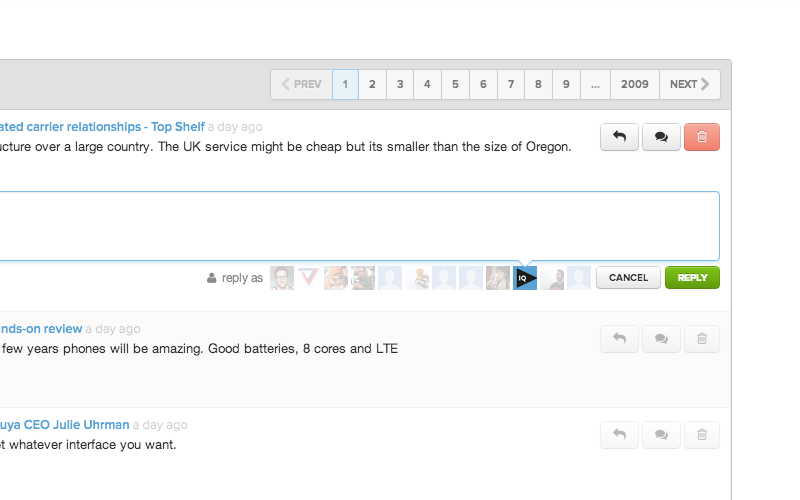
Some of the best YouTube marketers we’ve encountered prefer to reply to comments from a personal channel vs. their brand’s channel in order to reveal the human behind the brand and prevent their brand from engaging in distracting conversations. With vidIQ you can reply to comments from another YouTube account, making YouTube play nice with large brands.
View All YouTube Comments by a User
Although YouTube already supports threaded / nested comments (which Facebook just introduced for Pages), they don’t provide you with the ability to easily find every comment a viewer has made or a viewer’s YouTube comment history. We do. Knowing the context of a viewers’ comment and whether or not you’ve had other interactions with that user in the past is critical, especially if you have more than one community manager.
See all YouTube comments by a specific user to see the user's comment history
Introducing Real Time YouTube Comment Moderation
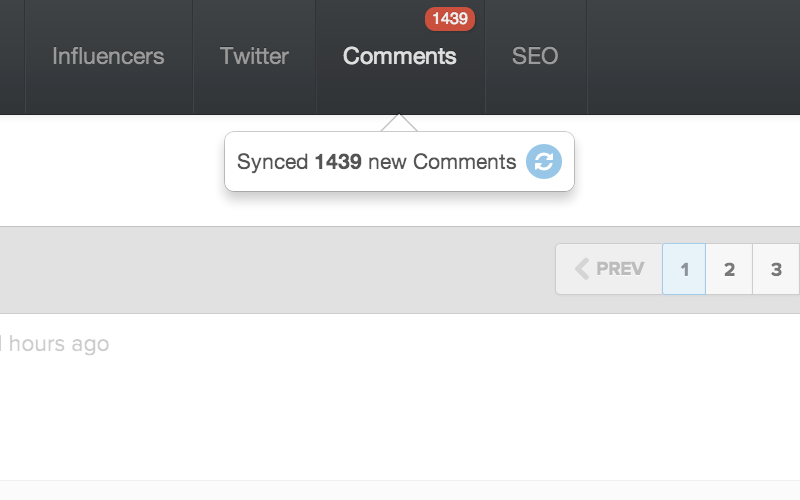
No longer will you need to wait for a YouTube comment notification email to arrive – manage and respond to your YouTube comments in one place with vidIQ’s live comment dashboard.
YouTube real time YouTube comment moderation tool
To learn more about these features and others, visit vidIQ and grow your YouTube audience today!"