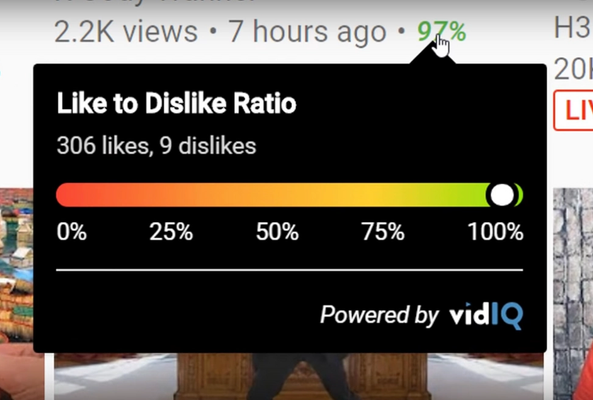In addition to being an avid movie and gaming enthusiast, Uttaran Samaddar is an experienced writer who has lent his creativity and unique perspective to various publications. He loves hearing and telling stories.
YouTube RPM: The New Way For Creators to Track Revenue
First let’s confirm how you find it in YouTube Analytics, then let’s explain what it is. Assuming you have a monetized YouTube channel (and if you don’t, click here for full details on how to make money on YouTube) then just:
- Go to YouTube Studio
- Click on the ‘Analytics’ section from the left-hand menu bar
- Then click on the ‘Revenue’ tab in the top navigation bar
You should now see the brand new RPM box. Just click it to display your RPM over the last 28 days. Or use the ‘See More’ link to drill down into the numbers. If you do this one of the columns will display the RPM for individual videos, which can really help you determine which content generates the most revenue for you.
For a full walkthrough of how to find your RPM numbers, just watch the video below:
What is YouTube RPM vs YouTube CPM?
So, what is RPM exactly, and how does it differ from CPM?
CPM: is the average amount of money that advertisers pay to show ads in your videos, and it only takes into account the revenue from ads and the views from the videos that were monetized.
This may come as a shock to some of you, but just because you monetize your content doesn't always mean that ads are applied to every single video view on your channel. Also, CPM is linked to your estimated monetized playbacks, which are never truly accurate.
Furthermore, CPM shows you what advertisers are paying, not what you are actually earning. And this is where we have to broach one of those uncomfortable truths about YouTube ad revenue - CPM doesn't take into account YouTube's cut of that ad revenue (the average channel will take 55% of the ad revenue generated while YouTube takes the other 45%).
RPM: is calculated by dividing estimated revenue by total views in the same time period. It includes estimated earnings from ads, but also from YouTube Premium, channel memberships, Super Chats, and Super Stickers. It's the actual revenue you earned after YouTube's revenue share is taken out.
At the surface level, the RPM numbers may look terrifyingly grim when compared to your CPM, but it does reflect the actual truth of your ad revenue income on your channel. It’s a new analytic, but you shouldn't see any difference in the actual amount of revenue you make on your channel.
By the way, the ‘M’ in RPM (and CPM for that matter) stands for ‘Mille’ so we’re talking either cost per thousand views, or revenue per thousand views.
Why RPM is the Future of Your YouTube Channel
Like ad revenue itself, CPM is a metric that's been around on YouTube forever, and that presents a problem as it’s pretty out of date. YouTube has transformed significantly in the last decade, and there are now multiple ways for a monetized channel to generate income from YouTube products and services.
These include channel memberships, YouTube Premium, Super Chats, and Super Stickies. CPM doesn't take into account any of that, but RPM does
CPM is a measure of the value you are worth to YouTube advertisers, while RPM values your channel and your community and that is significantly more important and potentially more powerful and lucrative than any CPM you could get from your YouTube videos.
Now of course this doesn't happen overnight. With ad revenue, a creator can literally flick a switch, and all of a sudden they’re receiving all of these micropayments of a couple of dollars for ads that are appearing on your videos. But none of that can compare to a mobilized community that’s totally unique to you.
The moment your audience and community start to care about you as an individual and as a creator is the moment when they will start investing in you for all of the right reasons.
Now just a couple of things to be clear about here. RPM does include more of your YouTube revenue, but it doesn't include everything. That being YouTube merchandise sales, and any brand deals or sponsorships, sales from affiliate links, or any products and services that you sell outside of YouTube.
With that being said, if you are able to identify that your CPM is staying fairly static while your RPM is beginning to rise, that means people are investing more in you rather than advertisers. And that is the key thing that we always try and encourage creators. Ad revenue is just the icing on the cake. If you want to make this a business, then you want to be in control of your income revenue sources and one of the worst ways to do this is to rely on CPM.
Want to Find Success as a Creator on YouTube?
If you want to get more insights into YouTube then make sure to download vidIQ. Over 1 million creators use vidIQ to help with keyword and competitor research, channel audits, and so much more. Click here to install now for free!
And if you’re serious about growing your YouTube views and subscribers, sign up for exclusive access to the vidIQ Academy. Learn how to launch a successful YouTube Channel in just 30 days.