Carla Marshall is the Head of Content Marketing at vidIQ. She has 10+ years of experience in video marketing, social media management, content marketing, DRM, and SEO. She was previously Editor in Chief at ReelSEO.com, and as a journalist and video marketer, she's covered news stories, creator journeys, and digital-first publishing initiatives across all the major online video platforms. She is YouTube Certified and a judge for the Shorty Awards, as well as the UK, US, Canadian, Global, and EU Search Awards.
YouTube’s Community Tab: Winning Strategies for Promoting Your Videos
How did you promote your YouTube videos? Did you know there’s a tool that you probably never even used for this? Did you know you can drive views to an unlisted YouTube video just by promoting it with a direct link?
One way to do that is through the YouTube Community Tab.
Now, I am fully aware that not all of you will have access to the Community Tab right now. To do so, you’ll need 1000 YouTube subscribers, but we've got a video on how you can get to that number right here.
If you have the ability to access the Community Tab, you’ll know that it actually has a built-in function for selecting any video on YouTube, including your own, as well as unlisted videos to promote to your community. Of course, you can use it to post any message you like:
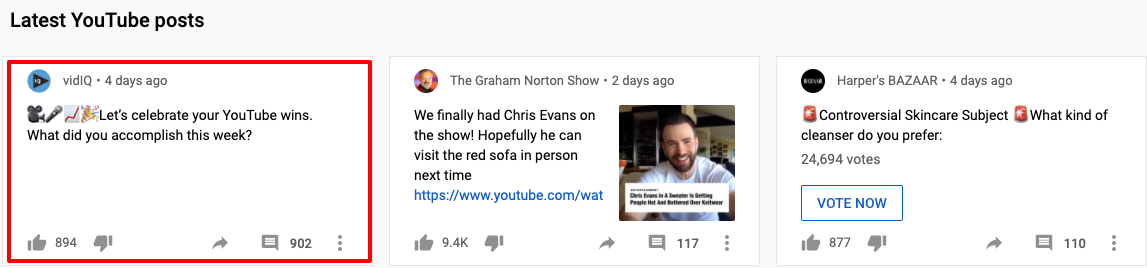
Now, the really cool thing about the Community Tab is that these posts don't just reach your subscribers, they can reach anybody on YouTube who may be interested in your content.
We've actually already done a really interesting video about this when lots of people were getting really annoyed because they were seeing lots of Pewdiepie versus T series posts on our Community Tab. You can watch that here:
How to Use YouTube’s Community Tab the Right Way
Having just told you to use the Community Tab to promote a video, I have a sneaky suspicion that YouTube may suppress reach for that type of content. And this is my investigation into whether or not that is true.
YouTube doesn't provide any data for views or impressions for a community post, but you can judge performance via engagement.
For vidIQ, we find that, on average, community posts will get 500 or so likes and at least 100 comments. However, every time we publish a community post using the YouTube video link tool, we'll get just 15% of the engagement we usually would do. 🤔
So, here's what I decided to do. Instead of posting a video on the Community Tab, the way YouTube wants me to do it, I used an alternative strategy. And this is what I found out.
So, first of all we did a control test. This community posts use the conventional-video link style, YouTube offers. The video was unlisted at the time so I knew that most, if not all of the views coming into this video were from this community post promotion only.
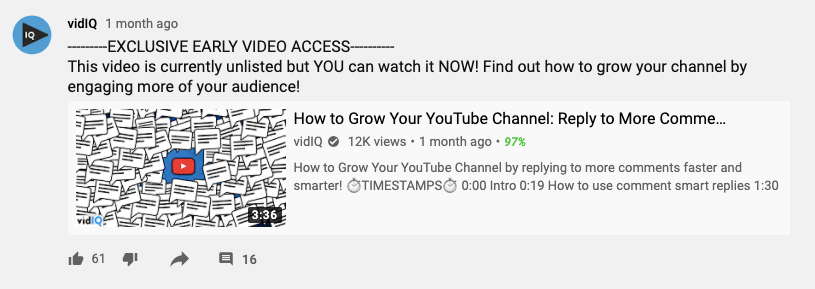
The results were 288 views over a 48 hour period. The traffic sources confirmed that most of these views came from channel pages, which is where community posts and video links fall under.
Now for my next test - again, with an unlisted video, I shared the link to the video directly in the community post and offered people the chance to rate the video for a voting poll.
In the same period, around 48 hours, this community post got nearly four times as many likes. So, a lot more engagement already. The voting poll style post also had more video views than the conventional-video link community post.
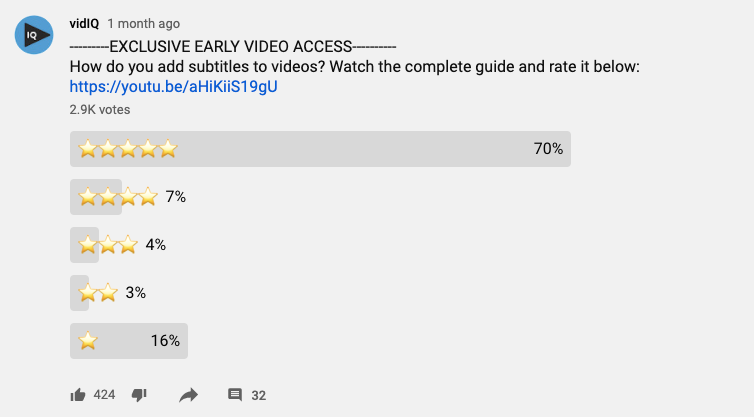
Clearly, more people love voting poll posts than the dedicated video link posts, and as a result, more people watched the video from the voting poll post.
What I also learned is that, people just like voting on stuff even if they don't read instructions. Look! I told people to watch a video and give it a star rating. At the time of recording the video above, 650 people did watch the video, but 1400 people gave it a rating. Figure that one out!
I wanted you to do one more test using a different community post strategy. It was an unlisted video with a video link added directly into the community post. But this time I used an image instead of a voting poll - and the video really took off.

In its first 48 hours, it got 1700 views. We left it unlisted for a week and it still got 3000 views from that one community post.
Winning Strategies for Promotion With YouTube’s Community Tab
Let's summarize everything.
First of all, if you have access to the Community Tab on YouTube, you should be using it to promote your video. However, what you shouldn't do is promote your videos using YouTube conventional-video sharing link, because it seems to suppress those posts and nobody watches the videos.
What you should do is think of inventive ways to make your community feel valued and part of the process. That's why I teased our community posts with exclusive access, and it's why I set up a voting poll to get people to interact with the post itself.
However, you also need to consider this. In order to get some raw numbers, I had to post a list of videos in the Community Tab. And what I may have done is damaged the potential of those videos when they go live to the public.
For example, those 3,000 views from that unlisted video I posted in the community didn’t send YouTube any positive signals in terms of click-through rates and impressions.
When I launched that video, some of our community has already seen it, so they were less likely to watch it again.
So, use these Community Tab strategies to promote content that's already published on your channel. Whether it's a video you posted a few days ago, and you want to remind people through the Community Tab that you have new content, or you go into your back catalog and find videos that were popular six months ago and reintroduce them to a brand new audience on your channel.
How to Get the Most Out of YouTube
If you want to get more views on YouTube then make sure to download vidIQ. Over 1 million creators use vidIQ to help with keyword and competitor research, channel audits, and so much more. Click here to install now for free!
If you’re serious about growing your YouTube views and subscribers, sign up for exclusive access to the vidIQ Academy. Learn how to launch a successful YouTube Channel in just 30 days.



