Lydia Sweatt is a writer, bookworm, and bass guitar enthusiast. When she goes outside, a bicycle goes with her.
How to Double Your YouTube Watch Time by Looping Shorts


What’s your average view duration on YouTube? For every video you post, do people watch to the end or leave midway?
To us, a 50% duration is phenomenal. It’s hard to get viewers to go any further than that. Meeting or even crossing the 50% threshold means you’re doing something right on YouTube.
If you’re not there yet, don’t worry. We have two suggestions to increase your average view duration:
- Post some YouTube Shorts on your channel.
- Make them loop.
Shorts, which are vertical videos of less than a minute, are capable of holding viewers’ attention. It’s easy to finish a video that’s only 20 or 30 seconds long.
Read More: 4 Tips to Grow Your Channel With YouTube Shorts
That creates a huge opportunity for you. By posting quality Shorts, you can get close to a 100% view duration, on average. This helps you penetrate the YouTube algorithm, which suggests videos with a high Watch Time to viewers. And if you create Shorts that loop – videos that have no discernable end or beginning – you can convince someone to watch twice, which doubles your Watch Time.
Read More: How to Get 4,000 Hours of Watch Time and Monetize Your Channel
That’s what animator Jake Fellman accomplished on his Shorts channel of 4.9 million subscribers. Viewers used to watch nearly 100% of his content. That percentage climbed to almost 200% when he started looping his 3D Minecraft Shorts. Without realizing it, viewers were watching each video twice.
The screenshot below shows Fellman's average view duration, which doubled from January to April.
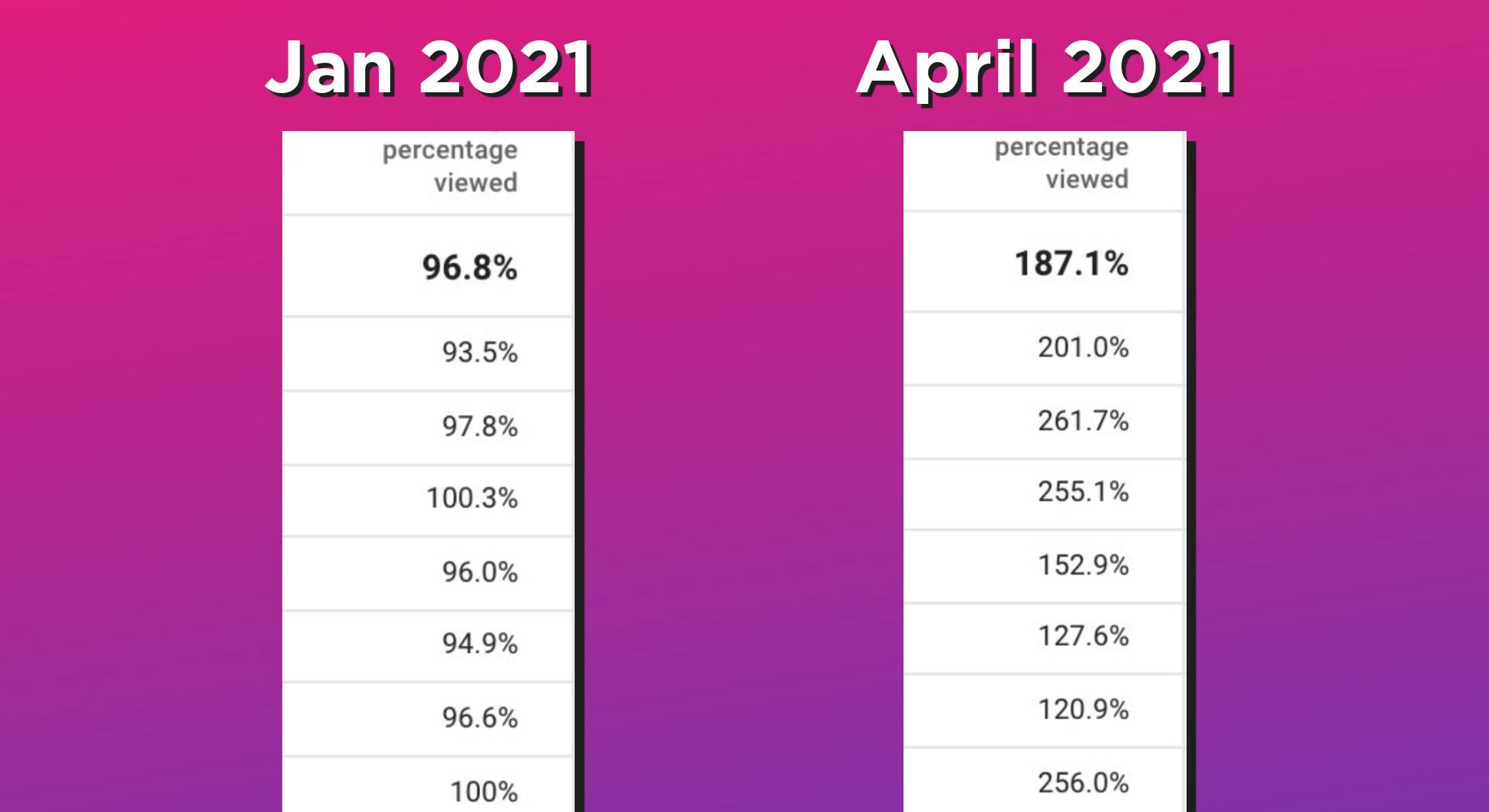
Here’s how Fellman looped his Shorts to earn more Watch Time.
The Video ‘Loop’ Concept
Fellman is used to getting several million views on a Short. He’s been doing that for months now, so the numbers have to change drastically for him to take notice.
One day, he posted a Short of a skeleton getting shot with a red arrow. It performed so much better than his previous videos, even though they had millions of views. So he decided to investigate.
“When it clicked in my head that I needed to start making loops, was when the arrowhead video went from one million to 20 million views in the course of a couple of days – which just never happens with any videos,” Fellman says. “It did 15 million views in 48 hours. Typically, my top-performing video in 48 hours, for a good week, tops off around three or four million.”
The looped arrowhead video is titled “Minecraft RTX 24% Arrowhead Loop.” Press play below to view the Short, which seems to have no beginning or end:
YouTube has a built-in loop function for Shorts. If the viewer doesn’t swipe to the next video, the same Short plays again. When the replay creates a perfect loop, someone can mistakenly watch a video twice – maybe three times – before realizing the video is over. That’s when the Watch Time soars above 100%.
How to Create Shorts That Loop
Want to increase your Watch Time? Do these three things to make Shorts that seemingly play forever.
- Make the video extremely short. Fellman’s looped Shorts are rarely longer than seven or eight seconds. The longer a video is, the harder it will be to replicate a scene without the viewer realizing what happened.
- Add one still frame to the beginning and end of your Short. On YouTube, there’s a brief delay before the start of a video. So if you rewatch a video, one second will pass before it plays again. Fellman takes advantage of the delay by adding a still frame to the beginning and end of his Shorts. The frames are identical, so it’s difficult to know the video has looped after two plays.
- Don’t add music. If the music in your Short doesn’t loop perfectly, it ruins the effect. Viewers will instantly know they’re watching a loop.
YouTube Wants You to Loop Your Shorts
Looping a Short to get more Watch Time feels like a grimy hack. But according to YouTube, that’s exactly what you should be doing as a creator. It’s one of the growth strategies YouTube suggested in a recent Shorts report.
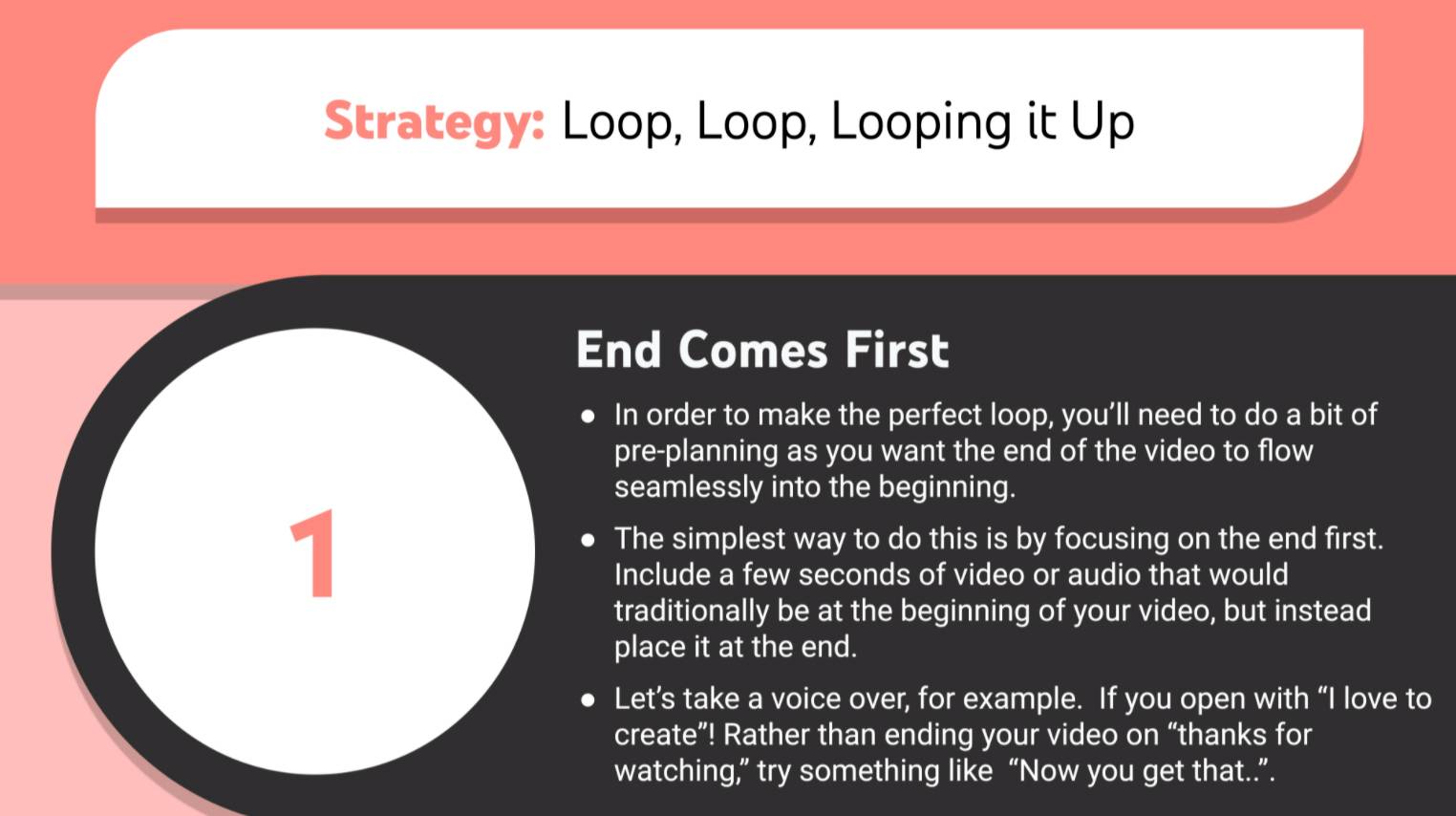
In the screenshot above, you’ll see some of the same tactics Fellman uses. YouTube encourages creators to make really short videos and add frames to the end if they want to create loops.
But maybe you’re just getting started with Shorts. If you aren’t in the looping phase just yet, do this one thing to increase views on short, vertical videos.


