AI Content Generator
Your Complete YouTube Content Creation Workflow
Plan, write, and preview your next video in minutes. vidIQ's AI content generator creates your title, description, tags, thumbnail ideas, and even a voice-over, all before you hit record.
What You Can Create with vidIQ's AI Content Generator
With vidIQ's AI content generator for YouTube, you can plan smarter and move faster. Enter your idea and instantly get a full creative package, including:
Video titles designed to boost clicks
Descriptions optimized for YouTube SEO
Relevant tag suggestions
Thumbnail ideas that grab attention
Full video scripts ready to record
A downloadable AI voice-over preview
Whether you're testing a new series or validating your next upload, this YouTube content generator gives you everything you need to start strong.
Smarter YouTube Content Generation
vidIQ’s YouTube content generator helps creators spend less time brainstorming and more time creating. Every idea is tailored to your niche, optimized for discoverability, and aligned with how real audiences search on YouTube.

Title Generator helps you
Save Hours of Work
Generate titles, scripts, and tags from one place, in seconds.
Plan Like a Pro
Align every YouTube video you make with trending topics and search intent.
Boost SEO Performance
Create content that’s built to rank and retain viewers.
Hear Your Idea Come to Life
Get instant creative feedback with vidIQ’s AI voice-over feature. Once your content is generated, listen to your draft as a natural-sounding voice reads your script aloud. Download it instantly to test pacing, tone, or use it as your narration. This isn’t just content generation, it’s pre-production made simple.

#1 All In One Tool
Trusted by 20M+ Creators
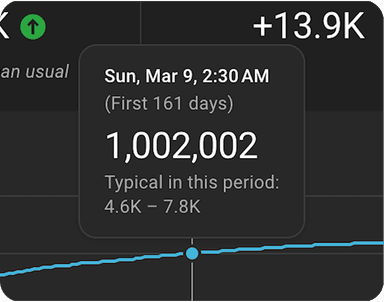
Kiwi Modulars
65K Subscribers
Grew from 13K to 60K Subscribers with vidIQ Coaching
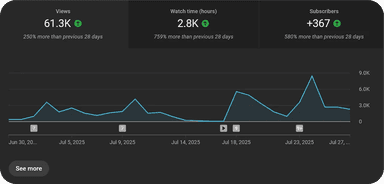
Car Guy Chronicles With Zac
2K Subscribers
Went From 7 Subscribers to Monetized in Less than 90 Days

Wilson Forest Lands
179K Subscribers
Going Solar Is Now So Easy A Caveman Could Do It
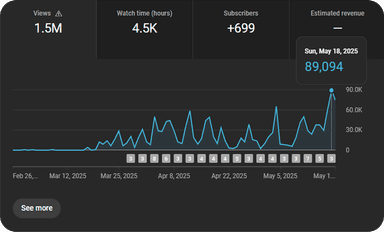
Kryptonite Korner
3.6K Subscribers
Went from 0 to 3K Subscribers and Over 2M Views—And Monetized His Channel in Just 6 Months
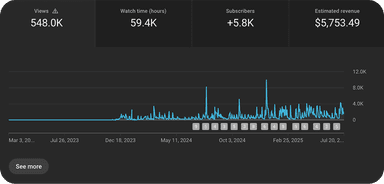
Trucked Up EVs
6.3K Subscribers
Turned his Passion into more than half a million views
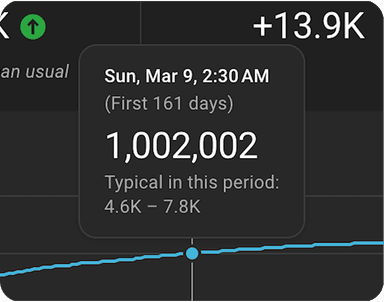
Kiwi Modulars
65K Subscribers
Grew from 13K to 60K Subscribers with vidIQ Coaching
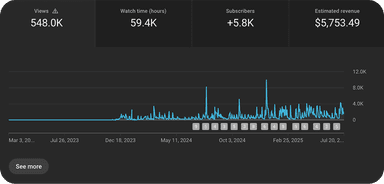
Trucked Up EVs
6.3K Subscribers
Turned his Passion into more than half a million views
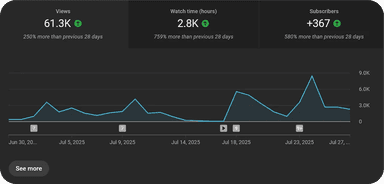
Car Guy Chronicles With Zac
2K Subscribers
Went From 7 Subscribers to Monetized in Less than 90 Days

Wilson Forest Lands
179K Subscribers
Going Solar Is Now So Easy A Caveman Could Do It
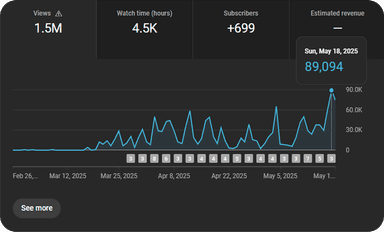
Kryptonite Korner
3.6K Subscribers
Went from 0 to 3K Subscribers and Over 2M Views—And Monetized His Channel in Just 6 Months
Robodad1
1M Views
"I highly recommend Vidiq to any small creator! One-on-one coaching especially has been awesome!"
Minecrafter Joe
1.5M Views
"VidIQ has saved me a lot of research time when deciding what to make videos about and also what keywords and titles to use."
Works Seamlessly with vidIQ’s Full Suite of YouTube Tools
Combine the AI content generator with vidIQ’s other free AI tools to create a full content pipeline, from ideas to optimization.
AI Title Generator
Craft click-worthy titles
YouTube Description Generator
Improve SEO and watch time
AI Script Generator
Write engaging YouTube scripts
AI Thumbnail Maker
Design scroll-stopping thumbnails
All included with a free vidIQ account
FAQs
Try our YouTube Content Generator free and get better video treatments now