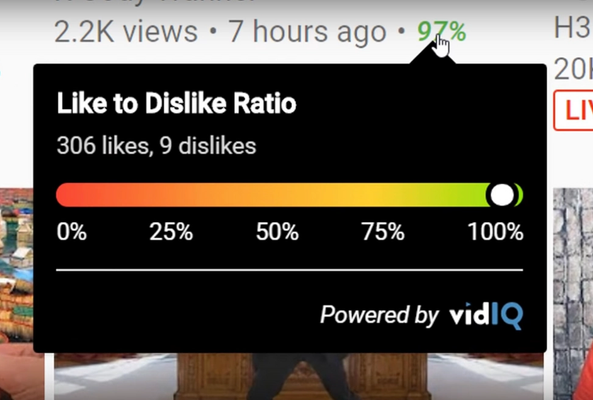Lydia Sweatt is a writer, bookworm, and bass guitar enthusiast. When she goes outside, a bicycle goes with her.
YouTube Channel Analytics: The 6 Most Important Video Metrics
JUMP TO SECTION:
- 1. YouTube Click-Through Rate
- 2. YouTube Audience Retention
- 3. Traffic From Recommended YouTube Videos
- 4. Subscribers Gained from Each YouTube Video
- 5. YouTube Engagement (Comments, Likes, Video Shares)
- 6. New vs. Returning Viewers
- Every Creator Needs These YouTube Analytics Tools
Growing a YouTube channel is no joke. While making videos is a fun hobby, it takes more than filming, editing, and uploading to reach the biggest YouTube milestones:
- 1 billion views
- 1 million subscribers
- A trophy case filled with YouTube plaques
What you truly need is an understanding of YouTube analytics.
That means you’ll need to get cozy with the YouTube Studio. In it, you’ll find metrics for analyzing and growing your channel, from video views to click-through rate.
There’s a lot to explore when you first dive in, so here are the most important analytics on YouTube.
1. YouTube Click-Through Rate
Click-through rate (CTR) is the percentage of people who click on a video after seeing the thumbnail.
If 10,000 people see a video’s thumbnail, but only 500 people click it, that’s a 5% CTR. In other words, 5% of people who saw the thumbnail decided to watch the video.
There’s an easy formula for calculating CTR: number of clicks / number of impressions x 100 = CTR.
You’ll never have to calculate it, though. YouTube’s channel dashboard shows your CTR for multiple time periods. Simply go to YouTube Studio > Analytics > Reach to see your channel’s CTR.
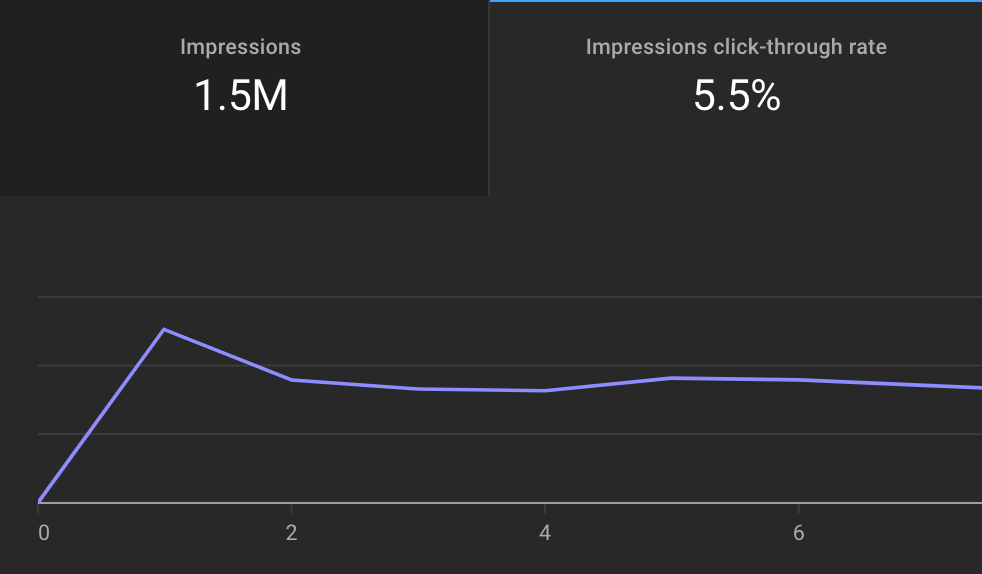
Why should you care about click-through rates when there are other things to analyze? It’s the only YouTube metric that opens the door to channel growth. People have to click on a thumbnail before giving your video some Watch Time, a like, or a comment. Plus, viewers tend to subscribe after watching good videos.
Read More: 6 Tips to Get a Good Click-Through Rate on YouTube
2. YouTube Audience Retention
Want to grow your YouTube channel faster? Take a look at the audience retention on individual videos.
You’ll want to pay attention to the average percentage viewed (APV), which is how much of the video viewers watched.
For example, here’s a screenshot of our audience retention for a 10-minute video. As you can see, most people watched 33% of it.

YouTube recommends videos to viewers based on Watch Time metrics like APV. Try to boost yours to at least 50% so you can get more views.
Read More: How to Increase Audience Retention on Every YouTube Video
3. Traffic From Recommended YouTube Videos
“YouTube recommendations” is a critical traffic source on YouTube. As we mentioned above, having YouTube suggest your content to viewers is a massive help. You don’t have to do anything because the algorithm does the work for you.
By the way, YouTube shows a list of traffic sources for every video. Simply go to YouTube Studio > Content (pick a video to analyze) > Analytics > Overview. Then scroll down to see where traffic is coming from for that particular video.
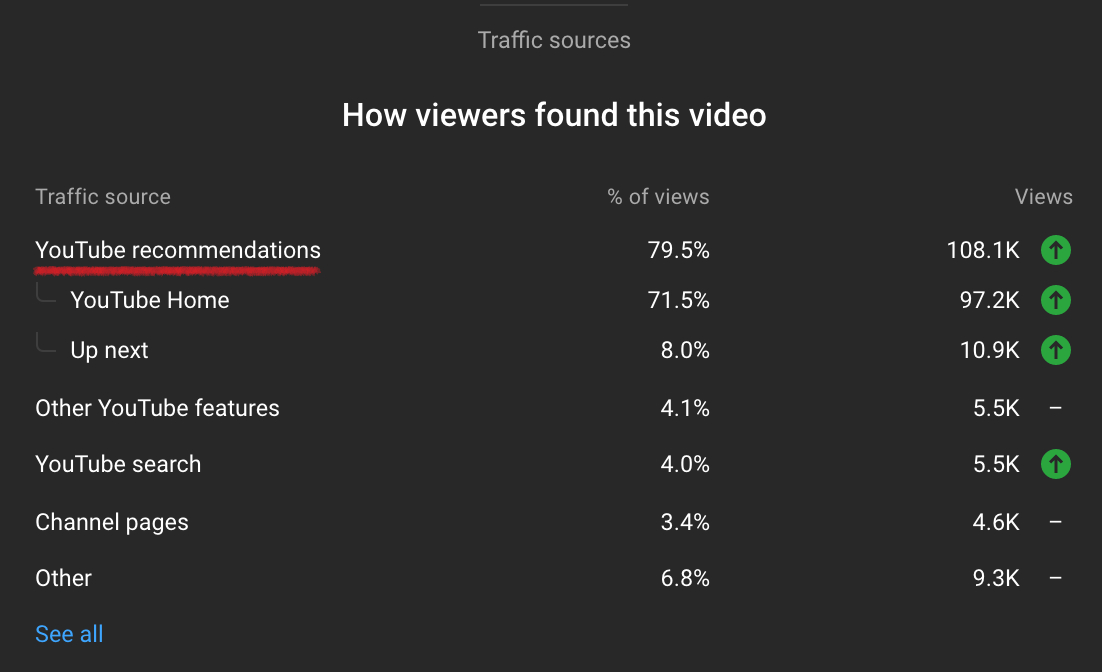
Keep an eye on this traffic source to see which videos get suggested the most, then make similar content for your audience.
Read More: YouTube Algorithm Guide - How Your Videos Are Recommended to Viewers
4. Subscribers Gained from Each YouTube Video
With its flashy, ego-boosting ways, subscriber count isn’t a useful YouTube stat. It doesn’t affect your views, and it doesn’t change your favor with the YouTube algorithm. The only way to get more views is to make good videos.
That’s why you should identify videos that bring in subscribers – not to track the overall count but to discover what’s growing your community. This is the only YouTube subscriber analytic you need.

Simply go to YouTube Studio > Content (pick a video to analyze) > Analytics > Overview. You’ll see a dashboard showing how many people subscribed after watching a particular video.
Read More: 6 Honest Reasons You Might Be Losing YouTube Subscribers
5. YouTube Engagement (Comments, Likes, Video Shares)
Likes, comments, and video shares aren’t popular like other YouTube channel statistics. Many creators think video views are the thing to pay attention to, and hey, maybe they’re right.
But we can’t ignore the little things. Most viewers are passive on YouTube, so it is a triumph convincing them to do anything: liking, sharing, typing a comment. Even getting them to click on an end screen or info card is a win.
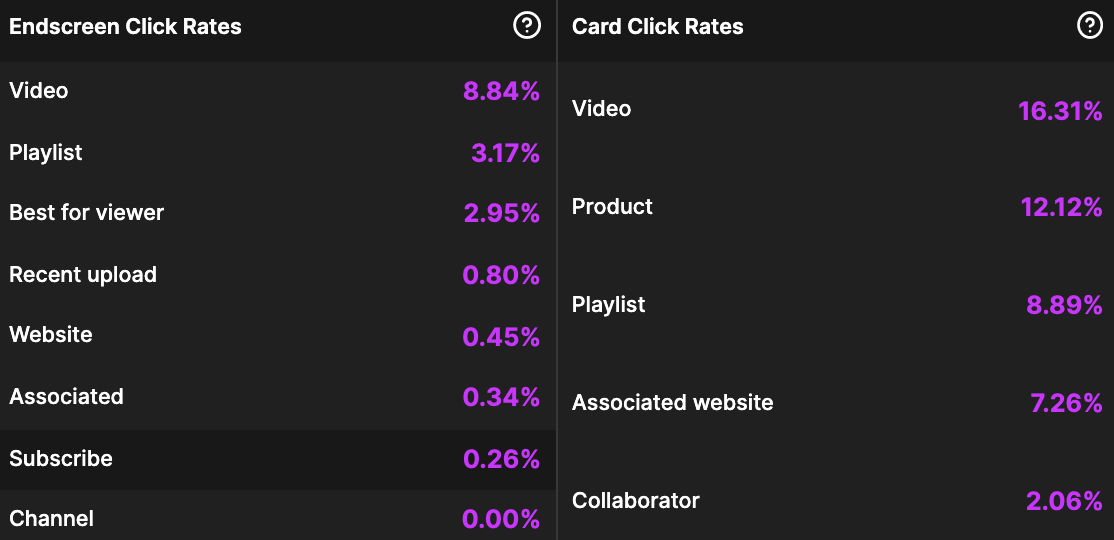
Pro-tip: You’re building a real community on YouTube when people start engaging with your content.
6. New vs. Returning Viewers
Are you obsessed with YouTube channel views? Well, don’t limit yourself to tracking video views only.
YouTube has a new versus returning viewers metric, and you need it to grow your channel.
To see new versus returning viewers for any video, go to YouTube > Content (pick a video to analyze) > Analytics > Audience.
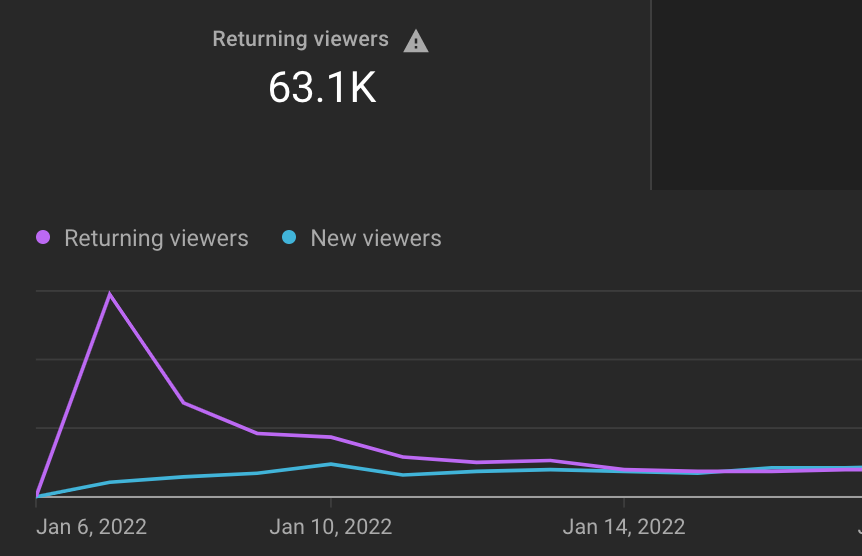
This graph shows two things:
- How well your video is attracting new viewers
- How well your video is retaining previous viewers
It’s a genius metric because it reflects every YouTube creator’s goal: growing an audience while satisfying current viewers.
Read More: How to Track Returning Viewers on Your Channel
Every Creator Needs These YouTube Analytics Tools
Are you ready to track your YouTube channel stats? Here are some tools to analyze your progress:
- YouTube stat tracker: A real-time stats bar that lets you see specific metrics without opening the YouTube Studio. See video views in the last 60 minutes, 48 hours, and seven days – or view the YouTube Watch Time tracker for monetization.
- YouTube channel analyzer: Too busy to audit your channel? This tool does the hard work for you, identifying your best content and suggesting improvements to your channel.
- YouTube stats extension: Want a YouTube growth tool that plugs into your channel? Download vidIQ to see channel stats, YouTube keywords, and video ideas.
Doing a YouTube analysis of all your content can be intimidating. That’s why you need these powerful metrics to cut the fluff and find tangible ways to make better videos.