Lydia Sweatt is a writer, bookworm, and bass guitar enthusiast. When she goes outside, a bicycle goes with her.
How to Make YouTube Reaction Videos
Reaction content has exploded on YouTube over the past 10 years. Today, almost anyone can watch a popular video, react to it, and bring in tons of views on their YouTube channel.
Best of all, reaction content works for most niches. You can react to your favorite sports matches, viral memes, or even news stories that align with your channel's focus. The opportunities are endless, and it's pretty hard to run out of ideas.
But people love reacting to videos on YouTube for more than just the flexibility. Creators can get personal, share honest opinions, and cover trending topics at the same time.
Whether you're reacting to classic movies or video game fails, this guide is your starting point. You'll learn how to create reaction videos that engage viewers while growing your YouTube channel!
Find Something to React to

Before hitting the record button, decide how you want to do reaction videos on YouTube. There are plenty of ways to create engaging videos in this genre.
You can try:
- Music video reactions: Ideal for music enthusiasts, these videos attract fans of the artists you're reacting to.
- Movie/TV show trailer reactions: Capitalize on the hype of upcoming releases.
- Viral video reactions: These are universally relatable and can quickly attract views.
- Video game reactions: Perfect for capturing genuine, in-the-moment emotions, especially during pivotal moments.
- News/event reactions: Offer your perspective on current events, such as sports, politics, entertainment, and more.
- Reacting to a reaction video: Give your reaction to another creator's reaction on YouTube.
Choose a Reaction Style
Creators shoot most of their reaction videos in a "solo" format. This is where one creator reacts to one video at a time.
But there's also group reacting, where several people react to something together and take turns sharing their opinions. Solo reacting is more convenient and personal, but group reacting delivers the most entertainment value.
Solo reacting is easy to pull off, but assembling a group of people may be worth it if you have the time and resources.
Get the Right Equipment

Ready to start recording? First, a high-definition camera is a must. For good visuals, choose a DSLR, a reliable smartphone with a good camera, or a webcam.
After all, you're going to layer multiple video tracks in one project. You want it to look good!
Next, consider the audio. A good microphone is important for recording your voice, especially if you're reacting to sound-driven content. A lapel mic works well for this, but a condenser mic creates a more professional sound. You should also invest in a pair of headphones so you can hear everything clearly while reacting.
Also, you might need screen recording software to make quality reactions. This piece of equipment does exactly what it sounds like, which is to capture the audio and video playing on your screen. Try a free solution like OBS Studio to capture your reaction while watching video content simultaneously.
Video editing software is another crucial element for condensing your reactions. As you react to something, there will be downtime or essentially "dead air" where you don't have much to say. Use a video editor like iMovie, Adobe Premiere Pro, or Final Cut Pro to remove uninteresting sections.
Last, invest in a powerful laptop or PC. Use something with a fast processor, ample RAM, and a robust graphics card. You need each one for a smooth production and editing process!
Use Picture-in-Picture Mode
Picture-in-Picture mode (PiP) is the best way to record your reactions and make engaging content. For this format, there will be one video layered on top of another one. The smaller video frame will show you, the creator, nestled within the original video you're reacting to.
Or, you can make yourself larger while making the original video smaller, like this example from funnylilgalreacts.

This allows viewers to see both the original content and your reactions at the same time. Plus, PiP just makes the video easier to digest! Viewers are more engaged because they understand the context behind your reactions.
Share Your Unique Perspective
In reaction videos, your unique perspective is what sets you apart from other creators. Be authentic and share your genuine reactions and thoughts. Your commentary should go beyond what's happening on screen to provide insights, a little humor, or a gentle critique. Overall, your reaction should add value to the original video.
You can do this by drawing on personal experiences, sharing knowledge about the topic, or simply being humorous.

Remember, viewers come to reaction channels for the content and the personality of the reactor. Engage with viewers by asking questions and sharing personal stories.
Also, be open to exploring different types of content to react to. This not only keeps your channel fresh but also showcases the breadth of your interests and perspectives.
Be Mindful of YouTube's Copyright Rules
Reacting to other videos is a blast, but it does bring up the issue of using other people's content. For example, your channel may collect copyright claims and strikes if you use video content that doesn't belong to you.
A copyright claim means YouTube found copyrighted content (music, videos, images, etc.) in your video. A strike happens when a copyright owner asks YouTube to delete your video for using their work without permission. Claims reduce your revenue, but too many strikes will risk your entire channel.
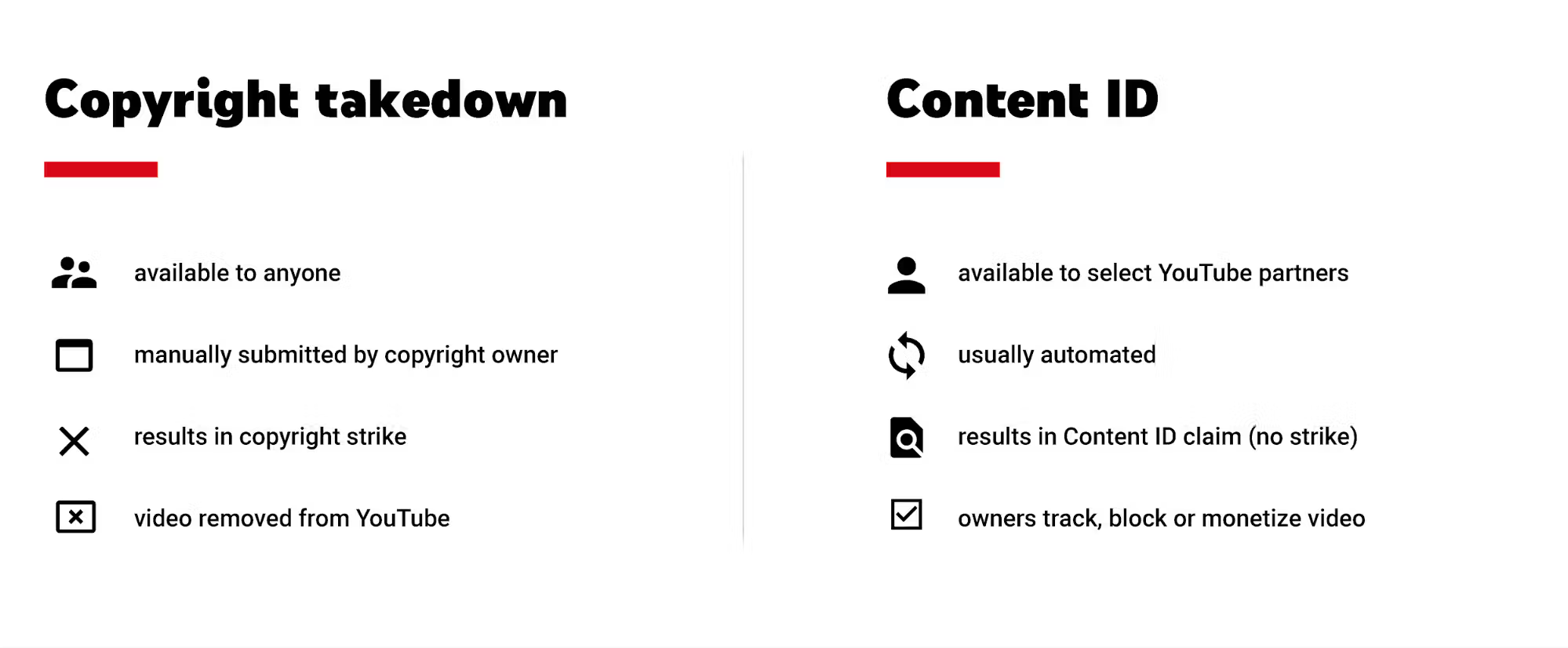
That doesn't mean shouldn't make reaction videos. You just have to understand the concept of fair use. Fair use allows you to use copyrighted material under certain conditions, like commentary, criticism, education, or parody.
But fair use is a legal grey area that's determined on a case-by-case basis. For the best outcome, make sure your reaction video adds original commentary or educational value. Keep the clips of the original content as short as possible and only use as much as necessary to convey your point. Also, avoid using copyrighted music in your reactions unless it's integral to the video.
And, you can always reach out to creators and ask for permission to use their content. That way, you won't have as many copyright issues, and you might even make a friend or two!
Now that you know how to make reaction videos, learn how to create video tutorials on YouTube!



