Rob started out on YouTube in 2012, building up a tech channel before joining the vidIQ team. He now educates over 450,000 subscribers on the vidIQ channel which has over 25,000,000 video views. Today he is hard at work sharing everything he has learned on the YouTube platform; educating video creators on how to grow their own channels and turn hobbies into careers - just like Rob did in 2017.
How To: Find Out How Many Subscribers Clicked the YouTube Notification Bell
When you are logged-in to YouTube you should see your channel logo in the top right hand corner of most YouTube screens. If you click on that you have the option to go to YouTube Studio (this is currently in beta but will become the standard as 2019 progresses).
From the new Creator Studio dashboard click on the ‘Analytics’ section in the left hand navigation bar. From this screen you need to click on the ‘Build an Audience’ tab which will then show you another screen which details ‘Subscriber Bell Notification’ information from a panel. You have two metrics to review here.
New YouTube Subscriber Notification Metrics
The first metric gives you a percentage of those who have clicked on the all notifications option when subscribing to your channel. But what exactly does that mean? Well first of all, they need to subscribe to a channel and tap on the notification bell. But what a user also needs to do is tap on the bell and set their notification preference to all, meaning that the user will receive all notifications from that channel.
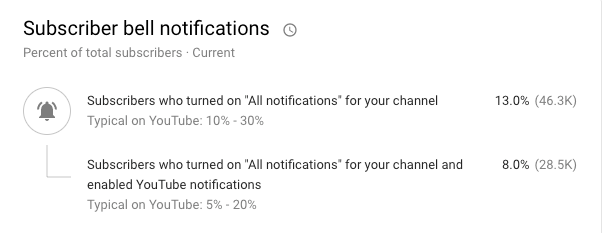
In this instance 13% of the vidIQ audience, around 46.3K subscribers, have done just that. But that only accounts for YouTube's internal mechanisms for controlling notification settings. So while you may have set your notifications within YouTube a certain way that doesn't necessarily mean you've set your notifications from the app level in the same way. For example you could have your YouTube channel notifications set to all but if you have disabled YouTube notifications from a device settings level, well you are not going to get those notifications.
So from one video creator to another make sure to show YouTube notifications on your app! This metric will help you track that. All notifications ticked for your channel and general notifications switched on.
I think this is a fantastic new feature from YouTube but as always I do have one suggestion that could improve it. It looks as if this tool gives you the data as of now but of course as you try new things with your videos and maybe include some calls to action to get people to click on the notification bell you would hope to see those percentages go up. So progress over time would be really useful.
Want To Get More Views on YouTube?
If you want to take your YouTube channel to the next level then make sure to download vidIQ. It will help you research YouTube, analyze videos, audit your own channel, and take actionable steps click here to install now!



